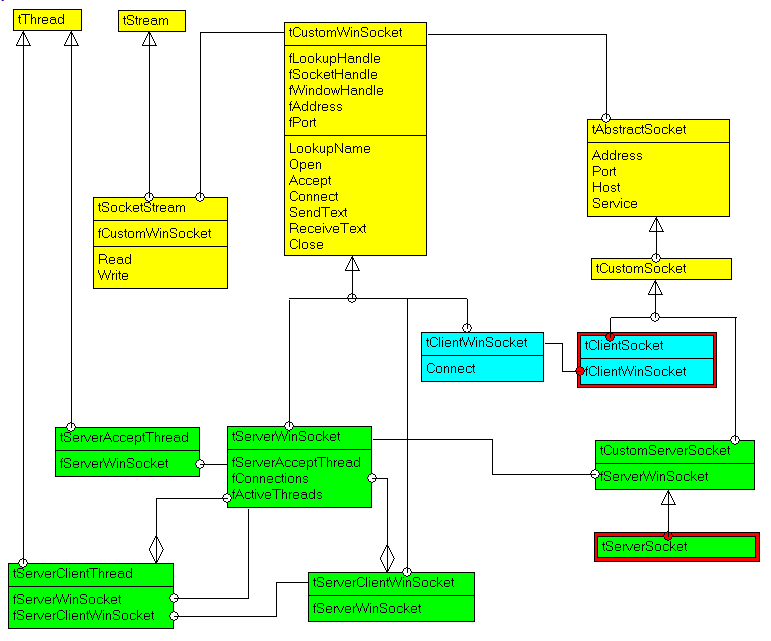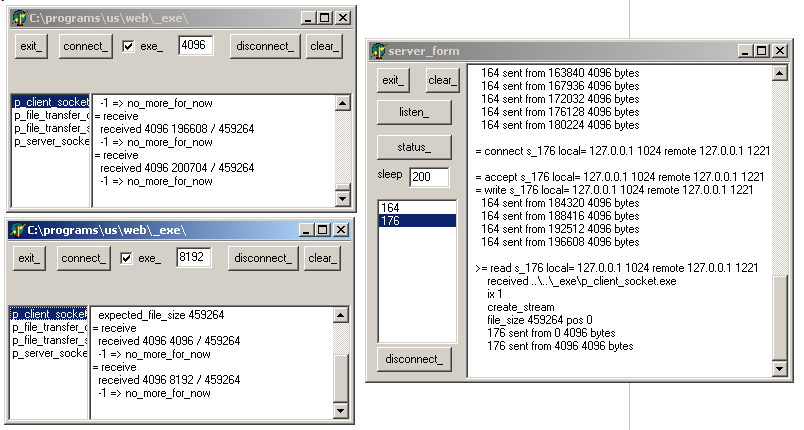| Delphi Socket Architecture - Felix John COLIBRI. |
- abstract : The architecture of the ScktComp socket CLASSes
- key words : Sockets, WinSock, Windows Socket, ScktComp, socket UML class diagram, socket file transfer, tClientSocket, tServerSocket, HTTP server
- software used : Windows XP, Delphi 6
- hardware used : Pentium 1.400Mhz, 256 M memory, 140 G hard disc
- scope : Delphi 1 to 8 for Windows
- level : Delphi developer
- plan :
1 - Socket Programming in Delphi
Sockets were first introduced under Unix. Windows later, much later, followed. Since Windows has no easy multitasking library, a consortium defined a WindowsSocket specification which could use the Windows messages for socket scheduling. Third parties offered libraries (Trumpet was one of those). Later Windowsincluded its own WinSock version. And later Windows offered threading, which allows blocking sockets without message notifications.
Therefore it is a small wonder that Delphi had to change its VCL components several times to allow networking. To make a long story short:
- NetManage components were first offered. This component set
- allows the whole TCP/IP gamut: basic client and server, but also HTTP client, FTP client and server, POP3 reader etc
- was licensed by Borland but the source never provided
- many bugs were reported
- at some time, we heard about John KASTER writing a book about socket programming. I never saw this book (and I believe nobody else did). I seem to remember that he then was hired by Borland, and there were rumors about rewriting the Socket component suite. John KASTER then managed the very useful Borland Community site, and we could watch him proudly grinning at us every time we visited this site. Anyway, he sure had plenty of web programming and administration on his hands. A pitty that the Delphi programs used for this site were not published. But John KASTER also published nice papers available on the community site.
- in any case, NetManage remained on the Palette, but Delphi added tClientSocket and tServerSocket components, with source code this time
- thereafter, NetManage was quietly put aside, and the Indy component suite placed on the component palette
This paper will present the client and server socket component organization, as well as a small file exchange application.
2 - The ScktComp unit
2.1 - Required Classes
Communication between a Server and a Client needs:
- on the Client side, a socket for connecting, reading and writing
- on the Server side
- a socket for welcoming the Clients
- a new socket for each Client which has established a connection
To review what is really needed, have a look at the Socket Programming article.
In any case, a component library will naturally include:
- a Client class, with all the connection, read and write functionality
- a Server class, with the welcoming socket and a list of sockets handling the connected clients
However there are several aspects:
- the windows message mechanism is the same for the Server and the Client. So it seems natural to place the whole event processing in a base class
- the library users should be able to choose between several possibilities:
- use windows messaging asynchronous mode, or blocking mode
- in blocking mode, threading should be offered
- reception and emission could be encapsulated in Streams
2.2 - The ScktComp Unit
The tClientSocket and tServerSocket have been place in a single 90 K unit, which contains 12 classes. Splitting those into 6 units helped us better understand the relationships between those classes. Basically there are two layers:
- the first layer is concerned with the Winsock encapsulation:
- start the wsa library (Windows Sockets Asynchronous= Winsock.Dll)
- call the functions (Socket, Bind, Send etc)
- handle the notifications
- the second layer handles the user point of view:
- store the parameters (IP address, blocking or asynchronous mode ...)
- call the main functions (Connect, Send, Recv)
- receive the events
2.3 - The WinSock encapsulation
- tCustomWinsocket (40 K)is the base CLASS. All functions, whether Client or Server are included. Some functions are only included to update internal states but the calls to the WinSock library is performed in the derived Client or Server CLASS. This is the case, for instance, for Accept, where:
- this CLASS contains only an empty method
- the derived tServerWinSocket contains the real Winsock.Accept call
This CLASS also added DNS Lookup features. If we only know the symbolic URL (www.Borland.com), the Lookup will find the numeric address (80.15.235.71). In most Socket programming, this lookup is done in blocking mode: there is not much the user can do if the numeric IP required by theConnect function is unknown. However, Delphi included an asynchronous lookup, which is woven in the same WinProc as the other asynchronous socket Windows notification messages.
Those Windows message are handled by a Window created by the tCustomWinsocket using the Delphi AllocateHwnd call. This simply calls theRegisterClass, CreateWindow routines, which any reader of Charles PETZOLD Windows 3 programming book certainly remembers (THE book that really started Windows).
- tClientWinSocket (2 K) adds the Client specific part (is the Client blocking or not, call Connect)
- tServerWinSocket (13 K) add the Server specific part: Listen, Accept.
The tServerWinSocket also includes a tList of tServerClientWinSocket (which is very small), and all ServerClientEvents are delegated to thetServerWinSocket. This allows the final user to only deal with the tServerWinsocket, using events with the specific tServerClientWinsocket parameter.
Each tServerClientWinSocket has a back link to the tServerWinSocket, which allows to manage the tList addition and deletion from thetServerClientWinSocket side
To add threading capabilities, the following CLASSES (17 K) have been added:
- tServerAcceptThread: this thread is used to isolate the tServerWinSocket in a thread. This is normally used only if the Server is in blocking (not Windows Asynchronous) mode
- tServerClientThread: each incoming Client can be handled in its own thread. Each tServerClientWinSocket has a link to its thread. And thetServerWinSocket contains a tList of all those threads
As usual, threading add its share of complexity: there is a thread cache, one has to wait for thread termination etc.
And to read and write socket as streams, the following tStream descendent is included:
In addition, when we use threads, there are some access protection to take care of:
- the tCustomWinSocket contains an FSocketLock critical section which is used
- when we access socket properties (local or remote Address, Host, Port
- when we Send or Recv
- when we Disconnect
- the tServerWinSocket protects the tServerClientWinSocket list with a FListLock critical section
2.4 - The User classes
The user is mainly concerned with
- initializing the connection parameters,
- connect, read and write data,
- and get events if the asynchronous mode.
For this purpose, we have the following CLASSes:
- tAbstractSocket and its associated tCustomSocket (10 K), essentially containing the parameters, and Open and Close methods
- tClientSocket (3 K) essentially promotes the visibility of the client tCustomSocket properties, methods and events
- tCustomServer and tServerSocket (7 K) also promote the server tCustomSocket fields
2.5 - The UML class diagram
Base on the previous analysis, we can draw the following diagram:
Note that
- the blue classes are Client specific
- the green classes are Server specific
- we framed in red the classes placed on the Delphi Palette
2.6 - ScktComp usage
The ScktComp is used in the following VCL units:
- ScktMain which is some kind of socket monitoring application
- sConnect used by the n-tier database architecture (Midas)
- SvrHTTP which is an HTTP server
- SvrLog which journals the HTTP activities
There is a Chat demo application in the DEMO directory of Delphi. This is a very elegant sample, since all the people taking part in a chat use the same application. The user either start with "Listen" or "Connect" and the tForm1 contains an IsServer Boolean which tells whether the application should use the tServerSocket or thetClientSocket. And all is contained in 7 K. I would be reluctant though to use this application as a Socket programming first example, since most Socket application are disymmetric by nature: there is a Server application handling server tasks, and a separate Client application used by all the clients dedicated to client business. The server receives an HTML page requests and uses CGI, ISAPI, ASP etc to build the page and send it over to the Client. On the other side, the Client receives the page and renders it, analyzing Style Sheets parameters and monkeying around with Visual Basic Script, Java Script or ActiveX components. Quite different jobs.
The tClientSocket and tServerSocket are also published on the Palette to let us build Socket application which:
- implement any standard TCP/IP protocol (HTTP, SMTP, POP3, FTP etc)
- implement our own protocols (sending and receiving files etc) or protocols which are not implemented by Indy, or special protocols (CVS, Spidering, Peer to Peer etc)
We will now build a simple file transfer application as an example.
3 - Socket File Transfer
3.1 - The Goal
The Client will send a file name, and the Server will send the file back. To avoid typing errors, the Client selects the file names in a tFileListBox (so in effect he has already access to the files, but let's pretend that he cannot grab them directly).
The Server loads the file and uses Send to transfer the file.
3.2 - The Client
The Client application uses a tClientSocket. We have the following possibilities:
- "connect" starts the connection
- "disconnect" stops it
- clicking on a filename in the tListBox will send the file name to the Server, using SendText
The tClientSocket.OnRead will be notified of data reception. The Client first reads the file size (4 bytes) and then reads the packets in a loop, until the reception buffer is empty. If the file was not received, the loop is exited, and the next OnRead will fetch the next packets.
3.3 - The Server
The "listen" and "disconnect" buttons allow to start or stop the Server.
The requested file will be read using a tFileStream and sent over to the client with tServerSocket.SendStream or tServerSocket.SendBuff. Since several Clientstransfer might overlap, we have to use a separate tFileStream for each incoming Client. We chose to save those tFileStreams as pointers in the tListBox.Objects. The key we chose to identify each Client is the ServerClientSocket handle.
Here is the tServerSocket.OnAccept handler:
function f_socket_key(p_c_server_client_socket: TCustomWinSocket): String;
begin
Result:= IntToStr(p_c_server_client_socket.SocketHandle)
end; // f_socket_key
procedure Tserver_form.ServerSocketAccept(Sender: TObject;
Socket: TCustomWinSocket);
begin
ListBox1.Items.Add(f_socket_key(Socket));
ListBox1.ItemIndex:= ListBox1.Items.Count- 1;
end; // ServerSocketAccept
|
And when the fd_read notification arrives, we use the following tServerSocket.OnRead handler:
procedure Tserver_form.ServerSocketClientRead(Sender: TObject;
Socket: TCustomWinSocket);
const k_buffer_size= 4096;
var l_text: String;
l_file_name: String;
l_listbox_index: Integer;
l_c_file_stream: tFileStream;
l_size, l_start_position: Integer;
l_sleep: Integer;
l_buffer: array[0..k_buffer_size- 1] of byte;
l_to_send, l_sent_count: Integer;
begin
l_text:= Socket.ReceiveText;
// -- now locate the file
l_file_name:= k_source_path+ l_text;
// -- find or create the stream
l_listbox_index:= ListBox1.Items.IndexOf(f_socket_key(Socket));
if l_listbox_index< 0
then display_bug_halt(' *** no_listbox_ix '+ IntToStr(Socket.SocketHandle))
else
if ListBox1.Items.Objects[l_listbox_index]= Nil
then begin
l_c_file_stream:= tFileStream.Create(l_file_name, fmOpenRead or fmShareDenyNone);
// -- attach the stream to the tListBox.Objects
ListBox1.Items.Objects[l_listbox_index]:= l_c_file_stream;
end
else begin
display_bug_stop(' *** no_2_overlapping_read_from_same_socket');
Exit;
end;
with l_c_file_stream do
begin
// -- send the size back to the client
if Position= 0
then begin
l_size:= Size;
Socket.SendBuf(l_size, 4);
end;
// -- send the bytes
l_sleep:= StrToInt(sleep_edit_.Text);
if l_sleep= 0
then begin
// -- send all
if Socket.SendStream(l_c_file_stream)
then begin
// -- ScktCmp frees the stream, and NIL its local pointer
// -- so we also NIL our pointer
ListBox1.Items.Objects[l_listbox_index]:= NIL;
end;
end
else begin
while l_c_file_stream.Position< l_c_file_stream.Size do
begin
l_start_position:= l_c_file_stream.Position;
l_to_send:= l_c_file_stream.Read(l_buffer, k_buffer_size);
if l_to_send> 0
then
l_sent_count:= Socket.SendBuf(l_buffer, l_to_send);
// -- should check status
Application.ProcessMessages;
SysUtils.Sleep(l_sleep);
end; // while not end_of_stream
end; // send by packets with some delay
end; // with g_c_file_stream
end; // ServerSocketClientRead
|
This procedure is unnecessarily complex, because we wanted to use packet transfers with delay in order to display several Clients in action. If we use a zero delay, only SendStream is called. Notice however that Delphi frees the tFileStream when the transfer is over. We personally prefer to let the unit which calls Create also call Free, but this is not the case here.
3.4 - Transfer example
Here is a snapshot of 2 clients downloading files from the server:
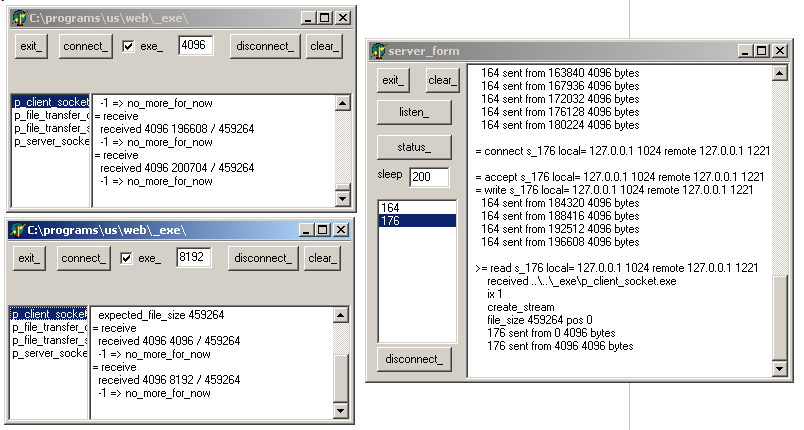
In this example
- we started the Server, with a 100 ms delay to be able to visualize the packet transfers
- we started the first client
- while the transfer was still in progress, we started a second client
In this case, since the server uses an infinite loop until all the file is sent, we will observe that:
- the second request triggers a recursive OnRead call
- the second transfer request will send all its packets
- the first transfer will then send the remaining packets
If we wanted to evenly spread the sending between clients, we should
- either use threads
- or use some kind of round robin sending, which would be effective as long as there are more than one alive client requests
4 - Download the Sources
You can download the Client and Server projects (not very useful, but anyway...):
Those .ZIP files contain:
- the main program (.DPR, .DOF, .RES), the main form (.PAS, .DFM), and any other auxiliary form
- any .TXT for parameters
- all units (.PAS) for units
Those .ZIP
- are self-contained: you will not need any other product (unless expressly mentioned).
- can be used from any folder (the pathes are RELATIVE)
- will not modify your PC in any way beyond the path where you placed the .ZIP (no registry changes, no path creation etc).
To use the .ZIP:
- create or select any folder of your choice
- unzip the downloaded file
- using Delphi, compile and execute
To remove the .ZIP simply delete the folder.
As usual:
- please tell us at fcolibri@felix-colibri.com if you found some errors, mistakes, bugs, broken links or had some problem downloading the file. Resulting corrections will be helpful for other readers
- we welcome any comment, criticism, enhancement, other sources or reference suggestion. Just send an e-mail to fcolibri@felix-colibri.com.
- or more simply, enter your (anonymous or with your e-mail if you want an answer) comments below and clic the "send" button
- and if you liked this article, talk about this site to your fellow developpers, add a link to your links page ou mention our articles in your blog or newsgroup posts when relevant. That's the way we operate: the more traffic and Google references we get, the more articles we will write.
5 - The author
Felix John COLIBRI works at the Pascal Institute. Starting with Pascal in 1979, he then became involved with Object Oriented Programming, Delphi, Sql, Tcp/Ip, Html, UML. Currently, he is mainly active in the area of custom software development, Delphi Consulting and Delph training, and is a frequent speaker at Borland Developer Conferences. His web site features tutorials, technical papers about programming with full downloadable source code, and the description and calendar of forthcoming Delphi, Interbase, Asp.Net, Ado.Net and OOP / UML training sessions. |