可扩展的单据编号生成器 + 简单的解释器
背景
在企业应用中单据编号的自定义是一个很常见的需求,能不能抽象一个通用的框架呢?之前写个一篇自定义密码强度的博文,感觉他们两个思路应该很相似。就让我们试试吧。
思路
这里的难点在于实现"解释器",比如将"前缀_<日期:yyyy_MM_dd>"解释为“工号生成器”,而且“解释器”的“规则”允许动态增加。
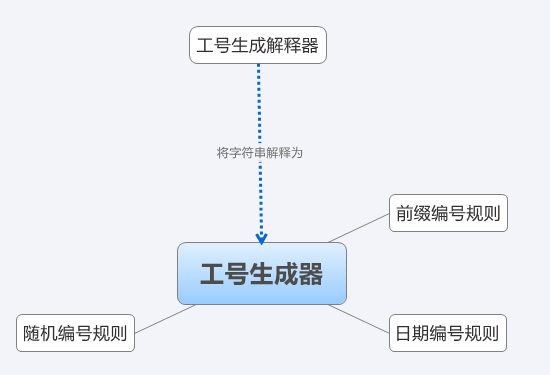
实现
代码下载
类图
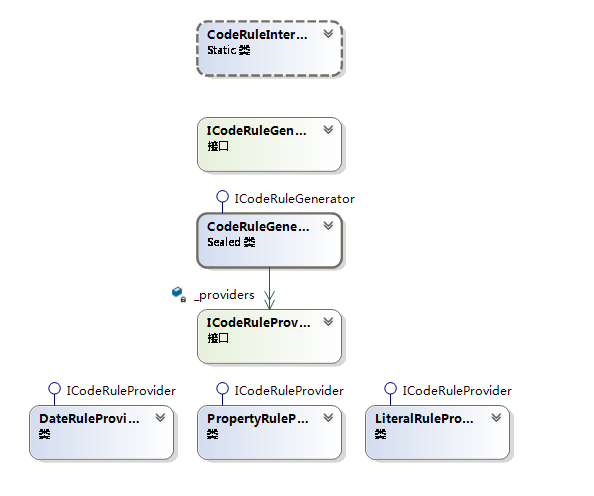
核心代码
CodeRuleGenerator.cs
1 using System; 2 using System.Collections.Generic; 3 using System.Linq; 4 using System.Text; 5 using System.Threading.Tasks; 6 7 using System.Text.RegularExpressions; 8 9 namespace EntityCodeRuleDemo 10 { 11 public sealed class CodeRuleGenerator : ICodeRuleGenerator 12 { 13 private readonly IEnumerable<ICodeRuleProvider> _providers = new List<ICodeRuleProvider>(); 14 15 internal CodeRuleGenerator(IEnumerable<ICodeRuleProvider> providers) 16 { 17 _providers = providers; 18 } 19 20 public string Generate(object entity) 21 { 22 var sb = new StringBuilder(); 23 24 foreach (var provider in _providers) 25 { 26 sb.Append(provider.Generate(entity)); 27 } 28 29 return sb.ToString(); 30 } 31 } 32 }
CodeRuleInterpreter.cs
1 using System; 2 using System.Collections.Generic; 3 using System.Linq; 4 using System.Text; 5 using System.Threading.Tasks; 6 7 using System.Text.RegularExpressions; 8 9 using EntityCodeRuleDemo.RuleProviders; 10 11 namespace EntityCodeRuleDemo 12 { 13 public static class CodeRuleInterpreter 14 { 15 private static Dictionary<Regex, Func<string, ICodeRuleProvider>> _providerFactorys = new Dictionary<Regex, Func<string, ICodeRuleProvider>>(); 16 17 static CodeRuleInterpreter() 18 { 19 SetProviderFactory(new Regex("^[^<].*?[^>]?$"), LiteralRuleProvider.LiteralRuleProviderFactory); 20 SetProviderFactory(new Regex("^<日期(:(?<格式>.*?))?>$"), DateRuleProvider.DateRuleProviderFactory); 21 SetProviderFactory(new Regex("^<属性(:(?<名称>.*?))?>$"), PropertyRuleProvider.PropertyRuleProviderFactory); 22 } 23 24 public static void SetProviderFactory(Regex regex, Func<string, ICodeRuleProvider> providerFactory) 25 { 26 _providerFactorys[regex] = providerFactory; 27 } 28 29 30 public static ICodeRuleGenerator Interpret(string codeRule) 31 { 32 var providers = GetProviders(codeRule); 33 34 return new CodeRuleGenerator(providers); 35 } 36 37 private static IEnumerable<ICodeRuleProvider> GetProviders(string codeRule) 38 { 39 var literals = codeRule.Replace("<", "$<").Replace(">", ">$").Split('$'); 40 41 return literals 42 .Where(x => !string.IsNullOrEmpty(x)) 43 .Select(GetProvider) 44 .ToList(); 45 } 46 47 private static ICodeRuleProvider GetProvider(string literal) 48 { 49 var providerFactory = _providerFactorys 50 .FirstOrDefault(x => x.Key.IsMatch(literal)) 51 .Value; 52 53 if (providerFactory == null) 54 { 55 throw new FormatException("格式化错误"); 56 } 57 58 return providerFactory(literal); 59 } 60 } 61 }
Program.cs
1 using System; 2 using System.Collections.Generic; 3 using System.Linq; 4 using System.Text; 5 using System.Threading.Tasks; 6 7 namespace EntityCodeRuleDemo 8 { 9 class Program 10 { 11 static void Main(string[] args) 12 { 13 var employeeCode = CodeRuleInterpreter 14 .Interpret("前缀_<日期:yyyy_MM_dd>_<属性:NamePinYin>") 15 .Generate(new Employee { NamePinYin = "DUANGW" }); 16 17 Console.WriteLine(employeeCode); 18 } 19 } 20 21 class Employee 22 { 23 public string NamePinYin { get; set; } 24 public string EmployeeCode { get; set; } 25 } 26 }
运行效果
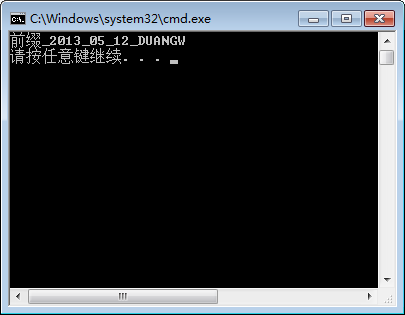
备注
按照这种思路,基本上能满足企业应用的多数编码规则要求。在真实的项目中,这些规则是要持久化到数据库的,这样就可以做到运行时动态的修改规则了。
可扩展的单据编号生成器 之 顺序号(防止重复)
背景
我在上篇文章“.NET:可扩展的单据编号生成器 + 简单的解释器”中介绍了一个简单的单据编号框架。有朋友留言问如何实现“顺序号,且不能重复”,本篇文章就针对这个问题用上篇介绍的框架进行实现。
思路
顺序号 = 上次顺序号 + 步长
根据上面的公式,问题可以化解为:如何获取上次顺序号?获取上次顺序号有两种方式:
- 扫描单据表,找出最新的一条记录。
- 引入种子表,种子表记录了最新的顺序号。
因为生成的顺序号不能重复,这里就有了并发的要求,为了最大限度的提高并发性,我选择2(引入种子表)。
并发处理可以选择:悲观锁或乐观锁,这里为了简单,我选择悲观锁。
实现
代码下载:http://yunpan.cn/Q5KMUTA3qGPct。
种子表设计
1 CREATE TABLE [dbo].[CodeSeeds] ( 2 [Id] UNIQUEIDENTIFIER NOT NULL, 3 [Key] NVARCHAR (500) NOT NULL, 4 [Value] INT NOT NULL, 5 PRIMARY KEY CLUSTERED ([Id] ASC) 6 );
SeedCodeRuleProvider.cs
1 using System; 2 using System.Collections.Generic; 3 using System.Linq; 4 using System.Text; 5 using System.Threading.Tasks; 6 7 using System.Transactions; 8 using System.Text.RegularExpressions; 9 using System.Data.Entity.Infrastructure; 10 11 namespace EntityCodeRuleDemo 12 { 13 public class SeedCodeRuleProvider : ICodeRuleProvider 14 { 15 private readonly int _width; 16 17 public SeedCodeRuleProvider(int width) 18 { 19 _width = width; 20 } 21 22 public string Generate(object entity) 23 { 24 return GetSeedValue(entity).ToString().PadLeft(_width, '0'); 25 } 26 27 protected virtual string GetKey(object entity) 28 { 29 return entity.GetType().FullName; 30 } 31 32 private int GetSeedValue(object entity) 33 { 34 try 35 { 36 var value = 0; 37 var key = this.GetKey(entity); 38 39 using (var ts = new TransactionScope(TransactionScopeOption.RequiresNew, 40 new TransactionOptions { IsolationLevel = IsolationLevel.RepeatableRead })) 41 { 42 using (var context = new TestContext()) 43 { 44 var seed = context.CodeSeeds.Where(x => x.Key == key).FirstOrDefault(); 45 if (seed == null) 46 { 47 seed = new CodeSeed { Id = Guid.NewGuid(), Key = key, Value = -1 }; 48 context.CodeSeeds.Add(seed); 49 } 50 51 seed.Value++; 52 value = seed.Value; 53 context.SaveChanges(); 54 } 55 56 ts.Complete(); 57 } 58 59 return value; 60 } 61 catch (DbUpdateException) 62 { 63 return this.GetSeedValue(entity); 64 } 65 } 66 67 public static SeedCodeRuleProvider SeedCodeRuleProviderFactory(string literal) 68 { 69 var match = new Regex("^<种子(:(?<宽度>.*?))?>$").Match(literal); 70 71 var width = match.Groups["宽度"].Value; 72 73 return new SeedCodeRuleProvider(string.IsNullOrEmpty(width) ? 5 : int.Parse(width)); 74 } 75 } 76 }
Program.cs
1 using System; 2 using System.Collections.Generic; 3 using System.Linq; 4 using System.Text; 5 using System.Threading.Tasks; 6 7 using System.Text.RegularExpressions; 8 9 namespace EntityCodeRuleDemo 10 { 11 class Program 12 { 13 static void Main(string[] args) 14 { 15 CodeRuleInterpreter.RegistProviderFactory(new Regex("^<种子(:(?<宽度>.*?))?>$"), SeedCodeRuleProvider.SeedCodeRuleProviderFactory); 16 17 var employeeCode = CodeRuleInterpreter 18 .Interpret("前缀_<日期:yyyy_MM_dd>_<属性:NamePinYin>_<种子:6>") 19 .Generate(new Employee { NamePinYin = "DUANGW" }); 20 21 Console.WriteLine(employeeCode); 22 } 23 } 24 }
运行结果
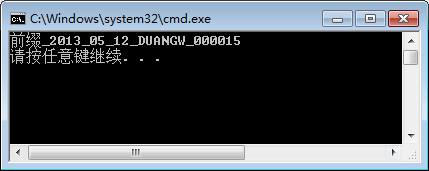
备注
有写业务要求会强制编号的连续性或编号的随机性,对于这两种需求,还需要单独开发Provider,有机会再写文章介绍了。
现在可选的框架
现在我们开发一个.net应用,面临的选择比较多。我们可以选择entity framework, enterprise library, nhibernate, 还有一个mybatis.net, 即java世界mybatis/ibatis的.net版。 IOC的框架可以选择Unity, Ninject,Spring.net(java的spring对应的.net版本)。Entity framework可以使用linq查询,有好几种开发模式,如code first, db first, 可以不用写sql。Entity framework适合sql server。虽有mysql提供了entity framework的provider,但是不是很好, 经常不得不单独写sql来操作mysql. Enterprise library是个不错的选择,有log, exception, policy injection的一些东西,操作数据库也比较好。nhibernate是java版hibernate的.net对应版本。对数据库包装得比较多,可以不用写sql. 但是有些时候对数据库操作不够优化,会有一些多余数据库操作。带来一些性能的影响。mybatis.net是个介于ado.net与nhibernate之间的框架,它负责数据库对象与内存对象的映射。程序员必须写sql语句来操作数据库。IOC的框架中Unity, Ninject, Spring.net, 都是不错的框架。有时这些框架能照顾到我们大部分的需求,也有一些情况,不能全部照顾到我们的需求。这时就得用一些老办法。比如直接就用ado.net
适应多种数据库的db helper代码
这里主要是想说一些基于ado.net来开发asp.net mvc应用的一些思路。为什么选用ado.net呢,ado.net性能可以达到最好,灵活。先看一段db helper的代码:
using System; using System.Configuration; using System.Data; using System.Data.Common; using System.Collections.Generic; namespace DataAccessCommon { /// <summary> /// The MyDBHelper class is intended to encapsulate high performance, scalable best practices for /// common uses of SqlClient, OracleClient, OleDb, and others /// </summary> public static class MyStaticDBHelper { public struct MyDBParameter { public string strParameterName; public DbType dbType; public object value; public ParameterDirection parameterDirection; public MyDBParameter(string parameterName, DbType type, object theValue, ParameterDirection direction = ParameterDirection.Input) { strParameterName = parameterName; dbType = type; value = theValue; parameterDirection = direction; } } public static string DatabaseType = "SqlServer"; private static Dictionary<string, string> providers = new Dictionary<string, string>() { { "SqlServer", "System.Data.SqlClient" } , { "Oracle", "System.Data.OracleClient" } , { "OleDb", "System.Data.OleDb" } }; private static DbProviderFactory dataFactory = DbProviderFactories.GetFactory(providers[DatabaseType]); public static string CONNECTION_STRING = ConfigurationManager.AppSettings["ConnectionString"]; #region private methods private static void AttachParameters(DbCommand command, DbParameter[] parameters) { if (parameters != null) { command.Parameters.AddRange(parameters); } } private static DbCommand CreateCommand(object conn) { DbCommand command = null; //If it is just a connection(not a transaction) if (conn is DbConnection) { command = ((DbConnection)conn).CreateCommand(); if (command.Connection.State != ConnectionState.Open) { command.Connection.Open(); } } else //It is a transaction, then join the transaction { command = ((DbTransaction)conn).Connection.CreateCommand(); command.Transaction = (DbTransaction)conn; } return command; } private static DbCommand SetupCommand(object conn, CommandType commandType, string strSQLOrSPName, List<MyDBParameter> myDBParameters) { DbParameter[] parameters = myDBParameters != null ? CreateDBParameters(myDBParameters).ToArray() : null; DbCommand command = CreateCommand(conn); command.CommandText = strSQLOrSPName; command.CommandType = commandType; AttachParameters(command, parameters); return command; } private static DbParameter CreateDBParameter(string strParameterName, DbType dbType, object value, ParameterDirection direction) { DbParameter parameter = dataFactory.CreateParameter(); parameter.ParameterName = strParameterName; parameter.DbType = dbType; parameter.Value = value; parameter.Direction = direction; return parameter; } private static List<DbParameter> CreateDBParameters(List<MyDBParameter> myDBParameters) { List<DbParameter> parameters = new List<DbParameter>(); foreach (MyDBParameter myDBParameter in myDBParameters) { parameters.Add(CreateDBParameter(myDBParameter.strParameterName, myDBParameter.dbType, myDBParameter.value, myDBParameter.parameterDirection)); } return parameters; } #endregion public static DbConnection GetConnection() { DbConnection connection = dataFactory.CreateConnection(); connection.ConnectionString = CONNECTION_STRING; return connection; } public static int ExecuteNonQuery(object conn, CommandType commandType, string strSQLOrSPName, List<MyDBParameter> myDBParameters = null) { DbCommand command = SetupCommand(conn, commandType, strSQLOrSPName, myDBParameters); return command.ExecuteNonQuery(); } public static DataSet ExecuteDataset(object conn, CommandType commandType, string strSQLOrSPName, List<MyDBParameter> myDBParameters = null) { DbCommand command = SetupCommand(conn, commandType, strSQLOrSPName, myDBParameters); DbDataAdapter dataAdaptor = dataFactory.CreateDataAdapter(); DataSet ds = new DataSet(); dataAdaptor.SelectCommand = command; dataAdaptor.Fill(ds); return ds; } public static DbDataReader ExecuteReader(object conn, CommandType commandType, string strSQLOrSPName, List<MyDBParameter> myDBParameters = null) { DbCommand command = SetupCommand(conn, commandType, strSQLOrSPName, myDBParameters); return command.ExecuteReader(); } public static object ExecuteScalar(object conn, CommandType commandType, string strSQLOrSPName, List<MyDBParameter> myDBParameters = null) { DbCommand command = SetupCommand(conn, commandType, strSQLOrSPName, myDBParameters); return command.ExecuteScalar(); } } }
此代码能支持访问Oracle, sql server, OleDB。用的都是DbConnection之类的。只要开始选择了正确的provider, DbProviderFactories就给创建相应的connection, command等类,就可以顺利地处理这个对应的数据库了。sql的参数是DbType。用来适应数据库类型。MyDBParameter结构封装了参数名,类型,参数值,传入传出方向。目前的版本只考虑了一个数据库连接。连接串只有一个。DbProviderFactory只有一个实例。没有考虑到动态切换连接的情况。如果是要多个连接,得要多个DbProviderFactory的实例。CreateCommand方法里判断了传入的的数据库连接是一个DbConnection还是一个DbTransaction,如果是一个DbTransaction的话,可以加入这个数据库事务。如果只是一个DbConnection则不加入已有的数据库事务,使用自动的数据库事务。
数据实体类
using System; using System.Collections.Generic; namespace DataEntity { public class UserMenuItem { #region Properties public int MenuItemID { get; set; } public string MenuItemName { get; set; } public int MenuID { get; set; } public int Ordinal { get; set; } public int Indent { get; set; } #endregion } }
纯数据的类。这里使用了比较老的c#语法。也可以加上DataAnnotation的标签。可以实现验证数据,也可以加上Display标签,引用资源文件。这个数据实体类在MVC页面里绑定时可以显示想应的label。label的内容来自于资源文件,便于使用多语言的界面。
using System; using System.Collections.Generic; using System.ComponentModel.DataAnnotations; using Resource.Entity; namespace DataEntity { public class UserAccount { #region Properties public int ID { get; set; } [Required(ErrorMessageResourceType=typeof(Resource.Entity.UserAccount), ErrorMessageResourceName="Common_Required_ErrorMessage")] [StringLength(30, ErrorMessageResourceType=typeof(Resource.Entity.UserAccount), ErrorMessageResourceName = "NAME_StringLength_ErrorMessage")] [RegularExpression(@"[a-zA-Z].*", ErrorMessageResourceType=typeof(Resource.Entity.UserAccount), ErrorMessageResourceName = "NAME_RegularExpression_ErrorMessage")] [Display(ResourceType=typeof(Resource.Entity.UserAccount), Name="NAME_DisplayName")] public string Name { get; set; } [Required(ErrorMessageResourceType=typeof(Resource.Entity.UserAccount), ErrorMessageResourceName = "Common_Required_ErrorMessage")] [RegularExpression(@"[a-z0-9!#$%&'*+/=?^_`{|}~-]+(?:\.[a-z0-9!#$%&'*+/=?^_`{|}~-]+)*@(?:[a-z0-9](?:[a-z0-9-]*[a-z0-9])?\.)+[a-z0-9](?:[a-z0-9-]*[a-z0-9])?" , ErrorMessageResourceType=typeof(Resource.Entity.UserAccount), ErrorMessageResourceName="EMAIL_RegularExpression_ErrorMessage")] [Display(ResourceType=typeof(Resource.Entity.UserAccount), Name="EMAIL_DisplayName")] public string Email { get; set; } [Display(ResourceType = typeof(Resource.Entity.UserAccount), Name = "PASSWORD_DisplayName")] [Required(ErrorMessageResourceType = typeof(Resource.Entity.UserAccount), ErrorMessageResourceName = "Common_Required_ErrorMessage")] [StringLength(32, ErrorMessageResourceType = typeof(Resource.Entity.UserAccount), ErrorMessageResourceName = "PASSWORD_StringLength", MinimumLength = 8)] public string Password { get; set; } [Display(ResourceType = typeof(Resource.Entity.UserAccount), Name = "Balance")] public decimal Balance { get; set; } [Required(ErrorMessageResourceType = typeof(Resource.Entity.UserAccount), ErrorMessageResourceName = "Common_Required_ErrorMessage")] [Display(ResourceType = typeof(Resource.Entity.UserAccount), Name = "CONFIRMPASSWORD_DisplayName")] [Compare("Password", ErrorMessageResourceType = typeof(Resource.Entity.UserAccount), ErrorMessageResourceName = "CONFIRMPASSWORD_CompareErrorMessage")] public string ConfirmPassword { get; set; } [Required(ErrorMessageResourceType = typeof(Resource.Entity.UserAccount), ErrorMessageResourceName = "Common_Required_ErrorMessage")] [Display(ResourceType = typeof(Resource.Entity.UserAccount), Name = "OLDNAME_DisplayName")] public string OldName { get; set; } [Required(ErrorMessageResourceType = typeof(Resource.Entity.UserAccount), ErrorMessageResourceName = "Common_Required_ErrorMessage")] [Display(ResourceType = typeof(Resource.Entity.UserAccount), Name = "OLDEMAIL_DisplayName")] public string OldEmail { get; set; } [Required(ErrorMessageResourceType = typeof(Resource.Entity.UserAccount), ErrorMessageResourceName = "Common_Required_ErrorMessage")] [Display(ResourceType = typeof(Resource.Entity.UserAccount), Name = "OLDPassword_DisplayName")] public string OldPassword { get; set; } #endregion } }
下面是数据访问的代码:
using System; using System.Collections.Generic; using System.Data; using DataEntity; using DataAccessCommon; namespace DataAccess { public class DALUserMenuItem { #region data access methods public int DeleteUserMenuItem(Object conn, UserMenuItem usermenuitem) { List<MyStaticDBHelper.MyDBParameter> paras = new List<MyStaticDBHelper.MyDBParameter> { new MyStaticDBHelper.MyDBParameter("@MenuItemID", DbType.Int32, usermenuitem.MENUITEMID) }; string strSQL = "DELETE FROM [UserMenuItem] WHERE [MenuItemID] = @MenuItemID"; int result = 0; result = MyStaticDBHelper.ExecuteNonQuery(conn, System.Data.CommandType.Text, strSQL, paras); return result; } public int UpdateUserMenuItem(Object conn, UserMenuItem usermenuitem) { List<MyStaticDBHelper.MyDBParameter> paras = new List<MyStaticDBHelper.MyDBParameter> { new MyStaticDBHelper.MyDBParameter("@MenuItemName", DbType.String, usermenuitem.MENUITEMNAME), new MyStaticDBHelper.MyDBParameter("@MenuID", DbType.Int32, usermenuitem.MENUID), new MyStaticDBHelper.MyDBParameter("@Ordinal", DbType.Int32, usermenuitem.ORDINAL), new MyStaticDBHelper.MyDBParameter("@MenuItemID", DbType.Int32, usermenuitem.MENUITEMID) }; string strSQL = "UPDATE [UserMenuItem] SET [MenuItemName] = @MenuItemName, [MenuID] = @MenuID, [Ordinal] = @Ordinal WHERE [MenuItemID] = @MenuItemID"; int result = 0; result = MyStaticDBHelper.ExecuteNonQuery(conn, System.Data.CommandType.Text, strSQL, paras); return result; } public int AddUserMenuItem(Object conn, UserMenuItem usermenuitem) { List<MyStaticDBHelper.MyDBParameter> paras = new List<MyStaticDBHelper.MyDBParameter> { new MyStaticDBHelper.MyDBParameter("@MenuItemName", DbType.String, usermenuitem.MENUITEMNAME), new MyStaticDBHelper.MyDBParameter("@MenuID", DbType.Int32, usermenuitem.MENUID), new MyStaticDBHelper.MyDBParameter("@Ordinal", DbType.Int32, usermenuitem.ORDINAL), new MyStaticDBHelper.MyDBParameter("@MenuItemID", DbType.Int32, usermenuitem.MENUITEMID) }; string strSQL = "INSERT INTO [UserMenuItem] ( [MenuItemName] , [MenuID] , [Ordinal] ) VALUES( @MenuItemName, @MenuID, @Ordinal ); SELECT SCOPE_IDENTITY() as [MenuItemID]"; int result = 0; DataSet ds = null; ds = MyStaticDBHelper.ExecuteDataset(conn, System.Data.CommandType.Text, strSQL, paras); if (ds.Tables.Count > 0 && ds.Tables[0].Rows.Count > 0){ usermenuitem.MENUITEMID = Convert.ToInt32(ds.Tables[0].Rows[0][0]); result = 1; } return result; } public List<UserMenuItem> GetAllUserMenuItem(Object conn) { string strSQL = "SELECT * FROM [UserMenuItem] "; DataSet ds = null; ds = MyStaticDBHelper.ExecuteDataset(conn, System.Data.CommandType.Text, strSQL); return DataMapper.MapDataTableToObjectList<UserMenuItem>(ds.Tables[0]); } public UserMenuItem FindAUserMenuItem(Object conn, UserMenuItem usermenuitem) { List<MyStaticDBHelper.MyDBParameter> paras = new List<MyStaticDBHelper.MyDBParameter> { new MyStaticDBHelper.MyDBParameter("@MenuItemID", DbType.Int32, usermenuitem.MENUITEMID) }; string strSQL = "SELECT * FROM [UserMenuItem] WHERE [MenuItemID] = @MenuItemID"; DataSet ds = null; ds = MyStaticDBHelper.ExecuteDataset(conn, System.Data.CommandType.Text, strSQL, paras); return DataMapper.MapDataTableToSingleRow<UserMenuItem>(ds.Tables[0]); } public System.Int32 SelectCountUserMenuItem(Object conn) { string strSQL = "SELECT COUNT(1) AS Count FROM [UserMenuItem] "; Object obj = null; obj = MyStaticDBHelper.ExecuteScalar(conn, System.Data.CommandType.Text, strSQL); return (System.Int32)obj; } public System.Int32 SelectCountWhereClauseUserMenuItem(Object conn, UserMenuItem usermenuitem) { List<MyStaticDBHelper.MyDBParameter> paras = new List<MyStaticDBHelper.MyDBParameter> { new MyStaticDBHelper.MyDBParameter("@MenuItemID", DbType.Int32, usermenuitem.MENUITEMID) }; string strSQL = "SELECT COUNT(1) AS Count FROM [UserMenuItem] WHERE [MenuItemID] = @MenuItemID"; Object obj = null; obj = MyStaticDBHelper.ExecuteScalar(conn, System.Data.CommandType.Text, strSQL, paras); return (System.Int32)obj; } public List<UserMenuItem> SelectTopUserMenuItem(Object conn) { string strSQL = "SELECT Top 50 * FROM [UserMenuItem] "; DataSet ds = null; ds = MyStaticDBHelper.ExecuteDataset(conn, System.Data.CommandType.Text, strSQL); return DataMapper.MapDataTableToObjectList<UserMenuItem>(ds.Tables[0]); } public List<UserMenuItem> SelectOrderByPrimaryKeyUserMenuItem(Object conn) { string strSQL = "SELECT * FROM [UserMenuItem] ORDER BY [MenuItemID] , [MenuItemName] , [MenuID] , [Ordinal]"; DataSet ds = null; ds = MyStaticDBHelper.ExecuteDataset(conn, System.Data.CommandType.Text, strSQL); return DataMapper.MapDataTableToObjectList<UserMenuItem>(ds.Tables[0]); } public List<UserMenuItem> SelectGroupByPrimaryKeyUserMenuItem(Object conn) { string strSQL = "SELECT * FROM [UserMenuItem] GROUP BY [MenuItemID] , [MenuItemName] , [MenuID] , [Ordinal]"; DataSet ds = null; ds = MyStaticDBHelper.ExecuteDataset(conn, System.Data.CommandType.Text, strSQL); return DataMapper.MapDataTableToObjectList<UserMenuItem>(ds.Tables[0]); } public List<UserMenuItem> SelectUserMenuItemsByMenuID(Object conn, UserMenuItem usermenuitem) { List<MyStaticDBHelper.MyDBParameter> paras = new List<MyStaticDBHelper.MyDBParameter> { new MyStaticDBHelper.MyDBParameter("@MenuID", DbType.Int32, usermenuitem.MENUID) }; string strSQL = "SELECT * FROM [UserMenuItem] WHERE [MenuID] = @MenuID ORDER BY [Ordinal]"; DataSet ds = null; ds = MyStaticDBHelper.ExecuteDataset(conn, System.Data.CommandType.Text, strSQL, paras); return DataMapper.MapDataTableToObjectList<UserMenuItem>(ds.Tables[0]); } public UserMenuItem SelectPreviousMenuItem(Object conn, UserMenuItem usermenuitem) { List<MyStaticDBHelper.MyDBParameter> paras = new List<MyStaticDBHelper.MyDBParameter> { new MyStaticDBHelper.MyDBParameter("@MenuID", DbType.Int32, usermenuitem.MENUID), new MyStaticDBHelper.MyDBParameter("@Ordinal", DbType.Int32, usermenuitem.ORDINAL) }; string strSQL = "SELECT TOP 1 * FROM [UserMenuItem] WHERE [MenuID] = @MenuID AND [Ordinal] < @Ordinal ORDER BY [Ordinal] DESC"; DataSet ds = null; ds = MyStaticDBHelper.ExecuteDataset(conn, System.Data.CommandType.Text, strSQL, paras); return DataMapper.MapDataTableToSingleRow<UserMenuItem>(ds.Tables[0]); } public UserMenuItem SelectNextMenuItem(Object conn, UserMenuItem usermenuitem) { List<MyStaticDBHelper.MyDBParameter> paras = new List<MyStaticDBHelper.MyDBParameter> { new MyStaticDBHelper.MyDBParameter("@MenuID", DbType.Int32, usermenuitem.MENUID), new MyStaticDBHelper.MyDBParameter("@Ordinal", DbType.Int32, usermenuitem.ORDINAL) }; string strSQL = "SELECT TOP 1 * FROM [UserMenuItem] WHERE [MenuID] = @MenuID AND [Ordinal] > @Ordinal ORDER BY [Ordinal] ASC"; DataSet ds = null; ds = MyStaticDBHelper.ExecuteDataset(conn, System.Data.CommandType.Text, strSQL, paras); return DataMapper.MapDataTableToSingleRow<UserMenuItem>(ds.Tables[0]); } public int MoveLeftMenuItem(Object conn, UserMenuItem usermenuitem) { List<MyStaticDBHelper.MyDBParameter> paras = new List<MyStaticDBHelper.MyDBParameter> { new MyStaticDBHelper.MyDBParameter("@MenuItemID", DbType.Int32, usermenuitem.MENUITEMID) }; string strSQL = "UPDATE [UserMenuItem] SET [Indent] = CASE WHEN [Indent] - 1 >= 0 THEN [Indent] - 1 ELSE 0 END WHERE [MenuItemID] = @MenuItemID"; int iResult = 0; iResult = MyStaticDBHelper.ExecuteNonQuery(conn, System.Data.CommandType.Text, strSQL, paras); return iResult; } public int MoveRightMenuItem(Object conn, UserMenuItem usermenuitem) { List<MyStaticDBHelper.MyDBParameter> paras = new List<MyStaticDBHelper.MyDBParameter> { new MyStaticDBHelper.MyDBParameter("@MenuItemID", DbType.Int32, usermenuitem.MENUITEMID) }; string strSQL = "UPDATE [UserMenuItem] SET [Indent] = CASE WHEN [Indent] + 1 <= 2 THEN [Indent] + 1 ELSE 2 END WHERE [MenuItemID] = @MenuItemID"; int iResult = 0; iResult = MyStaticDBHelper.ExecuteNonQuery(conn, System.Data.CommandType.Text, strSQL, paras); return iResult; } public UserMenuItem SelectMaxOrdinal(Object conn, UserMenuItem usermenuitem) { List<MyStaticDBHelper.MyDBParameter> paras = new List<MyStaticDBHelper.MyDBParameter> { new MyStaticDBHelper.MyDBParameter("@MenuID", DbType.Int32, usermenuitem.MENUID) }; string strSQL = "SELECT IsNull(Max(Ordinal),0) as Ordinal FROM [UserMenuItem] WHERE [MenuID] = @MenuID"; DataSet ds = null; ds = MyStaticDBHelper.ExecuteDataset(conn, System.Data.CommandType.Text, strSQL, paras); return DataMapper.MapDataTableToSingleRow<UserMenuItem>(ds.Tables[0]); } #endregion } }
这个数据访问的代码都是这种方式,开始准备参数。用的都是MyStaticDBHelper.MyDBParameter结构。给出参数名,参数类型,参数值和参数方向(输入还是输出)。然后就是一个sql语句,其中有参数。之后是根据查询的类型,update/delete/insert的就调用db helper的ExecuteNonQuery方法,如果是select一个表的话,调用db helper的ExecuteDataset方法。再之后,就要将返回的值给转换成对应的返回类型。如一个实体对象或者实体对象列表。这个类里的sql语句都是预先设计好的sql语句,每个sql语句都有参数,然后每个sql查询都有一个c#方法与之对应。DataMapper.MapDataTableToSingleRow是将DataTable中第一行转换成一个实体对象。DataMapper.MapDataTableToObjectList是将返回的DataTable转换成实体类的列表, 即List<实体类>,这里DataMapper类采用了Reflection的方式来进行转换实体类。虽然不是最快的。在某些情况下也可以接受。我们做过一个实例程序来对比,将DataTable转成实体类列表,有直接赋值,Emit, Reflection, delegate, Expression tree等不同的方法,经过性能测试,直接赋值是最快的。Emit稍微比直接赋值慢,但是已经很快了。直接赋值写代码比较繁琐。Emit的方法代码稍微有点复杂,但是运行效率不错。又比较灵活。是个相当好的方法,Emit和Expresssion Tree的方法有一些缺点,就是很难调试,万一出现问题会很难找到问题的根源。这里是比较不同方法将DataTable转成数据实体类的测试代码: https://files.cnblogs.com/mikelij/testGenerateEntity.zip, 大家可以下载了去试试,应该说这几种方法都还不错。这里的代码选用了Reflection方法。因为Reflection也没有慢得很多。Reflection方法的兼容性好。不会出问题。Emit和Express tree方法经常会遇到不兼容类型的问题。而且很难排查问题。
数据映射的类
using System; using System.Data; using System.Configuration; using System.Collections.Generic; using System.Reflection; namespace DataAccessCommon { public class DataMapper { public static List<TType> MapDataTableToObjectList<TType>(DataTable dt) where TType : new() { List<TType> result = new List<TType>(); foreach (DataRow currentRow in dt.Rows) { TType ttype = new TType(); for (int i = 0; i < dt.Columns.Count; i++) { for (int j = 0; j < ttype.GetType().GetProperties().Length; j++) { if (dt.Columns[i].ColumnName.ToUpper() == ttype.GetType().GetProperties()[j].Name.ToUpper()) { ttype.GetType().GetProperties()[j].SetValue(ttype, currentRow[i], null); break; } } } result.Add(ttype); ttype = new TType(); } return result; } public static TType MapDataTableToSingleRow<TType>(DataTable dt) where TType : new() { TType ttype = new TType(); if (dt.Rows.Count > 0) { DataRow currentRow = dt.Rows[0]; for (int i = 0; i < dt.Columns.Count; i++) { for (int j = 0; j < ttype.GetType().GetProperties().Length; j++) { if (dt.Columns[i].ColumnName.ToUpper() == ttype.GetType().GetProperties()[j].Name.ToUpper()) { ttype.GetType().GetProperties()[j].SetValue(ttype, currentRow[i], null); break; } } } } return ttype; } } }
商业类的代码
商业类的代码是基于我们OOA/OOD设计出的。比如一个银行ATM的例子,其业务里有若干名词,比如银行户头,ATM机等名词,每个名词下又有若干属性,比如银行帐号,帐号所有者名字,开立日期等,ATM机有ATM机号,地理位置,所属银行编号,等等。围绕着这些名词,有相关的一些动作。比如取钱,存钱,插卡入ATM机,记录ATM流水。等等等等。这里已经将名词的数据属性放到了数据实体类里。这些数据实体类里就只有那些名词的数据属性,没有那些动作,即一个纯数据的类。这里要提到的商业类包含了商业方法的类,这些商业方法就对应着那些动作。比如取钱,就有一个Withdraw方法对应。存钱就就一个Deposite方法对应。这两个方法都放在一个叫BankAccount的的商业类里面。这里用的银行的例子,说明这里所用到的设计方法。
使用Unity之类的IOC容器进行policy injection
下面就要说说IOC了,就是说我们设计一个商业类,里面有几个商业方法。如果让调用者直接依赖于这个商业类,那么将来有一天要改变这些商业方法时,可能就不得不同时改调用者和商业类。为了避免这种情况,我们可以从商业类提取出一个接口。这个接口只有这些动作的名字,没有具体具体实现。然后由负责具体实现的商业类来实现这些接口。说了这些东西与IOC有什么关系呢?这样做正是为了实现IOC打下基础。要知道象Unity这样的IOC容器,都是负责创建对象。它负责从接口映射到具体的商业类。当调用者需要创建一个接口的实例,接口本身是不能实例化的,容器会为调用者创建一个实现了该接口商业类的实例。
一个商业接口的例子:
using System; namespace BusinessLogic { [MyDBHandler] public interface IBLLUserMenu { int AddUserMenu(DataEntity.UserMenu usermenu); int DeleteUserMenu(DataEntity.UserMenu usermenu); DataEntity.UserMenu FindAUserMenu(DataEntity.UserMenu usermenu); System.Collections.Generic.List<DataEntity.UserMenu> GetAllUserMenu(); int SelectCountUserMenu(); int SelectCountWhereClauseUserMenu(DataEntity.UserMenu usermenu); System.Collections.Generic.List<DataEntity.UserMenu> SelectGroupByPrimaryKeyUserMenu(); System.Collections.Generic.List<DataEntity.UserMenu> SelectMenusByApplicationID(DataEntity.UserMenu usermenu); System.Collections.Generic.List<DataEntity.UserMenu> SelectOrderByPrimaryKeyUserMenu(); System.Collections.Generic.List<DataEntity.UserMenu> SelectTopUserMenu(); int UpdateUserMenu(DataEntity.UserMenu usermenu); object CONNECTION { get; set; } DataEntity.UserMenu USERMENU { get; set; } System.Collections.Generic.List<DataEntity.UserMenu> USERMENU_LIST { get; set; } } }
此代码中的MyDBHandler是一个字定义的attribute, 用于Unity来进行拦截判断。有这个attribute就拦截,没有就不拦截。
而相应的商业类就是这样的:
using System; using System.Collections.Generic; using System.Data; using DataEntity; using DataAccess; using DataAccessCommon; using CommonUtil; namespace BusinessLogic { internal class BLLUserMenu : BusinessLogic.IBLLUserMenu { private readonly DataAccess.DALUserMenu dal = new DataAccess.DALUserMenu(); private object conn = null; private UserMenu usermenu; private List<UserMenu> usermenus; public object CONNECTION { get { return conn; } set { conn = value; } } public UserMenu USERMENU { get { return usermenu; } set { usermenu = value; } } public List<UserMenu> USERMENU_LIST { get { return usermenus; } set { usermenus = value; } } #region business logic method public int DeleteUserMenu(UserMenu usermenu) { return dal.DeleteUserMenu(conn,usermenu); } public int UpdateUserMenu(UserMenu usermenu) { return dal.UpdateUserMenu(conn,usermenu); } public int AddUserMenu(UserMenu usermenu) { return dal.AddUserMenu(conn,usermenu); } public List<UserMenu> GetAllUserMenu() { return dal.GetAllUserMenu(conn); } public UserMenu FindAUserMenu(UserMenu usermenu) { return dal.FindAUserMenu(conn,usermenu); } public System.Int32 SelectCountUserMenu() { return dal.SelectCountUserMenu(conn); } public System.Int32 SelectCountWhereClauseUserMenu(UserMenu usermenu) { return dal.SelectCountWhereClauseUserMenu(conn,usermenu); } public List<UserMenu> SelectTopUserMenu() { return dal.SelectTopUserMenu(conn); } public List<UserMenu> SelectOrderByPrimaryKeyUserMenu() { return dal.SelectOrderByPrimaryKeyUserMenu(conn); } public List<UserMenu> SelectGroupByPrimaryKeyUserMenu() { return dal.SelectGroupByPrimaryKeyUserMenu(conn); } public List<UserMenu> SelectMenusByApplicationID(UserMenu usermenu) { return dal.SelectMenusByApplicationID(conn, usermenu); } #endregion } }
目前这个商业类的方法都比较简单,如果有比较复杂的,可能一个商业方法里需要调用数据访问的方法好多个,在做一些逻辑判断。那么这些商业方法就可以变得复杂多了。如这样的一个商业方法:
public bool MoveUpItem(UserMenuItem usermenuitem) { usermenuitem = dal.FindAUserMenuItem(conn, usermenuitem); UserMenuItem previousMenuItem = dal.SelectPreviousMenuItem(conn, usermenuitem); int iTempOrdinal = usermenuitem.Ordinal; usermenuitem.Ordinal = previousMenuItem.Ordinal; previousMenuItem.Ordinal = iTempOrdinal; dal.UpdateUserMenuItem(conn, usermenuitem); dal.UpdateUserMenuItem(conn, previousMenuItem); return true; }
Unity配置信息:
<unity xmlns="http://schemas.microsoft.com/practices/2010/unity"> <sectionExtension type="Microsoft.Practices.Unity.InterceptionExtension.Configuration.InterceptionConfigurationExtension, Microsoft.Practices.Unity.Interception.Configuration" /> <namespace name="BusinessLogic" /> <container name="myContainer"> <extension type="Interception" /> <register type="BusinessLogic.IBLLApplication, BusinessLogic" mapTo="BusinessLogic.BLLApplication, BusinessLogic"> <interceptor name="myinterceptor" type="InterfaceInterceptor" isDefaultForType="true" /> <policyInjection /> </register> <register type="BusinessLogic.IBLLDomain, BusinessLogic" mapTo="BusinessLogic.BLLDomain, BusinessLogic"> <interceptor name="myinterceptor" type="InterfaceInterceptor" isDefaultForType="true" /> <policyInjection /> </register> <register type="BusinessLogic.IBLLFormElement, BusinessLogic" mapTo="BusinessLogic.BLLFormElement, BusinessLogic"> <interceptor name="myinterceptor" type="InterfaceInterceptor" isDefaultForType="true" /> <policyInjection /> </register> <register type="BusinessLogic.IBLLUserAccount, BusinessLogic" mapTo="BusinessLogic.BLLUserAccount, BusinessLogic"> <interceptor name="myinterceptor" type="InterfaceInterceptor" isDefaultForType="true" /> <policyInjection /> </register> <register type="BusinessLogic.IBLLUserColumns, BusinessLogic" mapTo="BusinessLogic.BLLUserColumns, BusinessLogic"> <interceptor name="myinterceptor" type="InterfaceInterceptor" isDefaultForType="true" /> <policyInjection /> </register> <register type="BusinessLogic.IBLLUserForm, BusinessLogic" mapTo="BusinessLogic.BLLUserForm, BusinessLogic"> <interceptor name="myinterceptor" type="InterfaceInterceptor" isDefaultForType="true" /> <policyInjection /> </register> <register type="BusinessLogic.IBLLUserMenu, BusinessLogic" mapTo="BusinessLogic.BLLUserMenu, BusinessLogic"> <interceptor name="myinterceptor" type="InterfaceInterceptor" isDefaultForType="true" /> <policyInjection /> </register> <register type="BusinessLogic.IBLLUserMenuItem, BusinessLogic" mapTo="BusinessLogic.BLLUserMenuItem, BusinessLogic"> <interceptor name="myinterceptor" type="InterfaceInterceptor" isDefaultForType="true" /> <policyInjection /> </register> <register type="BusinessLogic.IBLLUserSession, BusinessLogic" mapTo="BusinessLogic.BLLUserSession, BusinessLogic"> <interceptor name="myinterceptor" type="InterfaceInterceptor" isDefaultForType="true" /> <policyInjection /> </register> <register type="BusinessLogic.IBLLUserTables, BusinessLogic" mapTo="BusinessLogic.BLLUserTables, BusinessLogic"> <interceptor name="myinterceptor" type="InterfaceInterceptor" isDefaultForType="true" /> <policyInjection /> </register> <interception> <policy name="mypolicy"> <callHandler name="myHandler1" type="BusinessLogic.MyDBHandler, BusinessLogic"></callHandler> <matchingRule name="myrule" type="CustomAttributeMatchingRule"> <constructor> <param name="attributeType" type="System.Type, mscorlib"> <value value="BusinessLogic.MyDBHandlerAttribute, BusinessLogic" typeConverter="BusinessLogic.GetTypeConverter, BusinessLogic" /> </param> <param name="inherited" type="bool"> <value value="true" /> </param> </constructor> </matchingRule> </policy> </interception> </container> </unity>
注意到这些register的节点没有?这些节点实现了接口到具体商业类的映射。接口表示的是一个抽象。它只有方法的声明,没有具体实现。在调用者需要一个具体的实现了这个接口的商业类时,容器帮助我们创建这个商业类的实例,而接口到商业类的映射就是在Unity配置文件里做的。
Unity除了帮助我们实现接口到商业类的映射,还可以帮助我们实现aop. 比如log, db transaction, exception handling.
using System; using System.Data; using System.Data.Common; using System.Collections.Generic; using Microsoft.Practices.Unity.InterceptionExtension; using DataAccessCommon; using CommonUtil; namespace BusinessLogic { public class MyDBHandler : ICallHandler { private int iOrder = 0; public IMethodReturn Invoke(IMethodInvocation input, GetNextHandlerDelegate getNext) { var retvalue = getNext()(input, getNext); // call the intercepting method if (retvalue.Exception != null) { SysLog.GetInstance().LogError(retvalue.Exception); } return retvalue; } public int Order { get { return iOrder; } set { iOrder = value; } } } }
这个MyDBHandler已经在之前的Unity配置中指定了。即这句:
<callHandler name="myHandler1" type="BusinessLogic.MyDBHandler, BusinessLogic"></callHandler>
这句是去调用被拦截的方法:
retvalue = getNext()(input, getNext);
被拦截方法(即我们的商业方法)返回以后,程序就检查retvalue.Exception有没有出错,有就调用logging的类来写log。将出错信息完整地打印出来。
自定义的attribute类:
using System; using System.Collections.Generic; using Microsoft.Practices.Unity; using Microsoft.Practices.Unity.InterceptionExtension; namespace BusinessLogic { public class MyDBHandlerAttribute : HandlerAttribute { public override ICallHandler CreateHandler(IUnityContainer container) { return new MyDBHandler(); } } }
至于db transaction, 如果数据库事务比较简单,可以用TransactionScope,前面的MyDBHandler的invoke方法就替换成这样。
using (TransactionScope ts = new TransactionScope()) { var retvalue = getNext().Invoke(input, getNext); if (retvalue.Exception != null) { SysLog.GetInstance().LogError(retvalue.Exception); } else { ts.Complete(); } return retvalue }
Unity配置里用到的一个工具类代码:
using System; using System.Collections.Generic; using Microsoft.Practices.Unity; using Microsoft.Practices.Unity.InterceptionExtension; namespace BusinessLogic { public class GetTypeConverter : System.ComponentModel.TypeConverter { public override object ConvertFrom(System.ComponentModel.ITypeDescriptorContext context, System.Globalization.CultureInfo culture, object value) { return Type.GetType(value.ToString()); } } }
这个类用来做类型转换的。用来帮助Unity来找自定义的MyDBHandlerAttribute的。
商业类的调用者
为了调用商业类,我们有一个类来帮助创建相应的商业类的实例:
using System; using System.Collections.Generic; using Microsoft.Practices.Unity; using Microsoft.Practices.Unity.Configuration; namespace BusinessLogic { public static class BusinessClassCreator { public static IUnityContainer container = new UnityContainer().LoadConfiguration("myContainer"); public static T GetInstance<T>() { return (T)container.Resolve(typeof(T), null); } public static object GetInstance(Type type) { return container.Resolve(type, null); } } }
在调用的地方代码这么写:
[HttpGet] public ActionResult SaveMenuScheme() { UserMenu userMenu = new UserMenu(); userMenu.MenuID = GetMenuID(this); userMenu = BusinessClassCreator.GetInstance<IBLLUserMenu>().FindAUserMenu(userMenu); short bMenuScheme = 0; bMenuScheme = (short)DesignTableController.GetID(this); userMenu.Scheme = bMenuScheme; BusinessClassCreator.GetInstance<IBLLUserMenu>().UpdateUserMenu(userMenu); return DisplayMenuList(); }
这是一个在asp.net mvc中调用上述商业类的样例代码,首先通过BusinessClassCreator.GetInstance<IBLLUserMenu>()得到接口IBLLUserMenu对应的商业类对象,然后再调用IBLLUserMenu接口上的方法。比如此例中调用了FindUserMenu方法和UpdateUserMenu方法。每个方法的返回类型已经由接口定义好。我们只要按照这个接口的定义来使用这个接口就可以了。接口在这里的好处就是它定义了商业类的规范,所有实现此接口的商业类都符合此接口的规范。而且具体实现和接口定义是分离的。这样我们就可以单独改变实现接口的商业类。商业类的调用者既可以是一个asp.net mvc的程序,也可以是一个asp.net web form的,还可以是一个winform程序。
demo代码下载: http://dl.vmall.com/c08haaatpu, 博客园这里上传不了。没有办法。只能选别处了。
