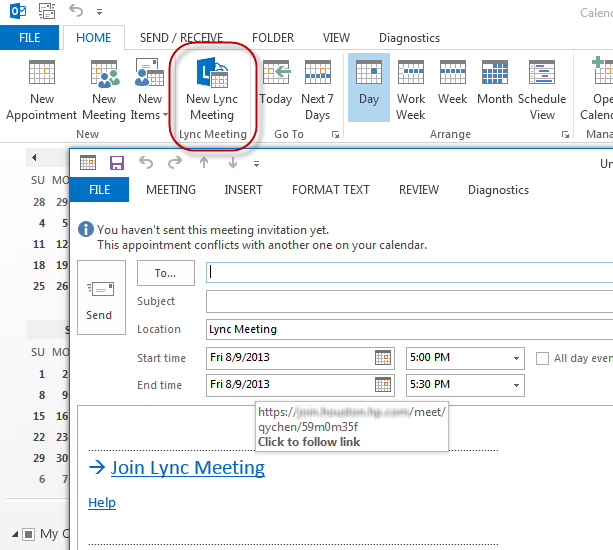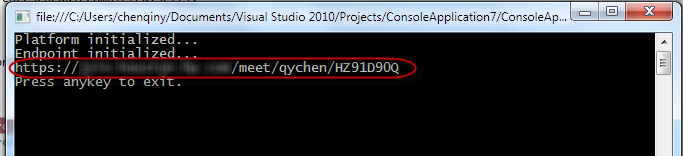使用Unified Communications Managed API获取Lync在线会议的链接地址
最近在项目上遇到一个问题,需要能够在程序中获取Lync会议的链接地址。Lync是微软出品的一套即时通信(IM)客户端软件,配合Microsoft Lync Server使用,其前身是Microsoft Office Communicator(MOC)。与Live Messenger相比,Lync更适合企业内部使用,因为它还具备一定的与企业级应用组件进行整合的功能。在Microsoft Office 2010/2013中,Lync已成为Office中的一个套件。
在企业内部使用Outlook和Lync的读者一定知道,Outlook中有一个Lync的插件,当启用了该插件后,即可在“日历”视图中通过单击New Lync Meeting按钮来安排一个带有Lync在线会议链接地址的Appointment:
正如上图所示,在这个Appointment窗口中,有个Join Lync Meeting的超级链接,鼠标移动到这个链接上,会提示出其所对应的超级链接地址,也就是Lync在线会议的链接地址。现在,我们就需要通过编写C#程序的方式,来获得这个Lync在线会议的链接地址。
SDK的选择
经过上网搜索研究,与Outlook和Lync相关的SDK大致有以下几种:
- Lync 2010/2013 SDK
- Exchange Web Services (EWS)
- Unified Communications Managed API (UCMA)
- Unified Communications Web API (UCWA)
Lync 2010/2013 SDK主要是通过Automation对象来实现Lync客户端的操作,因此,使用Lync SDK时,Lync客户端需要一直运行,否则无法获得Automation对象。Lync SDK也支持Suppress UI的模式,这样开发者就可以屏蔽Lync的用户界面,而使用自己的软件界面来使用Lync客户端的功能,但无论是否是Suppress UI的模式,都需要Lync客户端一直运行。
Exchange Web Services (EWS)是一套访问Exchange Server的API,通过使用EWS,可以在程序中通过Exchange Server发送电子邮件、管理电子邮件、安排Outlook会议,以及管理自己的Outlook文件夹等等。
Unified Communications Managed API (UCMA) 是一套基于.NET的API,通过使用UCWA,可以获得Microsoft Lync Server的增强状态信息、即时消息、电话、视频、音频、会议等的访问和控制功能。
Unified Communications Web API (UCWA) 是UCMA的Web版,通过Javascript、Json等技术向异构平台提供UCMA的功能。
终上所述,在我们的应用中,应该选择Unified Communications Managed API (UCMA)来实现Lync在线会议链接地址的获取。
代码实现
首先需要安装Unified Communications Web API,这可以到微软的官方网站下载。下载安装之后,即可开始编写代码。
创建一个控制台应用程序(Console Application),添加对Microsoft.Rtc.Collaboration.dll程序集的引用。之后,还需要会议组织者在企业中的电子邮件地址,以及Lync服务器的地址。前者容易获得,读者可以使用自己的邮件地址进行测试;而Lync服务器的地址,则可以在托盘中右键单击Lync图标,在弹出的菜单中选择显示Lync详细信息的选项来获得。
下面的代码完整地展示了通过UCMA来获取Lync在线会议的链接地址,具体内容请参考代码中的注释:
|
1
2
3
4
5
6
7
8
9
10
11
12
13
14
15
16
17
18
19
20
21
22
23
24
25
26
27
28
29
30
31
32
33
34
35
36
37
38
39
40
41
42
43
44
45
46
47
48
49
50
51
52
53
54
55
56
57
58
59
60
61
62
63
64
65
66
67
68
69
70
71
72
73
74
75
76
77
78
79
80
81
82
83
84
85
86
87
88
89
90
91
92
93
94
95
96
97
98
99
100
101
102
103
104
105
106
107
108
109
110
111
112
113
114
|
using System;using System.Threading;using Microsoft.Rtc.Collaboration;using Microsoft.Rtc.Collaboration.ConferenceManagement;using Microsoft.Rtc.Signaling;namespace ConsoleApplication7{ class Program { static AutoResetEvent platformStartupCompleted = new AutoResetEvent(false); static AutoResetEvent endpointInitCompleted = new AutoResetEvent(false); static AutoResetEvent conferenceScheduleCompleted = new AutoResetEvent(false); static void Main(string[] args) { var ownerURI = "<在此填写会议组织者URI,格式为:sip:邮箱地址>"; var serverAddress = "<在此填写Lync服务器地址>"; var applicationName = "ConsoleApplication"; // 通过ClientPlatformSettings来初始化一个CollaborationPlatform。 // 注意,Transport Type应使用SipTransportType.Tls。 ClientPlatformSettings clientPlatformSettings = new ClientPlatformSettings(applicationName, SipTransportType.Tls); CollaborationPlatform platform = new CollaborationPlatform(clientPlatformSettings); // 启动CollaborationPlatform实例 platform.BeginStartup(platformEndStartup, platform); platformStartupCompleted.WaitOne(); Console.WriteLine("Platform initialized..."); // 通过UserEndpointSettings来初始化一个UserEndpoint。 UserEndpointSettings userEndpointSettings = new UserEndpointSettings(ownerURI, serverAddress); userEndpointSettings.Credential = System.Net.CredentialCache.DefaultNetworkCredentials; UserEndpoint endpoint = new UserEndpoint(platform, userEndpointSettings); // 建立UserEndpoint的连接 endpoint.BeginEstablish(endpointEndEstablish, endpoint); endpointInitCompleted.WaitOne(); Console.WriteLine("Endpoint initialized..."); // 设置会议的创建选项,详细的设置选项请参考ConferenceScheduleInformation类的定义。 ConferenceScheduleInformation conferenceScheduleInformation = new ConferenceScheduleInformation(); conferenceScheduleInformation.AccessLevel = ConferenceAccessLevel.Invited; conferenceScheduleInformation.Description = "Conference Description"; ConferenceParticipantInformation participantA_Information = new ConferenceParticipantInformation(ownerURI, ConferencingRole.Leader); conferenceScheduleInformation.Participants.Add(participantA_Information); conferenceScheduleInformation.LobbyBypass = LobbyBypass.EnabledForGatewayParticipants; conferenceScheduleInformation.AutomaticLeaderAssignment = AutomaticLeaderAssignment.SameEnterprise; ConferenceMcuInformation audioVideoMCU = new ConferenceMcuInformation(McuType.AudioVideo); conferenceScheduleInformation.Mcus.Add(audioVideoMCU); // 根据会议的创建选项创建新的Lync会议 endpoint.ConferenceServices.BeginScheduleConference(conferenceScheduleInformation, conferenceEndScheduled, endpoint.ConferenceServices); conferenceScheduleCompleted.WaitOne(); Console.WriteLine("Press anykey to exit."); Console.ReadLine(); } static void conferenceEndScheduled(IAsyncResult ar) { try { ConferenceServices session = (ConferenceServices)ar.AsyncState; Conference conference = session.EndScheduleConference(ar); // 在控制台输出Lync会议的链接地址 Console.WriteLine(conference.WebUrl); } catch { throw; } finally { conferenceScheduleCompleted.Set(); } } static void endpointEndEstablish(IAsyncResult ar) { try { UserEndpoint endpoint = ar.AsyncState as UserEndpoint; endpoint.EndEstablish(ar); } catch { throw; } finally { endpointInitCompleted.Set(); } } static void platformEndStartup(IAsyncResult ar) { try { CollaborationPlatform collabPlatform = ar.AsyncState as CollaborationPlatform; collabPlatform.EndStartup(ar); } catch { throw; } finally { platformStartupCompleted.Set(); } } }} |
执行效果
以下是本程序执行的结果,可以看到,程序已经可以在控制台输出会议链接地址了: