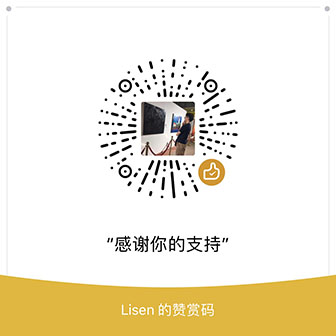import UIKit
class ViewController: UIViewController {
override func viewDidLoad() {
super.viewDidLoad()
// Do any additional setup after loading the view, typically from a nib.
self.copyFile()
self.moveFile()
self.removeFile()
self.removeFolder()
self.listFolder()
}
func copyFile() {
//获得文件管理对象,它的主要功能包括:读取文件中的数据、向一个文件中写入数据、删除或复制文件、移动文件、比较另个文件的内容等
let fileManager = FileManager.default
let sourceUrl = NSHomeDirectory() + "/Documents/swift.txt"
let targetUrl = NSHomeDirectory() + "/Documents/swift_bak.txt"//表示文件被复制后的目标位置
do {//创建一个异常捕捉语句,用于复制一个文件
try fileManager.copyItem(atPath: sourceUrl, toPath: targetUrl)
print("Success to copy file.")
} catch {
print("Failed to copy file.")
}
}
func moveFile() {
//获得文件管理对象,它的主要功能包括:读取文件中的数据、向一个文件中写入数据、删除或复制文件、移动文件、比较另个文件的内容等
let fileManager = FileManager.default
let sourceUrl = NSHomeDirectory() + "/Documents/products.plist"
let targetUrl = NSHomeDirectory() + "/Documents/backUp"//表示文件被移动后的目标位置
do {
try fileManager.moveItem(atPath: sourceUrl, toPath: targetUrl)
print("Success to move file.")
} catch {
print("Failed to move file.")
}
}
func removeFile() {
let fileManager = FileManager.default
let sourceUrl = NSHomeDirectory() + "/Documents/Pic.png"
do {
try fileManager.removeItem(atPath: sourceUrl)
print("Success to remove file.")
} catch {
print("Failed to remove file.")
}
}
func removeFolder() {
let fileManager = FileManager.default
let folder = NSHomeDirectory() + "/Documents/bak"
let files:[AnyObject]? = fileManager.subpaths(atPath: folder) as [AnyObject]?
for file in files! {//遍历
do {
try fileManager.removeItem(atPath: folder + "/(file)")
print("Success to remove folder")
} catch {
print("Failed to remove folder")
}
}
}
func listFolder() {
let manager = FileManager.default
let url = NSHomeDirectory() + "/Documents/"//文档目录
let contents = manager.enumerator(atPath: url)
print("contents:(String(describing: contents?.allObjects))")
}
override func didReceiveMemoryWarning() {
super.didReceiveMemoryWarning()
// Dispose of any resources that can be recreated.
}
}