systemctl
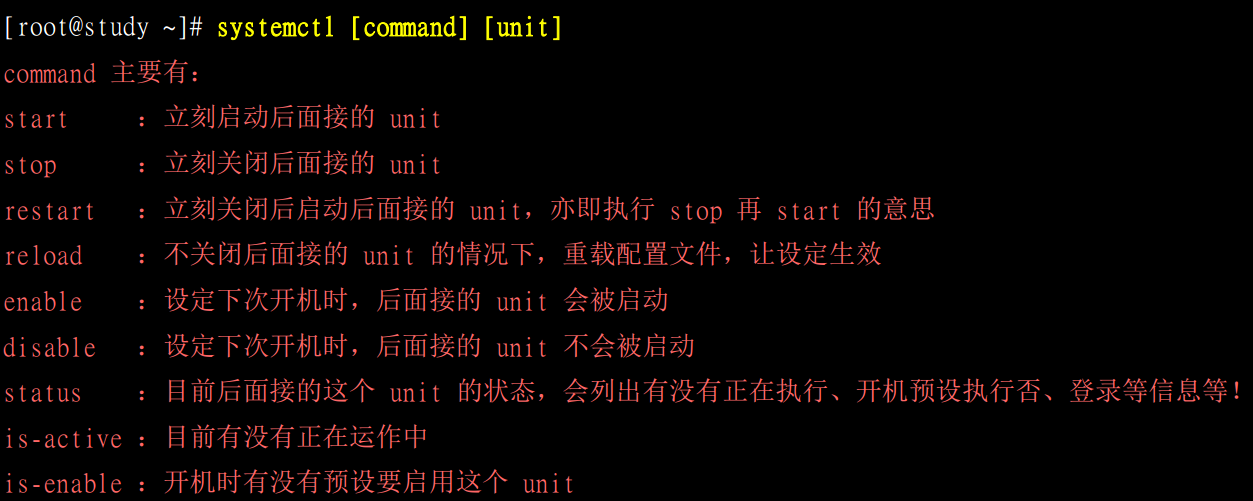
[root@localhost ~]# systemctl status atd.service #查询服务状态 ● atd.service - Job spooling tools Loaded: loaded (/usr/lib/systemd/system/atd.service; enabled; vendor preset: enabled) Active: active (running) since 一 2019-08-26 09:40:41 CST; 2 days ago #服务状态是running Main PID: 49782 (atd) Tasks: 1 CGroup: /system.slice/atd.service └─49782 /usr/sbin/atd -f 8月 26 09:40:41 localhost.localdomain systemd[1]: Started Job spooling tools. 8月 26 10:36:00 localhost.localdomain atd[53278]: Starting job 3 (a00003018e745c) for user 'root' (0) 8月 26 10:54:42 localhost.localdomain atd[54730]: Starting job 4 (b00004018e7469) for user 'root' (0) [root@localhost ~]# systemctl stop atd.service #关闭服务 [root@localhost ~]# systemctl status atd.service ● atd.service - Job spooling tools Loaded: loaded (/usr/lib/systemd/system/atd.service; enabled; vendor preset: enabled) Active: inactive (dead) since 三 2019-08-28 11:01:56 CST; 10s ago #服务状态为dead Process: 49782 ExecStart=/usr/sbin/atd -f $OPTS (code=exited, status=0/SUCCESS) Main PID: 49782 (code=exited, status=0/SUCCESS) 8月 26 09:40:41 localhost.localdomain systemd[1]: Started Job spooling tools. 8月 26 10:36:00 localhost.localdomain atd[53278]: Starting job 3 (a00003018e745c) for user 'root' (0) 8月 26 10:54:42 localhost.localdomain atd[54730]: Starting job 4 (b00004018e7469) for user 'root' (0) 8月 28 11:01:56 localhost.localdomain systemd[1]: Stopping Job spooling tools... 8月 28 11:01:56 localhost.localdomain systemd[1]: Stopped Job spooling tools. [root@localhost ~]# systemctl start atd.service [root@localhost ~]# systemctl status atd.service ● atd.service - Job spooling tools Loaded: loaded (/usr/lib/systemd/system/atd.service; enabled; vendor preset: enabled) Active: active (running) since 三 2019-08-28 11:02:26 CST; 8s ago Main PID: 92576 (atd) Tasks: 1 CGroup: /system.slice/atd.service └─92576 /usr/sbin/atd -f 8月 28 11:02:26 localhost.localdomain systemd[1]: Started Job spooling tools.

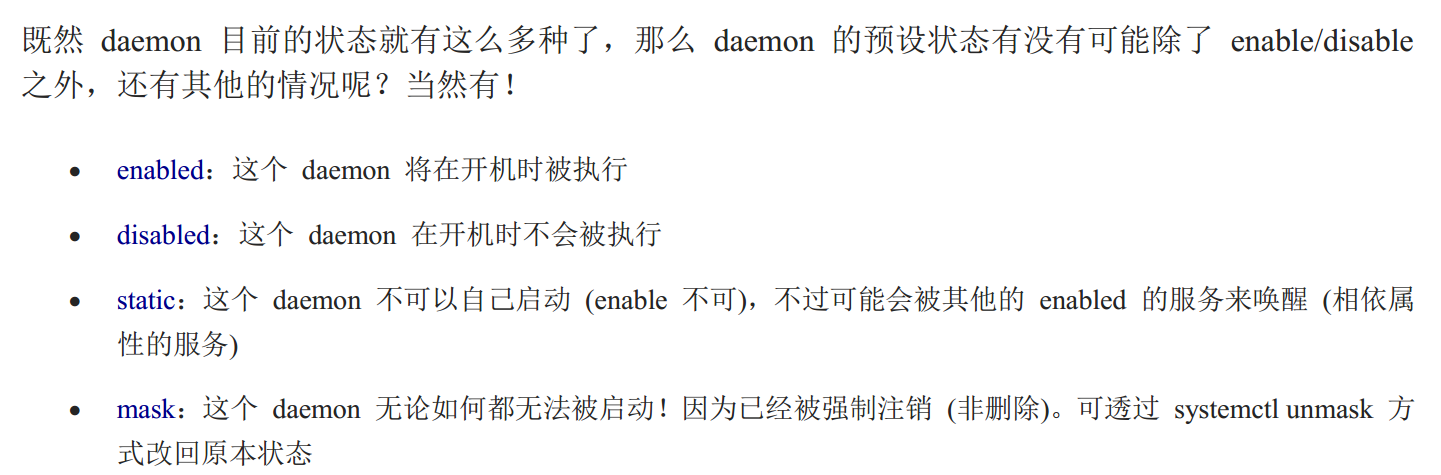
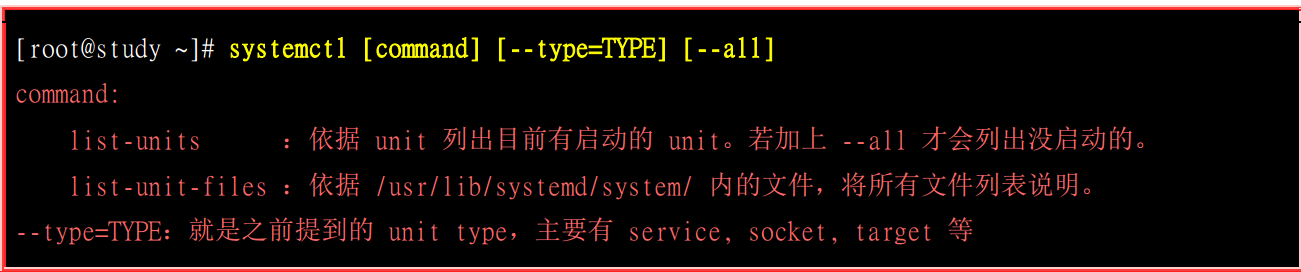


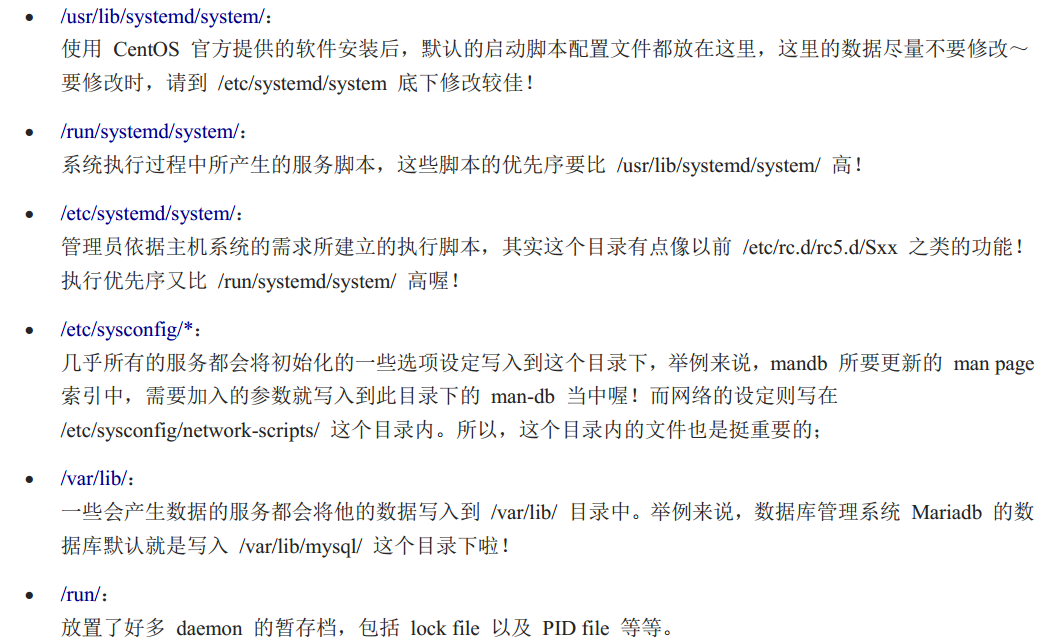
同时运行两个相同但不同端口的服务。该如何做?
鸟哥书中,用vsftpd来做例子。首先更改vsfptd的端口为555.这里我偷懒,前面的例子没有做。结果按照步骤来操作的时候,死活也弄不通,总是failed。。。。崩溃中,在看书,才发现,里面有一句,上一章我们将vsftpd的端口号改成555....好吧。。。去找前一章的相关例子
首先需要更改配置文件 /etc/vsftpd这个文件夹中 service服务在 /etc/systemd/system这个文件夹中
我们找到vsftpd.conf这个配置文件后,在后面加上了 listen_port=555这个端口号。但是我们restart提示,failed。。。。
[root@localhost ~]# systemctl restart vsftpd
Job for vsftpd.service failed because the control process exited with error code. See "systemctl status vsftpd.service" and "journalctl -xe" for details.
它让你查看 journalctl -xe这个命令来查看失败信息,如下(鸟哥文中,让你用/var/log/messages 来定位)
6985]: [system] Successfully activated service 'org.fedoraproject.Setroubleshootd'
ubleshoot[109349]: SELinux is preventing /usr/sbin/vsftpd from name_bind access on the
n[109349]: SELinux is preventing /usr/sbin/vsftpd from name_bind access on the tcp_sock
***** Plugin bind_ports (92.2 confidence) suggests ********************* #这就是建议,能解决的概率是92.2,肯定就是这个了
If you want to allow /usr/sbin/vsftpd to bind to network port 555
Then you need to modify the port type.
Do
# semanage port -a -t PORT_TYPE -p tcp 555 #这里截取的时候截取不全,就不弄了,就是列了很多type类型
where PORT_TYPE is one of the following: certmaster_port_t, cluster_por
***** Plugin catchall_boolean (7.83 confidence) suggests ***************
If you want to allow nis to enabled
Then you must tell SELinux about this by enabling the 'nis_enabled' boolean
Do
setsebool -P nis_enabled 1
***** Plugin catchall (1.41 confidence) suggests ***********************
If you believe that vsftpd should be allowed name_bind access on the port 5
Then you should report this as a bug.
You can generate a local policy module to allow this access.
鸟哥的/messages定位
[root@localhost system]# grep sealert /var/log/messages #首先通过messages找到编号,就是后面那一堆1ce60b58-bcbf-498f-ad42-8512d83f0e61 Aug 28 15:09:32 localhost setroubleshoot: SELinux is preventing /usr/sbin/vsftpd from name_bind access on the tcp_socket port 555. For complete SELinux messages run: sealert -l 1ce60b58-bcbf-498f-ad42-8512d83f0e61 Aug 28 15:13:49 localhost setroubleshoot: SELinux is preventing /usr/sbin/vsftpd from name_bind access on the tcp_socket port 555. For complete SELinux messages run: sealert -l 1ce60b58-bcbf-498f-ad42-8512d83f0e61 Aug 28 15:19:49 localhost setroubleshoot: SELinux is preventing /usr/sbin/vsftpd from name_bind access on the tcp_socket port 555. For complete SELinux messages run: sealert -l 1ce60b58-bcbf-498f-ad42-8512d83f0e61 Aug 28 15:23:37 localhost setroubleshoot: SELinux is preventing /usr/sbin/vsftpd from name_bind access on the tcp_socket port 555. For complete SELinux messages run: sealert -l 1ce60b58-bcbf-498f-ad42-8512d83f0e61 Aug 28 15:25:02 localhost setroubleshoot: SELinux is preventing /usr/sbin/vsftpd from name_bind access on the tcp_socket port 555. For complete SELinux messages run: sealert -l 1ce60b58-bcbf-498f-ad42-8512d83f0e61 Aug 28 15:25:30 localhost setroubleshoot: SELinux is preventing /usr/sbin/vsftpd from name_bind access on the tcp_socket port 555. For complete SELinux messages run: sealert -l 1ce60b58-bcbf-498f-ad42-8512d83f0e61
[root@localhost system]# sealert -l 1ce60b58-bcbf-498f-ad42-8512d83f0e61 #然后通过这个编号,再来sealert -l一下,就能看到详细信息了,如下图。是不是跟刚才那个 journalctl -xe 的结果是类似的?不过这个中文,那个英文。 SELinux is preventing /usr/sbin/vsftpd from name_bind access on the tcp_socket port 555. ***** 插件 bind_ports (92.2 置信度) 建议 ****************************************** If you want to allow /usr/sbin/vsftpd to bind to network port 555 Then you need to modify the port type. Do # semanage port -a -t PORT_TYPE -p tcp 555 其中 PORT_TYPE 是以下之一:certmaster_port_t, cluster_port_t, ephemeral_port_t, ftp_data_port_t, ftp_port_t, hadoop_datanode_port_t, hplip_port_t, isns_port_t, port_t, postgrey_port_t, unreserved_port_t。#这里就是上一张图缺失的类型列表 ***** 插件 catchall_boolean (7.83 置信度) 建议 ************************************ If you want to allow nis to enabled Then 必须启用 'nis_enabled' 布尔值告知 SELinux 此情况。 Do setsebool -P nis_enabled 1 ***** 插件 catchall (1.41 置信度) 建议 ******************************************** If you believe that vsftpd should be allowed name_bind access on the port 555 tcp_socket by default. Then 应该将这个情况作为 bug 报告。 可以生成本地策略模块以允许此访问。 Do allow this access for now by executing: # ausearch -c 'vsftpd' --raw | audit2allow -M my-vsftpd # semodule -i my-vsftpd.pp 更多信息: 源环境 (Context) system_u:system_r:ftpd_t:s0-s0:c0.c1023 目标环境 system_u:object_r:hi_reserved_port_t:s0 目标对象 port 555 [ tcp_socket ] 源 vsftpd 源路径 /usr/sbin/vsftpd 端口 555 主机 localhost.localdomain 源 RPM 软件包 目标 RPM 软件包 策略 RPM selinux-policy-3.13.1-229.el7.noarch Selinux 已启用 True 策略类型 targeted 强制模式 Enforcing 主机名 localhost.localdomain 平台 Linux localhost.localdomain 3.10.0-957.el7.x86_64 #1 SMP Thu Nov 8 23:39:32 UTC 2018 x86_64 x86_64 警报计数 6 第一个 2019-08-28 15:09:30 CST 最后一个 2019-08-28 15:25:26 CST 本地 ID 1ce60b58-bcbf-498f-ad42-8512d83f0e61 原始核查信息 type=AVC msg=audit(1566977126.934:14578): avc: denied { name_bind } for pid=109344 comm="vsftpd" src=555 scontext=system_u:system_r:ftpd_t:s0-s0:c0.c1023 tcontext=system_u:object_r:hi_reserved_port_t:s0 tclass=tcp_socket permissive=0 Hash: vsftpd,ftpd_t,hi_reserved_port_t,tcp_socket,name_bind
接着我们根据他的提示来修改就OK了
semanage port -a -t ftp_port_t -p tcp 555 然后在重启一下,netstat -tlnp一下就看到了
[root@localhost ~]# netstat -tlnp
Active Internet connections (only servers)
Proto Recv-Q Send-Q Local Address Foreign Address State PID/Program name
tcp 0 0 0.0.0.0:111 0.0.0.0:* LISTEN 1/systemd
tcp 0 0 0.0.0.0:6000 0.0.0.0:* LISTEN 8138/X
tcp 0 0 192.168.122.1:53 0.0.0.0:* LISTEN 8598/dnsmasq
tcp 0 0 0.0.0.0:22 0.0.0.0:* LISTEN 7675/sshd
tcp 0 0 127.0.0.1:631 0.0.0.0:* LISTEN 94257/cupsd
tcp 0 0 127.0.0.1:25 0.0.0.0:* LISTEN 8037/master
tcp6 0 0 :::555 :::* LISTEN 109849/vsftpd #这里,看到了么?端口已经改成了555
tcp6 0 0 :::111 :::* LISTEN 1/systemd
tcp6 0 0 :::6000 :::* LISTEN 8138/X
tcp6 0 0 :::22 :::* LISTEN 7675/sshd
tcp6 0 0 ::1:631 :::* LISTEN 94257/cupsd
tcp6 0 0 ::1:25 :::* LISTEN 8037/master
剩下的,就是两个端口同时运行的问题了。复制conf,复制service,然后重启,开机启动,就OK了
[root@localhost system]# cp vsftpd.conf vsftpd2.conf
然后vim ,在vsftpd中,将端口号,注释掉。就是使用默认端口。复制service
首先要进入目录,然后cp
[root@localhost system]# cd /etc/systemd/system
[root@localhost system]# cp /usr/lib/systemd/system/vsftpd.service vsftpd2.service
然后更改vsftpd2.servcie的配置,
[Unit]
Description=Vsftpd second ftp daemon #更改一下这个,描述改一下,便于识别
After=network.target
[Service]
Type=forking
ExecStart=/usr/sbin/vsftpd /etc/vsftpd/vsftpd.conf /etc/vsftpd/vsftpd2.conf #将2号配置文件写入到servcie中
[Install]
WantedBy=multi-user.target
到这里基本上具体的工作就完成了。剩下的就是重载,重启,开机启动,查看
[root@localhost system]# systemctl daemon-reload #重载
[root@localhost system]# systemctl list-unit-files --all | grep vsftpd #查看vsftpd的相关服务信息
vsftpd.service enabled
vsftpd2.service enabled #默认是disabled,这里是我重新copy的,已经enable,所以现实是enabled
vsftpd@.service disabled
vsftpd.target disabled
[root@localhost system]# systemctl status vsftpd2.service #查看服务2的状态
● vsftpd2.service - Vsftpd second ftp daemon
Loaded: loaded (/etc/systemd/system/vsftpd2.service; enabled; vendor preset: disabled)
Active: active (running) since 三 2019-08-28 15:34:24 CST; 42min ago
Main PID: 110076 (vsftpd)
CGroup: /system.slice/vsftpd2.service
└─110076 /usr/sbin/vsftpd /etc/vsftpd/vsftpd.conf /etc/vsftpd/vsftpd2.conf
8月 28 15:34:24 localhost.localdomain systemd[1]: Starting Vsftpd second ftp daemon...
8月 28 15:34:24 localhost.localdomain systemd[1]: Started Vsftpd second ftp daemon.
[root@localhost system]# systemctl restart vsftpd.service vsftpd2.service #重启服务
[root@localhost system]# systemctl enable vsftpd.service vsftpd2.servcie #设置开机启动,这里我字母写错了,看出来了么
Failed to execute operation: No such file or directory
[root@localhost system]# systemctl enable vsftpd.service vsftpd2.service#这是改完之后的,不认真真看不出来
[root@localhost system]# systemctl status vsftpd.service vsftpd2.service#查看状态
● vsftpd.service - Vsftpd ftp daemon
Loaded: loaded (/usr/lib/systemd/system/vsftpd.service; enabled; vendor preset: disabled)
Active: active (running) since 三 2019-08-28 16:17:14 CST; 35s ago
Main PID: 112853 (vsftpd)
CGroup: /system.slice/vsftpd.service
└─112853 /usr/sbin/vsftpd /etc/vsftpd/vsftpd.conf
8月 28 16:17:14 localhost.localdomain systemd[1]: Starting Vsftpd ftp daemon...
8月 28 16:17:14 localhost.localdomain systemd[1]: Started Vsftpd ftp daemon.
● vsftpd2.service - Vsftpd second ftp daemon
Loaded: loaded (/etc/systemd/system/vsftpd2.service; enabled; vendor preset: disabled)
Active: active (running) since 三 2019-08-28 16:17:14 CST; 35s ago
Main PID: 112856 (vsftpd)
CGroup: /system.slice/vsftpd2.service
└─112856 /usr/sbin/vsftpd /etc/vsftpd/vsftpd.conf /etc/vsftpd/vsftpd2.conf
8月 28 16:17:14 localhost.localdomain systemd[1]: Starting Vsftpd second ftp daemon...
8月 28 16:17:14 localhost.localdomain systemd[1]: Started Vsftpd second ftp daemon.
[root@localhost system]# netstat -ntlp #查看一下信息
Active Internet connections (only servers)
Proto Recv-Q Send-Q Local Address Foreign Address State PID/Program name
tcp 0 0 0.0.0.0:111 0.0.0.0:* LISTEN 1/systemd
tcp 0 0 0.0.0.0:6000 0.0.0.0:* LISTEN 8138/X
tcp 0 0 192.168.122.1:53 0.0.0.0:* LISTEN 8598/dnsmasq
tcp 0 0 0.0.0.0:22 0.0.0.0:* LISTEN 7675/sshd
tcp 0 0 127.0.0.1:631 0.0.0.0:* LISTEN 94257/cupsd
tcp 0 0 127.0.0.1:25 0.0.0.0:* LISTEN 8037/master
tcp6 0 0 :::555 :::* LISTEN 112856/vsftpd #555端口的vsftpd
tcp6 0 0 :::111 :::* LISTEN 1/systemd
tcp6 0 0 :::6000 :::* LISTEN 8138/X
tcp6 0 0 :::21 :::* LISTEN 112853/vsftpd #默认端口的vsftpd
tcp6 0 0 :::22 :::* LISTEN 7675/sshd
tcp6 0 0 ::1:631 :::* LISTEN 94257/cupsd
tcp6 0 0 ::1:25 :::* LISTEN 8037/master
多重的重复设定
就是要重复设置的指令,例如上例子中的,多端口的vsftp就是一个例子,还有书中提到的getty,多用户登录
从文中的意思就是,所有在/usr/lib/systemd/system文件夹中,带有@的服务,都可以直接用 systemctl start xxxxxx.service来启动
我们进入/usr/lib/systemd/system文件夹中,然后ls | grep @ 来查看所有带@符号的服务
[root@localhost system]# ls | grep @ anaconda-shell@.service anaconda-tmux@.service autovt@.service chrony-dnssrv@.service chrony-dnssrv@.timer clean-mount-point@.service configure-printer@.service container-getty@.service getty@.service #多用户的例子,就是书中的例子 lvm2-pvscan@.service mdadm-grow-continue@.service mdadm-last-resort@.service mdadm-last-resort@.timer mdmon@.service rdma-load-modules@.service rsyncd@.service saned@.service selinux-policy-migrate-local-changes@.service serial-getty@.service sshd@.service systemd-backlight@.service systemd-fsck@.service systemd-hibernate-resume@.service systemd-nspawn@.service systemd-rfkill@.service teamd@.service usb_modeswitch@.service vsftpd@.service #我们要用的例子 wacom-inputattach@.service [root@localhost system]#
上面的这些服务,都可以在更改配置文件后,直接起动。例如 vsftp。下面我们如果要开启 一个6666端口的vsftp服务该如何呢?
首先修改配置文件,然后直接start就可以,试试看
[root@localhost system]# cd /etc/vsftpd [root@localhost vsftpd]# ls ftpusers user_list vsftpd2.conf vsftpd.conf vsftpd_conf_migrate.sh [root@localhost vsftpd]# cp vsftpd.conf vsftpd3.conf #创建一个新的配置文件vsftpd3.conf [root@localhost vsftpd]# ls ftpusers user_list vsftpd2.conf vsftpd3.conf vsftpd.conf vsftpd_conf_migrate.sh [root@localhost vsftpd]# vim vsftpd3.conf #修改他,然后将端口更改为6666 # Example config file /etc/vsftpd/vsftpd.conf # # The default compiled in settings are fairly paranoid. This sample file # loosens things up a bit, to make the ftp daemon more usable. # Please see vsftpd.conf.5 for all compiled in defaults. # # READ THIS: This example file is NOT an exhaustive list of vsftpd options. # Please read the vsftpd.conf.5 manual page to get a full idea of vsftpd's # capabilities. # # Allow anonymous FTP? (Beware - allowed by default if you comment this out). anonymous_enable=YES # # Uncomment this to allow local users to log in. # When SELinux is enforcing check for SE bool ftp_home_dir local_enable=YES # # Uncomment this to enable any form of FTP write command. write_enable=YES # # Default umask for local users is 077. You may wish to change this to 022, # if your users expect that (022 is used by most other ftpd's) local_umask=022 # # Uncomment this to allow the anonymous FTP user to upload files. This only # has an effect if the above global write enable is activated. Also, you will # obviously need to create a directory writable by the FTP user. # When SELinux is enforcing check for SE bool allow_ftpd_anon_write, allow_ftpd_full_access #anon_upload_enable=YES # # Uncomment this if you want the anonymous FTP user to be able to create # new directories. #anon_mkdir_write_enable=YES # # Activate directory messages - messages given to remote users when they # go into a certain directory. dirmessage_enable=YES # # Activate logging of uploads/downloads. xferlog_enable=YES # # Make sure PORT transfer connections originate from port 20 (ftp-data). connect_from_port_20=YES # # If you want, you can arrange for uploaded anonymous files to be owned by # a different user. Note! Using "root" for uploaded files is not # recommended! #chown_uploads=YES #chown_username=whoever # # You may override where the log file goes if you like. The default is shown # below. #xferlog_file=/var/log/xferlog # # If you want, you can have your log file in standard ftpd xferlog format. # Note that the default log file location is /var/log/xferlog in this case. xferlog_std_format=YES # # You may change the default value for timing out an idle session. "vsftpd3.conf" 129L, 5133C 1,1 顶端 # however, may confuse older FTP clients. #async_abor_enable=YES # # By default the server will pretend to allow ASCII mode but in fact ignore # the request. Turn on the below options to have the server actually do ASCII # mangling on files when in ASCII mode. The vsftpd.conf(5) man page explains # the behaviour when these options are disabled. # Beware that on some FTP servers, ASCII support allows a denial of service # attack (DoS) via the command "SIZE /big/file" in ASCII mode. vsftpd # predicted this attack and has always been safe, reporting the size of the # raw file. # ASCII mangling is a horrible feature of the protocol. #ascii_upload_enable=YES #ascii_download_enable=YES # # You may fully customise the login banner string: #ftpd_banner=Welcome to blah FTP service. # # You may specify a file of disallowed anonymous e-mail addresses. Apparently # useful for combatting certain DoS attacks. #deny_email_enable=YES # (default follows) #banned_email_file=/etc/vsftpd/banned_emails # # You may specify an explicit list of local users to chroot() to their home # directory. If chroot_local_user is YES, then this list becomes a list of # users to NOT chroot(). # (Warning! chroot'ing can be very dangerous. If using chroot, make sure that # the user does not have write access to the top level directory within the # chroot) #chroot_local_user=YES #chroot_list_enable=YES # (default follows) #chroot_list_file=/etc/vsftpd/chroot_list # # You may activate the "-R" option to the builtin ls. This is disabled by # default to avoid remote users being able to cause excessive I/O on large # sites. However, some broken FTP clients such as "ncftp" and "mirror" assume # the presence of the "-R" option, so there is a strong case for enabling it. #ls_recurse_enable=YES # # When "listen" directive is enabled, vsftpd runs in standalone mode and # listens on IPv4 sockets. This directive cannot be used in conjunction # with the listen_ipv6 directive. listen=NO # # This directive enables listening on IPv6 sockets. By default, listening # on the IPv6 "any" address (::) will accept connections from both IPv6 # and IPv4 clients. It is not necessary to listen on *both* IPv4 and IPv6 # sockets. If you want that (perhaps because you want to listen on specific # addresses) then you must run two copies of vsftpd with two configuration # files. # Make sure, that one of the listen options is commented !! listen_ipv6=YES pam_service_name=vsftpd userlist_enable=YES tcp_wrappers=YES listen_port=6666 #更改端口为6666 "vsftpd3.conf" 129L, 5133C 已写入 [root@localhost vsftpd]# systemctl start vsftp@vsftp3.service Failed to start vsftp@vsftp3.service: Unit not found. [root@localhost vsftpd]# systemctl start vsftp@vsftpd3.service Failed to start vsftp@vsftpd3.service: Unit not found. [root@localhost vsftpd]# systemctl start vsftpd@vsftpd3.service #我们重启服务,前面的vsftpd就是我们在前面/usr/lib/systemd/system中的带@的服务。后面的vsftpd3就是你改的配置文件的名字对应的服务 [root@localhost vsftpd]# netstat -tlnp Active Internet connections (only servers) Proto Recv-Q Send-Q Local Address Foreign Address State PID/Program name tcp 0 0 0.0.0.0:111 0.0.0.0:* LISTEN 1/systemd tcp 0 0 0.0.0.0:6000 0.0.0.0:* LISTEN 8138/X tcp 0 0 192.168.122.1:53 0.0.0.0:* LISTEN 8598/dnsmasq tcp 0 0 0.0.0.0:22 0.0.0.0:* LISTEN 7675/sshd tcp 0 0 127.0.0.1:631 0.0.0.0:* LISTEN 94257/cupsd tcp 0 0 127.0.0.1:25 0.0.0.0:* LISTEN 8037/master tcp6 0 0 :::6666 :::* LISTEN 116405/vsftpd #看到了么?直接就OK了。。。。是不是很简单,是不是比刚才那么改简单?但是要这样做的根本就是要有对应的@服务才行,否则你还是要。。。。。 tcp6 0 0 :::555 :::* LISTEN 112856/vsftpd tcp6 0 0 :::111 :::* LISTEN 1/systemd tcp6 0 0 :::6000 :::* LISTEN 8138/X tcp6 0 0 :::21 :::* LISTEN 112853/vsftpd tcp6 0 0 :::22 :::* LISTEN 7675/sshd tcp6 0 0 ::1:631 :::* LISTEN 94257/cupsd tcp6 0 0 ::1:25 :::* LISTEN 8037/master
重点来了。做我们自己的服务,有意思喽。我喜欢这玩意。书中做一个自动备份系统的服务,我们来敲一遍
[root@localhost ~]# vim /backups/backup.sh #!/bin/bash source="/etc /home /root /var/lib /var/spool/{cron,at,mail}" #need backup source target="/backups/backup-system-$(date+%Y-%m-%d).tar.gz" #tar.gz to File and filename with date [ ! -d /backups ] && mkdir /backups # if not have directories then mkdir tar -zcvf ${target} ${source} &> /backups/backup.log #tar this and make somelog to the backup.log
保存后,提示无法创建文件。。。。不知道为啥?查百度也没找出原因,是不是没有这个文件夹的原因呢?我mkdir一下,然后保存,就OK了。这点注意一下,这里可以用到我们上个随笔说的前后台切换的,很实用
ctrl+z fg进行切换
[root@localhost ~]# chmod a+x /backups/backup.sh [root@localhost ~]# ll /backups/backup.sh -rwxr-xr-x. 1 root root 369 8月 28 17:26 /backups/backup.sh [root@localhost ~]# vim /etc/systemd/system/backup.service^C [root@localhost ~]# vim /etc/systemd/system/backup.service [Unit] Des ~ ~ ~ ~ ~ ~ ▽ ~ ~ ~ ~ ~ ~ ~ ~ ~ ~ ~ ~ ~ ~ ~ ~ ~ ~ ~ ~ ~ ~ ~ ~ ~ ~ ~ ~ ~ ~ ~ ~ ~ ~ ~ ~ ~ ~ ~ ~ ~ ~ ~ ~ ~ ~ ~ ~ ~ [root@localhost ~]# cp /etc/systemd/system/vsftpd.servcie /etc/systemd/system/backup.service cp: 无法获取"/etc/systemd/system/vsftpd.servcie" 的文件状态(stat): 没有那个文件或目录 [root@localhost ~]# ls /etc/systemd/system | grep vs vsftpd2.service [root@localhost ~]# cp /etc/systemd/system/vsftpd2.servcie /etc/systemd/system/backup.service cp: 无法获取"/etc/systemd/system/vsftpd2.servcie" 的文件状态(stat): 没有那个文件或目录 [root@localhost ~]# cp /etc/systemd/system/vsftpd2.service /etc/systemd/system/backup.service [root@localhost ~]# vim /etc/systemd/system/backup.service [Unit] Description=backup my servce Requires=atd.service [Service] Type=simple ExecStart=/bin/bash -c " echo /backups/backup.sh | at now" [Install] WantedBy=multi-user.target ~ ~ ~ ~ ~ ~ ~ ~ ~ ~ ~ ~ ~ ~ ~ ~ ~ ~ ~ ~ ~ ~ ~ ~ ~ ~ ~ ~ ~ ~ ~ ~ ~ ~ ~ ~ ~ ~ ~ ~ ~ ~ ~ ~ ~ ~ ~ ~ ~ "/etc/systemd/system/backup.service" 10L, 177C 已写入 [root@localhost ~]# systemctl daemon-reload [root@localhost ~]# systemctl start backup.servcie Failed to start backup.servcie.service: Unit not found. [root@localhost ~]# systemctl start backup.servci Failed to start backup.servci.service: Unit not found. [root@localhost ~]# systemctl start backup.service [root@localhost ~]# systemctl status backup.servcie Unit backup.servcie.service could not be found. [root@localhost ~]# systemctl status backup.service ● backup.service - backup my servce Loaded: loaded (/etc/systemd/system/backup.service; disabled; vendor preset: disabled) Active: inactive (dead) 8月 28 17:35:35 localhost.localdomain systemd[1]: Started backup my servce. 8月 28 17:35:35 localhost.localdomain bash[118097]: job 5 at Wed Aug 28 17:35:00 2019 [root@localhost ~]# ls /etc/backups ls: 无法访问/etc/backups: 没有那个文件或目录 [root@localhost ~]# ls /backu0ps ls: 无法访问/backu0ps: 没有那个文件或目录 [root@localhost ~]# ls /backups backup.log backup.sh backup-system-.tar.gz #看到这个gz文件了么?成功备份。发现问题了没有?system-后面缺少了时间,回去看看sh吧。。。
[root@localhost backups]# vim backup.sh
#!/bin/bash
source="/etc /home /root /var/lib /var/spool/{cron,at,mail}" #need backup source
target="/backups/backup-system-$(date +%Y-%m-%d).tar.gz" #tar.gz to File and filename with date 找到问题了么?date后面要有空格再跟后面的格式
[ ! -d /backups ] && mkdir /backups # if not have directories then mkdir
tar -zcvf ${target} ${source} &> /backups/backup.log #tar this and make somelog to the backup.log
~
~
~
~
~
~
~
~
~
~
~
~
~
~
~
~
~
~
~
~
~
~
~
~
~
~
~
~
~
~
~
~
~
~
~
~
~
~
~
~
~
~
~
~
~
~
~
~
~
~
~
"backup.sh" 8L, 370C 已写入
[root@localhost backups]# systemctl daemon-reload
[root@localhost backups]# systemctl start backup.service
[root@localhost backups]# systemctl status backup.servcie
Unit backup.servcie.service could not be found.
[root@localhost backups]# systemctl status backup.service
● backup.service - backup my servce
Loaded: loaded (/etc/systemd/system/backup.service; disabled; vendor preset: disabled)
Active: inactive (dead)
8月 28 17:35:35 localhost.localdomain systemd[1]: Started backup my servce.
8月 28 17:35:35 localhost.localdomain bash[118097]: job 5 at Wed Aug 28 17:35:00 2019
8月 29 09:01:06 localhost.localdomain systemd[1]: Started backup my servce.
8月 29 09:01:06 localhost.localdomain bash[45725]: job 6 at Thu Aug 29 09:01:00 2019
[root@localhost backups]# ls
backup.log backup.sh backup-system-2019-08-29.tar.gz backup-system-.tar.gz #OK。第二个gz完美出来了,日期也是对的
systemctl timer定时配置文件

systemd的timer功能的必要条件
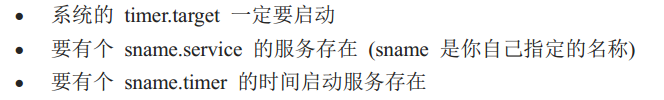


一个循环运作的案例
开机2小时开始执行 backup.service
自从第一次执行后,没两天执行一次 backup.service
[root@localhost system]# cp backup.service backup.timer [root@localhost system]# vim backup.timer #backup.timer是新建的,我对比了一下backup.service,大致相同,就cp了一下进行修改 Description=backup my servce timer [Unit] Description=backup my servce timer [Timer] OnBootSec=2hrs #2小时执行 OnUnitActiveSec=2days #2天后定期执行 [Install] WantedBy=multi-user.target ~ ~ ~ ~ ~ ~ ~ ~ ~ ~ ~ ~ ~ ~ ~ ~ ~ ~ ~ ~ ~ ~ ~ ~ ~ ~ ~ ~ ~ ~ ~ ~ ~ ~ ~ ~ ~ ~ ~ ~ ~ ~ ~ ~ ~ ~ ~ ~ ~ ~ "backup.timer" 9L, 126C 已写入 [root@localhost system]# systemctl daemon-reload [root@localhost system]# systemctl enable backup.timer Created symlink from /etc/systemd/system/multi-user.target.wants/backup.timer to /etc/systemd/system/backup.timer. [root@localhost system]# systemctl restart backup.timer
[root@localhost system]# systemctl start backup.service #执行一下备份service看看对比效果
[root@localhost system]# systemctl show timers.target |grep Condition
ConditionResult=yes
ConditionTimestamp=三 2019-08-21 15:03:56 CST #timer启动时间
ConditionTimestampMonotonic=132307867
[root@localhost system]# systemctl show backup.service |grep ExecMain
ExecMainStartTimestamp=四 2019-08-29 10:44:39 CST
ExecMainStartTimestampMonotonic=663063034594
ExecMainExitTimestamp=四 2019-08-29 10:44:39 CST #backup.service上次执行的时间
ExecMainExitTimestampMonotonic=663063115827
ExecMainPID=52211
ExecMainCode=1
ExecMainStatus=0
[root@localhost system]# systemctl show backup.timer |grep NextElapse
NextElapseUSecRealtime=0
NextElapseUSecMonotonic=1w 2d 16h 11min 3.034662s #下次执行的差值 一周2天16小时。我设定的是两天,为啥这么大,就是因为conditionTimestamp的原因。因为时间戳是8.21日,今天是8.29日,算一下吧。2018.8.21 15点加上1w2d16h,是不是就是2019.8.29 12点左右,也就是往后两小时执行的时间。执行完毕后,就是2d的时间了因为我们在配置文件里边写好,第一次执行2小时,往后2天执行一次。
[root@localhost system]#
如果要每周二执行任务该如何操作呢?
首先需要一个timer,一个service。我们copy一下backup.time,然后改一下就OK了。这里还遇到一个很奇怪的问题
[Unit] Description=backup my servce timer2 [Timer] OnCalendar=Sun *-*-* 02:00:00 #问题就出在这,一直启动不起来服务,提示无法将时间格式转化成时间。。。后来我改成下划线,重新启动,再改回来,重新启动,就可以了。。。不知道问题出在哪 Persistent=true Unit=backup.service [Install] WantedBy=multi-user.target
问题在这
8月 29 11:33:40 localhost.localdomain systemd[1]: [/etc/systemd/system/backup2.timer:5] Failed to parse calendar specification, ignoring: Sun *-*-* 02:00:00
8月 29 11:33:40 localhost.localdomain systemd[1]: backup2.timer lacks value setting. Refusing.
8月 29 11:33:40 localhost.localdomain systemd[1]: [/etc/systemd/system/backup2.timer:5] Failed to parse calendar specification, ignoring: Sun *-*-* 02:00:00
8月 29 11:33:40 localhost.localdomain systemd[1]: backup2.timer lacks value setting. Refusing.
[root@localhost system]# systemctl daemon-reload [root@localhost system]# systemctl start backup2.timer [root@localhost system]# systemctl status backup2.timer ● backup2.timer - backup my servce timer2 Loaded: loaded (/etc/systemd/system/backup2.timer; enabled; vendor preset: disabled) Active: active (waiting) since 四 2019-08-29 14:55:08 CST; 10min ago 8月 29 14:55:08 localhost.localdomain systemd[1]: Started backup my servce timer2. [root@localhost system]# systemctl show backup2.timer | grep Next NextElapseUSecRealtime=49y 7month 4w 1d 10h 30min #下次执行的日期。这不是以时间戳为依据,他依据的是Unix标准时间,就是1970-01-01 00:00:00.。。。。。49年,看起来很可怕,其实不可怕。还不到一个世纪 NextElapseUSecMonotonic=0
centos 7.X 预设启动服务的内容

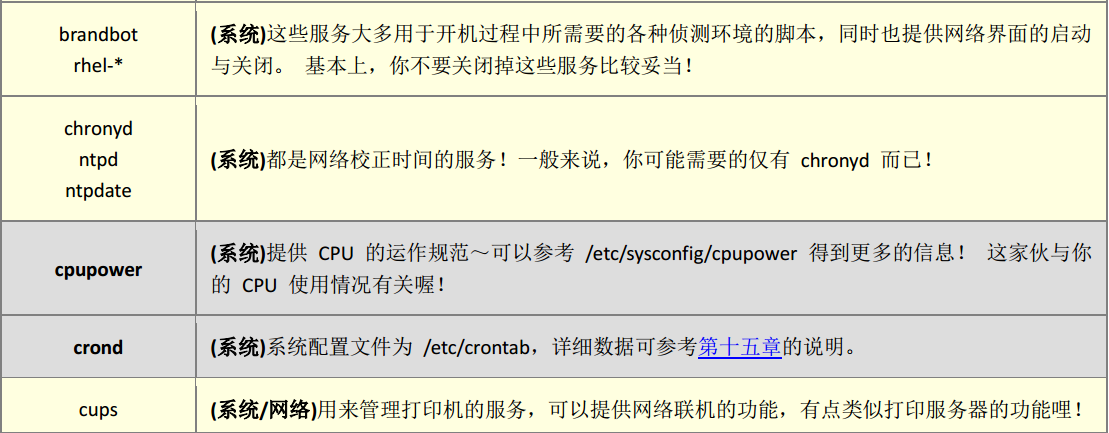



预设未启动服务
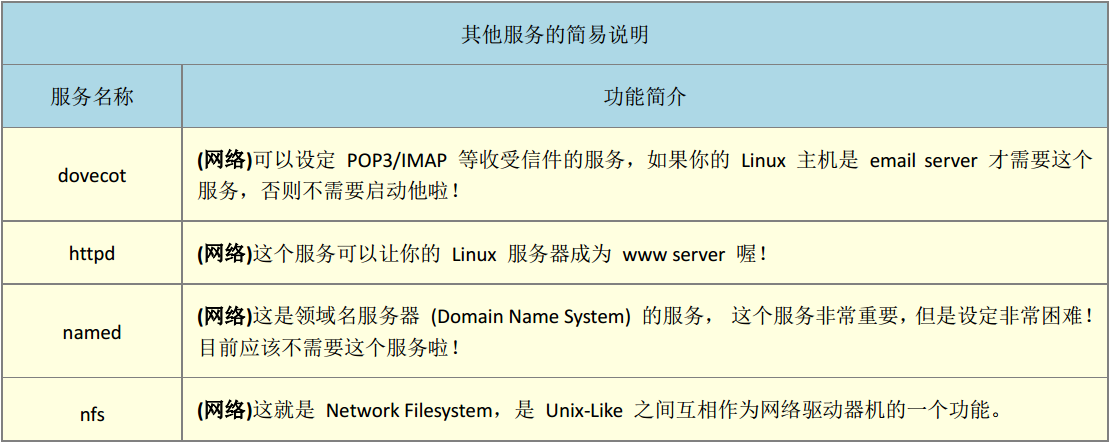

课后例题。是一个将ssh的端口改成222的题目。
这里有个点,就是路径的问题。一个/usr/lib/systemd/system 一个是/etc/systemd/system的问题,这两个搞定,一般就没问题了
[root@localhost ssh]# man sshd
SSHD(8) BSD System Manager's Manual SSHD(8)
NAME
sshd — OpenSSH SSH daemon
▽
SYNOPSIS
sshd [-46DdeiqTt] [-C connection_spec] [-c host_certificate_file] [-E log_file] [-f config_file] [-g login_grace_time] [-h host_key_file] [-o option] [-p port] [-u len]
DESCRIPTION
sshd (OpenSSH Daemon) is the daemon program for ssh(1). Together these programs replace rlogin and rsh, and provide secure encrypted communications between two untrusted hosts over an insecure network.
sshd listens for connections from clients. It is normally started at boot from /etc/rc. It forks a new daemon for each incoming connection. The forked daemons handle key exchange, encryption, authentication, command execu‐
tion, and data exchange.
sshd can be configured using command-line options or a configuration file (by default sshd_config(5)); command-line options override values specified in the configuration file. sshd rereads its configuration file when it
receives a hangup signal, SIGHUP, by executing itself with the name and options it was started with, e.g. /usr/sbin/sshd.
The options are as follows:
-4 Forces sshd to use IPv4 addresses only.
-6 Forces sshd to use IPv6 addresses only.
-C connection_spec
Specify the connection parameters to use for the -T extended test mode. If provided, any Match directives in the configuration file that would apply to the specified user, host, and address will be set before the
configuration is written to standard output. The connection parameters are supplied as keyword=value pairs. The keywords are “user”, “host”, “laddr”, “lport”, and “addr”. All are required and may be supplied in any
order, either with multiple -C options or as a comma-separated list.
-c host_certificate_file
Specifies a path to a certificate file to identify sshd during key exchange. The certificate file must match a host key file specified using the -h option or the HostKey configuration directive.
-D When this option is specified, sshd will not detach and does not become a daemon. This allows easy monitoring of sshd.
-d Debug mode. The server sends verbose debug output to standard error, and does not put itself in the background. The server also will not fork and will only process one connection. This option is only intended for
debugging for the server. Multiple -d options increase the debugging level. Maximum is 3.
-E log_file
Append debug logs to log_file instead of the system log.
-e Write debug logs to standard error instead of the system log.
-f config_file
Specifies the name of the configuration file. The default is /etc/ssh/sshd_config (这里是配置文件的位置). sshd refuses to start if there is no configuration file.
-g login_grace_time
Gives the grace time for clients to authenticate themselves (default 120 seconds). If the client fails to authenticate the user within this many seconds, the server disconnects and exits. A value of zero indicates
no limit.
-h host_key_file
Specifies a file from which a host key is read. This option must be given if sshd is not run as root (as the normal host key files are normally not readable by anyone but root). The default is
/etc/ssh/ssh_host_dsa_key, /etc/ssh/ssh_host_ecdsa_key, /etc/ssh/ssh_host_ed25519_key and /etc/ssh/ssh_host_rsa_key. It is possible to have multiple host key files for the different host key algorithms.
-i Specifies that sshd is being run from inetd(8).
-o option
Can be used to give options in the format used in the configuration file. This is useful for specifying options for which there is no separate command-line flag. For full details of the options, and their values,
see sshd_config(5).
-p port
[root@localhost ssh]#
[root@localhost ssh]# cp /etc/ssh/sshd_config /etc/ssh/sshd2_config #配置sshd2的配置文件
[root@localhost ssh]# vim sshd2_config
# $OpenBSD: sshd_config,v 1.100 2016/08/15 12:32:04 naddy Exp $
# This is the sshd server system-wide configuration file. See
# sshd_config(5) for more information.
▽ This sshd was compiled with PATH=/usr/local/bin:/usr/bin
# The strategy used for options in the default sshd_config shipped with
# OpenSSH is to specify options with their default value where
# possible, but leave them commented. Uncommented options override the
# default value.
# If you want to change the port on a SELinux system, you have to tell
# SELinux about this change.
# semanage port -a -t ssh_port_t -p tcp #PORTNUMBER
#
Port 222 #增加端口222
#AddressFamily any
#ListenAddress 0.0.0.0
#ListenAddress ::
HostKey /etc/ssh/ssh_host_rsa_key
#HostKey /etc/ssh/ssh_host_dsa_key
HostKey /etc/ssh/ssh_host_ecdsa_key
HostKey /etc/ssh/ssh_host_ed25519_key
# Ciphers and keying
#RekeyLimit default none
# Logging
#SyslogFacility AUTH
SyslogFacility AUTHPRIV
#LogLevel INFO
# Authentication:
#LoginGraceTime 2m
#PermitRootLogin yes
#StrictModes yes
#MaxAuthTries 6
#MaxSessions 10
#PubkeyAuthentication yes
# The default is to check both .ssh/authorized_keys and .ssh/authorized_keys2
# but this is overridden so installations will only check .ssh/authorized_keys
AuthorizedKeysFile .ssh/authorized_keys
#AuthorizedPrincipalsFile none
#AuthorizedKeysCommand none
#AuthorizedKeysCommandUser nobody
# For this to work you will also need host keys in /etc/ssh/ssh_known_hosts
#HostbasedAuthentication no
# Change to yes if you don't trust ~/.ssh/known_hosts for
# HostbasedAuthentication
#IgnoreUserKnownHosts no
# Don't read the user's ~/.rhosts and ~/.shosts files
"sshd2_config" 139L, 3907C 已写入
[root@localhost ssh]# cd /etc/systemd/system
[root@localhost system]# cp /usr/lib/systemd/system/sshd.service ssh2.service 将usr中的sshd.service 拷贝到 ssh2.service .这里看清楚了,我是copy成了ssh2,应该是sshd2.service,这也是后面出的根源,后来我mv了
[root@localhost system]# vim sshd2.service #出错了,提示是个新文件。就是因为我名字写错了
[root@localhost system]# ls
backup2.timer dbus-org.bluez.service dbus-org.freedesktop.nm-dispatcher.service getty.target.wants remote-fs.target.wants timers.target.wants
backup.service dbus-org.fedoraproject.FirewallD1.service default.target graphical.target.wants sockets.target.wants vmtoolsd.service.requires
backup.timer dbus-org.freedesktop.Avahi.service default.target.wants local-fs.target.wants ssh2.service vsftpd2.service
basic.target.wants dbus-org.freedesktop.ModemManager1.service dev-virtiox2dports-org.qemu.guest_agent.0.device.wants multi-user.target.wants sysinit.target.wants
bluetooth.target.wants dbus-org.freedesktop.NetworkManager.service display-manager.service network-online.target.wants system-update.target.wants
[root@localhost system]# vim ssh2.service #当时想讲错就错,其实这样也没问题的。只不过你需要启动的服务就是ssh2.servcie而不是sshd2.service而已
[Unit]
Description=OpenSSH2 server daemon
Documentation=man:sshd(8) man:sshd_config(5)
After=network.target sshd-keygen.service
Wants=sshd-keygen.service
[Service]
Type=notify
EnvironmentFile=/etc/sysconfig/sshd
ExecStart=/usr/sbin/sshd -f /etc/ssh/sshd2_config -D $OPTIONS #更改的这里,将sshd2_config配置文件添加到服务中
ExecReload=/bin/kill -HUP $MAINPID
KillMode=process
Restart=on-failure
RestartSec=42s
[Install]
WantedBy=multi-user.target
"ssh2.service" 17L, 399C 已写入
[root@localhost system]# systemctl daemon-reload
[root@localhost system]# ssytemctl enable sshd2
bash: ssytemctl: 未找到命令...
相似命令是: 'systemctl'
[root@localhost system]# systemctl enable sshd2 #这里就是出错的原因,因为我写的是ssh2而不是sshd2,所以我设置默认启动就出错了,后来我mv了
Failed to execute operation: No such file or directory
[root@localhost system]# mv ssh2.service sshd2.service #在这里mv了
[root@localhost system]# systemctl enable sshd2
Created symlink from /etc/systemd/system/multi-user.target.wants/sshd2.service to /etc/systemd/system/sshd2.service.
[root@localhost system]# systemctl start sshd2.service #这里有出错了,查看日志文件
Job for sshd2.service failed because the control process exited with error code. See "systemctl status sshd2.service" and "journalctl -xe" for details.
[root@localhost system]# systemctl status sshd2.service
● sshd2.service - OpenSSH2 server daemon
Loaded: loaded (/etc/systemd/system/sshd2.service; enabled; vendor preset: disabled)
Active: activating (auto-restart) (Result: exit-code) since 四 2019-08-29 15:26:12 CST; 11s ago
Docs: man:sshd(8)
man:sshd_config(5)
Process: 70144 ExecStart=/usr/sbin/sshd -f /etc/ssh/sshd2_config -D $OPTIONS (code=exited, status=255)
Main PID: 70144 (code=exited, status=255)
8月 29 15:26:12 localhost.localdomain systemd[1]: sshd2.service failed.
[root@localhost system]# tail -n 20 /var/log/messages #查看日志文件
Aug 29 15:26:12 localhost systemd: sshd2.service failed.
Aug 29 15:26:12 localhost dbus[6985]: [system] Activating service name='org.fedoraproject.Setroubleshootd' (using servicehelper)
Aug 29 15:26:14 localhost dbus[6985]: [system] Successfully activated service 'org.fedoraproject.Setroubleshootd'
Aug 29 15:26:14 localhost setroubleshoot: SELinux is preventing /usr/sbin/sshd from name_bind access on the tcp_socket port 222. For complete SELinux messages run: sealert -l ff1ceb2c-1778-4880-add3-c49f3d32e03d
Aug 29 15:26:14 localhost python: SELinux is preventing /usr/sbin/sshd from name_bind access on the tcp_socket port 222.#012#012***** Plugin bind_ports (99.5 confidence) suggests ************************#012#012If you want to allow /usr/sbin/sshd to bind to network port 222#012Then you need to modify the port type.#012Do#012# semanage port -a -t PORT_TYPE -p tcp 222#012 where PORT_TYPE is one of the following: ssh_port_t, vnc_port_t, xserver_port_t.#012#012***** Plugin catchall (1.49 confidence) suggests **************************#012#012If you believe that sshd should be allowed name_bind access on the port 222 tcp_socket by default.#012Then you should report this as a bug.#012You can generate a local policy module to allow this access.#012Do#012allow this access for now by executing:#012# ausearch -c 'sshd' --raw | audit2allow -M my-sshd#012# semodule -i my-sshd.pp#012
Aug 29 15:26:15 localhost setroubleshoot: SELinux is preventing /usr/sbin/sshd from name_bind access on the tcp_socket port 222. For complete SELinux messages run: sealert -l ff1ceb2c-1778-4880-add3-c49f3d32e03d
Aug 29 15:26:15 localhost python: SELinux is preventing /usr/sbin/sshd from name_bind access on the tcp_socket port 222.#012#012***** Plugin bind_ports (99.5 confidence) suggests ************************#012#012If you want to allow /usr/sbin/sshd to bind to network port 222#012Then you need to modify the port type.#012Do#012# semanage port -a -t PORT_TYPE -p tcp 222#012 where PORT_TYPE is one of the following: ssh_port_t, vnc_port_t, xserver_port_t.#012#012***** Plugin catchall (1.49 confidence) suggests **************************#012#012If you believe that sshd should be allowed name_bind access on the port 222 tcp_socket by default.#012Then you should report this as a bug.#012You can generate a local policy module to allow this access.#012Do#012allow this access for now by executing:#012# ausearch -c 'sshd' --raw | audit2allow -M my-sshd#012# semodule -i my-sshd.pp#012
Aug 29 15:26:54 localhost systemd: sshd2.service holdoff time over, scheduling restart.
Aug 29 15:26:54 localhost systemd: Stopped OpenSSH2 server daemon.
Aug 29 15:26:55 localhost systemd: Starting OpenSSH2 server daemon...
Aug 29 15:26:55 localhost systemd: sshd2.service: main process exited, code=exited, status=255/n/a
Aug 29 15:26:55 localhost systemd: Failed to start OpenSSH2 server daemon.
Aug 29 15:26:55 localhost systemd: Unit sshd2.service entered failed state.
Aug 29 15:26:55 localhost systemd: sshd2.service failed.
Aug 29 15:26:55 localhost dbus[6985]: [system] Activating service name='org.fedoraproject.Setroubleshootd' (using servicehelper)
Aug 29 15:26:55 localhost dbus[6985]: [system] Successfully activated service 'org.fedoraproject.Setroubleshootd'
Aug 29 15:26:55 localhost setroubleshoot: SELinux is preventing /usr/sbin/sshd from name_bind access on the tcp_socket port 222. For complete SELinux messages run: sealert -l ff1ceb2c-1778-4880-add3-c49f3d32e03d
Aug 29 15:26:55 localhost python: SELinux is preventing /usr/sbin/sshd from name_bind access on the tcp_socket port 222.#012#012***** Plugin bind_ports (99.5 confidence) suggests ************************#012#012If you want to allow /usr/sbin/sshd to bind to network port 222#012Then you need to modify the port type.#012Do#012# semanage port -a -t PORT_TYPE -p tcp 222#012 where PORT_TYPE is one of the following: ssh_port_t, vnc_port_t, xserver_port_t.#012#012***** Plugin catchall (1.49 confidence) suggests **************************#012#012If you believe that sshd should be allowed name_bind access on the port 222 tcp_socket by default.#012Then you should report this as a bug.#012You can generate a local policy module to allow this access.#012Do#012allow this access for now by executing:#012# ausearch -c 'sshd' --raw | audit2allow -M my-sshd#012# semodule -i my-sshd.pp#012
Aug 29 15:26:56 localhost setroubleshoot: SELinux is preventing /usr/sbin/sshd from name_bind access on the tcp_socket port 222. For complete SELinux messages run: sealert -l ff1ceb2c-1778-4880-add3-c49f3d32e03d
Aug 29 15:26:56 localhost python: SELinux is preventing /usr/sbin/sshd from name_bind access on the tcp_socket port 222.#012#012***** Plugin bind_ports (99.5 confidence) suggests ************************#012#012If you want to allow /usr/sbin/sshd to bind to network port 222#012Then you need to modify the port type.#012Do#012# semanage port -a -t PORT_TYPE -p tcp 222#012 where PORT_TYPE is one of the following: ssh_port_t, vnc_port_t, xserver_port_t.#012#012***** Plugin catchall (1.49 confidence) suggests **************************#012#012If you believe that sshd should be allowed name_bind access on the port 222 tcp_socket by default.#012Then you should report this as a bug.#012You can generate a local policy module to allow this access.#012Do#012allow this access for now by executing:#012# ausearch -c 'sshd' --raw | audit2allow -M my-sshd#012# semodule -i my-sshd.pp#012
[root@localhost system]# semanage port -a -t ssh_port_t -p tcp 222 #上面提示中的我加粗的那句 ,类型肯定是ssh_port_t
[root@localhost system]# systemctl start sshd2.service #成功启动
[root@localhost system]# systemctl status sshd2.service
● sshd2.service - OpenSSH2 server daemon
Loaded: loaded (/etc/systemd/system/sshd2.service; enabled; vendor preset: disabled)
Active: active (running) since 四 2019-08-29 15:29:01 CST; 9s ago
Docs: man:sshd(8)
man:sshd_config(5)
Main PID: 70423 (sshd)
Tasks: 1
CGroup: /system.slice/sshd2.service
└─70423 /usr/sbin/sshd -f /etc/ssh/sshd2_config -D
8月 29 15:29:01 localhost.localdomain systemd[1]: sshd2.service holdoff time over, scheduling restart.
8月 29 15:29:01 localhost.localdomain systemd[1]: Stopped OpenSSH2 server daemon.
8月 29 15:29:01 localhost.localdomain systemd[1]: Starting OpenSSH2 server daemon...
8月 29 15:29:01 localhost.localdomain sshd[70423]: Server listening on 0.0.0.0 port 222.
8月 29 15:29:01 localhost.localdomain sshd[70423]: Server listening on :: port 222.
8月 29 15:29:01 localhost.localdomain systemd[1]: Started OpenSSH2 server daemon.
[root@localhost system]# netstat -tlnp |grep ssh
tcp 0 0 0.0.0.0:22 0.0.0.0:* LISTEN 7675/sshd
tcp 0 0 0.0.0.0:222 0.0.0.0:* LISTEN 70423/sshd #222成功启动
tcp6 0 0 :::22 :::* LISTEN 7675/sshd
tcp6 0 0 :::222 :::* LISTEN 70423/sshd #222成功启动
好啦,这章结束,下一章。你学会了么?我反正学会了。。越学越喜欢。这玩意真的很有意思,就是命令太难记了,有的人喜欢死记硬背,我反正背不过,背不过的人只有一个字,多练。。。。多练多练多练。