---恢复内容开始---
一.个人信息
姓名:李宗政
学号:201821121029
班级:计算1811
二.实验内容
(1)建立网络拓扑结构
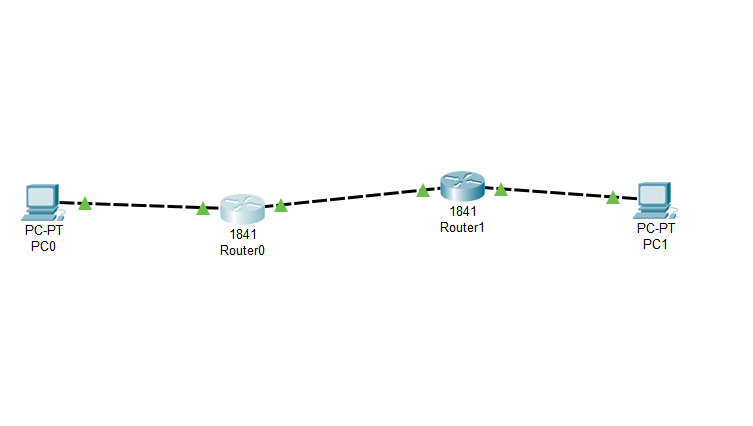
(2)配置参数
PC0:
IP:192.168.1.29
Dafault Gateway:192.168.1.30

PC1:
IP:192.168.3.30
Dafault Gateway:192.168.2.29
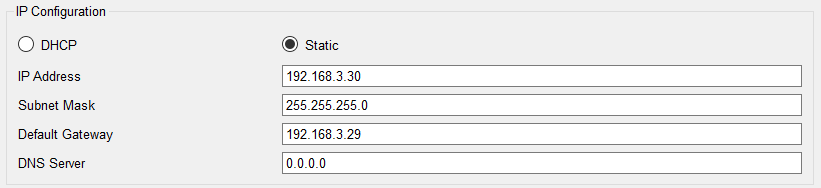
路由器参数配置以及协议设定
R0:
Router>enable
Router # config
Configuring from terminal, memory, or network [terminal] ?
Enter configuration commands, one per line. End with CNTL/Z.
Router (config) #exit
Router#config t
Enter configuration commands, one per line. End with CNTL/Z.
Router (config) #interface Fa0/0
Router (config-if)#ip adress 192.168.1.30 255.255.255.0
Router (config-if) #no shutdown
Router (config-if) #exit
Router (config) #interface Fa0/1
Router (config-if) #ip address 192.168.2.29 255.255.255.0
Router (config-if) #no shutdown
Router (config-if) #exit
Router (config) #router rip
Router(config-router)#version 2
Router(config-router)#network 192.168.1.0
Router(config-router)#network 192.168.2.0
R1:
Router>enable
Router # config
Configuring from terminal, memory, or network [terminal] ?
Enter configuration commands, one per line. End with CNTL/Z.
Router (config) #exit
Router#config t
Enter configuration commands, one per line. End with CNTL/Z.
Router (config) #interface Fa0/0
Router (config-if)#ip adress 192.168.2.30 255.255.255.0
Router (config-if) #no shutdown
Router (config-if) #exit
Router (config) #interface Fa0/1
Router (config-if) #ip address 192.168.3.29 255.255.255.0
Router (config-if) #no shutdown
Router (config-if) #exit
Router (config) #router rip
Router(config-router)#version 2
Router(config-router)#network 192.168.2.0
Router(config-router)#network 192.168.3.0
验证链接:
Routerishow ip interface b
Interface IP-Address OK? Method Status
Protocol
FastEthernet0/0 192.168.1.30 YES manual up
up
FastEthernet0/1 192.168.2.30 YES manual up
up
Vlanl unassigned YES unset
administratively down downRouter#
(3)抓包及分析

RIP报文:

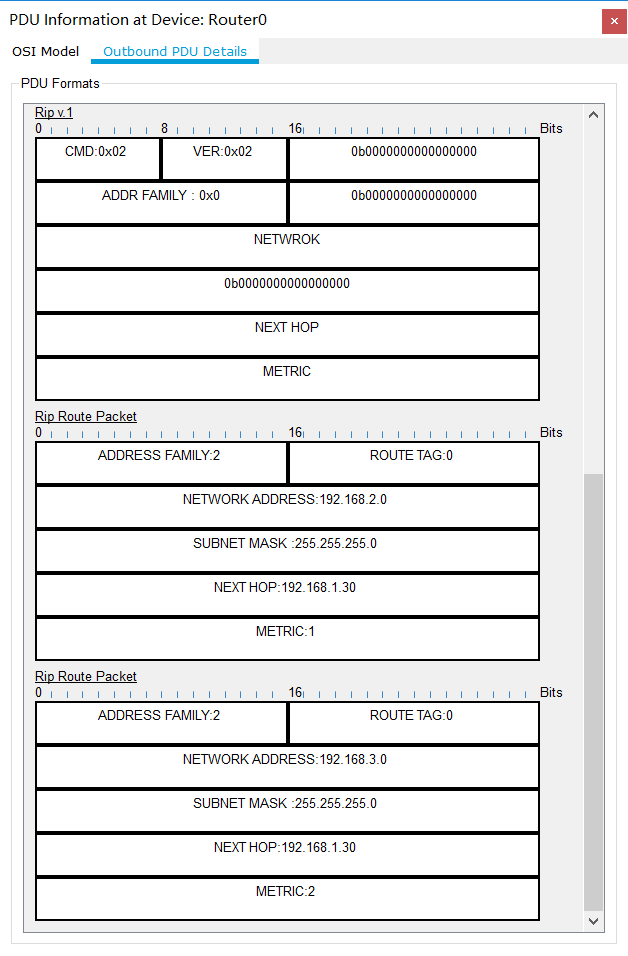


查看路由表:
R0:
Router#show ip route
Codes: C - connected, S - static, I - IGRP, R - RIP, M - mobile, B - BGP
D - EIGRP, EX - EIGRP external, O - OSPF, IA - OSPF inter area
N1 - OSPF NSSA external type 1, N2 - OSPF NSSA external type 2
E1 - OSPF external type 1, E2 - OSPF external type 2, E - EGP
i - IS-IS, L1 - IS-IS level-1, L2 - IS-IS level-2, ia - IS-IS inter area
* - candidate default, U - per-user static route, o - ODR
P - periodic downloaded static route
Gateway of last resort is not set
C 192.168.1.0/24 is directly connected, FastEthernet0/0
C 192.168.2.0/24 is directly connected, FastEthernet0/1
R 192.168.3.0/24 [120/1] via 192.168.2.30, 00:00:16, FastEthernet0/1
R2:
Router#show ip route
Codes: C - connected, S - static, I - IGRP, R - RIP, M - mobile, B - BGP
D - EIGRP, EX - EIGRP external, O - OSPF, IA - OSPF inter area
N1 - OSPF NSSA external type 1, N2 - OSPF NSSA external type 2
E1 - OSPF external type 1, E2 - OSPF external type 2, E - EGP
i - IS-IS, L1 - IS-IS level-1, L2 - IS-IS level-2, ia - IS-IS inter area
* - candidate default, U - per-user static route, o - ODR
P - periodic downloaded static route
Gateway of last resort is not set
R 192.168.1.0/24 [120/1] via 192.168.2.29, 00:00:14, FastEthernet0/0
C 192.168.2.0/24 is directly connected, FastEthernet0/0
C 192.168.3.0/24 is directly connected, FastEthernet0/1
测试连通性:
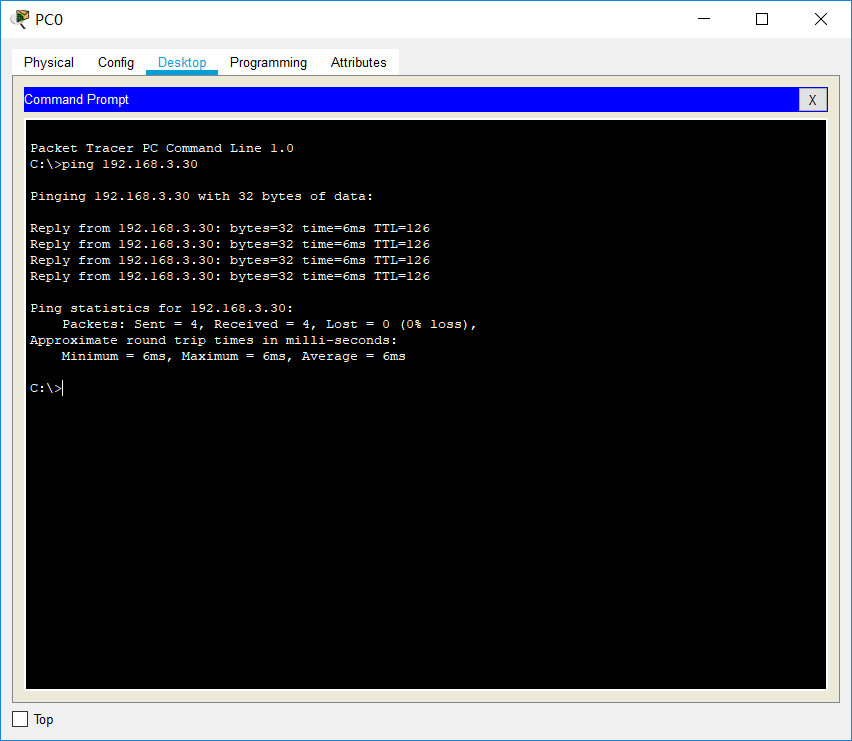
查看路由器过程信息:
R0:
Router#show ip p
Routing Protocol is "rip"
Sending updates every 30 seconds, next due in 26 seconds
Invalid after 180 seconds, hold down 180, flushed after 240
Outgoing update filter list for all interfaces is not set
Incoming update filter list for all interfaces is not set
Redistributing: rip
Default version control: send version 2, receive 2
Interface Send Recv Triggered RIP Key-chain
FastEthernet0/1 2 2
FastEthernet0/0 2 2
Automatic network summarization is in effect
Maximum path: 4
Routing for Networks:
192.168.1.0
192.168.2.0
Passive Interface(s):
Routing Information Sources:
Gateway Distance Last Update
192.168.2.30 120 00:00:16
Distance: (default is 120)
R1:
Router#show ip p
Routing Protocol is "rip"
Sending updates every 30 seconds, next due in 13 seconds
Invalid after 180 seconds, hold down 180, flushed after 240
Outgoing update filter list for all interfaces is not set
Incoming update filter list for all interfaces is not set
Redistributing: rip
Default version control: send version 2, receive 2
Interface Send Recv Triggered RIP Key-chain
FastEthernet0/0 2 2
FastEthernet0/1 2 2
Automatic network summarization is in effect
Maximum path: 4
Routing for Networks:
192.168.2.0
192.168.3.0
Passive Interface(s):
Routing Information Sources:
Gateway Distance Last Update
192.168.2.29 120 00:00:00
Distance: (default is 120)
Debug:
R0:
RIP: build update entries
192.168.1.0/24 via 0.0.0.0, metric 1, tag 0
RIP: sending v2 update to 224.0.0.9 via FastEthernet0/0 (192.168.1.30)
RIP: build update entries
192.168.2.0/24 via 0.0.0.0, metric 1, tag 0
192.168.3.0/24 via 0.0.0.0, metric 2, tag 0
RIP: sending v2 update to 224.0.0.9 via FastEthernet0/1 (192.168.2.29)
RIP: build update entries
192.168.1.0/24 via 0.0.0.0, metric 1, tag 0
R1:
Router#RIP: received v2 update from 192.168.2.29 on FastEthernet0/0
192.168.1.0/24 via 0.0.0.0 in 1 hops
RIP: sending v2 update to 224.0.0.9 via FastEthernet0/0 (192.168.2.30)
RIP: build update entries
192.168.3.0/24 via 0.0.0.0, metric 1, tag 0
RIP: sending v2 update to 224.0.0.9 via FastEthernet0/1 (192.168.3.29)
RIP: build update entries
192.168.1.0/24 via 0.0.0.0, metric 2, tag 0
192.168.2.0/24 via 0.0.0.0, metric 1, tag 0
验证消息传的慢:
Router#debug ip rip
RIP protocol debugging is on
RIP: received v2 update from 192.168.2.30 on FastEthernet0/1
192.168.3.0/24 via 0.0.0.0 in 1 hops
RIP: received v2 update from 192.168.2.30 on FastEthernet0/1
192.168.3.0/24 via 0.0.0.0 in 1 hops
二.实验遇到问题及解答
在实验工程中getway IP设置的不正确,导致连接失败。