本篇博客仅为自己提个醒:如何跳转页面而不麻烦控制器。
当我们创建 Spring Boot 项目时(勾选了 Thymeleaf 和 Web),目录结构会是如下:
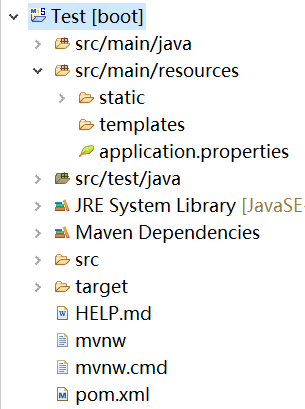
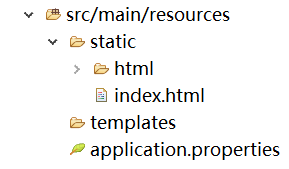
其中图二是我创建了一个 html 文件夹以及一个 index.html 页面。
如果要实现静态页面的跳转(不经过控制器),静态文件必须放在 static 目录下。
因为访问 templates 目录下的文件都需要经过控制器。
index.html
<!DOCTYPE html> <html> <head> <meta charset="UTF-8"> <title>Insert title here</title> </head> <body> <a href="/html/login.html">登录</a> </body> </html>
login.html
<!DOCTYPE html> <html> <head> <meta charset="UTF-8"> <title>Insert title here</title> </head> <body> <form action="#"> <input type="text" name="username" placeholder="Username"> <input type="password" name="password" placeholder="Password"> <input type="submit" value="Login"> </form> </body> </html>
好啦,可以在浏览器输入 http://localhost:8080/ 试下了。