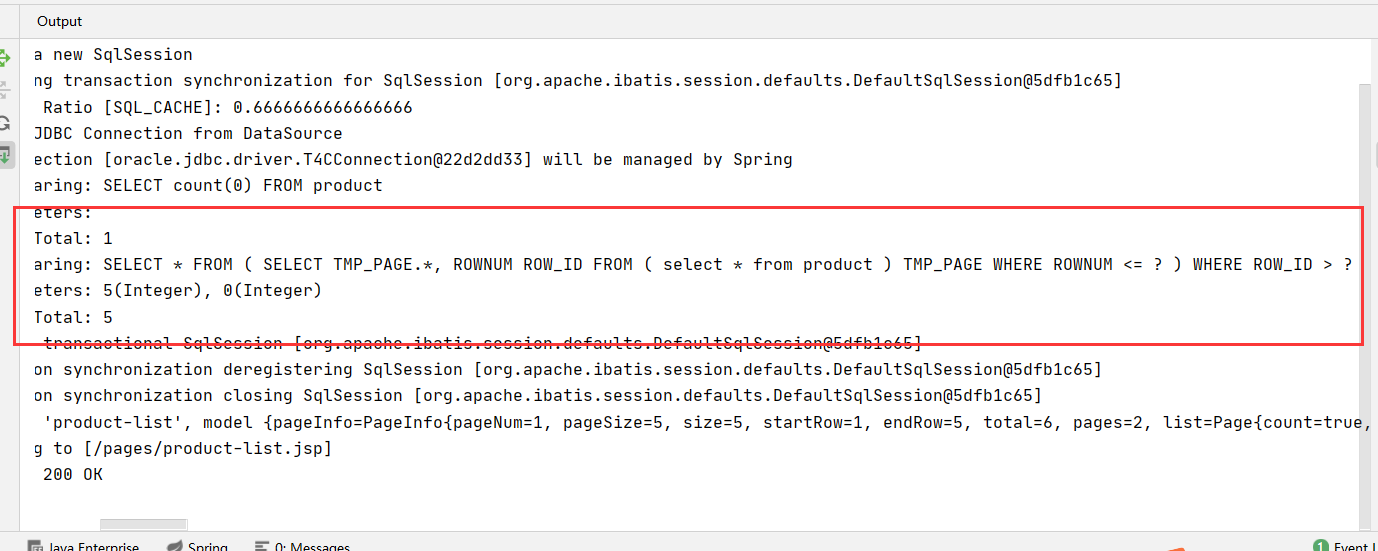PageHelper是国内非常优秀的一款开源的mybatis分页插件,它支持基本主流与常用的数据库,例如mysql、 oracle、mariaDB、DB2、SQLite、Hsqldb等。
1、下载了解
在 github 的项目地址:https://github.com/pagehelper/Mybatis-PageHelper
在 gitosc 的项目地址:http://git.oschina.net/free/Mybatis_PageHelper
2、这里介绍maven使用方式
在pom.xml文件中添加:
<!--分页插件-->
<dependency>
<groupId>com.github.pagehelper</groupId>
<artifactId>pagehelper</artifactId>
<version>5.1.3</version>
</dependency>
3、配置 MyBatis方式或Spring 配置者方式,二选一
在 MyBatis 配置 xml 中配置拦截器插件
<!--
plugins在配置文件中的位置必须符合要求,否则会报错,顺序如下:
properties?, settings?,
typeAliases?, typeHandlers?,
objectFactory?,objectWrapperFactory?,
plugins?,
environments?, databaseIdProvider?, mappers?
-->
<plugins>
<!-- com.github.pagehelper为PageHelper类所在包名 -->
<plugin interceptor="com.github.pagehelper.PageInterceptor">
<!-- 使用下面的方式配置参数,后面会有所有的参数介绍 -->
<property name="param1" value="value1"/>
</plugin>
</plugins>
在 Spring 配置文件中配置拦截器插件
<!--spring 和 mybatis整合-->
<bean id="sessionFactory" class="org.mybatis.spring.SqlSessionFactoryBean">
<property name="dataSource" ref="druidDataSource"></property>
<property name="typeAliasesPackage" value="com.boat.pojo"></property>
<!-- oralce配置,分页插件 -->
<property name="plugins">
<array>
<bean class="com.github.pagehelper.PageInterceptor">
<property name="properties">
<props>
<!--mysql 或者 oracle 配置-->
<prop key="helperDialect">oracle</prop>
<prop key="reasonable">true</prop>
</props>
</property>
</bean>
</array>
</property>
</bean>
配置参数说明:
1. helperDialect :分页插件会自动检测当前的数据库链接,自动选择合适的分页方式。 你可以配置 helperDialect 属性来指定分页插件使用哪种方言。配置时,可以使用下面的缩写值: oracle , mysql , mariadb , sqlite , hsqldb , postgresql , db2 , sqlserver , informix , h2 , sqlserver2012 , derby 特别注意:使用 SqlServer2012 数据库时,需要手动指定为 sqlserver2012 ,否则会使用 SqlServer2005 的 方式进行分页。 你也可以实现 AbstractHelperDialect ,然后配置该属性为实现类的全限定名称即可使用自定义的实现方 法。
2. offsetAsPageNum :默认值为 false ,该参数对使用 RowBounds 作为分页参数时有效。 当该参数设置为 true 时,会将 RowBounds 中的 offset 参数当成 pageNum 使用,可以用页码和页面大小两个参数进行分 页。
3. rowBoundsWithCount :默认值为 false ,该参数对使用 RowBounds 作为分页参数时有效。 当该参数设置 为 true 时,使用 RowBounds 分页会进行 count 查询。
4. pageSizeZero :默认值为 false ,当该参数设置为 true 时,如果 pageSize=0 或者 RowBounds.limit = 0 就会查询出全部的结果(相当于没有执行分页查询,但是返回结果仍然是 Page 类型)。
5. reasonable :分页合理化参数,默认值为 false 。当该参数设置为 true 时, pageNum<=0 时会查询第一 页, pageNum>pages (超过总数时),会查询最后一页。默认 false 时,直接根据参数进行查询。
6. params :为了支持 startPage(Object params) 方法,增加了该参数来配置参数映射,用于从对象中根据属 性名取值, 可以配置 pageNum,pageSize,count,pageSizeZero,reasonable ,不配置映射的用默认值, 默认 值为 pageNum=pageNum;pageSize=pageSize;count=countSql;reasonable=reasonable;pageSizeZero=pageSizeZero 。
7. supportMethodsArguments :支持通过 Mapper 接口参数来传递分页参数,默认值 false ,分页插件会从查 询方法的参数值中,自动根据上面 params 配置的字段中取值,查找到合适的值时就会自动分页。 使用方法 可以参考测试代码中的 com.github.pagehelper.test.basic 包下的 ArgumentsMapTest 和 ArgumentsObjTest 。
8. autoRuntimeDialect :默认值为 false 。设置为 true 时,允许在运行时根据多数据源自动识别对应方言 的分页 (不支持自动选择 sqlserver2012 ,只能使用 sqlserver ),用法和注意事项参考下面的场景五。
9. closeConn :默认值为 true 。当使用运行时动态数据源或没有设置 helperDialect 属性自动获取数据库类 型时,会自动获取一个数据库连接, 通过该属性来设置是否关闭获取的这个连接,默认 true 关闭,设置为 false 后,不会关闭获取的连接,这个参数的设置要根据自己选择的数据源来决定。
4、使用
dao层:
public interface ProductDao { /** * 查询所有商品 * @return */ @Select("select * from product") public List<Product> selectAll(); }
service层:
@Service public class ProductServiceImpl implements ProductService{ @Autowired private ProductDao productDao; @Override public List<Product> findAll(Integer page,Integer size) { PageHelper.startPage(page, size); return productDao.selectAll(); } }
controller层:
@Controller @RequestMapping("/product") public class ProductController { @Autowired private ProductService productService; @RequestMapping("/findAll") public ModelAndView findAll(@RequestParam(name = "page",required = true,defaultValue = "1") Integer page, @RequestParam(name = "size",required = true,defaultValue = "5") Integer size){ ModelAndView modelAndView = new ModelAndView(); modelAndView.setViewName("product-list"); List<Product> list = productService.findAll(page, size); PageInfo pageInfo = new PageInfo(list); modelAndView.addObject("pageInfo",pageInfo); return modelAndView; } }
这里使用oracle数据,分页查询结果近看日志: