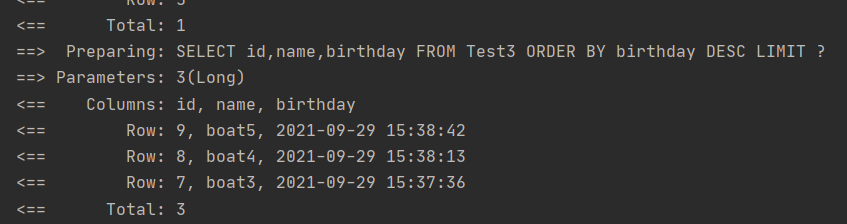1、导入依赖,注意版本问题
<parent>
<groupId>org.springframework.boot</groupId>
<artifactId>spring-boot-starter-parent</artifactId>
<version>2.4.11</version>
<relativePath/>
</parent>
<modelVersion>4.0.0</modelVersion>
<groupId>com.example</groupId>
<artifactId>MybatisplusDemo</artifactId>
<version>1.0-RELEASE</version>
<properties>
<java.version>11</java.version>
</properties>
<dependencies>
<dependency>
<groupId>org.springframework.boot</groupId>
<artifactId>spring-boot-starter-web</artifactId>
</dependency>
<dependency>
<groupId>org.projectlombok</groupId>
<artifactId>lombok</artifactId>
<version>1.18.16</version>
<scope>provided</scope>
</dependency>
<dependency>
<groupId>mysql</groupId>
<artifactId>mysql-connector-java</artifactId>
</dependency>
<!--mybatis plus和springboot整合-->
<dependency>
<groupId>com.baomidou</groupId>
<artifactId>mybatis-plus-boot-starter</artifactId>
<version>3.4.1</version>
</dependency>
<dependency>
<groupId>org.springframework.boot</groupId>
<artifactId>spring-boot-starter-test</artifactId>
<scope>test</scope>
</dependency>
</dependencies>
<build>
<plugins>
<plugin>
<groupId>org.springframework.boot</groupId>
<artifactId>spring-boot-maven-plugin</artifactId>
</plugin>
</plugins>
</build>
2、配置分页插件
@Configuration public class MybatisPlusPageConfig { /** * 旧版本配置(已过时) */ /*@Bean public PaginationInterceptor paginationInterceptor(){ return new PaginationInterceptor(); }*/ /** * 新的分页插件(推荐) */ @Bean public MybatisPlusInterceptor mybatisPlusInterceptor() { MybatisPlusInterceptor interceptor = new MybatisPlusInterceptor(); interceptor.addInnerInterceptor(new PaginationInnerInterceptor(DbType.MYSQL)); return interceptor; } }
3、编写测试案列
需要自行搭建好工程,不会整合mybatis plus的同志,可以去学习一下!
这里跳过整合过程,直接编写案列测试:
@SpringBootTest(classes = MybatisplusDemoApp.class) @Log4j2 public class TestQuery { @Autowired private Test3Dao test3Dao; @Test public void showTest3(){ // current 1 表示当前页 // size 2 表示分页大小 Page<Test3> page = new Page<>(1,3); Page<Test3> test3Page = test3Dao.selectPage(page, new QueryWrapper<Test3>().orderByDesc("birthday")); log.info("总条数:{}",test3Page.getTotal()); log.info("总页数:{}",test3Page.getPages()); log.info("当前页:{}",test3Page.getCurrent()); log.info("查询数据:{}",test3Page.getRecords()); } }
测试效果: