1. margin:0 auto;
此方法只能进行水平居中且对浮动元素和绝对定位元素无效;
对子元素进行设置。
2.text-align:center;
只能对图片,按钮,文字等行内元素(display为inline或inline-block等)进行水平居中。IE6、7能对任何元素进行设置。对父元素进行设置。
3.line-heigt对单行文字垂直居中
把文字的line-height设为文字父容器高度时内部文字处置居中。
4.display:table-cell;
对于不是表格的元素可以通过display:table-cell来模拟表格,这样可以很方便的利用表格的属性来居中。
5.使用绝对定位来居中
此方法我必须知道元素的宽度和高度。例如下面的案例:
<div id="background">
<div class="left-top"></div>
<div class="right-bottom"></div>
</div>
#background{
background-color: #ccc;
width: 400px;
height: 200px;
position: absolute;
left:50%;
top:50%;
margin-left: -200px; //是以左上角对齐的,所以减去div宽高的一半实现中心对齐
margin-top: -100px;
overflow: hidden;
}
.left-top{
width:50px;
height: 50px;
background-color: #fc0;
position:absolute;
border-radius: 0 0 50px 0;
}
.right-bottom{
width:100px;
height: 100px;
background-color: #fc0;
position:absolute;
right:-50px;
bottom:-50px;
border-radius: 50px ;
}
效果:
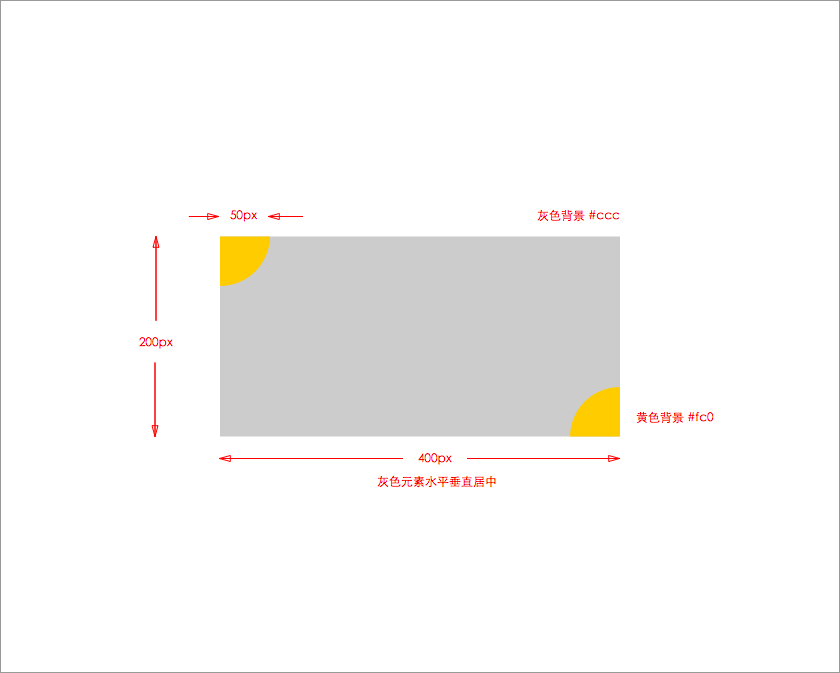
task_1_4_1