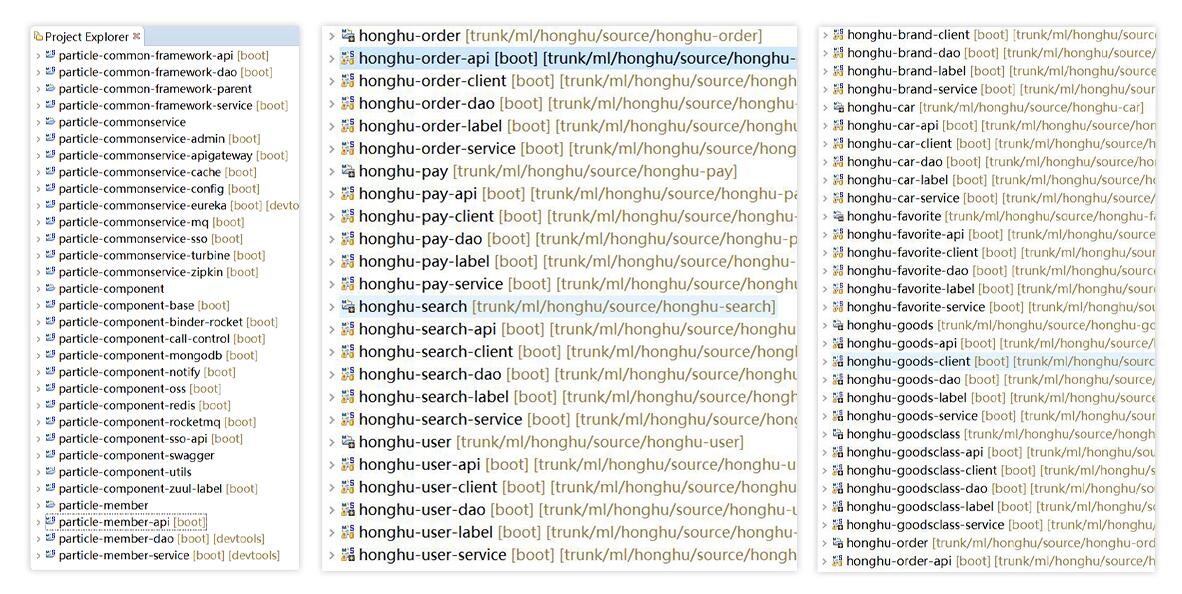准备工作
首先,构建一个简单的Web工程,以用于后续添加安全控制,也可以用之前Chapter3-1-2做为基础工程。若对如何使用Spring Boot构建Web应用,可以先阅读《Spring Boot开发Web应用》一文。
Web层实现请求映射
|
1
2
3
4
5
6
7
8
9
10
11
12
13
14
|
@Controllerpublic class HelloController { @RequestMapping("/") public String index() { return "index"; } @RequestMapping("/hello") public String hello() { return "hello"; }} |
/:映射到index.html/hello:映射到hello.html
实现映射的页面
- src/main/resources/templates/index.html
12345678910
<!DOCTYPE html><html xmlns="http://www.w3.org/1999/xhtml"xmlns:th="http://www.thymeleaf.org"xmlns:sec="http://www.thymeleaf.org/thymeleaf-extras-springsecurity3"><head><title>Spring Security入门</title></head><body><h1>欢迎使用Spring Security!</h1><p>点击 <a th:href="@{/hello}">这里</a> 打个招呼吧</p></body></html> - src/main/resources/templates/hello.html
12345678910
<!DOCTYPE html><html xmlns="http://www.w3.org/1999/xhtml"xmlns:th="http://www.thymeleaf.org"xmlns:sec="http://www.thymeleaf.org/thymeleaf-extras-springsecurity3"><head><title>Hello World!</title></head><body><h1>Hello world!</h1></body></html>可以看到在index.html中提供到
/hello的链接,显然在这里没有任何安全控制,所以点击链接后就可以直接跳转到hello.html页面。