终于SPI的OLED到货了,开搞!
视频演示地址:http://www.bilibili.com/video/av97501980/
接线方面很简单,我是用的micro,对应第二列
| Arduboy function | Arduboy <BR>Leonardo/Micro | DevelopmentKit | ProMicro 5V <br>(standard wiring) | ProMicro 5V <br>(alternate wiring) |
| ---------------- | ---------------------- | ----------- | ---------------------------------- | --------------------------------- |
| OLED CS | 12 PORTD6 | 6 PORTD7 | GND**** | 1/TXO PORTD3* |
| OLED DC | 4 PORTD4 | 4 PORTD4 | 4 PORTD4 | 4 PORTD4 |
| OLED RST | 6 PORTD7 | 12 PORTD6 | 6 PORTD7 | 2 PORTD1* |
| SPI SCK | 15 PORTB1 | 15 PORTB1 | 15 PORTB 1 | 15 PORTB1 |
| SPI MOSI | 16 PORTB2 | 16 PORTB2 | 16 PORTB2 | 16 PORTB2 |
| RGB LED RED | 10 PORTB6 | _ | 10 PORTB6 | 10 PORTB6 |
| RGB LED GREEN | 11 PORTB7 | _ | - | 3 PORTD0* |
| RGB LED BLUE | 9 PORTB5 | 17 PORTB0 | 9 PORTB5 | 9 PORTB5 |
| RxLED | 17 PORTB0 | _ | 17 PORTB0 | 17 PORTB0 |
| TxLED | 30 PORTD5 | _ | 30 PORTD5 | 30 PORTD5 |
| BUTTON UP | A0 PORTF7 | 8 PORTB4 | A0 PORTF7 | A0 PORTF7 |
| BUTTON RIGHT | A1 PORTF6 | 5 PORTC6 | A1 PORTF6 | A1 PORTF6 |
| BUTTON LEFT | A2 PORTF5 | 9 PORTB5 | A2 PORTF5 | A2 PORTF5 |
| BUTTON DOWN | A3 PORTF4 | 10 PORTB6 | A3 PORTF4 | A3 PORTF4 |
| BUTTON A (left) | 7 PORTE6 | A0 PORTF7 | 7 PORTE6 | 7 PORTE6 |
| BUTTON B (right) | 8 PORTB4 | A1 PORTF6 | 8 PORTB4 | 8 PORTB4 |
| SPEAKER PIN 1 | 5 PORTC6 | A2 PORTF5 | 5 PORTC6 | 5 PORTC6 |
| SPEAKER PIN 2 | 13 PORTC7 | A3 PORTF4** | GND | 6 PORTD7* |
|----------------- | ---------------------- | ----------- | ---------------------------------- | --------------------------------- |
| CART_CS | 0 PORTD2*** | - | - | 0 PORTD2*** |
| SPI MISO | 14 PORTB3*** | - | - | 14 PORTB3*** |
|----------------- | ---------------------- | ----------- | ---------------------------------- | --------------------------------- |
| OLED SDA | 4 PORTD4***** | - | 4 PORTD4***** | 4 PORTD4***** |
| OLED SCL | 6 PORTD7***** | - | 6 PORTD7***** | 1/TXO PORTD3***** |
画了个连接图供后来人看
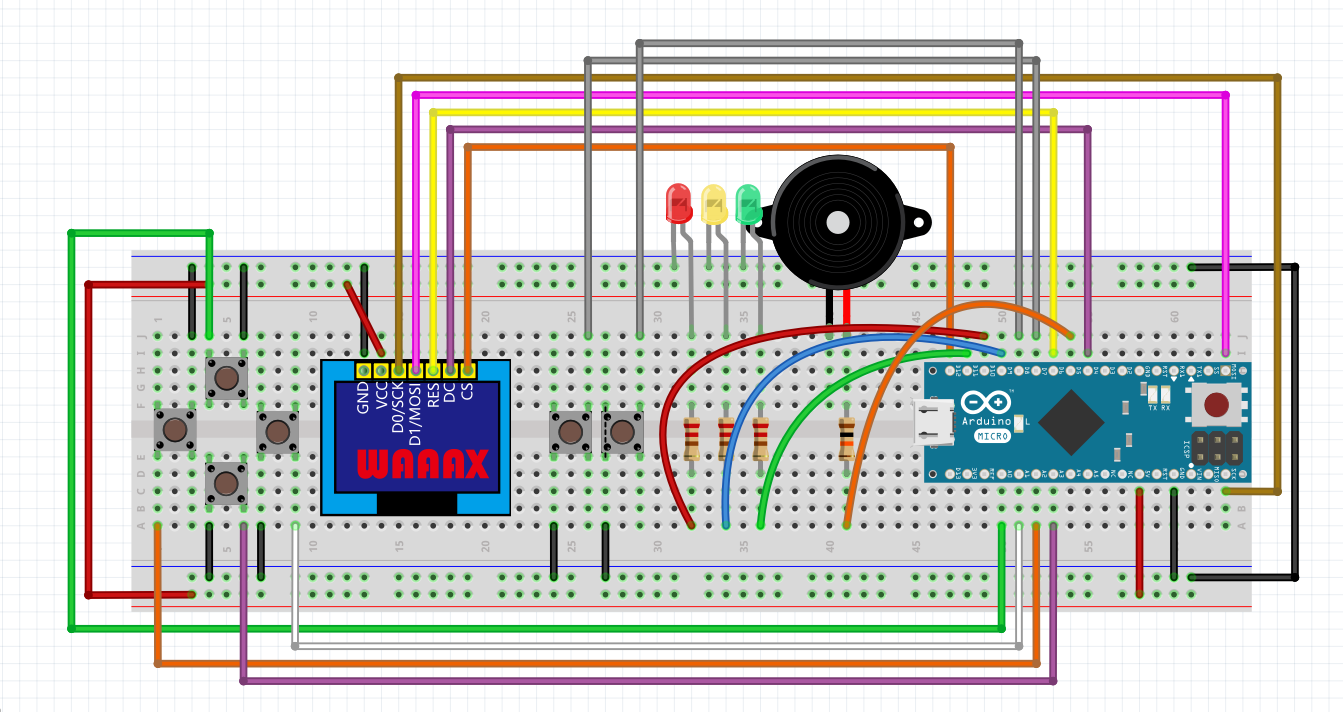
先用面包板接线测试下,接好液晶后可以先测试helloworld例程,液晶能显示helloworld说明没问题了
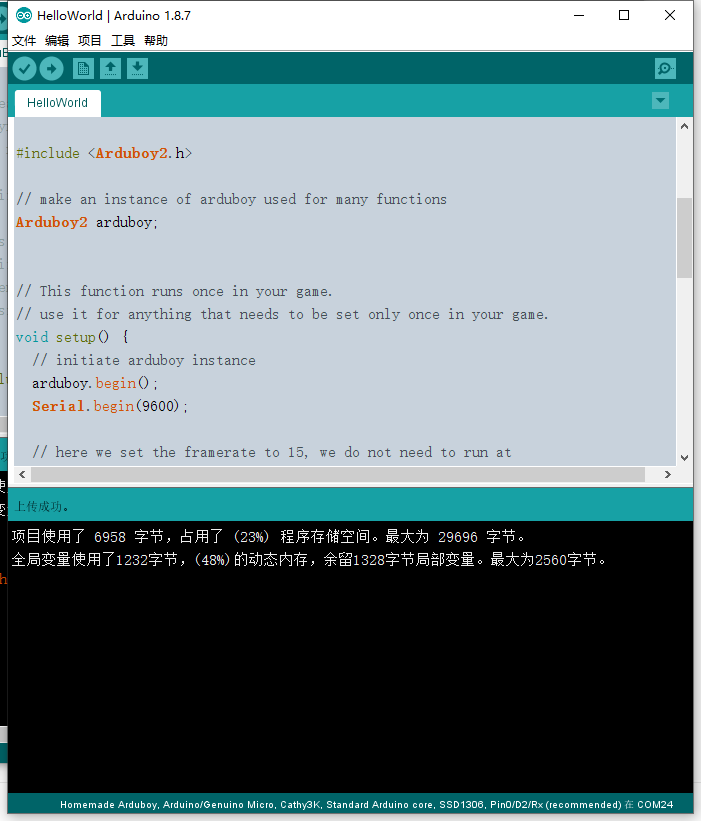
然后就能看到启动界面后,然后显示helloworld了
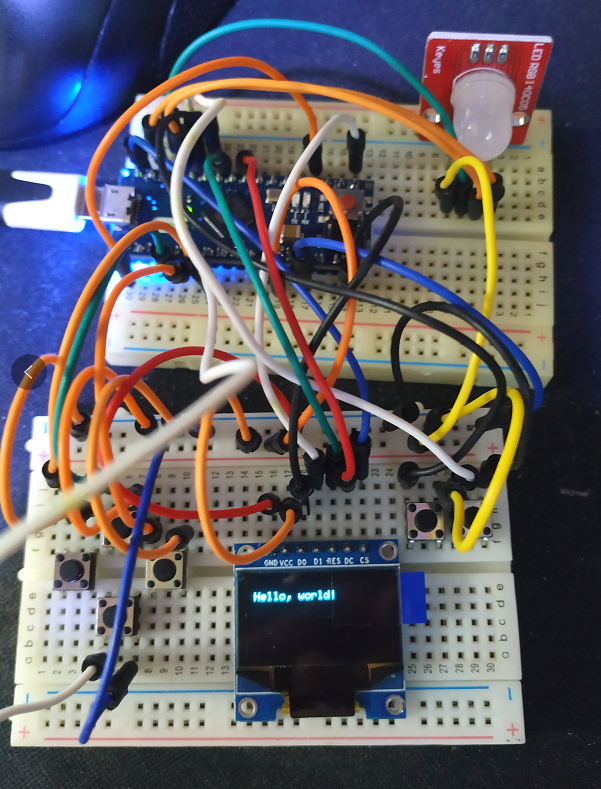
然后接好其它的硬件,可以用hardware test这个程序,测试所有硬件功能,特别是按键和LED的功能

测试好每个都没问题后,可以玩个小游戏了,打乒乓球!!!我们80后都不陌生
代码是ArduBreakout,功能就是我们小时候玩的乒乓器小游戏了
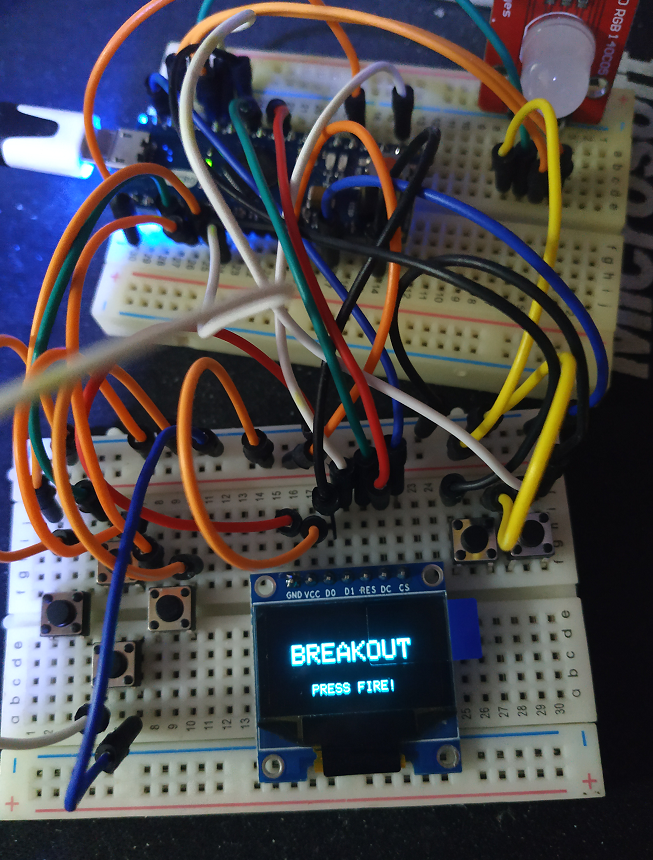

可以前往 arduboy官网
或
官方论坛
或
http://www.team-arg.org/games.html
寻找好玩 的游戏