目录文件(.men)传参操作:
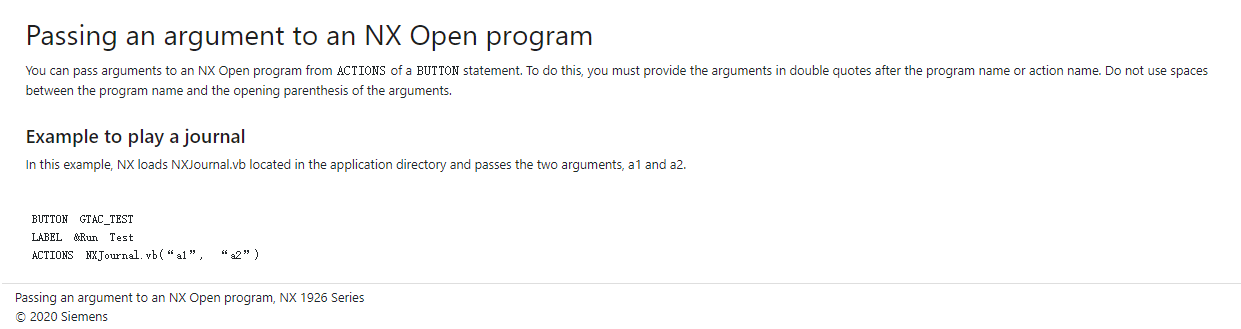
Menu files contain definitions for one or more menus belonging to the main menu or view shortcut menu that is named in the CREATE or EDIT statement.
菜单文件包含属于CREATE或EDIT语句中命名的主菜单或视图快捷菜单的一个或多个菜单的定义。
This topic contains high-level descriptions of the statements used in the menu files for creating or editing menus.
本主题包含对菜单文件中用于创建或编辑菜单的语句的高级描述。
The following table lists the syntax conventions used in this topic:
下表列出了本主题中使用的语法约定:
|
Convention |
Meaning |
|---|---|
|
< > |
Enclose the name of a class of objects.(将对象的类名括起来) |
|
:= |
Indicates that the description of the class of objects follows to the left of the :=(指示对象类的描述紧跟在:=的左侧) |
|
{ } |
Indicates one or more instances of the specified object.(指示指定对象的一个或多个实例) |
|
[ ] |
Indicates optional items. Options must appear in the order listed below.(表示可选项目。选项必须按照下面列出的顺序出现) |
|
| |
Separate a list of items from which a choice is to be made.(把要做选择的项目分开) |
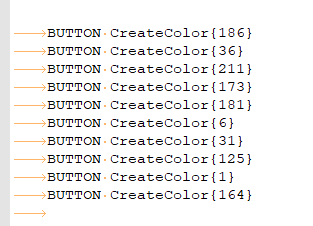
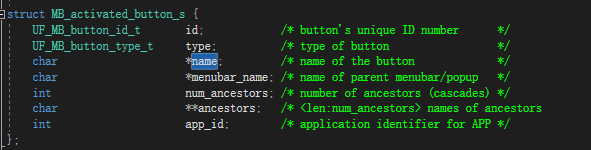
The order the statement that you use in your custom menu files must follow the order listed in this topic.
在自定义菜单文件中使用的语句的顺序必须遵循本主题中列出的顺序。
Summary of the menu format statements
菜单格式语句的摘要
<menu file format> :=
VERSION <version number>
<menu file mode>
<version number> :=
A positive integer
<menu file mode> :=
<create mode>|<edit mode>
<create mode> :=
CREATE <top menu name>
TITLE <top menu title>
<top menu>
<menu>|<after button>|<before button>|<hide>|<show>| <modify>
<top menu name> :=
UG_GATEWAY_MAIN_MENUBAR|
UG_GATEWAY_VIEW_POPUP
<top menu title> :=
Title of the menu
<edit mode> :=
EDIT <top menu name>
[TITLE <replacement title>] <top menu>|<menu>|<after button>|<modify>|
<before button>|<hide>|<show>
<top menu> :=
TOP_MENU
{ <button> }
END_OF_TOP_MENU
<menu> :=
MENU <cascade button name>
{ <button> }
END_OF_MENU
<modify> :=
MODIFY
{ <button> }
END_OF_MODIFY
<after button> :=
AFTER <button name>
{ <button> }
END_OF_AFTER
<before button> :=
BEFORE <button name>
{ <button> }
END_OF_BEFORE
<hide> :=
HIDE <button name>
<show> :=
SHOW <button name>
<button> :=
<cascade button>|<push button>|<toggle button>|
<application button>|<separator button>
<application button> :=
APPLICATION_BUTTON <button name>
[LABEL <button label>]
[TOOLBAR_LABEL <toolbar button label>]
[RIBBON_LABEL <ribbon button label>]
[NO_REPEAT]
[MESSAGE <message>]
[SYNONYMS <synonym list>]
[HINT <message>]
[BITMAP <bitmap token>]
[POPUP_LABEL <shortcut label token>]
[POPUP_MESSAGE <shortcut message token>]
[ACCELERATOR <accelerator key>]
[SENSITIVITY <sensitivity state> ]
LIBRARIES [[/APPEND|/REPLACE] <library 1> [<library n>]]
[TOP_DIALOG <UI Styler dialog file name>]
MENU_FILES [/APPEND|/REPLACE] <menu file 1> <menu file n>
[VIEW_POPUP_MENU_FILES <menu file name>]
<library> :=
name of the library
<cascade button> :=
CASCADE_BUTTON <cascade button name>
[LABEL <button label>]
[MESSAGE <message>]
<push button> :=
BUTTON <button name>
[LABEL<button label>]
[TOOLBAR_LABEL <toolbar button label>]
[RIBBON_LABEL <ribbon button label>]
[NO_REPEAT]
[MESSAGE <message>]
[SYNONYMS <synonym list>]
[HINT <message>]
[BITMAP <bitmap token>]
[POPUP_LABEL <shortcut label token>]
[POPUP_MESSAGE <shortcut message token>]
[ACCELERATOR <accelerator key>]
[POPUP_LOCATION <location index>]
[SENSITIVITY <sensitivity state>]
ACTIONS [[/PRE|/POST|/REPLACE] {<action>}] [STANDARD] [{<action>}]
<toggle button> :=
TOGGLE_BUTTON <button name>
[LABEL <button label>]
[TOOLBAR_LABEL <toolbar button label>]
[RIBBON_LABEL <ribbon button label>]
[NO_REPEAT]
[MESSAGE <message>]
[SYNONYMS <synonym list>]
[HINT <message>]
[BITMAP <bitmap token>]
[POPUP_LABEL <shortcut label token>]
[POPUP_MESSAGE <shortcut message token>]
[ACCELERATOR <accelerator key>]
[POPUP_LOCATION <location index>]
[VALUE <toggle state> ]
[SENSITIVITY <sensitivity state> ]
ACTIONS [[/PRE|/POST|/REPLACE] {<action>}] [STANDARD] [{<action>}]
<separator button> :=
SEPARATOR
<sensitivity state> :=
ON|OFF
<toggle state> :=
ON|OFF
<action> :=
<NX Open C and C++ program>|
<NX Open C and C++ routine>|
<NX Open UI Styler dialog file name>|
<grip executable>|<system command>
<system command> :=
"<command>"
<NX Open C and C++ program> :=
<callback action> :=
<grip executable> :=
<command> :=
Command name
<button name> :=
Button name
<cascade button name> :=
Cascade button name
<button label> :=
Button label
<message> :=
Message
<synonym list> :=
A comma-separated list of words and phrases