今天碰到一个异常:
08:44:07.214 [main] ERROR org.springframework.boot.SpringApplication - Application run failed
org.springframework.context.ApplicationContextException: Unable to start web server; nested exception is org.s
: Unable to start ServletWebServerApplicationContext due to missing ServletWebServerFactory bean.
提示明显,没有servletweb容器。
按说springboot是有内置容器的。后来查找看到帖子:https://blog.csdn.net/riyunzhu/article/details/63259718
但是我的jdk1.8,没有问题,估计版本兼容问题。按照上述的解决方案,在启动类添加代码:
@Bean public EmbeddedServletContainerFactory servletContainer() { TomcatEmbeddedServletContainerFactory factory = new TomcatEmbeddedServletContainerFactory(); return factory; }
提示找不到 EmbeddedServletContainerFactory类。查找后知道:EmbeddedServletContainerFactory找不到,是springboot2.X之后改了写法。
详情参见帖子:https://blog.csdn.net/l4642247/article/details/81631770
后改为:
@Bean public TomcatServletWebServerFactory servletContainer() { TomcatServletWebServerFactory factory = new TomcatServletWebServerFactory(); return factory; }
打包成功,可以正常启动项目了。
在这里贴下idea快捷键:https://www.cnblogs.com/zhangpengshou/p/5366413.html
idea打包maven项目:https://www.jb51.net/article/141962.htm
以前都用thymeleaf,记录下spring项目支持jsp
<!-- 使用 jsp 必要依赖 -->
<dependency>
<groupId>org.apache.tomcat.embed</groupId>
<artifactId>tomcat-embed-jasper</artifactId>
<scope>provided</scope>
</dependency>
<dependency>
<groupId>javax.servlet</groupId>
<artifactId>jstl</artifactId>
</dependency>
另外:打包后,启动jar包显示“中没有主清单属性” 需要在配置中将
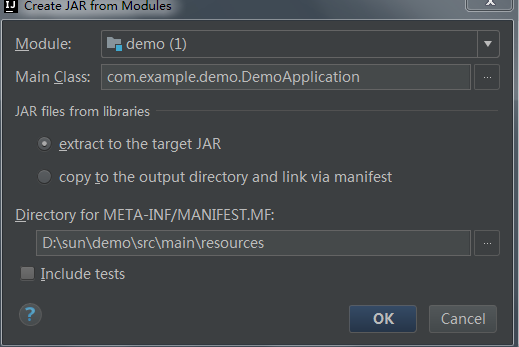
MANIFEST.MF放到main/resources下。
另外需要maven打包jsp需要添加:
<build> <plugins> <plugin> <groupId>org.springframework.boot</groupId> <artifactId>spring-boot-maven-plugin</artifactId> </plugin> </plugins> <resources> <resource> <!-- 指定resources插件处理哪个目录下的资源文件 --> <directory>src/main/webapp</directory> <!--注意此次必须要放在此目录下才能被访问到 --> <targetPath>META-INF/resources</targetPath> <includes> <include>**/**</include> </includes> </resource> </resources> </build>