介绍Compiler的构造比较无趣,不如先过后面的,在用到compiler的时候再做讲解。
这一节主要讲这行代码:
// 不管这里 compiler = new Compiler(); compiler.context = options.context; compiler.options = options; // 看这里 new NodeEnvironmentPlugin().apply(compiler);
这个构造了一个NodeEnvironmentPlugin对象并调用apply对compiler进行操作。
流程图:
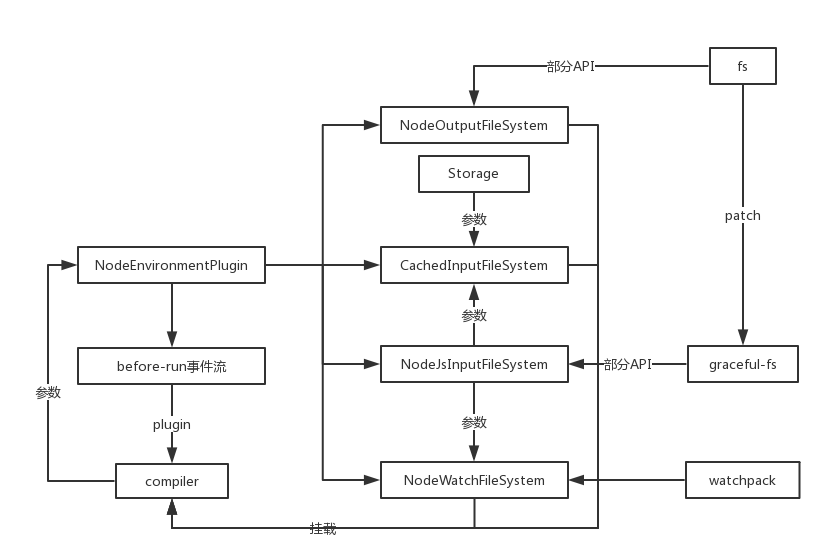
模块源码如下:
"use strict"; const NodeWatchFileSystem = require("./NodeWatchFileSystem"); const NodeOutputFileSystem = require("./NodeOutputFileSystem"); const NodeJsInputFileSystem = require("enhanced-resolve/lib/NodeJsInputFileSystem"); const CachedInputFileSystem = require("enhanced-resolve/lib/CachedInputFileSystem"); class NodeEnvironmentPlugin { apply(compiler) { // 可以缓存输入的文件系统 compiler.inputFileSystem = new CachedInputFileSystem(new NodeJsInputFileSystem(), 60000); const inputFileSystem = compiler.inputFileSystem; // 输出文件系统 compiler.outputFileSystem = new NodeOutputFileSystem(); // 监视文件系统 compiler.watchFileSystem = new NodeWatchFileSystem(compiler.inputFileSystem); // 添加事件流before-run compiler.plugin("before-run", (compiler, callback) => { if (compiler.inputFileSystem === inputFileSystem) inputFileSystem.purge(); callback(); }); } } module.exports = NodeEnvironmentPlugin;
除去添加事件流,其余几步都是在compiler对象上挂载node的fs文件系统,详细的API用法可以去nodejs官网看文档:https://nodejs.org/dist/latest-v8.x/docs/api/
这里只做简介:
NodeJsInputFileSystem
var fs = require("graceful-fs"); module.exports = NodeJsInputFileSystem; // 获取文件信息 NodeJsInputFileSystem.prototype.stat = fs.stat.bind(fs); // 读取目录内容 NodeJsInputFileSystem.prototype.readdir = function readdir(path, callback) { // files 是目录中不包括 '.' 和 '..' 的文件名的数组 fs.readdir(path, function(err, files) { callback(err, files && files.map(function(file) { // 对文件名进行NFC格式化 return file.normalize ? file.normalize("NFC") : file; })); }); }; // 读取文件 NodeJsInputFileSystem.prototype.readFile = fs.readFile.bind(fs); // 读取链接 NodeJsInputFileSystem.prototype.readlink = fs.readlink.bind(fs); // 同步方法 NodeJsInputFileSystem.prototype.statSync = fs.statSync.bind(fs); NodeJsInputFileSystem.prototype.readdirSync = function readdirSync(path) {/**/}; NodeJsInputFileSystem.prototype.readFileSync = fs.readFileSync.bind(fs); NodeJsInputFileSystem.prototype.readlinkSync = fs.readlinkSync.bind(fs);
可以看到,这里只是对引入的graceful-js的部分方法进行bind绑定,大概看一下graceful-fs的内容:
var fs = require('fs') // ...工具方法 module.exports = patch(require('./fs.js')) if (process.env.TEST_GRACEFUL_FS_GLOBAL_PATCH) { module.exports = patch(fs) } module.exports.close = fs.close = (function(fs$close) { /*...*/ })(fs.close) module.exports.closeSync = fs.closeSync = (function(fs$closeSync) { /*...*/ })(fs.closeSync) function patch(fs) { // fs方法二次封装 return fs }
跟名字一样,内部调用了一个patch对fs模块进行二次封装,变得更加'优雅'。
NodeOutputFileSystem
"use strict"; const fs = require("fs"); const path = require("path"); const mkdirp = require("mkdirp"); class NodeOutputFileSystem { constructor() { // 新建多层级文件夹 this.mkdirp = mkdirp; // 新建单个文件夹 this.mkdir = fs.mkdir.bind(fs); // 删除文件夹 this.rmdir = fs.rmdir.bind(fs); // 删除文件 this.unlink = fs.unlink.bind(fs); // 将内容写进某个文件 this.writeFile = fs.writeFile.bind(fs); // 略 this.join = path.join.bind(path); } } module.exports = NodeOutputFileSystem;
这个模块就十分亲民,都是原生的nodeAPI,并没有进行包装。
NodeWatchFileSystem
"use strict"; const Watchpack = require("watchpack"); class NodeWatchFileSystem { constructor(inputFileSystem) { this.inputFileSystem = inputFileSystem; this.watcherOptions = { aggregateTimeout: 0 }; this.watcher = new Watchpack(this.watcherOptions); } // 对文件进行监视 watch(files, dirs, missing, startTime, options, callback, callbackUndelayed) { /*...*/ } } module.exports = NodeWatchFileSystem;
模块内容比较简单,引入一个inputFileSystem进行初始化监视对象,原型上只有一个watch方法。(实际内容非常深入和繁杂,后面再讲)
这个模块主要是为了接下来输出打包文件做准备,主要内容大部分是nodejs相关。
不过没关系,都是用JS写的。