html5-6 Frame框架窗口类型
一、总结
一句话总结:
1、点左侧的a链接如何打开右侧页面?
<a href='user/index.html' target='right'><button>查看用户</button></a>
2、如何在一个窗口中退出到最外层的窗口?
<a href="login.html" target='_top'><button>退出</button></a>
3、frame框架的形式是什么样的?
frameset+frame的形式
<frameset rows="60,*" frameborder='1' border='1px'>
<frame src='top.html' name='top'>
<frameset cols='100,*'>
<frame src='left.html' name='left' noresize>
<frame src='right.html' name='right'>
</frameset>
</frameset>
二、Frame框架窗口类型
1、相关知识
iframe内嵌框架:
<iframe src="http://localhost/web" frameborder="0"></iframe>
frame框架:
<frameset rows="60,*" frameborder='1' border='1px'>
<frame src='top.html' name='top'>
<frameset cols='100,*'>
<frame src='left.html' name='left' noresize>
<frame src='right.html' name='right'>
</frameset>
</frameset>
点左侧的a链接如何打开右侧页面:
<a href='user/index.html' target='right'><button>查看用户</button></a>
如何在一个窗口中退出到最外层的窗口:
<a href="login.html" target='_top'><button>退出</button></a>
2、截图
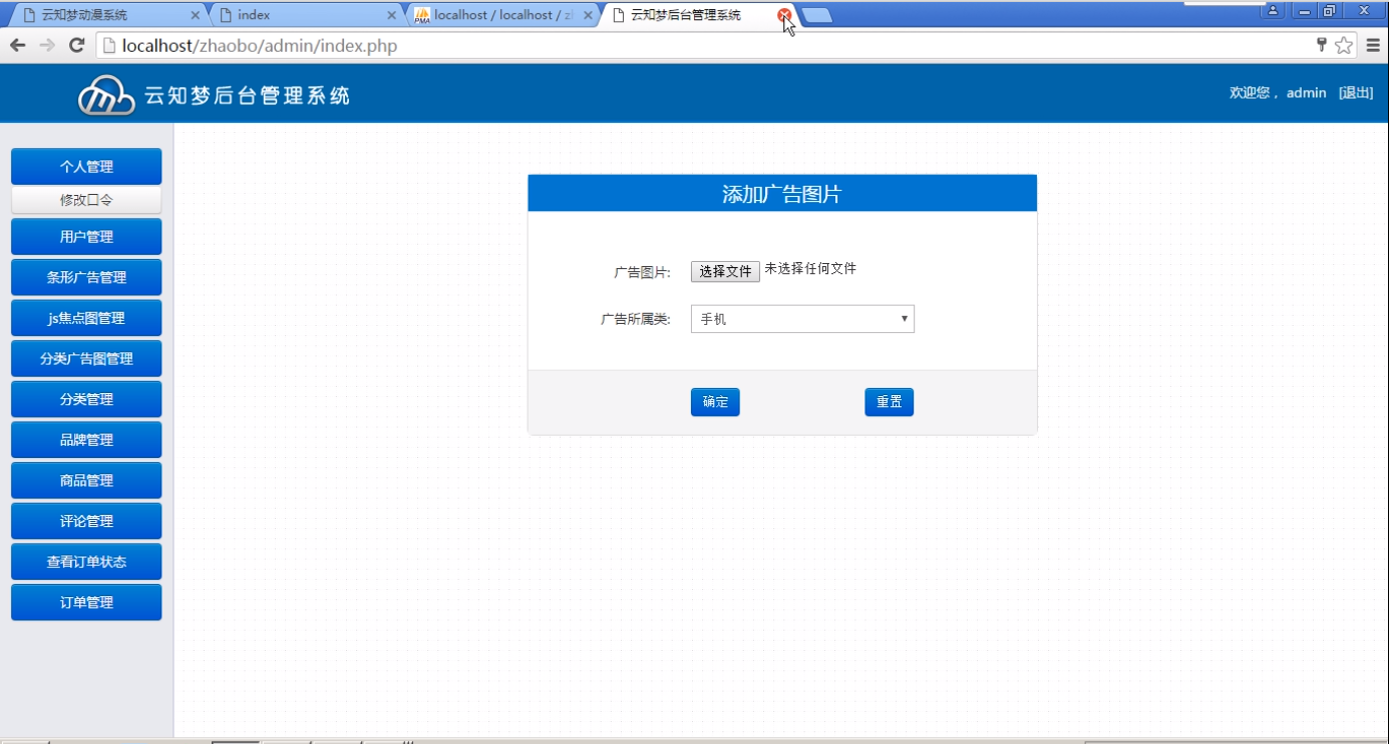
3、代码
1 <!doctype html> 2 <html lang="en"> 3 <head> 4 <meta charset="UTF-8"> 5 <title>index</title> 6 </head> 7 <frameset rows="60,*" frameborder='1' border='1px'> 8 <frame src='top.html' name='top'> 9 <frameset cols='100,*'> 10 <frame src='left.html' name='left' noresize> 11 <frame src='right.html' name='right'> 12 </frameset> 13 </frameset> 14 </html>