Action_Down
当按下一个控件,调用流程是Activity.dispatchTouchEvent -> ViewGroup.dispatchTouchEvent ,
1、ViewGroup.dispatchTouchEvent返回true会消费掉当前的event,不会调用当前ViewGroup的onTouchEvent。
2、ViewGroup.dispatchTouchEvent返回false会调用父控件的onTouchEvent方法。并且逐级往上层回溯onTouchEvent。
3、如果ViewGroup要拦截event, ViewGroup.dispatchTouchEvent中调用的onInterceptTouchEvent返回true就会拦截当前事件,拦截到event,会在当前ViewGroup中调用onTouchEvent来处理event, onTouchEvent返回false则继续往父控件回溯; 返回true, 表示已消费当前事件,不再回溯。
如果onInterceptTouchEvent返回false, 就会调用子控件的dispatchTouchEvent,一次类推,继续下去。
4、View的disPatchTouchEvent如果返回true就会消费掉event,不会再传递给onTouchEvent。如果View要拦截Event,使得event消费在View的onTouchEvent中,由于View中没有onInterceptTouchEvent,怎么样传递给当前View的onTouchEvent呢? 答案是通过调用super.dispatchTouchEvent(在其内部调用到onTouchEvent)。
5、一旦event进入到onTouchEvent中去处理,当前处理的onTouchEvent返回false会从下往上调用父控件的onTouchEvent, 知道控件的onTouchEvent返回true, 表示将该event消费掉。
总结:dispatchTouchEvent返回true和ViewGroup的onInterceptTouchEvent返回true以及onTouchEvent返回true会消费掉事件。
而真正处理事件的函数是可能是dispatchTouchEvent或者onTouchEvent,因为onInterceptTouchEvent返回true会在onTouchEvent中消费。
Action_Move和Action_Up
Action_Down会按照从上往下,寻找消费事件。
如果消费事件是卡在dispatchTouchEvent那么Action_Move和Action_Up调用流程与Action_Down一致,都是同样流程被dispatchTouchEvent消费掉。
如果消费事件是在onTouchEvent函数,Action_Move和Action_Up调用流程将会是在对应的dispatchTouchEvent->onTouchEvent消费,不会向下传递。而Action_Down会走完一个完整的流程。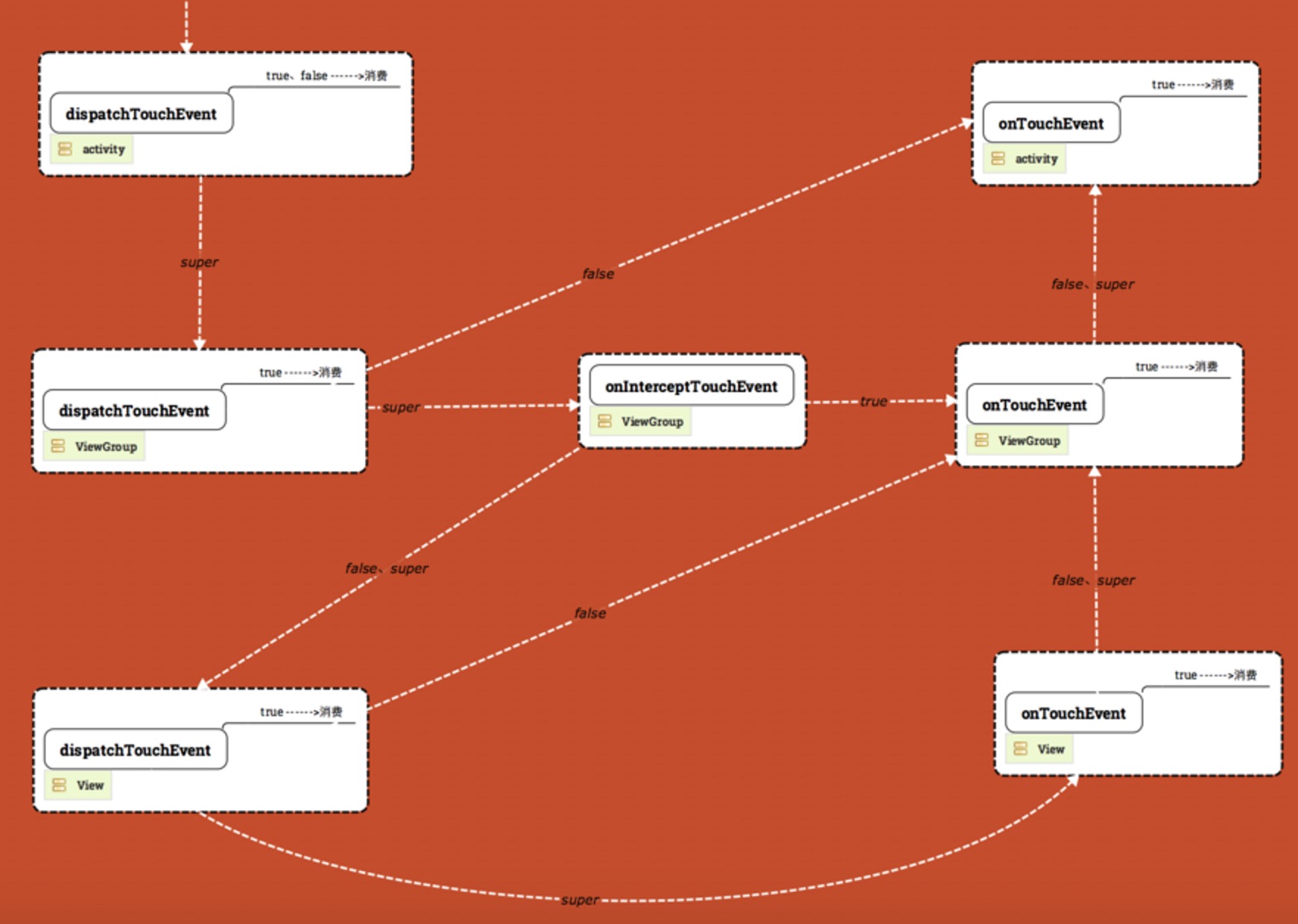
图片出自http://www.jianshu.com/p/e99b5e8bd67b
源码:
1、Activity中的dispatchTouchEvent:
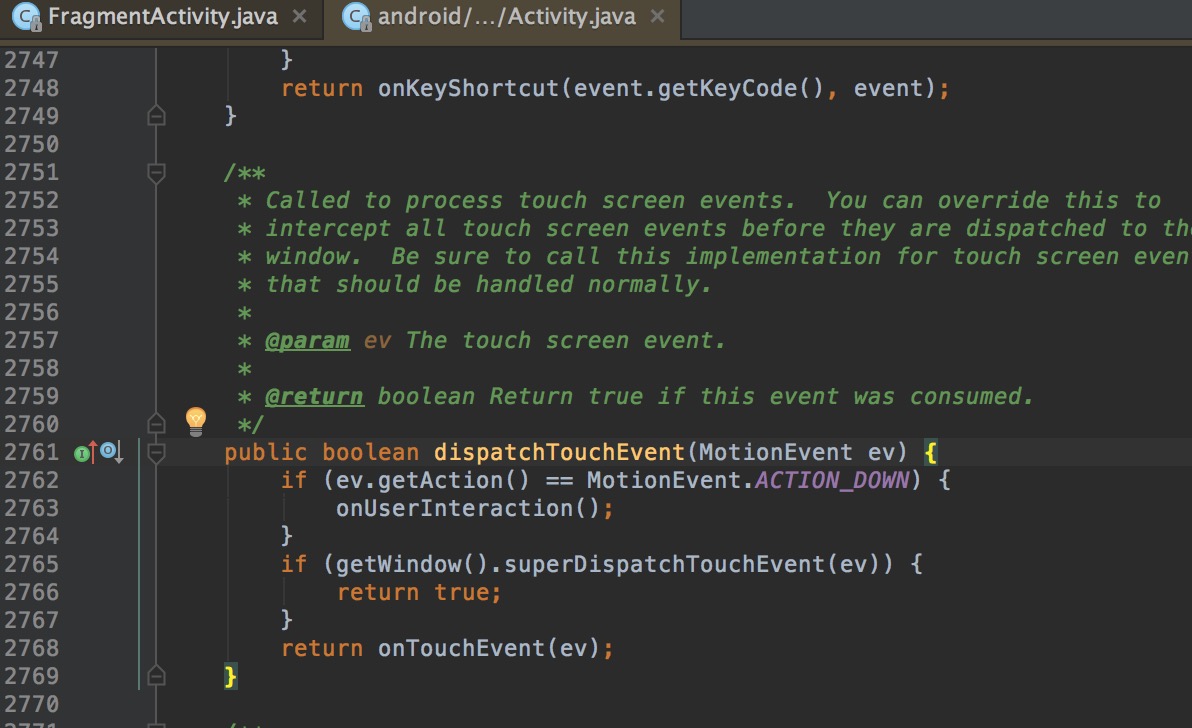
根据官方文档注释,当有任意一个按键、触屏或者轨迹球事件发生时,栈顶Activity的onUserInteraction会被触发。如果我们需要知道用户是不是正在和设备交互,可以在子类中重写这个方法,去获取通知(比如取消屏保这个场景)。(参考 http://allenfeng.com/2017/02/22/android-touch-event-transfer-mechanism/)
2765行,getWindow().superDispatchTouchEvent(ev);getWindow是mWindow, mWindow实际上是PhoneWindow,所以
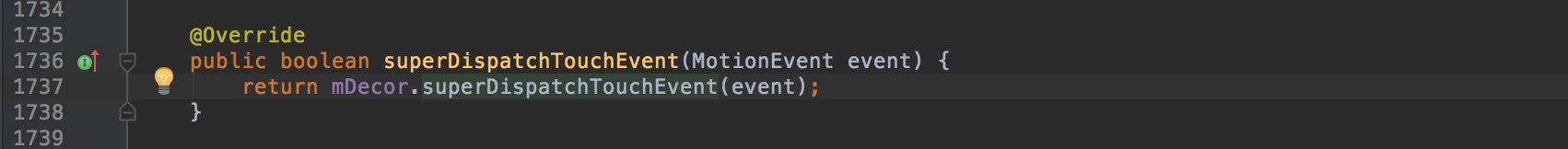
调用DecorView中的superDispatchTouchEvent

上图表明在DecorView中调用的是父类的dispatchTouchEvent(FrameLayout中没有重写dispatchTouchEvent,所以调用ViewGroup中的dispatchTouchEvent)
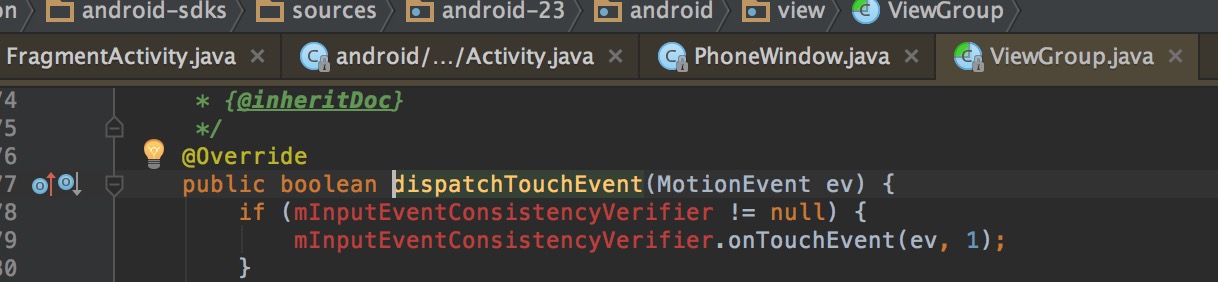
现在回到Activity的dispatchTouchEvent看,如果getWindow().superDispatchTouchEvent(ev)返回false, 会调用Activity的onTouchEvent。
2、继续分析在ViewGroup中开始调用dispatchTouchEvent
具体分析见http://allenfeng.com/2017/02/22/android-touch-event-transfer-mechanism/
重点说一处,在Action_Down的后续事件Action_Move或者Action_Up等事件,会传递至mFirstTouchTarget中保存的目标子View中,如果在上一节遍历过程中已经把本次事件传递给子View,alreadyDispatchedToNewTouchTarget的值会被设置为true,代码会判断alreadyDispatchedToNewTouchTarget的值,避免做重复分发。简单的说一个View没有消费Action_Down事件,后续的事件也不会传递近来。
3、View的dispatchTouchEvent
如果ViewGroup没有消费事件最终会调用到View的dispatchTouchEvent。
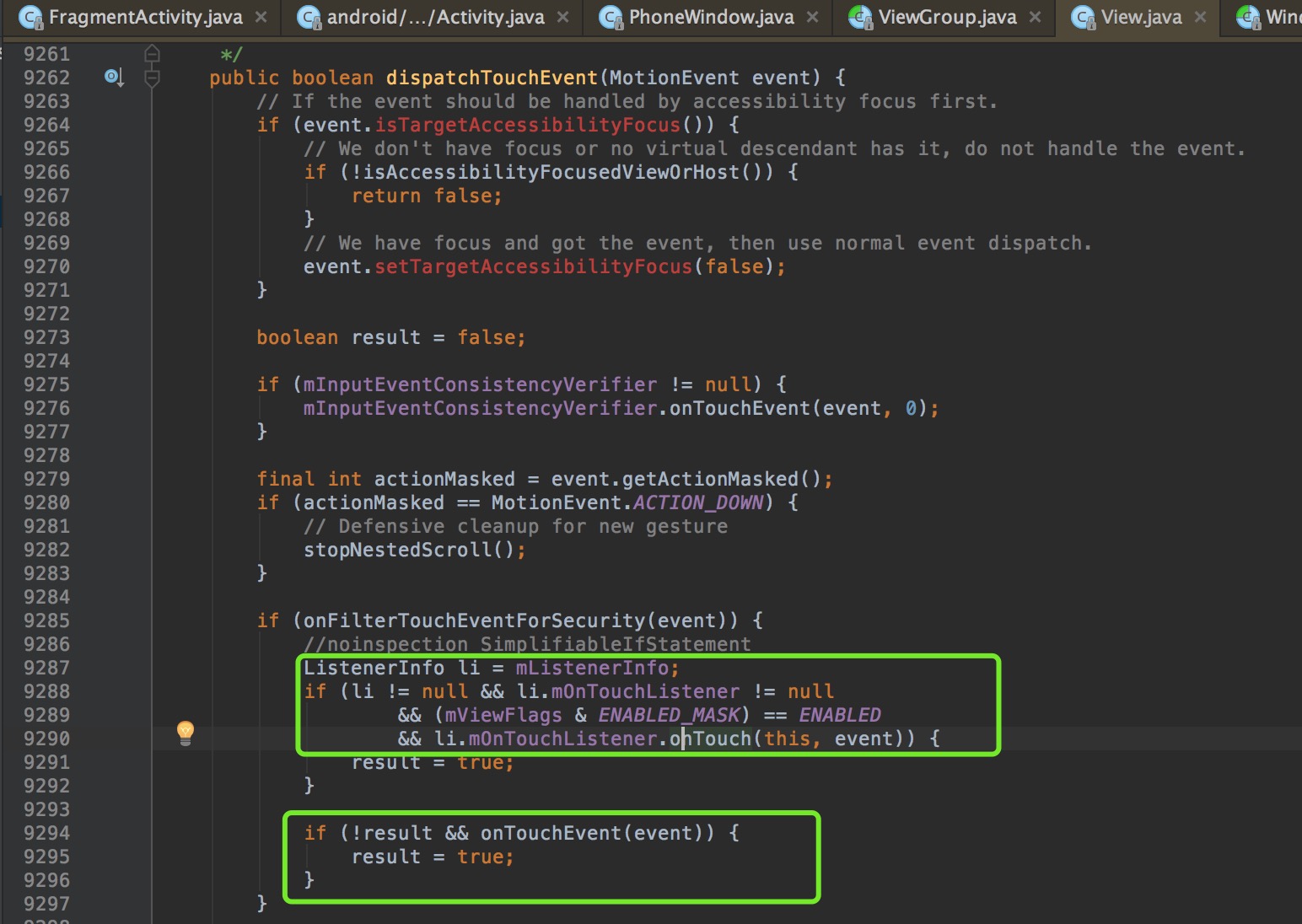
View首先会调用onTouch,如果它返回true,那么onTouchEvent将得不到执行,事件传递终止,否则会即系传递,直到onTouchEvent返回true消费事件。
onInterceptTouchEvent默认是不拦截的,即返回false;如果你需要拦截,只要return true就行了,这要该事件就不会往子View传递了,并且如果你在DOWN retrun true ,则DOWN,MOVE,UP子View都不会捕获事件;如果你在MOVE return true , 则子View在MOVE和UP都不会捕获事件。
原因很简单,当onInterceptTouchEvent(ev) return true的时候,会把mMotionTarget 置为null ;
getParent().requestDisallowInterceptTouchEvent(true); 这样即使ViewGroup在MOVE的时候return true,子View依然可以捕获到MOVE以及UP事件。