ubuntu自带了mysql,使用apt-get安装即可
sudo apt-get install mysql-server
sudo apt-get install mysql-client
用以下命令检查MySQL是否运行:
sudo netstat -tap | grep mysql
我这里显示
tcp 0 0 localhost:mysql 0.0.0.0:* LISTEN 6204/mysqld
说明安装成功。
安装完毕以后,用以下命令登录
mysql -u root -p
会提示
ERROR 1698 (28000): Access denied for user 'root'@'localhost'
此时,打开/etc/mysql/debian.cnf文件,注意,不是mysql.cnf
sudo vim debian.cnf
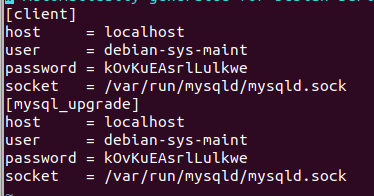
默认的user是debian-sys-maint,maint的意思是维修、保养,mysql默认创建了一个运维角色。
password 项后面的复杂字符串,可能是个加密串,直接修改成其它密码无效,所以,老老实实地用原来的,不过可以复制以后粘贴到需要输入密码的地方。
mysql -u debian-sys-maint -pwg
登录成功以后,设置root的密码,如果你用这种方式不成功:
update mysql.user set authentication_string=password('666666') where user='root'and Host = 'localhost';
那就试试下面这种(来自:https://www.cnblogs.com/leolztang/p/5094930.html)
update mysql.user set authentication_string=PASSWORD('666666'), plugin='mysql_native_password' where user='root';
我用第二种方法设置成功。
至此,ubuntu下的mysql安装完成。