1. gSOAP是一个开源的项目,用它可以方便的使用c/c++地进行SOAP客户端和服务器端编程,而不必了解xml和SOAP协议的细节
wsdl2h.exe: 编译wsdl文件生成c/c++头文件
-o 文件名,指定输出头文件
-n 名空间前缀 代替默认的ns
-c 产生纯C代码,否则是C++代码
-s 不要使用STL代码
-t 文件名,指定type map文件,默认为typemap.dat
-e 禁止为enum成员加上名空间前缀
soapcpp2.exe: gSOAP编译器,编译头文件生成服务器和客户端都需要的c/c++文件(默认使用STL,需要stlvector.h)
-C 仅生成客户端代码
-S 仅生成服务器端代码
-L 不要产生soapClientLib.c和soapServerLib.c文件
-c 产生纯C代码,否则是C++代码(与头文件有关)
-I 指定import路径(见上文)
-x 不要产生XML示例文件
-i 生成C++包装,客户端为xxxxProxy.h(.cpp),服务器端为xxxxService.h(.cpp)
2. 生成存客户端存根程序和框架
wsdl2h -o xx.h http://192.168.40.8:88/GMM?wsdl
或者 wsdl2h -o xx.h http://js.gps163.com:8994/Server/CsService.svc?wsdl
soapcpp2 -C -L -x -i xx.h (soapcpp2 xx.h -C -I D:gsoap-2.7gsoapimport)
3. 把如下生成的文件添加到项目:
soapStub.h,soapH.h,stdsoap2.h
soapC.cpp,soapClient.cpp,stdsoap2.cpp
soapBasicHttpBinding_USCOREIGMMProxy.cpp
soapBasicHttpBinding_USCOREIGMMProxy.cpp
BasicHttpBinding_USCOREIGMM.nsmap
wsock32.lib
4. 调用
#include "soapBasicHttpBinding_USCOREIGMMProxy.h"
#include "BasicHttpBinding_USCOREIGMM.nsmap"
//代理方式调用不需要初始化
//struct soap xxSoap;
//soap_init(&xxSoap);
//代理类对象
xxWebServiceSoap xxProxy;
//设置头信息
//SOAP_ENV__Header envHeader;
//xxProxy.soap->header = &envHeader;
//web服务对象
_ns1__xx xx;
//web服务结果对象
_ns1__xxResponse xxResponse;
//调用WebService方法
5. 使用的例子:
1 CString CGetLocation::GetLocation(int iLon, int iLat) 2 { 3 CString strAddress = _T(""); 4 5 struct soap soap1 ; 6 soap_init(&soap1); 7 soap_set_mode(&soap1, SOAP_C_MBSTRING); 8 9 BasicHttpBinding_USCOREIGMMProxy locationService(soap1); 10 11 _ns3__GetLocation getLocation; 12 _ns3__GetLocationResponse getLocationRes; 13 14 bool blOffset = false; 15 getLocation.Latitude = &iLat; 16 getLocation.Longitude = &iLon; 17 getLocation.blOffset = &blOffset; 18 19 int nOK = -1; 20 21 try 22 { 23 nOK = locationService.GetLocation(strWCFUrl.c_str(), NULL, &getLocation, &getLocationRes); 24 } 25 catch (...) 26 { 27 CString strLog; 28 strLog.Format(_T("GetLocation try catch error : %d "), GetLastError()); 29 TRACE(strLog); 30 return strAddress; 31 } 32 33 34 if (nOK != SOAP_OK) 35 { 36 char szError[255] = {0}; 37 soap_sprint_fault(&soap1, szError, 255); 38 39 CString strLog; 40 strLog.Format(_T("SOAP Error: %s "), szError); 41 TRACE(strLog); 42 return strAddress; 43 } 44 45 if (getLocationRes.GetLocationResult == NULL || (*getLocationRes.GetLocationResult).empty()) 46 { 47 CString strLog; 48 strLog.Format(_T("SOAP Result: Error ")); 49 TRACE(strLog); 50 return strAddress; 51 } 52 53 strAddress = (*getLocationRes.GetLocationResult).c_str(); 54 return strAddress; 55 }
// 2015.09.15
延伸:C++ 用gSOAP 实现面向Java 开发的 WebService 时,会出现中文乱码问题;
这是由于java和gsoap的C++程序对字符串的处理并不一致,Java默认是UTF-8编码,而C++是ASCII编码。
为解决此问题,一个比较好的方法是在gsoap生成的C++代码中用wchar_t*代替char*,这需要在运行wsdl2h生成gSOAPInterface.h文件时指定必要的类型映射,这可以利用wsdl2h命令的-t选项来实现。
1)从gsoap的安装目录(例如我的是C:gsoap-2.8)中找到gsoap子目录,可以在其中看到一个typemap.dat文件,
这是缺省的类型映射文件
2)将该文件拷贝到当前目录,并更名为mytypemap.dat
3)用任意的文本编辑器打开该文件,添加以下代码:
xsd__string = | wchar_t* | wchar_t*
4 )保存更改后的文件,执行解析命令;
举例:
wsdl2h.exe -t mytypemap.dat -o gSOAPInterface.h http://59.50.104.87:8080/LBS-Environmental/lbsService?wsdl
可以看到,新生成的gSOAPInterface.h 文件中,字符串的声明变成了wchar_t*。
5 ) 根据前面的方法执行 soapcpp2.exe;
举例:
soapcpp2.exe gSOAPInterface.h -C -L -x -i -I ....import
这样字符串处理之后,字符串以 wchar_t* 的方式传入就OK了。
当然在初始化的时候要加入以下代码:
1 struct soap *soapclient1 = soap_new(); 2 soap_init(soapclient1); 3 soapclient1->recv_timeout = 10; 4 soapclient1->send_timeout = 10; 5 soapclient1->connect_timeout = 10; 6 soap_set_mode(soapclient1, SOAP_C_UTFSTRING);
7 soapclient = (int *)soapclient1;
8 GoSoapClient = (int *)new ILbsServiceHttpBindingProxy();
结束加入:
1 soap_destroy((soap *)soapclient); 2 soap_end((soap *)soapclient); 3 soap_done((soap *)soapclient); 4 delete soapclient; 5 delete GoSoapClient;
//2015.10.10
今天又遇到中文乱码的问题。
根据上面的方法还是不行。
so 又进行了调试。
解决方案跟上面类似,但用上面的方法不行的原因是。
之前解析出来的字符串类型是
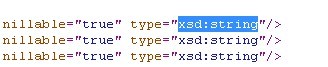
可以用mytypemap 替换掉。
今天是

所以今天采用手动替换,
在解析的 gSOAPInterface.h 中, 有中文的string 全部换成wchar_t *。
然后执行 soapcpp2.exe gSOAPInterface.h -C -L -x -i -I ....import
尽然可以了。