关于“memset()”,网上也是有很多前辈作了总结,摘一个:http://blog.csdn.net/my_business/article/details/40537653
在你看来,写这篇文章可以有些多余吧。其实,我只是想留个纪念,或许,也能帮得上他人。
以前没有用过这个函数,在一个示例中看到,查了一下。
关于“memset()”,参考:https://msdn.microsoft.com/en-us/library/aa246471(VS.60).aspx
函数原型:void *memset( void *dest, int c, size_t count );
作用:将缓冲区的内容设为指定的字符。
参数:dest - 指向目标地址(内存)的指针;
c - 用来覆盖缓冲区(内存)的内容的字符;
count - 指定需要覆盖的长度,从目标地址的第一个字节开始,以字节为单位。
IDE: Code::Blocks
操作系统:Windows 7 x64
1 /* This program uses memset to 2 * set the first four bytes of buffer to "*". 3 */ 4 5 #include <memory.h> 6 #include <stdio.h> 7 8 int main( void ) 9 { 10 char buffer[] = "This is a test of the memset function"; 11 12 printf( "Before: %s ", buffer ); 13 memset( buffer, '*', 4 ); 14 printf( "After: %s ", buffer ); 15 16 return 0; 17 }
运行结果:
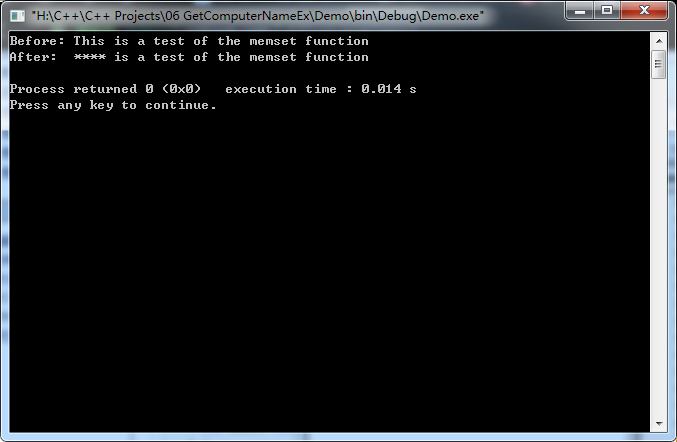
看看另外一个例子:
1 #include <memory.h> 2 #include <stdio.h> 3 #include <windef.h> 4 5 int main( void ) 6 { 7 int iBuffer[5] = {0, 0, 0, 0, 0}; 8 BYTE i; 9 10 printf("The size of the array iBuffer: %d bytes ", sizeof(iBuffer)); 11 12 memset(iBuffer, 0x12345678, 5); 13 for(i = 0; i < 5; i++) { 14 printf("iBuffer[%d] = %d ", i, iBuffer[i]); 15 printf("iBuffer[%d] = 0x%08x ", i, iBuffer[i]); 16 } 17 18 return 0; 19 }
假设:你的本意可能是想将数组iBuffer的每个元素的值都设为0x12345678。
但实际的运行结果是(以下运行结果和平台有关):
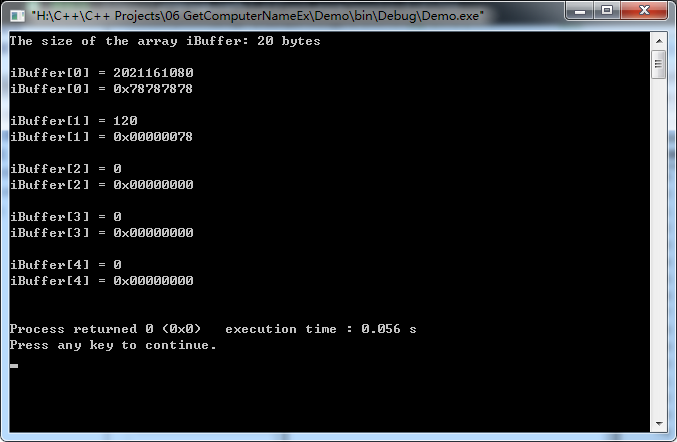
从上面的例子和运行结果可以看出,尽管“memset()”的第二个参数的值为0x12345678,但实际上只截取(使用)了最低8位(0x78),来覆盖iBuffer的前5个字节。
其实,在MSDN给出的参考(https://msdn.microsoft.com/en-us/library/aa246471(VS.60).aspx)中,明确地指出:
Remarks
The memset function sets the first count bytes of dest to the character c.
值得注意的是,尽管“memset()”的第二个参数的类型为int,但实际上只是使用该参数的值的最低8位;另外,第三个参数是指定缓冲区的前count个字节。