看见别人在用implementation rootProject.ext.dependencies["xxxx"]不知道是什么意思,上网查了一下,原来是为了解决或者说预防gradle依赖冲突的问题。
在项目开发中我们会经常引入多个Module,然而每个Module中又包含了V4、V7,为了升级新版本依赖包只用更改一次,我们决定采用Gradle依赖的统一管理,避免重复繁琐的劳动。
记录get到的新知识,用法如下:
1.在Project目录下新建config.gradle文件,文件名可自定义
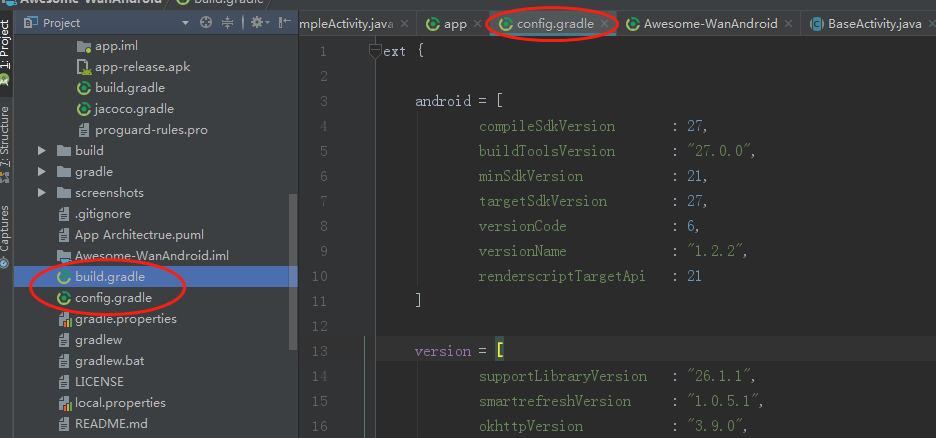
具体内容如下:
1 ext { 2 3 android = [ 4 compileSdkVersion : 27, 5 buildToolsVersion : "27.0.0", 6 minSdkVersion : 21, 7 targetSdkVersion : 27, 8 versionCode : 6, 9 versionName : "1.2.2", 10 renderscriptTargetApi : 21 11 ] 12 13 version = [ 14 supportLibraryVersion : "26.1.1", 15 okhttpVersion : "3.9.0", 16 retrofitVersion : "2.3.0", 17 glideVersion : "4.0.0", 18 butterknifeVersion : "8.8.1", 19 fragmentationVersion : "1.1.9", 20 ] 21 22 dependencies = [ 23 //base 24 "appcompat-v7" : "com.android.support:appcompat-v7:${version["supportLibraryVersion"]}", 25 "cardview-v7" : "com.android.support:cardview-v7:${version["supportLibraryVersion"]}", 26 "design" : "com.android.support:design:${version["supportLibraryVersion"]}", 27 "constraint-layout" : "com.android.support.constraint:constraint-layout:1.0.2", 28 29 //net 30 "gson" : "com.google.code.gson:gson:2.8.2", 31 "okhttp" : "com.squareup.okhttp3:okhttp:${version["okhttpVersion"]}", 32 "logging-interceptor" : "com.squareup.okhttp3:logging-interceptor:${version["okhttpVersion"]}", 33 "retrofit" : "com.squareup.retrofit2:retrofit:${version["retrofitVersion"]}", 34 "converter-gson" : "com.squareup.retrofit2:converter-gson:${version["retrofitVersion"]}", 35 "adapter-rxjava2" : "com.squareup.retrofit2:adapter-rxjava2:${version["retrofitVersion"]}", 36 37 //dao 38 "greendao" : "org.greenrobot:greendao:3.2.2", 39 40 //rx 41 "rxjava" : "io.reactivex.rxjava2:rxjava:2.1.5", 42 "rxandroid" : "io.reactivex.rxjava2:rxandroid:2.0.1", 43 "rxbinding" : "com.jakewharton.rxbinding2:rxbinding:2.1.0", 44 "rxpermissions" : "com.tbruyelle.rxpermissions2:rxpermissions:0.9.5@aar", 45 46 //di 47 "javax_annotation" : "org.glassfish:javax.annotation:10.0-b28", 48 "butterknife" : "com.jakewharton:butterknife:${version["butterknifeVersion"]}", 49 "butterknife-compiler" : "com.jakewharton:butterknife-compiler:${version["butterknifeVersion"]}", 50 51 //multidex 52 "multidex" : "com.android.support:multidex:1.0.3", 53 54 //kotlin 55 "kotlin-stdlib" : "org.jetbrains.kotlin:kotlin-stdlib:1.2.10", 56 57 //ui test 58 "espresso-core" : "com.android.support.test.espresso:espresso-core:3.0.2", 59 "espresso-idling-resource" : "com.android.support.test.espresso:espresso-idling-resource:3.0.2", 60 61 //unit test , 为了整合mockito和PowerMockito,mockito暂时最高只支持2.8.9 62 "junit" : "junit:junit:4.12", 63 "mockito" : "org.mockito:mockito-core:2.8.9", 64 "powermock-module-junit4" : "org.powermock:powermock-module-junit4:1.7.4" 65 66 ] 67 68 }
2.在Project的build.gradle中添加
apply from: "config.gradle"
3.在modle的build.gradle中添加引用
1 apply plugin: 'com.android.application' 2 3 android { 4 compileSdkVersion rootProject.ext.android["compileSdkVersion"] 5 buildToolsVersion rootProject.ext.android["buildToolsVersion"] 6 7 defaultConfig { 8 applicationId "json.chao.com.wanandroid" 9 minSdkVersion rootProject.ext.android["minSdkVersion"] 10 targetSdkVersion rootProject.ext.android["targetSdkVersion"] 11 versionCode rootProject.ext.android["versionCode"] 12 versionName rootProject.ext.android["versionName"] 13 //AndroidJunitRunner必须要显示指定在defaultConfig中,使用Gradle依赖管理无法使其生效 14 testInstrumentationRunner 'android.support.test.runner.AndroidJUnitRunner' 15 renderscriptTargetApi rootProject.ext.android["renderscriptTargetApi"] 16 renderscriptSupportModeEnabled true // Enable RS support 17 multiDexEnabled true 18 vectorDrawables.useSupportLibrary = true 19 } 20 } 21 22 23 dependencies { 24 implementation fileTree(include: ['*.jar'], dir: 'libs') 25 26 //base 27 implementation rootProject.ext.dependencies["appcompat-v7"] 28 implementation rootProject.ext.dependencies["cardview-v7"] 29 implementation rootProject.ext.dependencies["design"] 30 implementation rootProject.ext.dependencies["constraint-layout"] 31 32 //net 33 implementation rootProject.ext.dependencies["gson"] 34 implementation rootProject.ext.dependencies["okhttp"] 35 implementation rootProject.ext.dependencies["retrofit"] 36 implementation rootProject.ext.dependencies["converter-gson"] 37 implementation rootProject.ext.dependencies["adapter-rxjava2"] 38 39 //dao 40 implementation rootProject.ext.dependencies["greendao"] 41 42 //rx 43 implementation rootProject.ext.dependencies["rxjava"] 44 implementation rootProject.ext.dependencies["rxandroid"] 45 implementation rootProject.ext.dependencies["rxbinding"] 46 implementation rootProject.ext.dependencies["rxpermissions"] 47 48 //UI测试 49 androidTestImplementation (rootProject.ext.dependencies["espresso-core"]) { 50 exclude group: 'com.android.support', module: 'support-annotations' 51 } 52 implementation (rootProject.ext.dependencies["espresso-idling-resource"]) { 53 exclude module: 'support-annotations' 54 } 55 }
(两个文件中有不对应的依赖方法,that's ok, 只是粘贴代码的时候删除了一些,知道用法就行了)