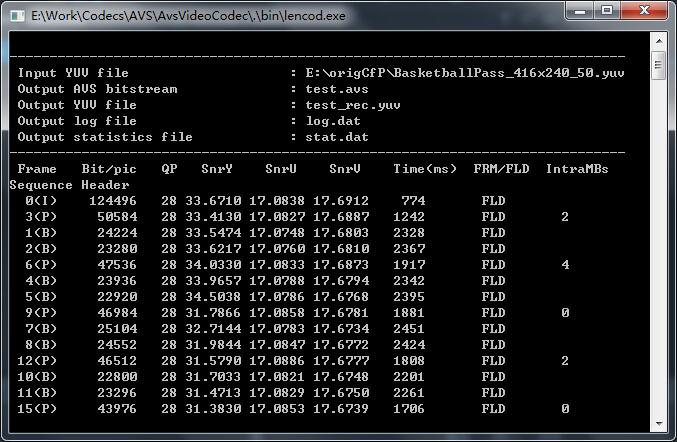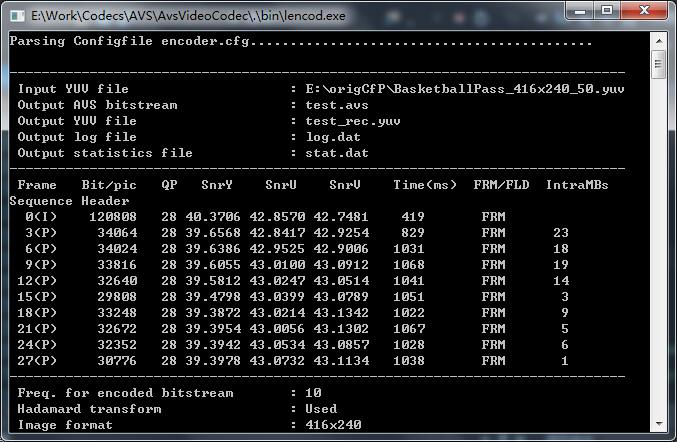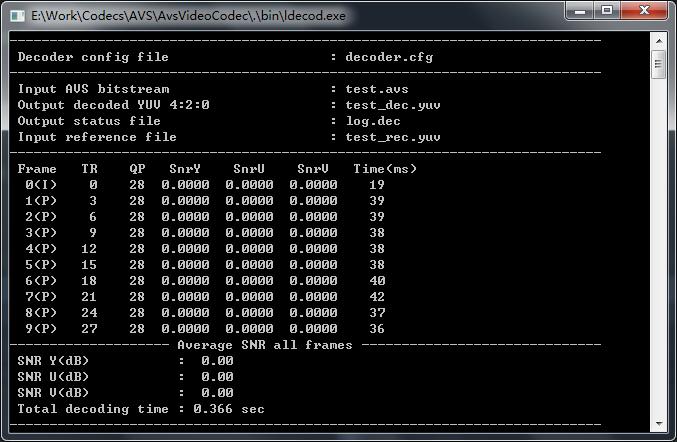###Date: 2018.5.20
================================================================
分类:AVS视频编解码
1、AVS1标准介绍和参考代码RM下载
AVS1标准是中国自主研发的音视频编解码标准,主要用于国内卫星电视的压缩传输,其压缩率相较于H.264要低一些,在使用范围和推广上也不如H.264。
AVS1标准参考代码RM下载地址:https://download.csdn.net/download/soaringlee_fighting/10425909
2、AVS1参考代码RM在Windows下编译
编译方法很简单,打开RM.dsw,分别运行lencod.dsw和ldecod.dsw即可。
编码后的avs码流为test.avs,当然可以在encoder.cfg配置文件中进行设置。编码重建yuv为test_rec.yuv。
解码yuv为test_dec.yuv。
编码过程如下图所示:
(场编码)
(帧编码)
解码过程如下图所示:
解码yuv:
3、AVS1编解码器的使用方法(命令行参数)
AVS1编码器生成在bin下面为lencod.exe
lencod.exe [-f file] [-p parameter=value]
-f file
If an -f <config> parameter is present in the command line then
the parameters will be taken from the config file
See configfile.h for a list of supported ParameterNames.
-p parameter=value
If -p <ParameterName = ParameterValue> parameters are present then
the ParameterValue will overide the config file's settings.
There must be whitespace between -f and -p commands and their respecitive
parameters.AVS1解码器生成在bin下面为ldecod.exe
ldecod.exe decoder.cfg
The decoder configuration file name must be provided as the first parameter. All
decoding parameters are read from this file.编码器配置文件encoder.cfg:
# New Input File Format is as follows
# <ParameterName> = <ParameterValue> # Comment
# See configfile.h for a list of supported ParameterNames
##########################################################################################
# Files
##########################################################################################
InputFile = "E:origCfPBasketballPass_416x240_50.yuv" # Input sequence, YUV 4:2:0
InputHeaderLength = 0 # If the inputfile has a header, state it's length in byte here
FramesToBeEncoded = 10 # Number of frames to be coded
SourceWidth = 416 # Image width in Pels, must be multiple of 16
SourceHeight = 240 # Image height in Pels, must be multiple of 16
TraceFile = "trace_enc.txt"
ReconFile = "test_rec.yuv"
OutputFile = "test.avs"
##########################################################################################
# Encoder Control
##########################################################################################
ProfileID = 32 # Profile ID (32: Jizhun Profile)
LevelID = 64 # Level ID (16: 2.0; 32: 4.0; 34: 4.2; 64: 6.0; 66: 6.2)
IntraPeriod = 15 # Period of I-Frames (0=only first)
VECPeriod = 0 # Period of VEC, distance between two sequence headers (0=doesn't exist at the bitstream)
SeqHeaderPeriod = 0 # Period of Sequence Header, Number of IntraPeriod (0=only first)
QPFirstFrame = 28 # Quant. param for first frame (intra) (0-63)
QPRemainingFrame = 28 # Quant. param for remaining frames (0-63)
QPBPicture = 28 # Quant. param for B frames (0-63)
UseHadamard = 1 # Hadamard transform (0=not used, 1=used)
SearchRange = 32 # Max search range
NumberReferenceFrames = 2 # Number of previous frames used for inter motion search (1-5)
InterSearch16x16 = 1 # Inter block search 16x16 (0=disable, 1=enable)
InterSearch16x8 = 1 # Inter block search 16x8 (0=disable, 1=enable)
InterSearch8x16 = 1 # Inter block search 8x16 (0=disable, 1=enable)
InterSearch8x8 = 1 # Inter block search 8x8 (0=disable, 1=enable)
##########################################################################################
# B Frames
##########################################################################################
NumberBFrames = 0 # Number of B frames inserted (0=not used)
FrameSkip = 2 # Number of frames to be skipped in input (e.g 2 will code every third frame)
##########################################################################################
# RD Optimization
##########################################################################################
RDOptimization = 1 # rd-optimized mode decision (0:off, 1:on)
##########################################################################################
# Additional Stuff
#########################################################################################
Progressive_frame = 1 # (0: Interlace, 1: Progressive)
InterlaceCodingOption = 0 # (0: frame coding, 1: Field coding, 2: PAFF)
repeat_first_field = 0
top_field_first = 1
##########################################################################################
# Loop filter parameters
##########################################################################################
LoopFilterDisable = 0 # Disable loop filter in picture header (0=Filter, 1=No Filter)
LoopFilterParameter = 0 # Send loop filter parameter (0= No parameter, 1= Send Parameter)
LoopFilterAlphaOffset = 0 # Aplha offset in loop filter
LoopFilterBetaOffset = 0 # Beta offset in loop filter
##########################################################################################
# Slice parameters
##########################################################################################
NumberOfRowsInSlice = 5 # number of MB rows in one Slice (0: one slice per frame)
##########################################################################################
# Weighting Prediction parameters
##########################################################################################
WeightEnable = 0 # Weighting Prediction ( 0 = disable , 1 = enable)
##########################################################################################
#frame rate
###########################################################################################
FrameRate = 5 # (1: 24000/1001,2: 24,3: 25,4: 30000/1001,5: 30,6: 50,7: 60000/1001,8: 60)######
###########################################################################################
#chroma format parameter
###########################################################################################
ChromaFormat = 1 # (1=4:2:0,2=4:2:2)
########################################################################################
#Rate control
########################################################################################
RateControlEnable = 0 # 0 Disable, 1 Enable
Bitrate = 6000000 # Bitrate(bps)
InitialQP = 36 # Initial Quantization Parameter for the first I frame
# InitialQp depends on two values: Bits Per Picture,
# and the GOP length
BasicUnit = 8160 # Number of MBs in the basic unit
# should be a fractor of the total number
# of MBs in a frame
ChannelType = 0 # type of channel( 1=time varying channel; 0=Constant channel)
解码器配置文件decoder.cfg:
test.avs ........AVS coded bitstream
test_dec.yuv ........Output file, YUV 4:2:0 format
test_rec.yuv ........Ref sequence (for SNR)
2 ........Number of reference frame buffers, for memory managemnt only
0 ........Loopfilter disable(0: filter, 1: no loopfilter)
This is a file containing input parameters to the Telenor H.26L decoder.
The text line following each parameter is discarded by the decoder.
好了,到这里已经讲清楚了AVS1编解码器的简单使用方法了。
至于在Linux/Unix下面的编译,也是很简单的,直接make就行了。
Makefiles are provided in the lencod and ldecod directory.
'make' comand will creat the obj directory and generate the executable file in
the 'bin' directory.