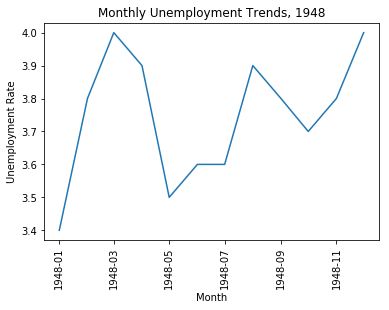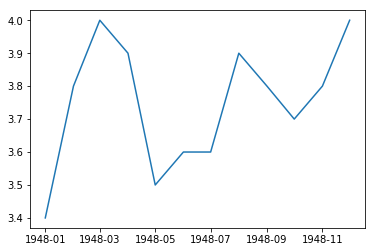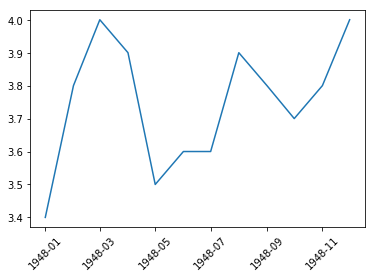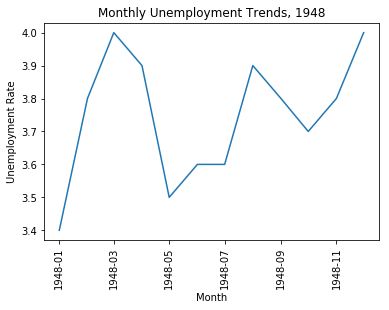import pandas as pd
unrate = pd.read_csv('unrate.csv')
unrate['DATE'] = pd.to_datetime(unrate['DATE'])
print(unrate.head(12))
DATE VALUE
0 1948-01-01 3.4
1 1948-02-01 3.8
2 1948-03-01 4.0
3 1948-04-01 3.9
4 1948-05-01 3.5
5 1948-06-01 3.6
6 1948-07-01 3.6
7 1948-08-01 3.9
8 1948-09-01 3.8
9 1948-10-01 3.7
10 1948-11-01 3.8
11 1948-12-01 4.0
import matplotlib.pyplot as plt
# matplotlib inline
# Using the different pyplot functions, we can create, customize, and display a plot.
plt.plot()
plt.show()

first_twelve = unrate[0:12]
plt.plot(first_twelve['DATE'],first_twelve['VALUE'])
plt.show()
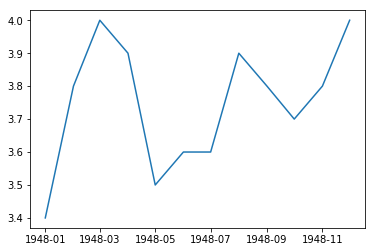
# While the y-axis looks fine, the x-axis tick labels are too close together and are unreadable
# We can rotate the x-axis tick labels by 90 degrees so they don't overlap
# We can specify degrees of rotation using a float or integer value.
plt.plot(first_twelve['DATE'], first_twelve['VALUE'])
plt.xticks(rotation=45)
# print help(plt.xticks)
plt.show()
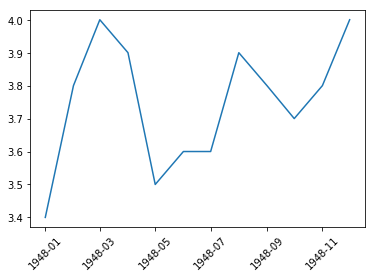
# xlabel(): accepts a string value, which gets set as the x-axis label.
# ylabel(): accepts a string value, which is set as the y-axis label.
# title(): accepts a string value, which is set as the plot title.
plt.plot(first_twelve['DATE'], first_twelve['VALUE'])
plt.xticks(rotation=90)
plt.xlabel('Month')
plt.ylabel('Unemployment Rate')
plt.title('Monthly Unemployment Trends, 1948')
plt.show()