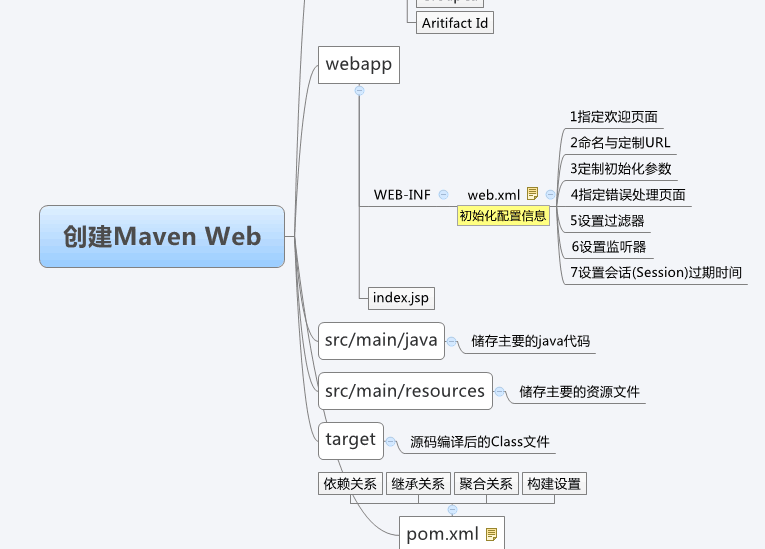
1 在Eclipes创建maven,首先File new ,在other 中找到Maven,Maven Project,下一步选择WebApp,创建Maven工程名字,完成
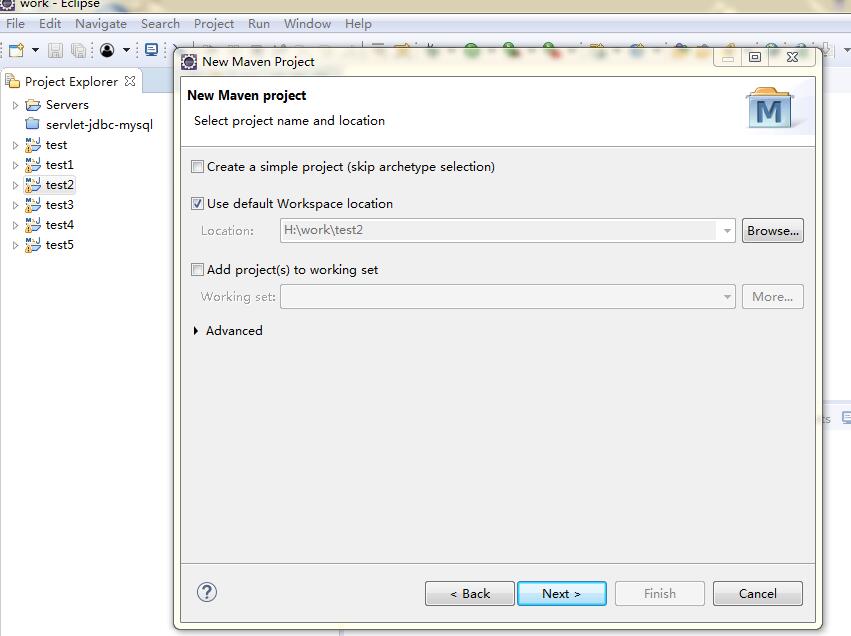
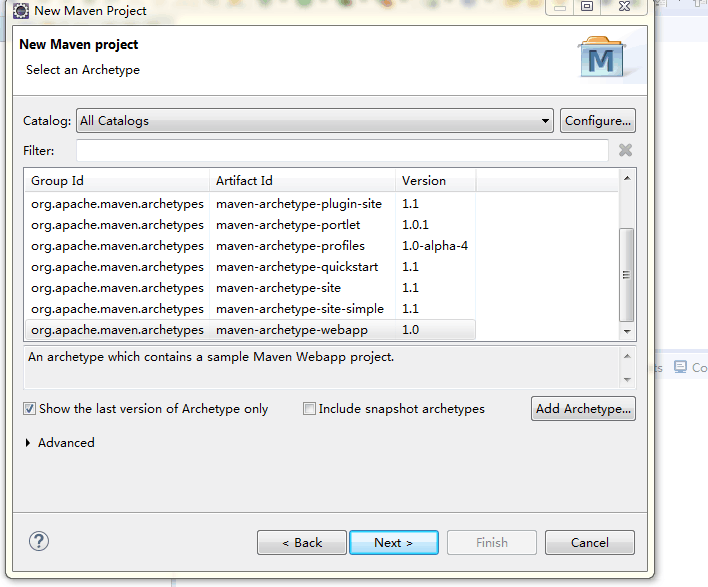
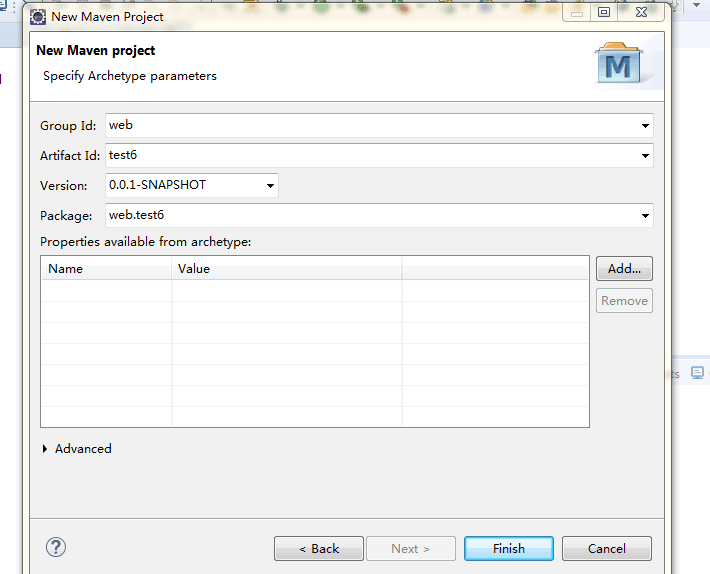
2 在新建的Maven工程中,找到target,pom.xml,
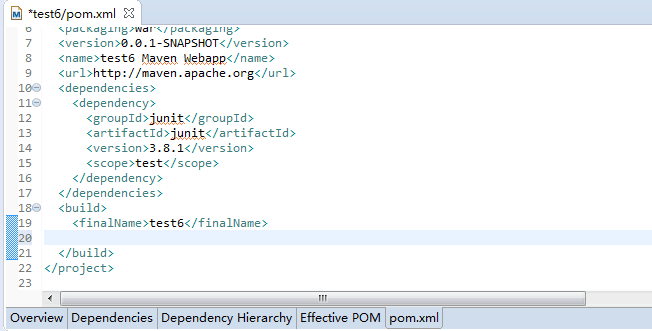
<build>
<finalName>test6</finalName> 工程名字
<plugins>
<plugin>
<groupId>org.apache.maven.plugins</groupId>
<artifactId>maven-compiler-plugin</artifactId>
<configuration>
<source>1.7</source>
<target>1.7</target> 指定JDK
</configuration>
</plugin>
</plugins>
</build>
3 在命名的工程中,修改JDK版本为指定或高于。在Java Buid Path , Edit 修改为Eclips配置的环境变量Jdk版本。


4 找到Maven,Maven Update 更新工程。
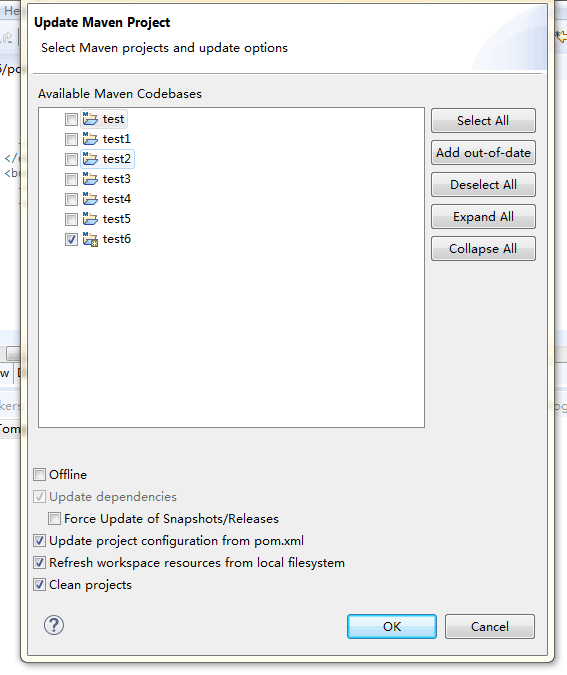
5 在target,pom.xml文件中添加依赖jar包,保存。
<dependencies>
<dependency>
<groupId>javax.servlet</groupId>
<artifactId>javax.servlet-api</artifactId>
<version>3.1.0</version>
</dependency>
<dependency>
<groupId>javax.servlet.jsp</groupId>
<artifactId>javax.servlet.jsp-api</artifactId>
<version>2.3.1</version>
</dependency>
<dependency>
<groupId>javax.servlet</groupId>
<artifactId>jstl</artifactId>
<version>1.2</version>
</dependency>
<dependency>
<groupId>mysql</groupId>
<artifactId>mysql-connector-java</artifactId>
<version>5.1.39</version>
</dependency>
</dependencies>
6 在src/mian/webapp/ web.xml中修改servlet 版本
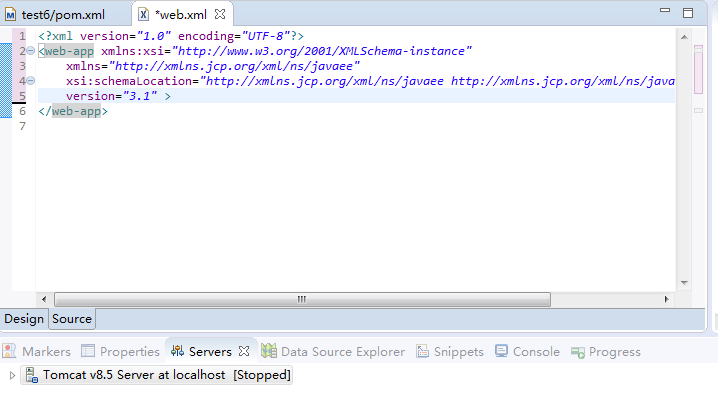
7 在Project Facets 修改Server 版本
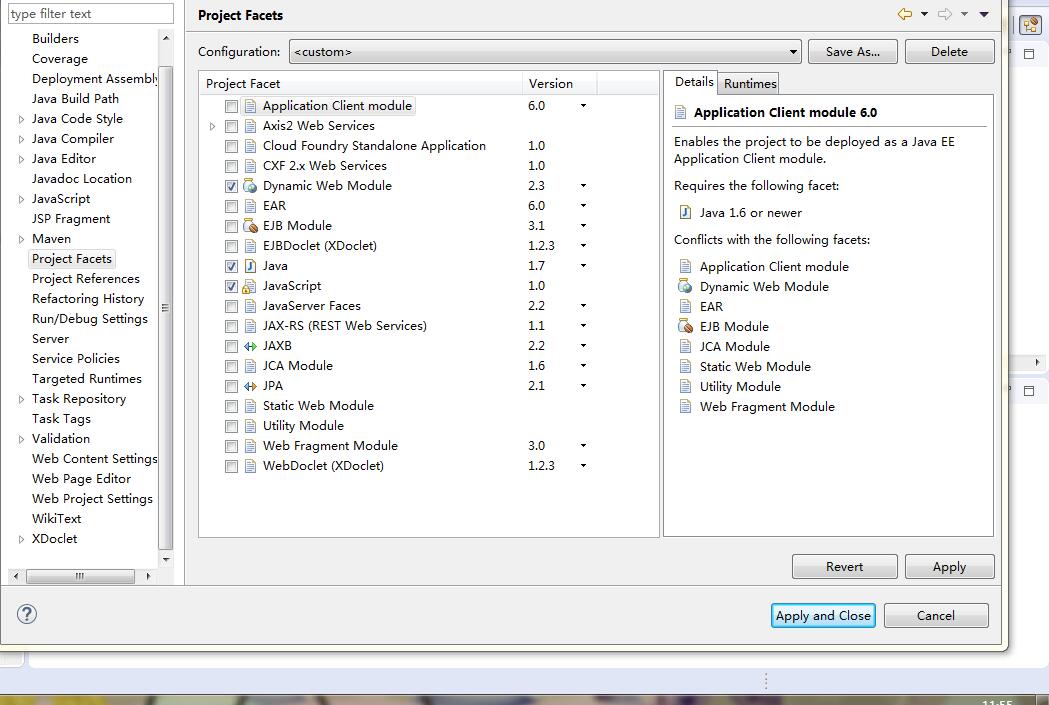
<?xml version="1.0" encoding="UTF-8"?>
<web-app xmlns:xsi="
"
xmlns="
xsi:schemaLocation="
version="3.1" >
</web-app>
8 Maven, Maven Update 更新工程

9 在src/mian/webapp/创建JSP File 文件,Run on Server 选择配置的好Tomcat版本运行WebApp程序。

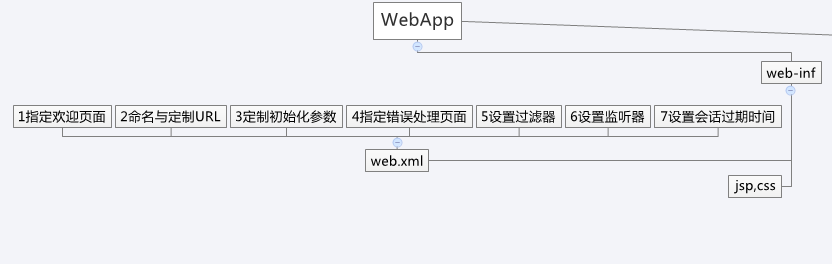
每个javaEE工程中都有web.xml文件,那么它的作用是什么呢?它是每个web.xml工程都必须的吗?
一个web中可以没有web.xml文件,也就是说,web.xml文件并不是web工程必须的。
web.xml文件是用来初始化配置信息:比如Welcome页面、servlet、servlet-mapping、filter、listener、启动加载级别等。
当你的web工程没用到这些时,你可以不用web.xml文件来配置你的Application。
每个xml文件都有定义它书写规则的Schema文件,也就是说javaEE的定义web.xml所对应的xml
Schema文件中定义了多少种标签元素,web.xml中就可以出现它所定义的标签元素,也就具备哪些特定的功能。web.xml的模式文件是由Sun
公司定义的,每个web.xml文件的根元素为<web-app>中,必须标明这个web.xml使用的是哪个模式文件。如:
<?xml version="1.0" encoding="UTF-8"?>
<web-app version="2.5"
xmlns="http://java.sun.com/xml/ns/javaee"
xmlns:xsi="http://www.w3.org/2001/XMLSchema-instance"
xsi:schemaLocation="http://java.sun.com/xml/ns/javaee
http://java.sun.com/xml/ns/javaee/web-app_2_5.xsd">
</web-app>
web.xml的模式文件中定义的标签并不是定死的,模式文件也是可以改变的,一般来说,随着web.mxl模式文件的版本升级,里面定义的功能会越来越复杂,标签元素的种类肯定也会越来越多,但有些不是很常用的,我们只需记住一些常用的并知道怎么配置就可以了。
下面列出web.xml我们常用的一些标签元素及其功能:
1、指定欢迎页面,例如:
<welcome-file-list>
<welcome-file-list>
<welcome-file>index.jsp</welcome-file>
<welcome-file>index1.jsp</welcome-file>
</welcome-file-list>
PS:指定了2个欢迎页面,显示时按顺序从第一个找起,如果第一个存在,就显示第一个,后面的不起作用。如果第一个不存在,就找第二个,以此类推。
关于欢迎页面:
访问一个网站时,默认看到的第一个页面就叫欢迎页,一般情况下是由首页来充当欢迎页的。一般情况下,我们会在web.xml中指定欢迎页。但
web.xml并不是一个Web的必要文件,没有web.xml,网站仍然是可以正常工作的。只不过网站的功能复杂起来后,web.xml的确有非常大用处,所以,默认创建的动态web工程在WEB-INF文件夹下面都有一个web.xml文件。
2、命名与定制URL。我们可以为Servlet和JSP文件命名并定制URL,其中定制URL是依赖命名的,命名必须在定制URL前。下面拿serlet来举例:
(1)、为Servlet命名:
<servlet>
<servlet-name>servlet1</servlet-name>
<servlet-class>org.whatisjava.TestServlet</servlet-class>
</servlet>
(2)、为Servlet定制URL、
<servlet-mapping>
<servlet-name>servlet1</servlet-name>
<url-pattern>*.do</url-pattern>
</servlet-mapping>
3、定制初始化参数:可以定制servlet、JSP、Context的初始化参数,然后可以再servlet、JSP、Context中获取这些参数值。
下面用servlet来举例:
<servlet>
<servlet-name>servlet1</servlet-name>
<servlet-class>org.whatisjava.TestServlet</servlet-class>
<init-param>
<param-name>userName</param-name>
<param-value>Daniel</param-value>
</init-param>
<init-param>
<param-name>E-mail</param-name>
<param-value>125485762@qq.com</param-value>
</init-param>
</servlet>
经过上面的配置,在servlet中能够调用getServletConfig().getInitParameter("param1")获得参数名对应的值。
4、指定错误处理页面,可以通过“异常类型”或“错误码”来指定错误处理页面。
<error-page>
<error-code>404</error-code>
<location>/error404.jsp</location>
</error-page>
-----------------------------
<error-page>
<exception-type>java.lang.Exception<exception-type>
<location>/exception.jsp<location>
</error-page>
5、设置过滤器:比如设置一个编码过滤器,过滤所有资源
<filter>
<filter-name>XXXCharaSetFilter</filter-name>
<filter-class>net.test.CharSetFilter</filter-class>
</filter>
<filter-mapping>
<filter-name>XXXCharaSetFilter</filter-name>
<url-pattern>/*</url-pattern>
</filter-mapping>
6、设置监听器:
<listener>
<listener-class>net.test.XXXLisenet</listener-class>
</listener>
7、设置会话(Session)过期时间,其中时间以分钟为单位,假如设置60分钟超时:
<session-config>
<session-timeout>60</session-timeout>
</session-config>
除了这些标签元素之外,还可以往web.xml中添加很多标签元素,由于不常用省略。

转自:http://marshal.easymorse.com/archives/511
11 什么是POM
Project Object Model,项目对象模型。通过xml格式保存的pom.xml文件。作用类似ant的build.xml文件,功能更强大。该文件用于管理:源代码、配置文件、开发者的信息和角色、问题追踪系统、组织信息、项目授权、项目的url、项目的依赖关系等等。
一个完整的pom.xml文件,放置在项目的根目录下。
<project xmlns="http://maven.apache.org/POM/4.0.0"
xmlns:xsi="http://www.w3.org/2001/XMLSchema-instance"
xsi:schemaLocation="http://maven.apache.org/POM/4.0.0
http://maven.apache.org/maven-v4_0_0.xsd">
<modelVersion>4.0.0</modelVersion>
<!– The Basics –>
<groupId>…</groupId>
<artifactId>…</artifactId>
<version>…</version>
<packaging>…</packaging>
<dependencies>…</dependencies>
<parent>…</parent>
<dependencyManagement>…</dependencyManagement>
<modules>…</modules>
<properties>…</properties>
<!– Build Settings –>
<build>…</build>
<reporting>…</reporting>
<!– More Project Information –>
<name>…</name>
<description>…</description>
<url>…</url>
<inceptionYear>…</inceptionYear>
<licenses>…</licenses>
<organization>…</organization>
<developers>…</developers>
<contributors>…</contributors>
<!– Environment Settings –>
<issueManagement>…</issueManagement>
<ciManagement>…</ciManagement>
<mailingLists>…</mailingLists>
<scm>…</scm>
<prerequisites>…</prerequisites>
<repositories>…</repositories>
<pluginRepositories>…</pluginRepositories>
<distributionManagement>…</distributionManagement>
<profiles>…</profiles>
</project>
基本设置
maven的协作相关属性
<project xmlns="http://maven.apache.org/POM/4.0.0"
xmlns:xsi="http://www.w3.org/2001/XMLSchema-instance"
xsi:schemaLocation="http://maven.apache.org/POM/4.0.0
http://maven.apache.org/maven-v4_0_0.xsd">
<modelVersion>4.0.0</modelVersion>
<groupId>org.codehaus.mojo</groupId>
<artifactId>my-project</artifactId>
<version>1.0</version>
<packaging>war</packaging>
</project>
- groupId : 组织标识,例如:org.codehaus.mojo,在M2_REPO目录下,将是: org/codehaus/mojo目录。
- artifactId : 项目名称,例如:my-project,在M2_REPO目录下,将是:org/codehaus/mojo/my-project目录。
- version : 版本号,例如:1.0,在M2_REPO目录下,将是:org/codehaus/mojo/my-project/1.0目录。
- packaging : 打包的格式,可以为:pom , jar , maven-plugin , ejb , war , ear , rar , par
POM之间的关系
主要用于POM文件的复用。
依赖关系:依赖关系列表(dependency list)是POM的重要部分。
<dependencies>
<dependency>
<groupId>junit</groupId>
<artifactId>junit</artifactId>
<version>4.0</version>
<scope>test</scope>
</dependency>
…
</dependencies>
- groupId , artifactId , version :
- scope : compile(default),provided,runtime,test,system
- exclusions
继承关系:继承其他pom.xml配置的机制。
比如父pom.xml:
<project>
[...]
<dependencies>
<dependency>
<groupId>junit</groupId>
<artifactId>junit</artifactId>
<version>4.4</version>
<scope>test</scope>
</dependency>
</dependencies>
[...]
</project>
在子pom.xml文件继承它的依赖(还可以继承其他的:developers and contributors、plugin lists、reports lists、plugin executions with matching ids、plugin configuration):
[...]
<parent>
<groupId>com.devzuz.mvnbook.proficio</groupId>
<artifactId>proficio</artifactId>
<version>1.0-SNAPSHOT</version>
</parent>
[...]
在这种机制下,maven还提供了一个类似java.lang.Object的顶级父pom.xml文件:
<project>
<modelVersion>4.0.0</modelVersion>
<name>Maven Default Project</name>
<repositories>
<repository>
<id>central</id>
<name>Maven Repository Switchboard</name>
<layout>default</layout>
<url>http://repo1.maven.org/maven2</url>
<snapshots>
<enabled>false</enabled>
</snapshots>
</repository>
</repositories>
<pluginRepositories>
<pluginRepository>
<id>central</id>
<name>Maven Plugin Repository</name>
<url>http://repo1.maven.org/maven2</url>
<layout>default</layout>
<snapshots>
<enabled>false</enabled>
</snapshots>
<releases>
<updatePolicy>never</updatePolicy>
</releases>
</pluginRepository>
</pluginRepositories>
<build>
<directory>target</directory>
<outputDirectory>target/classes</outputDirectory>
<finalName>${project.artifactId}-${project.version}</finalName>
<testOutputDirectory>target/test-classes</testOutputDirectory>
<sourceDirectory>src/main/java</sourceDirectory>
<scriptSourceDirectory>src/main/scripts</scriptSourceDirectory>
<testSourceDirectory>src/test/java</testSourceDirectory>
<resources>
<resource>
<directory>src/main/resources</directory>
</resource>
</resources>
<testResources>
<testResource>
<directory>src/test/resources</directory>
</testResource>
</testResources>
<pluginManagement>
<plugins>
<plugin>
<artifactId>maven-antrun-plugin</artifactId>
<version>1.1</version>
</plugin>
<plugin>
<artifactId>maven-assembly-plugin</artifactId>
<version>2.2-beta-2</version>
</plugin>
<plugin>
<artifactId>maven-clean-plugin</artifactId>
<version>2.2</version>
</plugin>
<plugin>
<artifactId>maven-compiler-plugin</artifactId>
<version>2.0.2</version>
</plugin>
<plugin>
<artifactId>maven-dependency-plugin</artifactId>
<version>2.0</version>
</plugin>
<plugin>
<artifactId>maven-deploy-plugin</artifactId>
<version>2.3</version>
</plugin>
<plugin>
<artifactId>maven-ear-plugin</artifactId>
<version>2.3.1</version>
</plugin>
<plugin>
<artifactId>maven-ejb-plugin</artifactId>
<version>2.1</version>
</plugin>
<plugin>
<artifactId>maven-install-plugin</artifactId>
<version>2.2</version>
</plugin>
<plugin>
<artifactId>maven-jar-plugin</artifactId>
<version>2.2</version>
</plugin>
<plugin>
<artifactId>maven-javadoc-plugin</artifactId>
<version>2.4</version>
</plugin>
<plugin>
<artifactId>maven-plugin-plugin</artifactId>
<version>2.4.1</version>
</plugin>
<plugin>
<artifactId>maven-rar-plugin</artifactId>
<version>2.2</version>
</plugin>
<plugin>
<artifactId>maven-release-plugin</artifactId>
<version>2.0-beta-7</version>
</plugin>
<plugin>
<artifactId>maven-resources-plugin</artifactId>
<version>2.2</version>
</plugin>
<plugin>
<artifactId>maven-site-plugin</artifactId>
<version>2.0-beta-6</version>
</plugin>
<plugin>
<artifactId>maven-source-plugin</artifactId>
<version>2.0.4</version>
</plugin>
<plugin>
<artifactId>maven-surefire-plugin</artifactId>
<version>2.4.2</version>
</plugin>
<plugin>
<artifactId>maven-war-plugin</artifactId>
<version>2.1-alpha-1</version>
</plugin>
</plugins>
</pluginManagement>
</build>
<reporting>
<outputDirectory>target/site</outputDirectory>
</reporting>
<profiles>
<profile>
<id>release-profile</id>
<activation>
<property>
<name>performRelease</name>
<value>true</value>
</property>
</activation>
<build>
<plugins>
<plugin>
<inherited>true</inherited>
<groupId>org.apache.maven.plugins</groupId>
<artifactId>maven-source-plugin</artifactId>
<executions>
<execution>
<id>attach-sources</id>
<goals>
<goal>jar</goal>
</goals>
</execution>
</executions>
</plugin>
<plugin>
<inherited>true</inherited>
<groupId>org.apache.maven.plugins</groupId>
<artifactId>maven-javadoc-plugin</artifactId>
<executions>
<execution>
<id>attach-javadocs</id>
<goals>
<goal>jar</goal>
</goals>
</execution>
</executions>
</plugin>
<plugin>
<inherited>true</inherited>
<groupId>org.apache.maven.plugins</groupId>
<artifactId>maven-deploy-plugin</artifactId>
<configuration>
<updateReleaseInfo>true</updateReleaseInfo>
</configuration>
</plugin>
</plugins>
</build>
</profile>
</profiles>
</project>
可以通过下面命令查看当前pom.xml受到超pom.xml文件的影响:
mvn help:effective-pom
聚合关系:用于将多个maven项目聚合为一个大的项目。
<project xmlns="http://maven.apache.org/POM/4.0.0"
xmlns:xsi="http://www.w3.org/2001/XMLSchema-instance"
xsi:schemaLocation="http://maven.apache.org/POM/4.0.0
http://maven.apache.org/maven-v4_0_0.xsd">
<modelVersion>4.0.0</modelVersion>
<groupId>org.codehaus.mojo</groupId>
<artifactId>my-parent</artifactId>
<version>2.0</version>
<modules>
<module>my-project<module>
</modules>
</project>
属性
maven的属性,是值的占位符,类似EL,类似ant的属性,比如${X},可用于pom文件任何赋值的位置。有以下分类:
- env.X:操作系统环境变量,比如${env.PATH}
- project.x:pom文件中的属性,比如:<project><version>1.0</version></project>,引用方式:${project.version}
- settings.x:settings.xml文件中的属性,比如:<settings><offline>false</offline></settings>,引用方式:${settings.offline}
- Java System Properties:java.lang.System.getProperties()中的属性,比如java.home,引用方式:${java.home}
- 自定义:在pom文件中可以:<properties><installDir>c:/apps/cargo-installs</installDir></properties>,引用方式:${installDir}
构建设置
构建有两种build标签:
<project xmlns="http://maven.apache.org/POM/4.0.0"
xmlns:xsi="http://www.w3.org/2001/XMLSchema-instance"
xsi:schemaLocation="http://maven.apache.org/POM/4.0.0
http://maven.apache.org/maven-v4_0_0.xsd">
…
<!– "Project Build" contains more elements than just the BaseBuild set –>
<build>…</build>
<profiles>
<profile>
<!– "Profile Build" contains a subset of "Project Build"s elements –>
<build>…</build>
</profile>
</profiles>
</project>
build中的主要标签:Resources和Plugins。
Resources:用于排除或包含某些资源文件
<resources>
<resource>
<targetPath>META-INF/plexus</targetPath>
<filtering>false</filtering>
<directory>${basedir}/src/main/plexus</directory>
<includes>
<include>configuration.xml</include>
</includes>
<excludes>
<exclude>**/*.properties</exclude>
</excludes>
</resource>
</resources>
Plugins:设置构建的插件
<build>
…
<plugins>
<plugin>
<groupId>org.apache.maven.plugins</groupId>
<artifactId>maven-jar-plugin</artifactId>
<version>2.0</version>
<extensions>false</extensions>
<inherited>true</inherited>
<configuration>
<classifier>test</classifier>
</configuration>
<dependencies>…</dependencies>
<executions>…</executions>
</plugin>