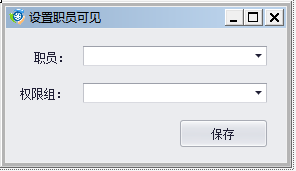
public partial class Form_Jurisdiction : XtraForm { Command.BusinessCommand.ProjectExplorer.com_Project com = new Command.BusinessCommand.ProjectExplorer.com_Project(); string p_id; public Form_Jurisdiction(string _p_id) { p_id = _p_id; InitializeComponent(); this.Load += (s, e) => { Task.Factory.StartNew(() => { this.BeginInvoke(new Action(() => { SetTextAndClick(); BandData(); })); }); }; } private void BandData() //无论是否有值,都绑定之前的窗口 { List<Model.BusinessSelectModel.ProjectExplorer.Project_Jurisdiction> list = com.selectJuridictionById(p_id); this.ckb_staff.EditValue = string.Join(",", list.Where(w => w.j_type.Equals(false)).Select(w => w.j_id)); this.ckb_group.EditValue = string.Join(",", list.Where(w => w.j_type.Equals(true)).Select(w => w.j_id)); this.ckb_staff.RefreshEditValue(); this.ckb_group.RefreshEditValue(); } public void SetTextAndClick()//保存按钮绑定的信息 { this.ckb_staff.Properties.DataSource = com.ReturnStaffList(); this.ckb_staff.Properties.DisplayMember = "lookname"; this.ckb_staff.Properties.ValueMember = "lookvalue"; this.ckb_staff.Properties.NullText = ""; this.ckb_group.Properties.DataSource = com.ReturnGroupList(); this.ckb_group.Properties.DisplayMember = "lookname"; this.ckb_group.Properties.ValueMember = "lookvalue"; this.ckb_group.Properties.NullText = ""; this.btn_save.Click += (s, e) => { string staffs = this.ckb_staff.EditValue.ToSaleString(); string groups = this.ckb_group.EditValue.ToSaleString(); if (com.SetAndAddJurisdiction(p_id, staffs, groups)) { XtraMessageBox.Show("设置成功", "提示消息"); this.Close(); } else { XtraMessageBox.Show("设置失败", "提示消息"); } }; } }