编译工具:STS
代码下载链接:https://github.com/theIndoorTrain/SpringBoot_Mybatis01/commit/b757cd9bfa4e2de551b2e9e5c095ded585c90566
一、项目的建立
选择依赖:Mybatis,Web,MySql,JDBC
SpringBoot版本:2.0.3
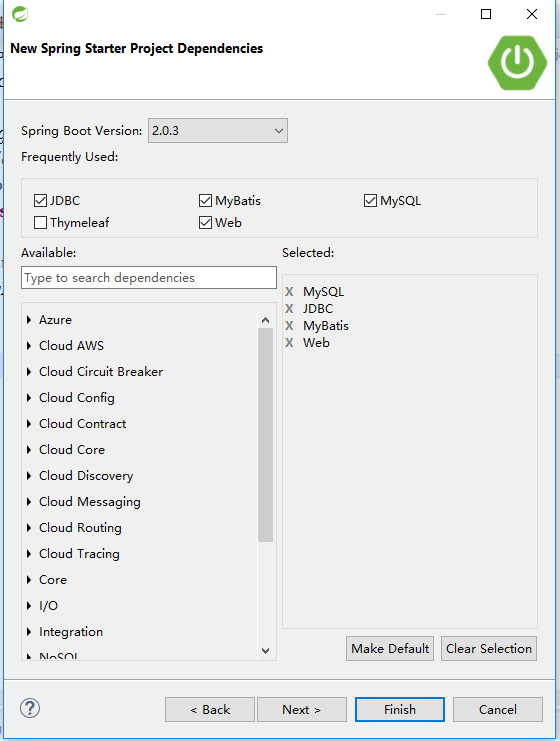
项目生成结构:
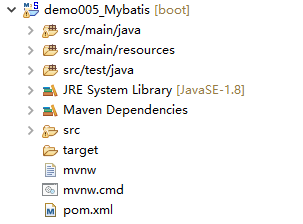
pom依赖:

1 <?xml version="1.0" encoding="UTF-8"?> 2 <project xmlns="http://maven.apache.org/POM/4.0.0" xmlns:xsi="http://www.w3.org/2001/XMLSchema-instance" 3 xsi:schemaLocation="http://maven.apache.org/POM/4.0.0 http://maven.apache.org/xsd/maven-4.0.0.xsd"> 4 <modelVersion>4.0.0</modelVersion> 5 6 <groupId>com.xm</groupId> 7 <artifactId>demo005_Mybatis</artifactId> 8 <version>0.0.1-SNAPSHOT</version> 9 <packaging>jar</packaging> 10 11 <name>demo005_Mybatis</name> 12 <description>Demo project for Spring Boot</description> 13 14 <parent> 15 <groupId>org.springframework.boot</groupId> 16 <artifactId>spring-boot-starter-parent</artifactId> 17 <version>2.0.2.RELEASE</version> 18 <relativePath/> <!-- lookup parent from repository --> 19 </parent> 20 21 <properties> 22 <project.build.sourceEncoding>UTF-8</project.build.sourceEncoding> 23 <project.reporting.outputEncoding>UTF-8</project.reporting.outputEncoding> 24 <java.version>1.8</java.version> 25 </properties> 26 27 <dependencies> 28 <dependency> 29 <groupId>org.springframework.boot</groupId> 30 <artifactId>spring-boot-starter-jdbc</artifactId> 31 </dependency> 32 <dependency> 33 <groupId>org.springframework.boot</groupId> 34 <artifactId>spring-boot-starter-web</artifactId> 35 </dependency> 36 <dependency> 37 <groupId>org.mybatis.spring.boot</groupId> 38 <artifactId>mybatis-spring-boot-starter</artifactId> 39 <version>1.3.2</version> 40 </dependency> 41 42 <dependency> 43 <groupId>mysql</groupId> 44 <artifactId>mysql-connector-java</artifactId> 45 <scope>runtime</scope> 46 </dependency> 47 <dependency> 48 <groupId>org.springframework.boot</groupId> 49 <artifactId>spring-boot-starter-test</artifactId> 50 <scope>test</scope> 51 </dependency> 52 </dependencies> 53 54 <build> 55 <plugins> 56 <plugin> 57 <groupId>org.springframework.boot</groupId> 58 <artifactId>spring-boot-maven-plugin</artifactId> 59 </plugin> 60 </plugins> 61 </build> 62 63 64 </project>
二、创建数据库
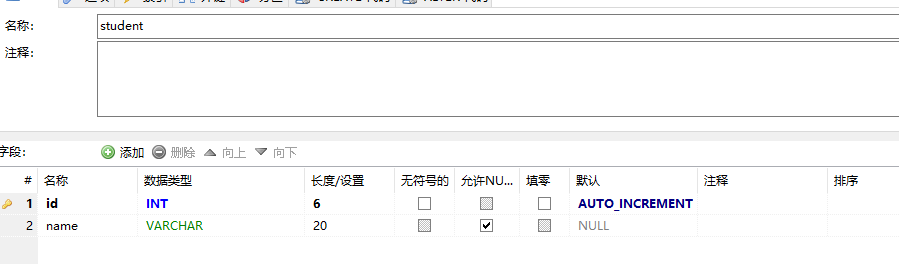
三、项目配置
1.添加yml配置文件:application.yml

1 #配置mybatis 2 mybatis: 3 #配置xml映射路径 4 mapper-locations: classpath:mapper/*.xml 5 #配置实体类的别名 6 type-aliases-package: com.xm.pojo 7 configuration: 8 #开启驼峰命名法 9 map-underscore-to-camel-case: true 10 11 12 #配置mysql连接 13 spring: 14 datasource: 15 url: jdbc:mysql://10.1.51.31:3306/xm 16 username: root 17 password: cube1501 18 driver-class-name: com.mysql.jdbc.Driver
2.在source文件夹下建立mapper文件夹
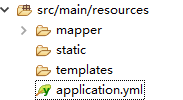
3.在Springboot启动类添加@MapperScan注解

1 package com.xm; 2 3 import org.mybatis.spring.annotation.MapperScan; 4 import org.springframework.boot.SpringApplication; 5 import org.springframework.boot.autoconfigure.SpringBootApplication; 6 @MapperScan(value="com.xm.mapper") 7 @SpringBootApplication 8 public class Demo005MybatisApplication { 9 10 public static void main(String[] args) { 11 SpringApplication.run(Demo005MybatisApplication.class, args); 12 } 13 }
注意:添加@MapperScan注解后,每个mapper都会自动扫描成为Bean。否则,需要在每个mapper接口上添加@Mapper接口
四、代码实现
1.实体类Student

1 package com.xm.pojo; 2 3 /** 4 * name:学生实体 5 * @author xxm 6 * 7 */ 8 public class Student { 9 /** 10 * content:主键id 11 */ 12 private int id; 13 /** 14 * content:姓名 15 */ 16 private String name; 17 18 public int getId() { 19 return id; 20 } 21 public void setId(int id) { 22 this.id = id; 23 } 24 public String getName() { 25 return name; 26 } 27 public void setName(String name) { 28 this.name = name; 29 } 30 31 32 33 }
2.数据操作层StudentMapper

1 package com.xm.mapper; 2 3 import java.util.List; 4 5 import com.xm.pojo.Student; 6 7 public interface StudentMapper { 8 9 /** 10 * 根据id查询 11 * @param id 12 * @return 13 */ 14 public Student getById(Integer id); 15 16 /** 17 * 查询全部 18 * @return 19 */ 20 public List<Student> list(); 21 22 /** 23 * 插入 24 * @param student 25 */ 26 public void insert(Student student); 27 28 /** 29 * 根据student的id修改 30 * @param student 31 */ 32 public void update(Student student); 33 34 /** 35 * 根据id删除 36 * @param id 37 */ 38 public void delete(Integer id); 39 40 }
3.mapper映射Studentmapper

1 <?xml version="1.0" encoding="UTF-8" ?> 2 <!DOCTYPE mapper PUBLIC "-//mybatis.org//DTD Mapper 3.0//EN" "http://mybatis.org/dtd/mybatis-3-mapper.dtd" > 3 <mapper namespace="com.xm.mapper.StudentMapper"> 4 5 <!-- 根据id查询 --> 6 <select id="getById" parameterType="int" resultType="student"> 7 select * from student where id=#{id} 8 </select> 9 10 <!-- 查询所有 --> 11 <select id="list" parameterType="int" resultType="student"> 12 select * from student 13 </select> 14 15 <!-- 插入一个学生 --> 16 <insert id="insert" parameterType="student"> 17 insert into student(name) values(#{name}) 18 </insert> 19 20 <!-- 根据id修改学生信息 --> 21 <update id="update" parameterType="student"> 22 update student set name=#{name} where id=#{id} 23 </update> 24 25 <!-- 根据id删除学生 --> 26 <delete id="delete" parameterType="int"> 27 delete from student where id=#{id} 28 </delete> 29 </mapper>
4.控制层StudentController

1 package com.xm.controller; 2 3 import java.util.List; 4 5 import javax.websocket.server.PathParam; 6 7 import org.springframework.beans.factory.annotation.Autowired; 8 import org.springframework.web.bind.annotation.DeleteMapping; 9 import org.springframework.web.bind.annotation.GetMapping; 10 import org.springframework.web.bind.annotation.PathVariable; 11 import org.springframework.web.bind.annotation.PostMapping; 12 import org.springframework.web.bind.annotation.PutMapping; 13 import org.springframework.web.bind.annotation.RestController; 14 15 import com.xm.mapper.StudentMapper; 16 import com.xm.pojo.Student; 17 18 @RestController 19 public class StudentController { 20 @Autowired 21 private StudentMapper studentMapper; 22 23 /** 24 * 根据id查询学生 25 * @param id 26 * @return 27 */ 28 @GetMapping("/student/{id}") 29 public Student getById(@PathVariable("id") Integer id) { 30 31 Student student = studentMapper.getById(id); 32 return student; 33 34 } 35 36 /** 37 * 查询全部 38 * @return 39 */ 40 @GetMapping("/students") 41 public List<Student> list(){ 42 List<Student> students = studentMapper.list(); 43 return students; 44 } 45 46 /** 47 * 插入 48 * @param student 49 */ 50 @PostMapping("/student") 51 public void insert( Student student) { 52 studentMapper.insert(student); 53 } 54 55 /** 56 * 修改 57 * @param student 58 */ 59 @PutMapping("/student/{id}") 60 public void update(Student student,@PathVariable("id")Integer id) { 61 studentMapper.update(student); 62 } 63 64 /** 65 * 根据id删除 66 * @param id 67 */ 68 @DeleteMapping("/student/{id}") 69 public void delete(@PathVariable("id") Integer id) { 70 studentMapper.delete(id); 71 } 72 73 }
2018-06-1517:31:14
