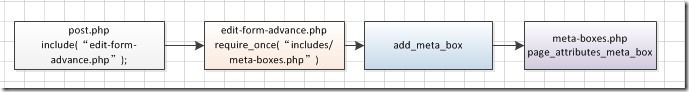今天看到WordPress中的可以自定义页面模板,很好奇在添加页面时,这些页面模板的选项从哪里来的?
首先找到Post.php,竟然没有找到这区域是在post.php的那个函数内输出的,后来通过查找输出页面Html代码,找到了输出位置是在wp-admin/includes/meta-boxes.php的“page_attributes_meta_box”方法中。
page_attributes_meta_box方法就是用来显示页面属性,它被“edit-form-advanced.php”页面所调用,使用的语句是:
add_meta_box('pageparentdiv', 'page' == $post_type ? __('Page Attributes') : __('Attributes'), 'page_attributes_meta_box', $post_type, 'side', 'core');
通过add_meta_box来调用了“page_attributes_meta_box”。
meta-boxes.php是一个插件,是在”wp-admin\edit-form-advanced.php”通过require_once('./includes/meta-boxes.php');引入到程序中的。而”wp-admin\edit-from-advanced.php”也是通过
require_once被包含在post.php中。他们的关系如下图:
在meta-boxes.php中,使用了page_template_dropdown方法来输出select的内容。
<select name="page_template" id="page_template">
<option value='default'><?php _e('Default Template'); ?></option>
<?php page_template_dropdown($template); ?>
</select>
在文件”wp-admin/includes/template.php "中找到了这个方法,而在wp-admin\includes\admin.php":require_once(ABSPATH . 'wp-admin/includes/template.php');中引入了
template.php这个文件到wordpress中。
在template.php中,page_template_dropdown方法主要是通过”get_page_templates“方法获取到option的值。get_page_templates是来自于”wp-admin/includes/theme.php”文件的。
function get_page_templates() {
$themes = get_themes();
$theme = get_current_theme();
$templates = $themes[$theme]['Template Files'];
$page_templates = array();
if ( is_array( $templates ) ) {
$base = array( trailingslashit(get_template_directory()), trailingslashit(get_stylesheet_directory()) );
foreach ( $templates as $template ) {
$basename = str_replace($base, '', $template);
// don't allow template files in subdirectories
if ( false !== strpos($basename, '/') )
continue;
$template_data = implode( '', file( $template ));
$name = '';
if ( preg_match( '|Template Name:(.*)$|mi', $template_data, $name ) )
$name = _cleanup_header_comment($name[1]);
if ( !empty( $name ) ) {
$page_templates[trim( $name )] = $basename;
}
}
}
//print_r($page_templates);
// die();
return $page_templates;
}
在这个方法中,首先通过get_themes方法获取所有的模板,然后再通过get_current_theme()获取到当前的模板保存信息。通过输出$theme的内容,我们获取的是一个所有模板的目录列表。wordpress是通过什么来确定哪个模板是页面模板?
通过”$template_data = implode( '', file( $template )); “方法来获取模板的内容。然后通过正则匹配有在模板内容中指定”Template Name“的模板,获取的模板名后,这个模板就是页面模板。我们可以打开wordpress默认自带的模板”onecolumn-page.php“在这个模板的注释部分可以看到” * Template Name: One column, no sidebar“我们如果需要给wordpress增加新的页面模板的话,就需要在模板中带上Template Name这个注释,wordpress就自动会把这个模板识别成页面模板。下图为获取模板值部分的关系图:
Tips
可以通过在wp-config.php中把define('WP_DEBUG', false);设置为true,就可以通过print_r和die来逐步输出我们需要查看的内容。