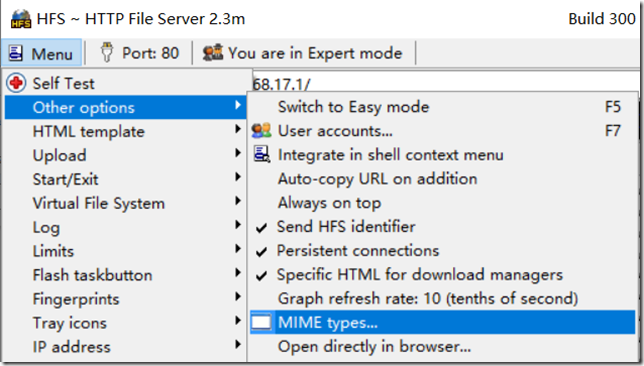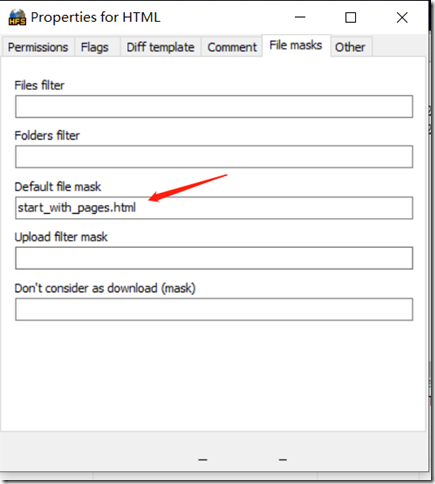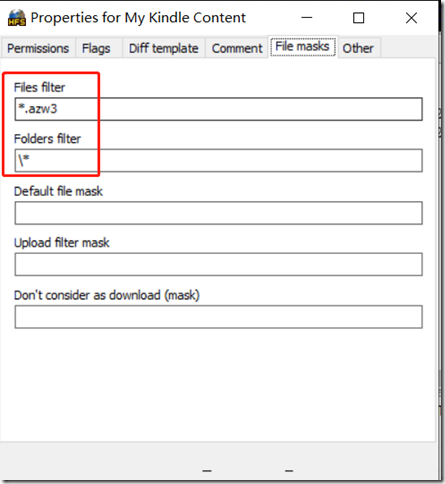一、添加svg显示支持
添加行
| *.svg | image/svg+xml |
MIME 类型表:https://www.w3school.com.cn/media/media_mimeref.asp
二、设置首页文档
如果存在进入目录时,就显示这个文件了
三、过滤显示文件列表
上图,只显示文件名后缀 azw3,且不显示任何子文件夹。
通配符只支持 * ? 而 表示取反 多个使用;分隔,如:*.jpg;*.png
https://www.rejetto.com/wiki/index.php?title=HFS:_File_masks
四、不允许匿名访问
五、右键菜单
Windows Registry Editor Version 5.00 [HKEY_CLASSES_ROOT*shellAdd to HFS] @="Add to HFS" "Icon"="C:\Toolkits\HFS\hfs.exe" "Extended"="" "NoWorkingDirectory"="" "ShowBasedOnVelocityId"=dword:00639bc8 [HKEY_CLASSES_ROOT*shellAdd to HFScommand] @=""C:\Toolkits\HFS\hfs.exe" "%1"" [HKEY_CLASSES_ROOTFoldershellAdd to HFS] "Extended"="" "NoWorkingDirectory"="" "ShowBasedOnVelocityId"=dword:00639bc8 @="Add to HFS" "Icon"="C:\Toolkits\HFS\hfs.exe" [HKEY_CLASSES_ROOTFoldershellAdd to HFScommand] @=""C:\Toolkits\HFS\hfs.exe" "%1""