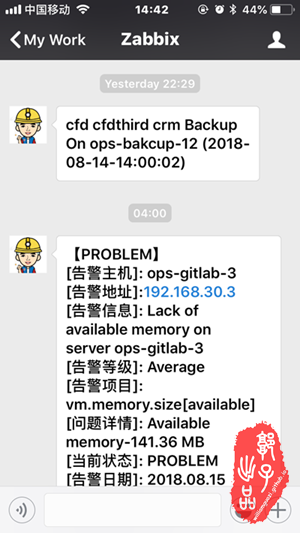简介
在这个数据为王的时代,数据的备份十分重要,这里就分享一篇mysql数据库自动备份的脚本(是从网上搜到的),其将配置文件和备份脚本分离,提高了安全性,脚本风格规范严谨,分享给大家希望对需要的小伙伴有所帮助。
mysql备份配置文件
配置文件中,可以用y、n控制是否开启该功能,需要填写相关数据库等信息,比较好懂,在此不多说。
cat >> backupmysql.conf << "EOF"
# William Guozi
# https://www.cnblogs.com/William-Guozi, williamguozi.github.io
# You are free to modify and distribute this code,
# so long as you keep my name and URL in it.
# your MySQL server's name
SERVER=`hostname -f`
# directory to backup to
BACKDIR=/home/rdsbackup
# date format that is appended to filename
DATE=`date -u +'%F-%T'`
#----------------------MySQL Settings--------------------#
DBNAMES[0]="db1 db2 db3" # databases you want to backup, separated by a space; leave empty to backup all databases on this host
DBUSER[0]="username" # MySQL username
DBPASS[0]='password' # MySQL password
DBHOST[0]="localhost" # your MySQL server's location (IP address is best)
DBPORT[0]="3306" # MySQL port
DBTABLES[0]="" # tables you want to backup or exclude, separated by a space; leave empty to back up all tables
DBTABLESMATCH[0]="include" # include will backup ONLY the tables in DBTABLES, exclude will backup all tables BUT those in DBTABLES
DBOPTIONS[0]="--quick --single-transaction"
#----------------------Mail Settings--------------------#
# set to 'y' if you'd like to be emailed the backup (requires mutt)
MAIL=y
# email addresses to send backups to, separated by a space
EMAILS="ops@glinux.cn"
SUBJECT="$DBNAMES[0] Backup On $SERVER ($DATE)"
#----------------------Weixin Settings--------------------#
# set to 'y' if you'd like to be emailed the backup (requires mutt)
WEIXIN=n
# email addresses to send backups to, separated by a space
CropID='wwc791b89a193451a'
Secret='3YwOqQ85VTYc3K6rbwKcFlMmwjbW39KeE-Cd6SMEA'
#也就是agentid
AppID=1000002
##也就是用户的唯一表示id
UserID=@all
##也就是联系人的组id
PartyID=1
WeChatMsg="$DBNAMES Backup On $SERVER ($DATE)"
#----------------------Duplicity Settings--------------------#
DUPLICITY=n
DUPLICITY_OPTIONS="--no-encryption -v8 --s3-use-new-style"
DUPLICITY_TARGET_URL="s3+http://my-backups/db/"
#----------------------S3 Settings--------------------#
S3_UPLOAD=n
S3_PATH="my-backups/db/"
S3_OPTIONS=""
AWS_CLI_OPTIONS="--region us-east-1"
#----------------------FTP Settings--------------------#
# set "FTP=y" if you want to enable FTP backups
FTP=n
# FTP server settings; group each remote server using arrays
# you can have unlimited remote FTP servers
FTPHOST[0]="ftphostip"
FTPUSER[0]="username"
FTPPASS[0]="password"
FTPDIR[0]="backups"
FTPPORT[0]="21"
# directory to backup to; if it doesn't exist, file will be uploaded to
# first logged-in directory; the array indices correspond to the FTP info above
#-------------------Deletion Settings-------------------#
# delete old files?
DELETE=y
# how many days of backups do you want to keep?
DAYS=7
#-------------------Compression Settings-------------------#
COMPRESSION_COMMAND="gzip -f -9"
COMPRESSION_EXTENSION="gz"
#----------------------End of Settings------------------#
mysql备份脚本
其中微信发送部分为添加部分,原版请查看参考文档。
#! /bin/bash
PATH=$PATH:/usr/local/mysql/bin
# William Guozi
# https://www.cnblogs.com/William-Guozi, williamguozi.github.io
# You are free to modify and distribute this code,
# so long as you keep my name and URL in it.
#----------------------Start of Script------------------#
function die () {
echo >&2 "$@"
exit 1
}
CONFIG=${1:-`dirname $0`/backupmysql.conf}
[ -f "$CONFIG" ] && . "$CONFIG" || die "Could not load configuration file ${CONFIG}!"
# check of the backup directory exists
# if not, create it
if [ ! -d $BACKDIR ]; then
echo -n "Creating $BACKDIR..."
mkdir -p $BACKDIR
echo "done!"
fi
for KEY in "${!DBHOST[@]}"; do
echo "Backing up MySQL database on ${DBHOST[$KEY]}..."
if [ -z "${DBNAMES[$KEY]}" ]; then
echo -n "Creating list of all your databases..."
DBS=`mysql -h ${DBHOST[$KEY]} --user=${DBUSER[$KEY]} --password=${DBPASS[$KEY]} -Bse "show databases;"`
echo "done!"
else
DBS=${DBNAMES[$KEY]}
fi
# filter out the tables to backup
if [ -n "${DBTABLES[$KEY]}" ]; then
if [ ${DBTABLESMATCH[$KEY]} = "exclude" ]; then
TABLES=''
for table in ${DBTABLES[$KEY]}; do
TABLES="$TABLES --ignore-table=$table "
done
else
TABLES=${DBTABLES[$KEY]}
fi
fi
start_time=`date +%T`
Beijing_start_time=`date -u -d "$start_time -0800"`
for database in $DBS; do
echo -n "Backing up database $database..."
test ${DBHOST[$KEY]} = "localhost" && SERVER=`hostname -f` || SERVER=${DBHOST[$KEY]}
mysqldump --host ${DBHOST[$KEY]} --port ${DBPORT[$KEY]} --user=${DBUSER[$KEY]} --password=${DBPASS[$KEY]}
${DBOPTIONS[$KEY]} $database $TABLES > $BACKDIR/$SERVER-$database-$DATE-mysqlbackup.sql
$COMPRESSION_COMMAND $BACKDIR/$SERVER-$database-$DATE-mysqlbackup.sql
echo "done!"
done
done
# end_time=date -u -d "`date +%T` -0800"
end_time=`date +%T`
Beijing_end_time=`date -u -d "$end_time -0800"`
# if you have the mail program 'mutt' installed on
# your server, this script will have mutt attach the backup
# and send it to the email addresses in $EMAILS
####delete database not in this machine
# find $BACKDIR -size -4k |xargs rm -rf
if [ $MAIL = "y" ]; then
BODY="你的备份已经完毕! backup start at $Beijing_start_time,end at $Beijing_end_time
"
BODY=$BODY`cd $BACKDIR; for file in *$DATE-mysqlbackup.sql.$COMPRESSION_EXTENSION; do echo "md5值是"; md5sum ${file}&&du -sh ${file}|awk '{print $1}'; done`
ATTACH=`for file in $BACKDIR/*$DATE-mysqlbackup.sql.$COMPRESSION_EXTENSION; do echo -n "-a ${file} "; done`
echo -e "$BODY" | mutt -s "$SUBJECT" -- $EMAILS
if [[ $? -ne 0 ]]; then
echo -e "ERROR: Your backup could not be emailed to you!
";
else
echo -e "Your backup has been emailed to you!
"
fi
fi
# send by weixin
if [ $WEIXIN = "y" ];then
GURL="https://qyapi.weixin.qq.com/cgi-bin/gettoken?corpid=$CropID&corpsecret=$Secret"
Gtoken=$(/usr/bin/curl -s -G $GURL | awk -F" '{print $10}')
PURL="https://qyapi.weixin.qq.com/cgi-bin/message/send?access_token=$Gtoken"
function body() {
printf '{
'
printf ' "touser": "'"$UserID""",
"
printf ' "toparty": "'"$PartyID""",
"
printf ' "msgtype": "text",
'
printf ' "agentid": "'"$AppID """,
"
printf ' "text": {
'
printf ' "content": "'"$WeChatMsg"""
"
printf ' "},
'
printf ' "safe:":0
'
printf '}
'
}
/usr/bin/curl --data-ascii "$(body)" $PURL
fi
if [ $DELETE = "y" ]; then
OLDDBS=`cd $BACKDIR; find . -name "*-mysqlbackup.sql.$COMPRESSION_EXTENSION" -mtime +$DAYS`
REMOVE=`for file in $OLDDBS; do echo -n -e "delete ${file}
"; done` # will be used in FTP
cd $BACKDIR; for file in $OLDDBS; do rm -v ${file}; done
if [ $DAYS = "1" ]; then
echo "Yesterday's backup has been deleted."
else
echo "The backups from $DAYS days ago and earlier have been deleted."
fi
fi
if [ $DUPLICITY = "y" ]; then
duplicity full --progress $DUPLICITY_OPTIONS $BACKDIR $DUPLICITY_TARGET_URL
fi
if [ $S3_UPLOAD = "y" ]; then
aws $AWS_CLI_OPTIONS s3 sync $BACKDIR s3://$S3_PATH $S3_OPTIONS
fi
if [ $FTP = "y" ]; then
echo "Initiating FTP connection..."
cd $BACKDIR
ATTACH=`for file in *$DATE-mysqlbackup.sql.$COMPRESSION_EXTENSION; do echo -n -e "put ${file}
"; done`
for KEY in "${!FTPHOST[@]}"; do
echo -e "
Connecting to ${FTPHOST[$KEY]} with user ${FTPUSER[$KEY]}..."
ftp -nvp <<EOF
open ${FTPHOST[$KEY]} ${FTPPORT[$KEY]}
user ${FTPUSER[$KEY]} ${FTPPASS[$KEY]}
binary
tick
mkdir ${FTPDIR[$KEY]}
cd ${FTPDIR[$KEY]}
$REMOVE
$ATTACH
quit
EOF
done
echo -e "FTP transfer complete!
"
fi
echo "Your backup is complete!"
制定定时任务
crontab -l
00 14 * * * bash /data/scripts/backupmysql.sh
效果展示
下图为微信收到的报告信息