1.IdentityServer项目中新建一个Client
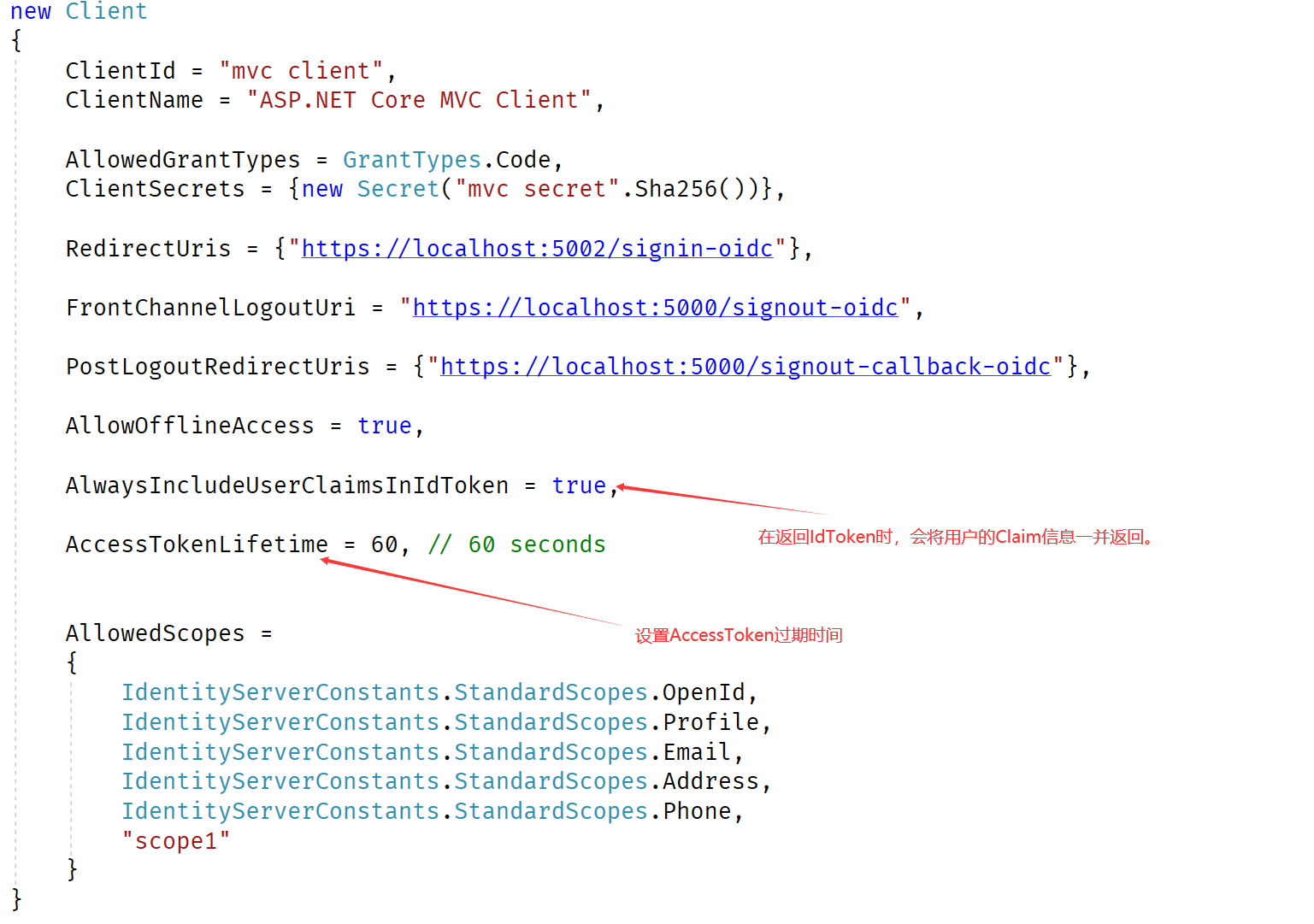
因为项目模板默认只添加了OpenId,Profile等IdentityResource。我们如果想获得其他的Scopes如图中的Email等,需进行以下添加:

2. 创建MvcClient客户端,并配置StartUp.cs
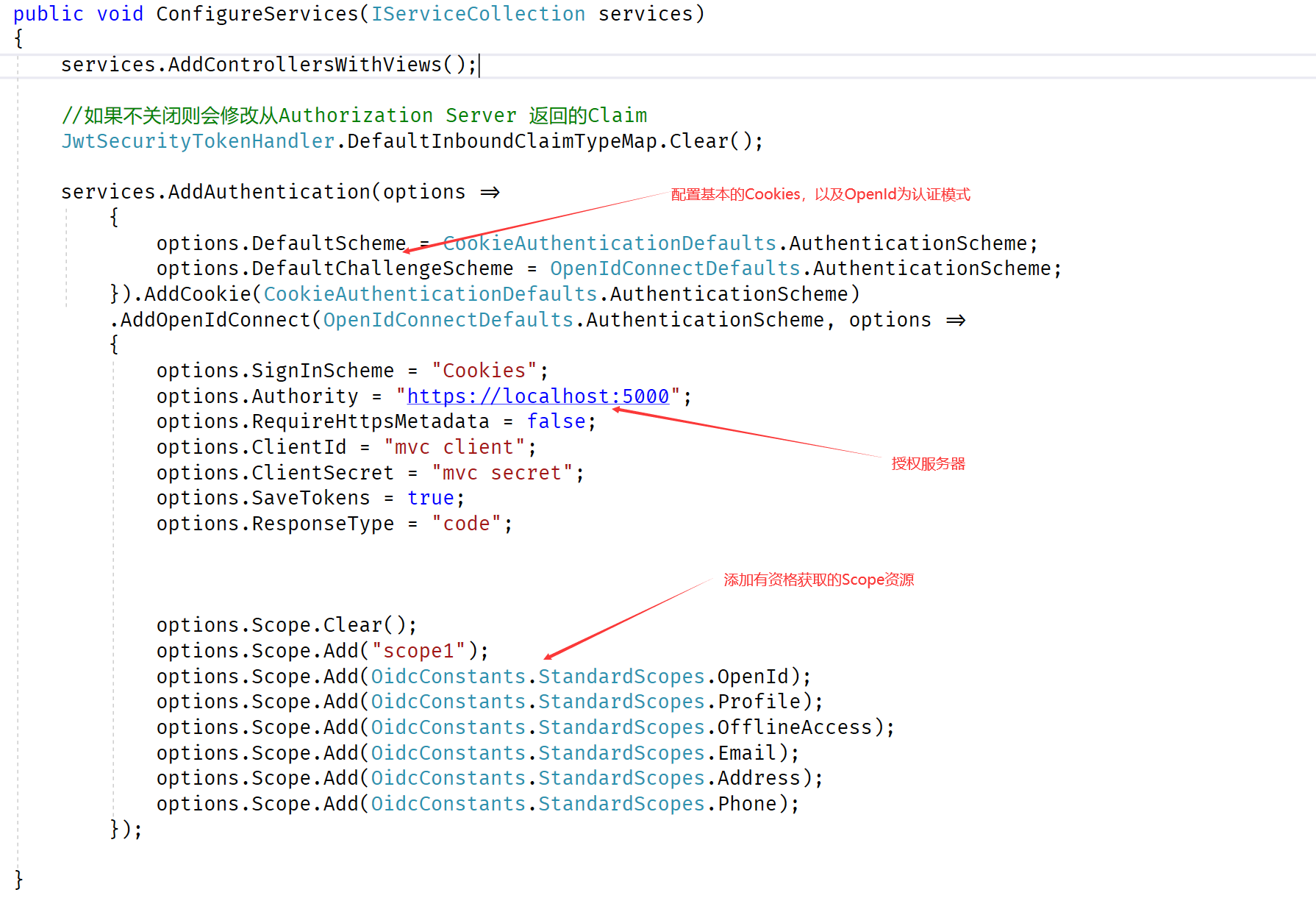

3.获取AccessToken及其他信息:
启动IdentityServer服务器,启动MvcClient客户端。输入正确的账户密码后,身份认证将会成功,IdentityServer将会返回用户信息,且将AccessToken等一并带回:

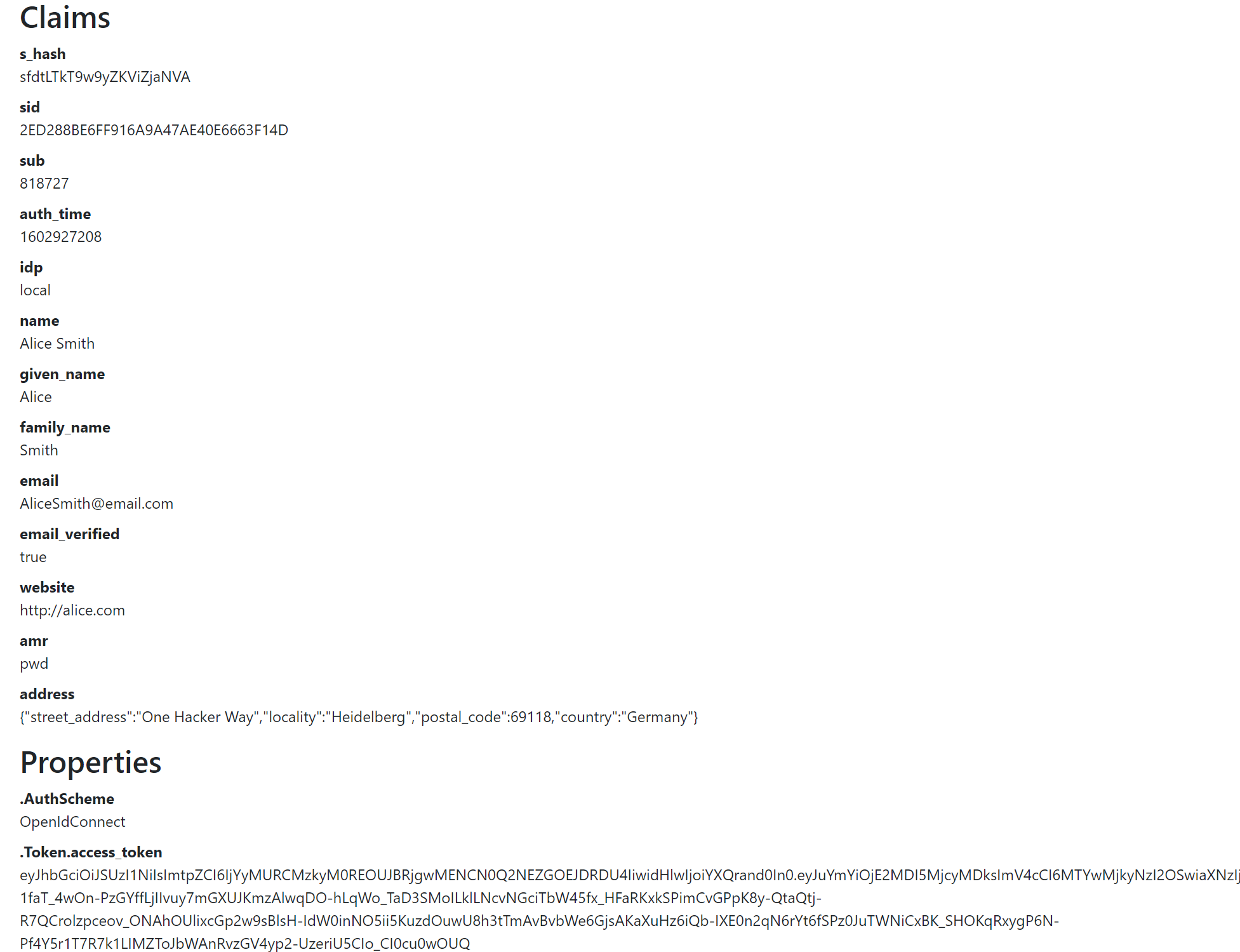
可以看到除了基本信息之外,我们刚刚给他添加的email等Scope也成功被授权访问成功。
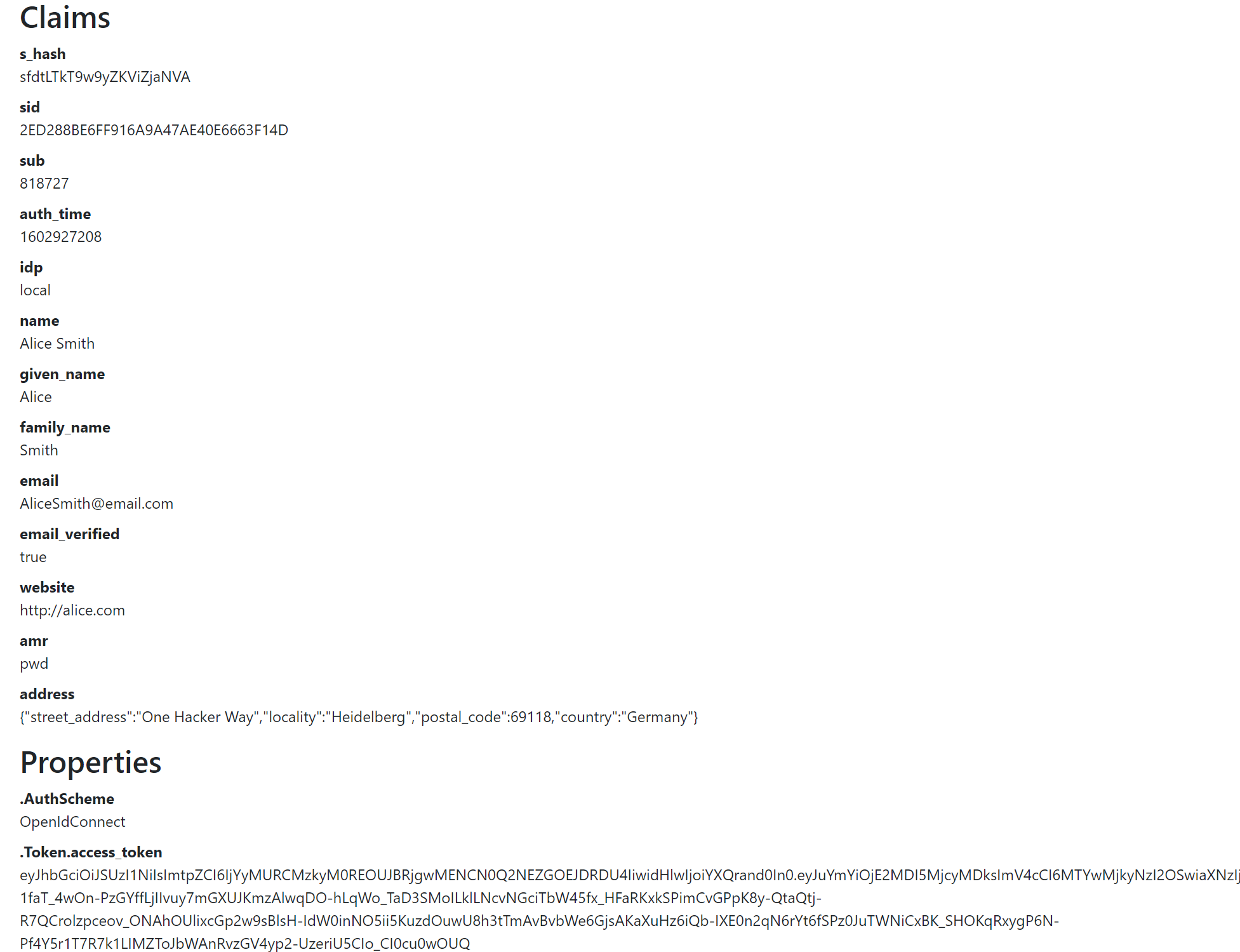
4.访问Api资源:
首先我们需要一个访问Api的方法:

获取RefreshToken的方法:
1 private async Task<string> RenewTokenAsync() 2 { 3 var client = new HttpClient(); 4 var disco = await client.GetDiscoveryDocumentAsync("http://localhost:5000"); 5 6 if (disco.IsError) 7 { 8 throw new Exception(disco.Error); 9 } 10 11 // Get OpenIdConnect中规定的RefreshToken类型 12 var refreshToken = await HttpContext.GetTokenAsync(OpenIdConnectParameterNames.RefreshToken); 13 14 //从授权服务器中获取RefreshTokenId 15 var tokenResponse = await client.RequestRefreshTokenAsync(new RefreshTokenRequest 16 { 17 //以下为Get RefreshTokenId必填的参数 18 19 Address = disco.TokenEndpoint, 20 ClientId = "mvc client", 21 ClientSecret = "mvc secret", 22 Scope = "scope1 openid profile email phone address", 23 GrantType = OpenIdConnectGrantTypes.RefreshToken, 24 RefreshToken = refreshToken 25 }); 26 27 if (tokenResponse.IsError) 28 { 29 throw new Exception(tokenResponse.Error); 30 } 31 else 32 { 33 var expiresAt = DateTime.UtcNow + TimeSpan.FromSeconds(tokenResponse.ExpiresIn); 34 35 var tokens = new[] 36 { 37 new AuthenticationToken 38 { 39 Name = OpenIdConnectParameterNames.IdToken, 40 Value = tokenResponse.IdentityToken 41 }, 42 43 new AuthenticationToken 44 { 45 Name = OpenIdConnectParameterNames.AccessToken, 46 Value = tokenResponse.AccessToken 47 }, 48 49 new AuthenticationToken 50 { 51 Name = OpenIdConnectParameterNames.RefreshToken, 52 Value = tokenResponse.RefreshToken 53 }, 54 55 new AuthenticationToken 56 { 57 Name = "expires_at", 58 Value = expiresAt.ToString("O", CultureInfo.InvariantCulture) 59 } 60 }; 61 62 //获取身份认证的结果 包含当前的Principal Properties 63 var currentAuthenticationResult = 64 await HttpContext.AuthenticateAsync(CookieAuthenticationDefaults.AuthenticationScheme); 65 66 //将通过RefreshToken获取的新的Token存起来 67 currentAuthenticationResult.Properties.StoreTokens(tokens); 68 69 //重新获取授权并登录 70 await HttpContext.SignInAsync(CookieAuthenticationDefaults.AuthenticationScheme, currentAuthenticationResult.Principal, currentAuthenticationResult.Properties); 71 72 return tokenResponse.AccessToken; 73 } 74 }
成功访问到Api1的资源:
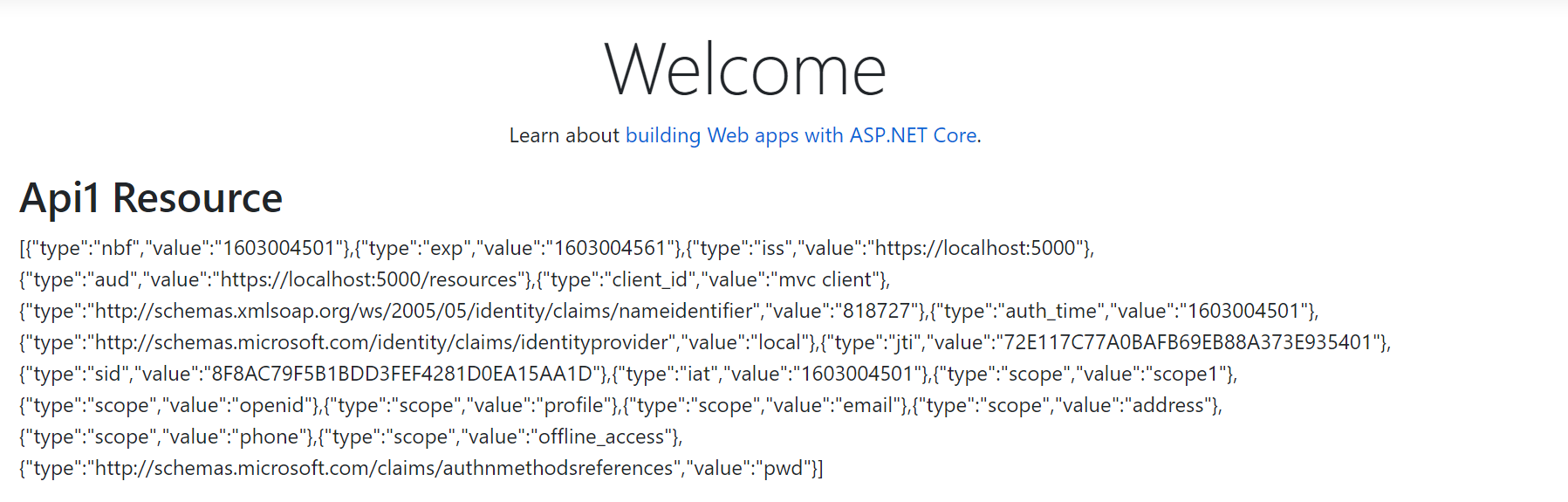
等待我们设置的一分钟后,能获取到RefreshToken刷新获得Api1资源。