添加字体到项目当中
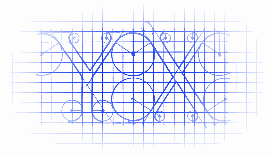
最终显示字体的效果:

步骤如下:
1. 安装字体

2. 修改plist文件 (UIAppFonts 复制粘贴)
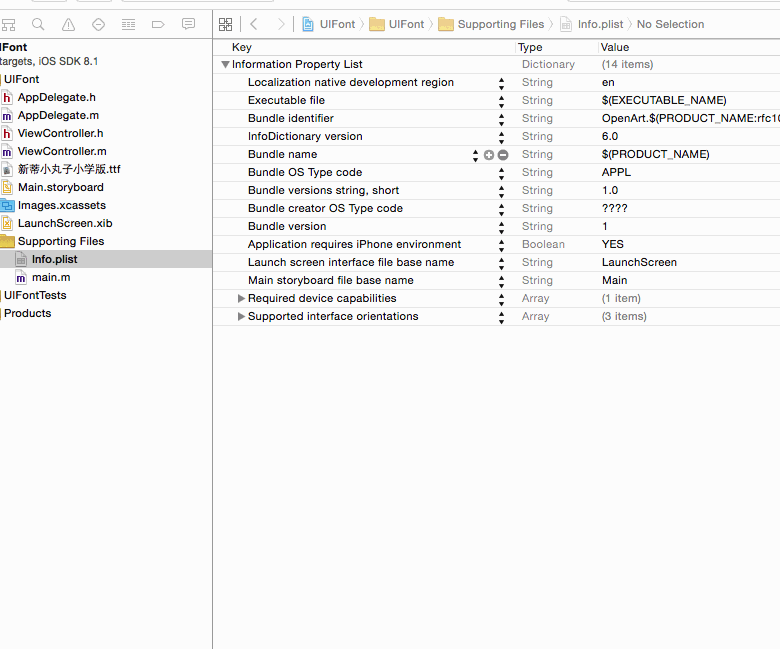
3. 引用字体

4. 效果图

源码:
// // ViewController.m // UIFont // // Created by YouXianMing on 14/12/11. // Copyright (c) 2014年 YouXianMing. All rights reserved. // #import "ViewController.h" @interface ViewController () @end @implementation ViewController - (void)viewDidLoad { [super viewDidLoad]; // 设置背景色 self.view.backgroundColor = [UIColor colorWithRed:0.176 green:0.180 blue:0.200 alpha:1]; // 打印所有字体名字 NSArray *familyNames = [UIFont familyNames]; for( NSString *familyName in familyNames ){ printf( "Family: %s ", [familyName UTF8String] ); NSArray *fontNames = [UIFont fontNamesForFamilyName:familyName]; for( NSString *fontName in fontNames ){ printf( " Font: %s ", [fontName UTF8String] ); } } // 加载字体 UILabel *label = [[UILabel alloc] initWithFrame:CGRectMake(0, 0, 320, 100)]; label.center = self.view.center; label.textAlignment = NSTextAlignmentCenter; label.textColor = [UIColor colorWithRed:0.400 green:0.141 blue:0.984 alpha:1]; label.font = [UIFont fontWithName:@"SentyMARUKO-Elementary" size:50.f]; label.text = @"YouXianMing"; [self.view addSubview:label]; } @end
是不是很easy:)