GCDiscreetNotificationView
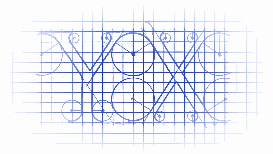
GCDiscreetNotificationView is a discreet, non-modal, notification view for iOS. You can use it to show an activity or state of you app without blocking the user interactions.
GCDiscreetNotificationView是一个设计精细,通知类型的view,你可以用来标示一种状态,而不会阻塞用户交互。

GCDiscreetNotificationView features:
GCDiscreetNotificationView的特性:
- Easy to use : init and show 使用很简单,初始化,然后显示
- Can show an activity indicator 可以显示动态状态更新
- Two presentation mode (top and bottom) 两种展示方式(顶部和底部)
- All properties (text, activity and presentation mode) can be changed in a animated fashion 所有属性(文本,指示器以及显示方式)都可以动态改变
(See the demo project included)
(请先看一下demo)
You simply allocate the notification view with one of the following methods.
你可以使用下面的任何一种初始化方法来显示通知的view。
The parameters are the following :
下面的参数:
- text : the text presented on the notification 通知展示用的文本
- activity : if set to
YES, the notification with show a activity indicator 如果设置成YES,则会显示出指示器 - aPresentationMode : the presentation mode of the notification (top or bottom) 设置展示通知的方式
- aView : the view that will contain the notification. The view should be able to accept subviews (will not work on a
UITableViewfor example) 可以接受通知view的容器view,这个view能够接受并合理的显示出subviews(这个不会在TableView上面显示哦)
- (id) initWithText:(NSString *)text inView:(UIView *)aView;
- (id) initWithText:(NSString *)text showActivity:(BOOL)activity inView:(UIView *)aView;
- (id) initWithText:(NSString *)text showActivity:(BOOL)activity inPresentationMode:(GCDiscreetNotificationViewPresentationMode) aPresentationMode inView:(UIView *)aView;
You show or hide the notification with these methods. The showAndDismissAutomaticallyAnimated will hide your notification automatically after 1 second.
你可以用下面的方法来隐藏或者显示这些方法。showAndDismissAutomaticallyAnimated 会在1s后自动隐藏你的通知view。
- (void) showAnimated;
- (void) hideAnimated;
- (void) hideAnimatedAfter:(NSTimeInterval) timeInterval;
- (void) show:(BOOL) animated;
- (void) hide:(BOOL) animated;
- (void) showAndDismissAutomaticallyAnimated;
- (void) showAndDismissAfter:(NSTimeInterval) timeInterval;
You can change the text of the label of the activity viewing at any moment with these properties.
你可以在任意时刻修改label上的文本。
@property (nonatomic, assign) UIView *view;
@property (nonatomic, assign) GCDiscreetNotificationViewPresentationMode presentationMode;
@property (nonatomic, copy) NSString* textLabel;
@property (nonatomic, assign) BOOL showActivity;
These properties can be changed in a animated fashion (except the view).
下面这些属性可以动态修改(修改的时候会有动画)。
- (void) setTextLabel:(NSString *) aText animated:(BOOL) animated;
- (void) setShowActivity:(BOOL) activity animated:(BOOL) animated;
- (void) setTextLabel:(NSString *)aText andSetShowActivity:(BOOL)activity animated:(BOOL)animated;
- (void) setPresentationMode:(GCDiscreetNotificationViewPresentationMode) newPresentationMode animated:(BOOL) animated;
You can access directly the notification’s label and activity indicator. And change some propreties on that label and activity indicator. If you want to change the label’s text or hide the indicator, use textLabel or showActivity instead.
你也可以直接的操作通知上面的label以及状态指示器。也可以直接修改这些属性上面的文本以及指示器,如果你想要修改label上面的文本,或者是隐藏指示器,使用textLabel或者是showActivity来代替。
@property (nonatomic, retain, readonly) UILabel *label;
@property (nonatomic, retain, readonly) UIActivityIndicatorView *activityIndicator;