MyBatis与Spring的整合
1、整合环境搭建
1)、要实现MyBatis与Spring的整合,很明显需要这两个框架的JAR包,但是只使用这两个框架中所提供的JAR包是不够的,还需要其他的JAR包来配合使用,整合时所需准备的JAR包具体如下。Spring框架所需的JAR包:
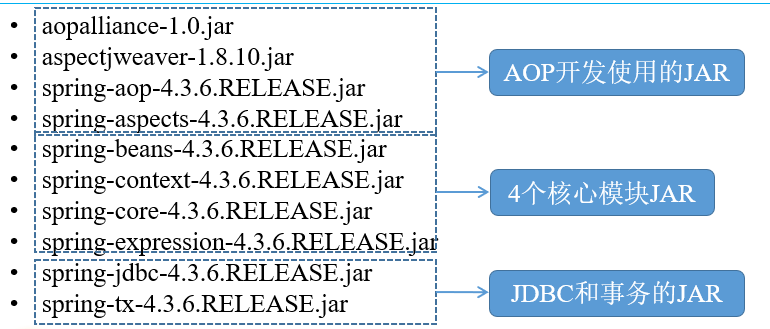
注意:核心容器依赖的commons-logging的JAR在MyBatis框架的lib包中已经包含!
2)、MyBatis框架所需的JAR包:(共13个)
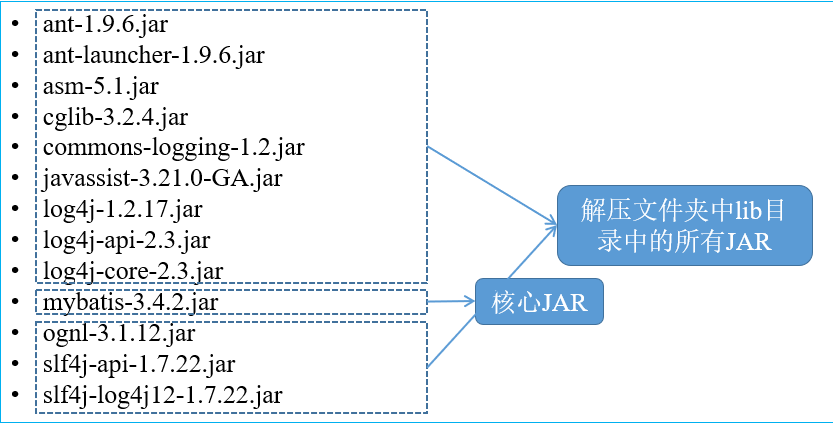
3)、MyBatis与Spring整合的中间JAR:mybatis-spring-1.3.1.jar
4)、数据库驱动JAR(MySQL):mysql-connector-java-5.1.40-bin.jar
5)、数据源所需JAR(DBCP数据库连接池):commons-dbcp2-2.1.1.jar、commons-pool2-2.4.2.jar
6)、编写配置文件:
①创建项目,引入JAR包;
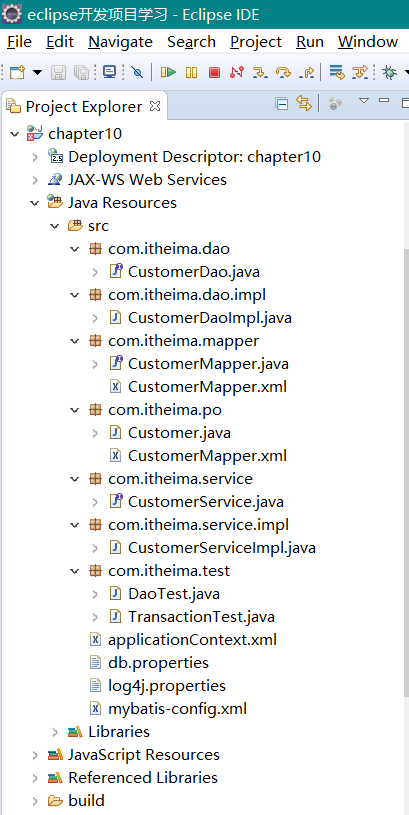
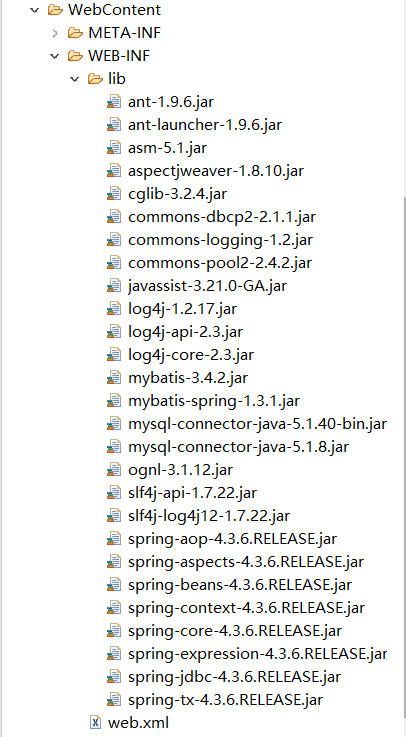
②编写db.properties ;
jdbc.driver=com.mysql.jdbc.Driver
jdbc.url=jdbc:mysql://localhost:3306/mybatis
jdbc.username=root
jdbc.password=******
jdbc.maxTotal=30
jdbc.maxIdle=10
jdbc.initialSize=5#密码自己设置
③编写Spring配置文件applicationContext.xml;
1 <?xml version="1.0" encoding="UTF-8"?> 2 <beans xmlns="http://www.springframework.org/schema/beans" 3 xmlns:xsi="http://www.w3.org/2001/XMLSchema-instance" 4 xmlns:aop="http://www.springframework.org/schema/aop" 5 xmlns:tx="http://www.springframework.org/schema/tx" 6 xmlns:context="http://www.springframework.org/schema/context" 7 xsi:schemaLocation="http://www.springframework.org/schema/beans 8 http://www.springframework.org/schema/beans/spring-beans-4.3.xsd 9 http://www.springframework.org/schema/tx 10 http://www.springframework.org/schema/tx/spring-tx-4.3.xsd 11 http://www.springframework.org/schema/context 12 http://www.springframework.org/schema/context/spring-context-4.3.xsd 13 http://www.springframework.org/schema/aop 14 http://www.springframework.org/schema/aop/spring-aop-4.3.xsd"> 15 16 <!--1、读取db.properties文件的位置 --> 17 <context:property-placeholder location="classpath:db.properties"/> 18 19 <!-- 2、配置数据源 --> 20 <bean id="dataSourceID" class="org.apache.commons.dbcp2.BasicDataSource"> 21 22 <!--2.1、数据库驱动 --> 23 <property name="driverClassName" value="${jdbc.driver}" /> 24 25 <!--2.2、连接数据库的url --> 26 <property name="url" value="${jdbc.url}" /> 27 28 <!--2.3、连接数据库的用户名 --> 29 <property name="username" value="${jdbc.username}" /> 30 31 <!--2.4、连接数据库的密码 --> 32 <property name="password" value="${jdbc.password}" /> 33 34 <!--2.5、最大连接数 --> 35 <property name="maxTotal" value="${jdbc.maxTotal}" /> 36 37 <!--2.6、最大空闲连接 --> 38 <property name="maxIdle" value="${jdbc.maxIdle}" /> 39 40 <!--2.7、初始化连接数 --> 41 <property name="initialSize" value="${jdbc.initialSize}" /> 42 43 </bean> 44 45 <!-- 3、事务管理器,依赖于数据源 --> 46 <bean id="transactionManagerID" class="org.springframework.jdbc.datasource.DataSourceTransactionManager"> 47 <property name="dataSource" ref="dataSourceID" /> 48 </bean> 49 50 <!--4、开启事务注解 --> 51 <tx:annotation-driven transaction-manager="transactionManagerID"/> 52 53 <!--5、配置MyBatis工厂来于Spring整合, 54 构建sqlSessionFactory是通过mybatis.spring包中提供的org.mybatis.spring.SqlSessionFactoryBean类配置的; 55 配置时通常需要2个参数:①数据源;②MyBatis的配置文件路径 56 --> 57 <bean id="sqlSessionFactoryID" class="org.mybatis.spring.SqlSessionFactoryBean"> 58 59 <!--5.1、注入数据源 --> 60 <property name="dataSource" ref="dataSourceID" /> 61 62 <!--5.2、指定核心配置文件位置 :mybatis-config.xml--> 63 <property name="configLocation" value="classpath:mybatis-config.xml"/> 64 65 </bean> 66 67 <!--6、实例化Dao --> 68 <bean id="customerDaoID" class="com.itheima.dao.impl.CustomerDaoImpl"> 69 <!-- 6.1、注入SqlSessionFactory对象实例--> 70 <property name="sqlSessionFactory" ref="sqlSessionFactoryID" /> 71 </bean> 72 73 <!-- 7、Mapper代理开发(基于MapperFactoryBean) --> 74 <!-- <bean id="customerMapperID" class="org.mybatis.spring.mapper.MapperFactoryBean"> 75 76 指定了接口mapperInterface和工厂sqlSessionFactory 77 <property name="mapperInterface" value="com.itheima.mapper.CustomerMapper" /> 78 <property name="sqlSessionFactory" ref="sqlSessionFactoryID" /> 79 80 </bean> --> 81 82 <!-- 8、Mapper代理开发(基于MapperScannerConfigurer) 83 配置类路径:org.mybatis.spring.mapper.MapperScannerConfigurer 84 指定映射文件所在的包路径:com.itheima.mapper 85 --> 86 <bean class="org.mybatis.spring.mapper.MapperScannerConfigurer"> 87 <property name="basePackage" value="com.itheima.mapper" /> 88 </bean> 89 90 <!-- 9、使用注解,开启扫描 91 Spring注解提供了另外一种高效的注解配置方式,(对包路径下的所有Bean文件进行扫描) 92 使用 context 命名空间 ,通知Spring扫描指定包下所有Bean类,进行注解解析 93 --> 94 <context:component-scan base-package="com.itheima.service" /> 95 96 </beans>
④编写MyBatis配置文件mybatis-config.xml;
1 <?xml version="1.0" encoding="UTF-8" ?> 2 <!DOCTYPE configuration PUBLIC "-//mybatis.org//DTD Config 3.0//EN" 3 "http://mybatis.org/dtd/mybatis-3-config.dtd"> 4 <configuration> 5 6 <!--1、配置别名:POJO类过多时,使用自动扫描包的形式定义别名 7 目的:在于减少全限定类名的冗余。 8 --> 9 <typeAliases> 10 <package name="com.itheima.po" /> 11 </typeAliases> 12 13 <!--2、配置Mapper的位置 --> 14 <mappers> 15 16 <mapper resource="com/itheima/po/CustomerMapper.xml" /> 17 18 <!-- Mapper接口开发方式 --> 19 <mapper resource="com/itheima/mapper/CustomerMapper.xml" /> 20 21 </mappers> 22 </configuration>
⑤引入log4j.properties。
# Global logging configuration
log4j.rootLogger=ERROR, stdout# MyBatis logging configuration...
log4j.logger.com.itheima=DEBUG# Console output...
log4j.appender.stdout=org.apache.log4j.ConsoleAppender
log4j.appender.stdout.layout=org.apache.log4j.PatternLayout
log4j.appender.stdout.layout.ConversionPattern=%5p [%t] - %m%n
2、传统DAO方式的开发整合
1)、采用传统DAO开发方式进行MyBatis与Spring框架的整合时,可以使用mybatis-spring包中所提供的SqlSessionTemplate类或SqlSessionDaoSupport类来实现。
2)、SqlSessionTemplate:是mybatis-spring的核心类,它负责管理MyBatis的SqlSession(会话对象),调用MyBatis的SQL方法。当调用SQL方法时,SqlSessionTemplate将会保证使用的SqlSession和当前Spring的事务是相关的。它还管理SqlSession的生命周期,包含必要的关闭、提交和回滚操作。
3)、SqlSessionDaoSupport:是一个抽象支持类,它继承了DaoSupport类,主要是作为DAO的基类来使用。可以通过SqlSessionDaoSupport类的getSqlSession()方法来获取所需的SqlSession。
4)、实现持久层:
①客户持久化类:src/com/itheima/po/Customer.java
1 package com.itheima.po; 2 /** 3 * 客户持久化类 4 */ 5 public class Customer { 6 private Integer id; // 主键id 7 private String username; // 客户名称 8 private String jobs; // 职业 9 private String phone; // 电话 10 11 public Integer getId() { 12 return id; 13 } 14 15 public void setId(Integer id) { 16 this.id = id; 17 } 18 19 public String getUsername() { 20 return username; 21 } 22 23 public void setUsername(String username) { 24 this.username = username; 25 } 26 27 public String getJobs() { 28 return jobs; 29 } 30 31 public void setJobs(String jobs) { 32 this.jobs = jobs; 33 } 34 35 public String getPhone() { 36 return phone; 37 } 38 39 public void setPhone(String phone) { 40 this.phone = phone; 41 } 42 43 @Override 44 public String toString() { 45 return "Customer [id=" + id + ", username=" + username + ", jobs=" + jobs + ", phone=" + phone + "]"; 46 } 47 }
②创建客户映射(映射数据库表)文件:src/com/itheima/po/CustomerMapper.xml
1 <?xml version="1.0" encoding="UTF-8"?> 2 <!DOCTYPE mapper PUBLIC "-//mybatis.org//DTD Mapper 3.0//EN" 3 "http://mybatis.org/dtd/mybatis-3-mapper.dtd"> 4 5 <mapper namespace="com.itheima.po.CustomerMapper"> 6 7 <!--根据id查询客户信息 --> 8 <select id="findCustomerById" parameterType="Integer" 9 resultType="customer"> 10 <!-- 属性resultType:用于指定返回结果的类型,这里表示返回的数据是customer对象类型, 11 可见,其直接使用了别名,减少全限定名称的冗余。 12 相当于把 com.itheima.po.Customer 换成了customer 13 --> 14 select * from t_customer where id = #{id} 15 </select> 16 </mapper>
③在MyBatis的配置文件mybatis-config.xml中,配置映射文件src/com/itheima/po/CustomerMapper.xml
<mapper resource="com/itheima/po/CustomerMapper.xml" />
5)、实现DAO层
①创建Dao的接口:CustomerDao
package com.itheima.dao; import com.itheima.po.Customer; public interface CustomerDao { // 通过id查询客户 public Customer findCustomerById(Integer id); }
②创建接口CustomerDao的实现类:src/com/itheima/dao/impl/CustomerDaoImpl.java
1 package com.itheima.dao.impl; 2 import org.mybatis.spring.support.SqlSessionDaoSupport; 3 import com.itheima.dao.CustomerDao; 4 import com.itheima.po.Customer; 5 6 7 /* CustomerDaoImpl类继承了SqlSessionDaoSupport类,并实现了CustomerDao接口。 8 * 其中SqlSessionDaoSupport类在使用时需要一个SqlSessionFactory或一个SqlSessionTemplate对象 9 * 所以需要Spring给SqlSessionDaoSupport类的子类对象注入一个SqlSessionFactory或SqlSessionTemplate。 10 * 这样子类中就能通过调用SqlSessionDaoSupport类的getSqlSession()方法来获取SqlSession对象,并使用SqlSession对象中的方法。 11 * 12 */ 13 14 public class CustomerDaoImpl extends SqlSessionDaoSupport implements CustomerDao { 15 // 通过id查询客户 16 public Customer findCustomerById(Integer id) { 17 return this.getSqlSession().selectOne("com.itheima.po.CustomerMapper.findCustomerById", id); 18 } 19 }
③整合测试:src/com/itheima/test/DaoTest.java
1 package com.itheima.test; 2 import org.junit.Test; 3 import org.springframework.context.ApplicationContext; 4 import 5 org.springframework.context.support.ClassPathXmlApplicationContext; 6 import com.itheima.dao.CustomerDao; 7 import com.itheima.mapper.CustomerMapper; 8 import com.itheima.po.Customer; 9 /** 10 * DAO测试类 11 */ 12 public class DaoTest { 13 @Test 14 public void findCustomerByIdDaoTest(){ 15 ApplicationContext act = new ClassPathXmlApplicationContext("applicationContext.xml"); 16 // 根据容器中Bean的id来获取指定的Bean 17 // CustomerDao customerDao = (CustomerDao) act.getBean("customerDaoID"); 18 19 //Spring获取Bean的另一种方式,这种方式不再需要进行强制类型转换了 20 CustomerDao customerDao = act.getBean(CustomerDao.class); 21 Customer customer = customerDao.findCustomerById(1); 22 System.out.println(customer); 23 } 24 }
④测试结果:

3、Mapper接口方式的开发整合
1)、在MyBatis+Spring的项目中,虽然使用传统的DAO开发方式可以实现所需功能,但是采用这种方式在实现类中会出现大量的重复代码,在方法中也需要指定映射文件中执行语句的id,并且不能保证编写时id的正确性(运行时才能知道)。为此,我们可以使用MyBatis提供的另外一种编程方式,即使用Mapper接口编程。
2)、基于MapperFactoryBean的整合
a)、MapperFactoryBean是MyBatis-Spring团队提供的一个用于根据Mapper接口生成Mapper对象的类,该类在Spring配置文件中使用时可以配置以下参数:
mapperInterface:用于指定接口;
SqlSessionFactory:用于指定SqlSessionFactory;
SqlSessionTemplate:用于指定SqlSessionTemplate。如果与SqlSessionFactory同时设定,则只会启用SqlSessionTemplate。
b)、实操MapperFactoryBean是如何来实现MyBatis与Spring的整合:
①创建CustomerMapper接口即对应的映射文件:(注意此处就与上面的操作不同了)src/com/itheima/mapper--->CustomerMapper.java
1 package com.itheima.mapper; 2 3 import java.lang.Integer; 4 import com.itheima.po.Customer; 5 public interface CustomerMapper { // 创建CustomerMapper接口 6 7 // 通过id查询客户 8 public Customer findCustomerById(Integer id); 9 10 // 添加客户 11 public void addCustomer(Customer customer); 12 13 }
②src/com/itheima/mapper--->CustomerMapper.xml
1 <?xml version="1.0" encoding="UTF-8"?> 2 <!DOCTYPE mapper PUBLIC "-//mybatis.org//DTD Mapper 3.0//EN" 3 "http://mybatis.org/dtd/mybatis-3-mapper.dtd"> 4 5 <mapper namespace="com.itheima.mapper.CustomerMapper"> 6 7 <!--1、根据id查询客户信息,返回类型是customer类型 8 Mapper接口中的方法名和Mapper.xml中定义的每个执行语句的id相同!!! 9 --> 10 <select id="findCustomerById" parameterType="Integer" 11 resultType="customer"> 12 select * from t_customer where id = #{id} 13 </select> 14 15 <!--2、添加客户信息,参数类型是 customer类型--> 16 <insert id="addCustomer" parameterType="customer"> 17 insert into t_customer(username,jobs,phone) 18 values(#{username},#{jobs},#{phone}) 19 </insert> 20 21 </mapper>
③在MyBatis的配置文件mybatis-config.xml中,配置新的映射文件src/com/itheima/mapper/CustomerMapper.xml
<mapper resource="com/itheima/mapper/CustomerMapper.xml" />
④在Spring的配置文件中,创建CustomerMapper的Bean实例id
<!-- 7、Mapper代理开发(基于MapperFactoryBean) --> <bean id="customerMapperID" class="org.mybatis.spring.mapper.MapperFactoryBean"> <!-- 指定了接口mapperInterface和工厂sqlSessionFactory --> <property name="mapperInterface" value="com.itheima.mapper.CustomerMapper" /> <property name="sqlSessionFactory" ref="sqlSessionFactoryID" /> </bean>
⑤单元测试:
@Test public void findCustomerByIdMapperTest(){ ApplicationContext act = new ClassPathXmlApplicationContext("applicationContext.xml"); CustomerMapper customerMapper = act.getBean(CustomerMapper.class); Customer customer = customerMapper.findCustomerById(1); System.out.println(customer); }
⑥测试结果:
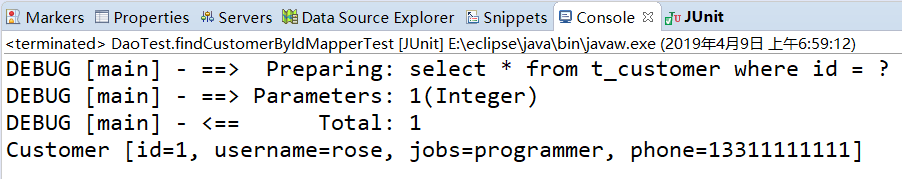
c)、Mapper接口编程方式只需要编写Mapper接口(相当于DAO接口),然后由MyBatis框架根据接口的定义创建接口的动态代理对象,等同于DAO接口的实现类。
3)、虽然使用Mapper接口编程的方式很简单,但是在具体使用时还是需要遵循一些规范。
a)、Mapper接口的名称和对应的Mapper.xml映射文件的名称必须一致。
b)、Mapper.xml文件中的namespace与Mapper接口的类路径相同。(即接口文件和映射文件需要放在同一个包中)
c)、注意:Mapper接口中的方法名和Mapper.xml中定义的每个执行语句的id相同。
d)、Mapper接口中方法的输入参数类型要和Mapper.xml中定义的每个sql的parameterType的类型相同。
e)、Mapper接口方法的输出参数类型要和Mapper.xml中定义的每个sql的resultType的类型相同。
4)、基于MapperScannerConfigurer的整合
a)、在实际的项目中,DAO层会包含很多接口,如果每一个接口都在Spring配置文件中配置,不但会增加工作量,还会使得Spring配置文件非常臃肿。为此,可以采用自动扫描的形式来配置MyBatis中的映射器——采用MapperScannerConfigurer类。
b)、MapperScannerConfigurer类在Spring配置文件中可以配置以下属性:
basePackage:指定映射接口文件所在的包路径,当需要扫描多个包时可以使用分号或逗号作为分隔符。指定包路径后,会扫描该包及其子包中的所有文件。
annotationClass:指定了要扫描的注解名称,只有被注解标识的类才会被配置为映射器。
sqlSessionFactoryBeanName:指定在Spring中定义的SqlSessionFactory的Bean名称。
sqlSessionTemplateBeanName:指定在Spring中定义的SqlSessionTemplate的Bean名称。如果定义此属性,则sqlSessionFactoryBeanName将不起作用。
markerInterface:指定创建映射器的接口。
c)、MapperScannerConfigurer的使用非常简单,只需要在Spring的配置文件中编写如下代码:
<!-- Mapper代理开发(基于MapperScannerConfigurer) --> <bean class="org.mybatis.spring.mapper.MapperScannerConfigurer"> <property name="basePackage" value="com.itheima.mapper" /> </bean>
d)、通常情况下,MapperScannerConfigurer在使用时只需通过basePackage属性指定需要扫描的包即可,Spring会自动的通过包中的接口来生成映射器。这使得开发人员可以在编写很少代码的情况下,完成对映射器的配置,从而提高开发效率。对MapperScannerConfigurer进行测试可得与上面相同的结果。
4、 测试事务
1)、在项目中,Service层既是处理业务的地方,又是管理数据库事务的地方。对事务进行测试:
a)、创建Service层;
b)、在Service层编写添加客户操作的代码;
c)、有意地添加一段异常代码(如int i = 1/0;)来模拟现实中的意外情况;
d)、编写测试方法,调用业务层的添加方法。这样,程序在执行到错误代码时就会出现异常。
2)、在没有事务管理的情况下,即使出现了异常,数据也会被存储到数据表中;如果添加了事务管理,并且事务管理的配置正确,那么在执行上述操作时,所添加的数据将不能够插入到数据表中。
3)在CustomerMapper接口中,添加addCustomer()方法,然后在CustomerMapper映射文件中编写执行插入操作的SQL配置,具体看上面的代码。
①创建业务接口:src/com/itheima/service/CustomerService.java
package com.itheima.service; import com.itheima.po.Customer; public interface CustomerService { // 业务层:创建CustomerService接口 public void addCustomer(Customer customer); }
②创建业务接口的实现类:com/itheima/service/impl/CustomerServiceImpl.java
1 package com.itheima.service.impl; 2 import org.springframework.beans.factory.annotation.Autowired; 3 import org.springframework.stereotype.Service; 4 import org.springframework.transaction.annotation.Transactional; 5 import com.itheima.mapper.CustomerMapper; 6 import com.itheima.po.Customer; 7 import com.itheima.service.CustomerService; 8 9 // 使用Spring的注解@Service来标识业务层的类 10 @Service 11 12 // 使用@Transactional注解来标识事务处理的类 13 @Transactional 14 public class CustomerServiceImpl implements CustomerService { 15 16 //通过@Autowired注解注入CustomerMapper 17 @Autowired 18 private CustomerMapper customerMapper; 19 20 //添加客户 21 public void addCustomer(Customer customer) { 22 // 调用接口中的addCustomer()方法 23 this.customerMapper.addCustomer(customer); 24 25 //模拟添加操作后系统突然出现的异常问题 26 int i = 1 / 0; 27 } 28 }
③在Spring的配置文件中,编写开启注解扫描的配置代码:
<!-- 9、使用注解,开启扫描 Spring注解提供了另外一种高效的注解配置方式,(对包路径下的所有Bean文件进行扫描) 使用 context 命名空间 ,通知Spring扫描指定包下所有Bean类,进行注解解析 --> <context:component-scan base-package="com.itheima.service" />
④测试类:com/itheima/test/TransactionTest.java
1 package com.itheima.test; 2 import org.springframework.context.ApplicationContext; 3 import org.springframework.context.support.ClassPathXmlApplicationContext; 4 import com.itheima.po.Customer; 5 import com.itheima.service.CustomerService; 6 /** 7 * 测试事务 8 */ 9 public class TransactionTest { 10 public static void main(String[] args) { 11 ApplicationContext act = new ClassPathXmlApplicationContext("applicationContext.xml"); 12 CustomerService customerService = act.getBean(CustomerService.class); 13 14 Customer customer = new Customer(); 15 customer.setUsername("zhangsan"); 16 customer.setJobs("manager"); 17 customer.setPhone("13233334444"); 18 customerService.addCustomer(customer); 19 } 20 }
⑤先将@Transactional注释掉后运行测试类的结果如下:
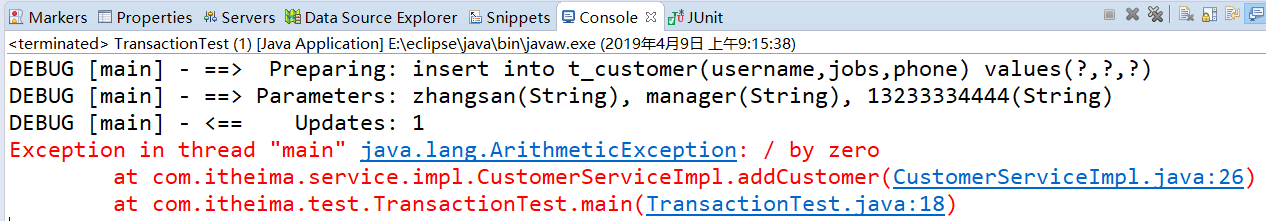
4)、虽抛出异常,但查询数据库mybatis中的t_customer表可知,新添加的数据已经存储在该表中,这就验证了在没有事务管理的情况下,即使出现了异常,数据也会被存储到数据表中。
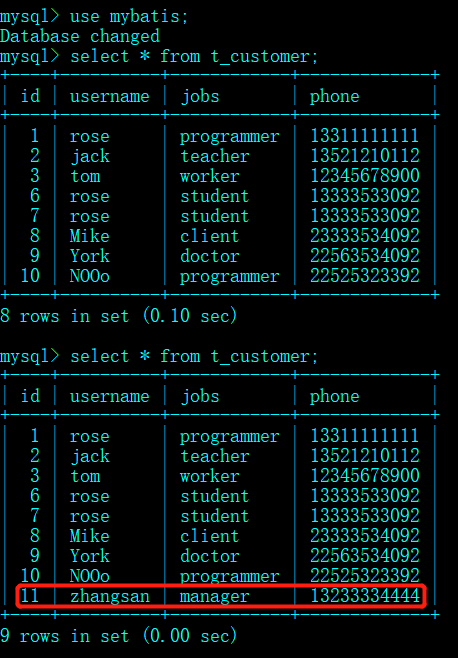
5)、将注释去掉,再次执行并查询表如图所示:
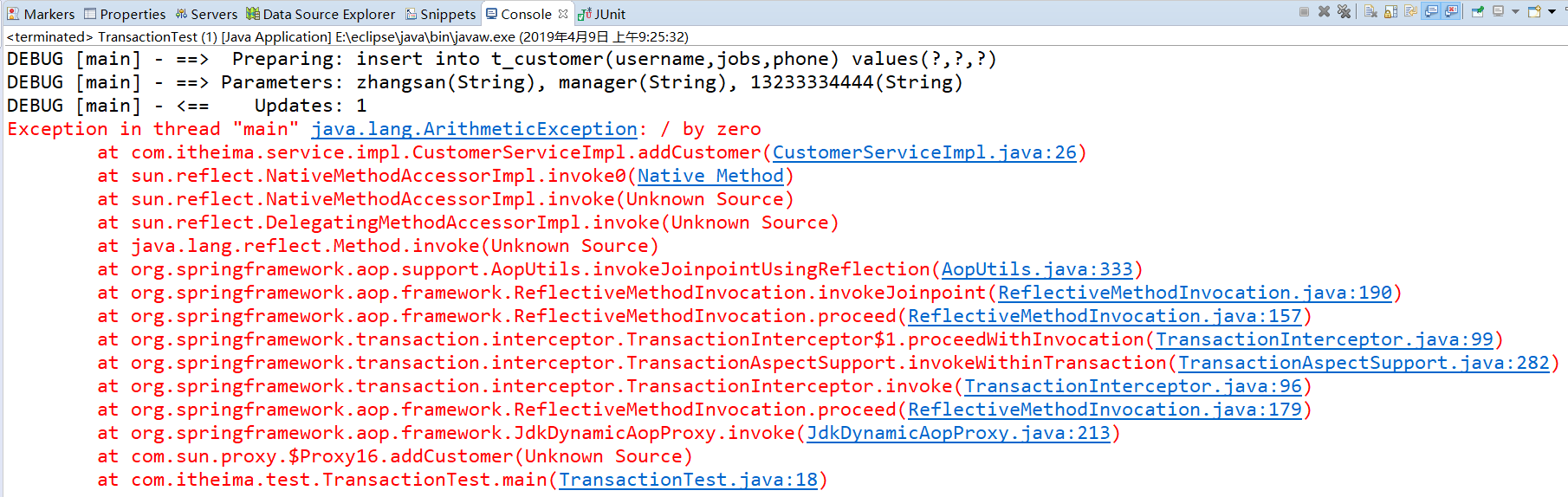
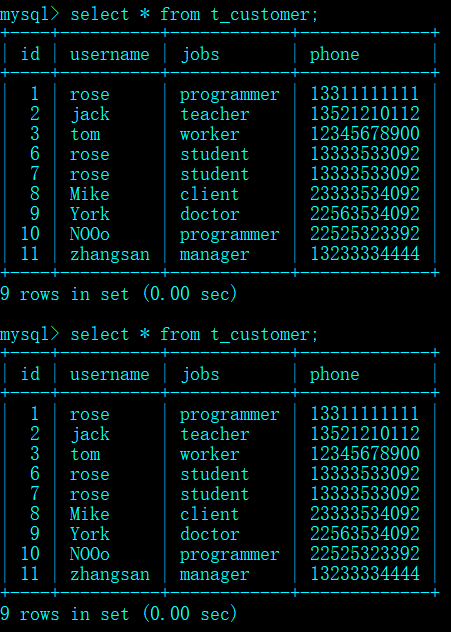
这就说明项目中配置的事务是正确的。
个人总结:
本章详细介绍了如何实现SM的整合步骤。个人认为基于Mapper的接口方式实现MyBatis与Spring的整合是相对比较方便和简单的,至少在编码方面能提高开发者的工作效率,但实现DAO层的整合也需充分理解,总之,实践是检验真知的标准!