reset 命令只能将整个版本的代码一起回滚,需要使用checkout 命令,可以还原部分文件到某一版本
格式为:git checkout [<branch>] [file]
1、首先使用log 命令查看版本号 commit id
直接使用git log可以查看所有的变更集,也可以指定具体的文件,这样只查看修改了了这个文件的变更集。如下:
git log E:/Workspaces/WebStormProject/mobile/resources/ios/splash/Default@2x~iphone.png
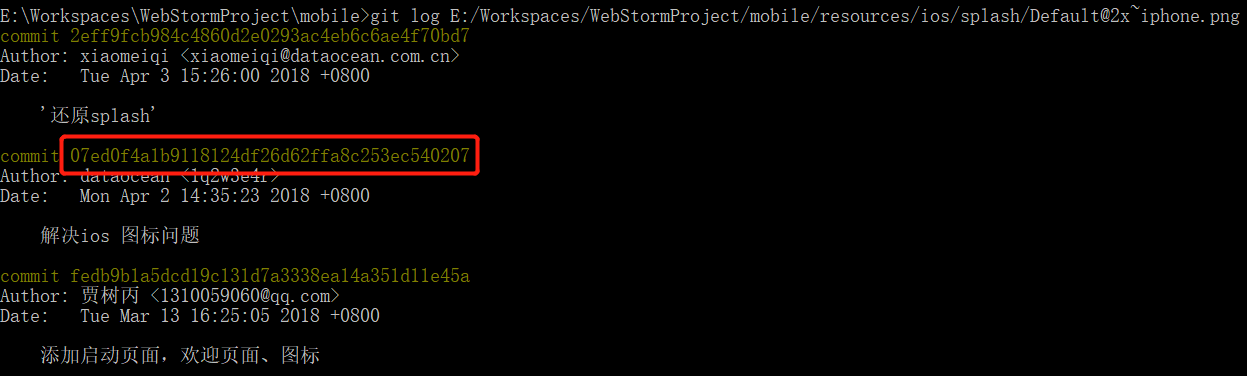
2、然后最关键的使用checkout命令
还原单个文件
git checkout 07ed0f4a1b9118124df26d62ffa8c253ec540207 E:/Workspaces/WebStormProject/mobile/resources/ios/splash/Default@2x~iphone.png
还原多个文件(使用通配符)
git checkout 07ed0f4a1b9118124df26d62ffa8c253ec540207 E:/Workspaces/WebStormProject/mobile/resources/ios/splash/Default*.png
还原文件夹
git checkout 07ed0f4a1b9118124df26d62ffa8c253ec540207 E:/Workspaces/WebStormProject/mobile/resources/ios/splash/
使用相对路径(相对路径最开始不能有斜杠)
git checkout 07ed0f4a1b9118124df26d62ffa8c253ec540207 resources/ios/splash/
原创文章,欢迎转载,转载请注明出处!