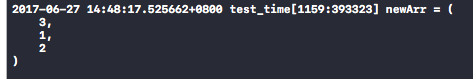自定义cell选中背景色
UIView *bgColorView = [[UIView alloc] init];
bgColorView.backgroundColor = [UIColor redColor];
[cell setSelectedBackgroundView:bgColorView];
NSURL获取字符串
NSString *urlString = myURL.absoluteString;
获取手机APP信息
NSDictionary *infoDictionary = [[NSBundle mainBundle] infoDictionary];
CFShow(infoDictionary);
// app名称
NSString *app_Name = [infoDictionary objectForKey:@"CFBundleDisplayName"];
// app版本
NSString *app_Version = [infoDictionary objectForKey:@"CFBundleShortVersionString"];
// app build版本
NSString *app_build = [infoDictionary objectForKey:@"CFBundleVersion"];
//手机序列号
NSString* identifierNumber = [[UIDevice currentDevice] uniqueIdentifier];
NSLog(@"手机序列号: %@",identifierNumber);
//手机别名: 用户定义的名称
NSString* userPhoneName = [[UIDevice currentDevice] name];
NSLog(@"手机别名: %@", userPhoneName);
//设备名称
NSString* deviceName = [[UIDevice currentDevice] systemName];
NSLog(@"设备名称: %@",deviceName );
//手机系统版本
NSString* phoneVersion = [[UIDevice currentDevice] systemVersion];
NSLog(@"手机系统版本: %@", phoneVersion);
//手机型号
NSString* phoneModel = [[UIDevice currentDevice] model];
NSLog(@"手机型号: %@",phoneModel );
//地方型号 (国际化区域名称)
NSString* localPhoneModel = [[UIDevice currentDevice] localizedModel];
NSLog(@"国际化区域名称: %@",localPhoneModel );
NSDictionary *infoDictionary = [[NSBundle mainBundle] infoDictionary];
// 当前应用名称
NSString *appCurName = [infoDictionary objectForKey:@"CFBundleDisplayName"];
NSLog(@"当前应用名称:%@",appCurName);
// 当前应用软件版本 比如:1.0.1
NSString *appCurVersion = [infoDictionary objectForKey:@"CFBundleShortVersionString"];
NSLog(@"当前应用软件版本:%@",appCurVersion);
// 当前应用版本号码 int类型
NSString *appCurVersionNum = [infoDictionary objectForKey:@"CFBundleVersion"];
NSLog(@"当前应用版本号码:%@",appCurVersionNum);
清理APP缓存
- (void)handleClearView {
//删除两部分
//1.删除 sd 图片缓存
//先清除内存中的图片缓存
[[SDImageCache sharedImageCache] clearMemory];
//清除磁盘的缓存
[[SDImageCache sharedImageCache] clearDisk];
//2.删除自己缓存
NSString *myCachePath = [NSHomeDirectory() stringByAppendingPathComponent:@"Library/Caches"];
[[NSFileManager defaultManager] removeItemAtPath:myCachePath error:nil];
}
获取APP缓存大小
- (CGFloat)getCachSize {
NSUInteger imageCacheSize = [[SDImageCache sharedImageCache] getSize];
//获取自定义缓存大小
//用枚举器遍历 一个文件夹的内容
//1.获取 文件夹枚举器
NSString *myCachePath = [NSHomeDirectory() stringByAppendingPathComponent:@"Library/Caches"];
NSDirectoryEnumerator *enumerator = [[NSFileManager defaultManager] enumeratorAtPath:myCachePath];
__block NSUInteger count = 0;
//2.遍历
for (NSString *fileName in enumerator) {
NSString *path = [myCachePath stringByAppendingPathComponent:fileName];
NSDictionary *fileDict = [[NSFileManager defaultManager] attributesOfItemAtPath:path error:nil];
count += fileDict.fileSize;//自定义所有缓存大小
}
// 得到是字节 转化为M
CGFloat totalSize = ((CGFloat)imageCacheSize+count)/1024/1024;
return totalSize;
}
屏幕翻转相关
/** 是否支持自动转屏 */
- (BOOL)shouldAutorotate {
return YES;
}
/** 支持哪些屏幕方向 */
- (UIInterfaceOrientationMask)supportedInterfaceOrientations {
return UIInterfaceOrientationMaskLandscapeLeft | UIInterfaceOrientationMaskLandscapeRight;
}
/** 默认的屏幕方向(当前ViewController必须是通过模态出来的UIViewController(模态带导航的无效)方式展现出来的,才会调用这个方法) */
- (UIInterfaceOrientation)preferredInterfaceOrientationForPresentation {
return UIInterfaceOrientationLandscapeLeft | UIInterfaceOrientationLandscapeRight;
}
收起键盘--方便
[[[UIApplication sharedApplication] keyWindow] endEditing:YES];
修改UITextField的placeholder字体颜色大小
[textField setValue:[UIColor redColor] forKeyPath:@"_placeholderLabel.textColor"];
[textField setValue:[UIFont boldSystemFontOfSize:16] forKeyPath:@"_placeholderLabel.font"];
获取UIWindow
- 当年直接用这个获取
[UIApplication sharedApplication].keyWindow有时候获取到的是一个nil
+(UIWindow*)getWindow {
UIWindow* win = nil; //[UIApplication sharedApplication].keyWindow;
for (id item in [UIApplication sharedApplication].windows) {
if ([item class] == [UIWindow class]) {
if (!((UIWindow*)item).hidden) {
win = item;
break;
}
}
}
return win;
}
去除数组中重复的对象.
NSArray * arr = @[@"1",@"2",@"2",@"3",];
NSArray *newArr = [arr valueForKeyPath:@"@distinctUnionOfObjects.self"];
NSLog(@"newArr = %@",newArr);
- 打印结果
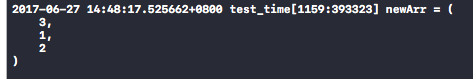
颜色转图片
+ (UIImage *)cl_imageWithColor:(UIColor *)color {
CGRect rect = CGRectMake(0.0f, 0.0f, 1.0f, 1.0f);
UIGraphicsBeginImageContext(rect.size);
CGContextRef context = UIGraphicsGetCurrentContext();
CGContextSetFillColorWithColor(context, [color CGColor]);
CGContextFillRect(context, rect);
UIImage *image = UIGraphicsGetImageFromCurrentImageContext();
UIGraphicsEndImageContext();
return image;
}
随机颜色
+ (UIColor *)RandomColor {
NSInteger aRedValue = arc4random() % 255;
NSInteger aGreenValue = arc4random() % 255;
NSInteger aBlueValue = arc4random() % 255;
UIColor *randColor = [UIColor colorWithRed:aRedValue / 255.0f green:aGreenValue / 255.0f blue:aBlueValue / 255.0f alpha:1.0f];
return randColor;
}
转自: http://www.jianshu.com/p/1ff9e44ccc78 感谢作者