mvcmovie sample 在window10 下的部署问题
使用VS2018配置好了mvcmovie sample,发布到IIS后,打开报错:
HTTP Error 500.19 - Internal Server Error
The requested page cannot be accessed because the related configuration data for the page is invalid.
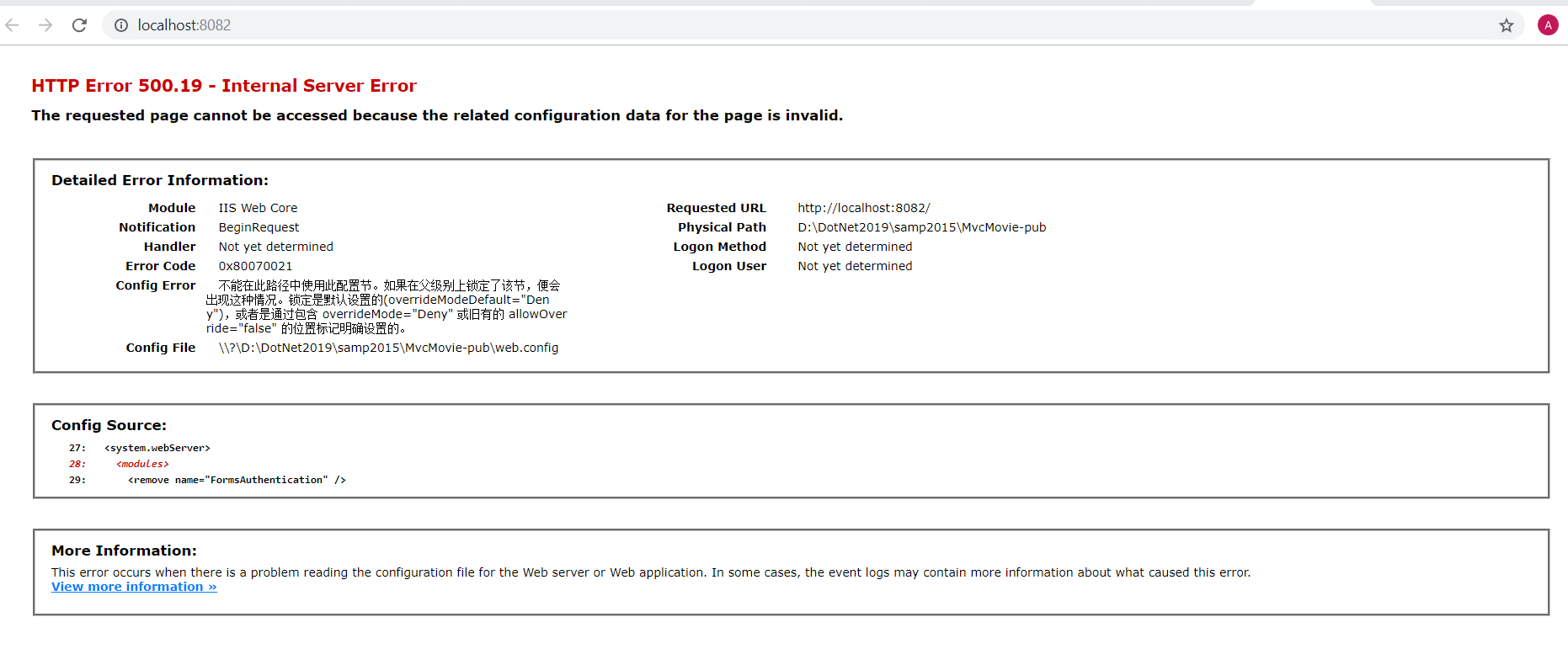
解决方案:
Click "Start button"
in the search box, enter "Turn windows features on or off"
in the features window, Click: "Internet Information Services"
Click: "World Wide Web Services"
Click: "Application Development Features"
Check (enable) the features. I checked all but CGI.
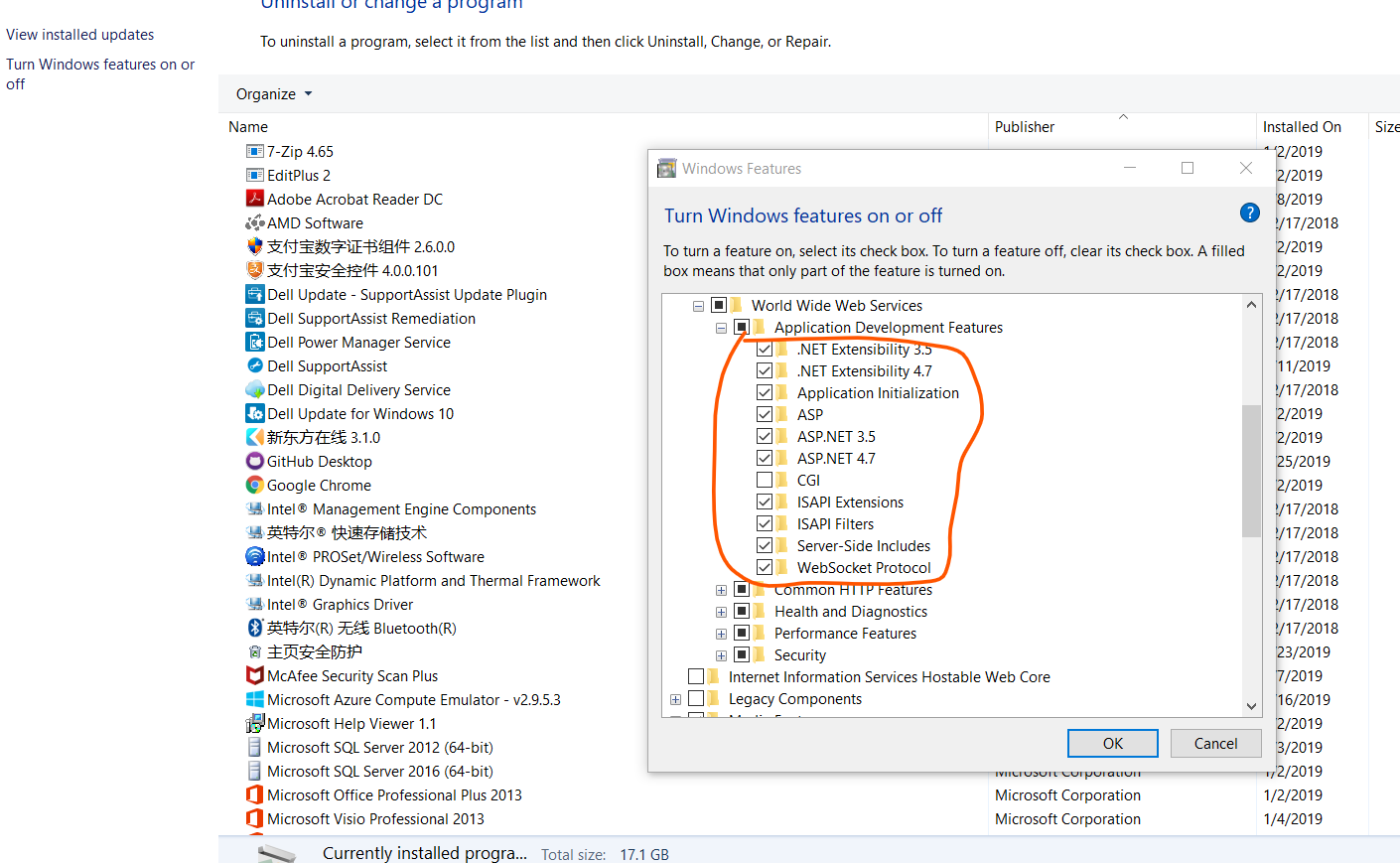
但是,我却遇到了下列问题:

上面的问题解决方案:
https://www.cnblogs.com/adandelion/p/10333546.html
IIS里选择了“应用程序开发功能”后问题解决了,部署成功了:
