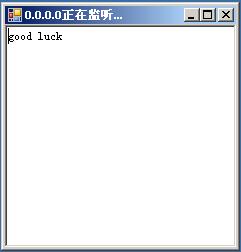TcpSend窗口用于发送消息,另外写一个用于接收消息的应用程序,消息接受到以后,必须要关闭接收消息的窗口,才能在接收新的消息,不知道怎么能解决这个问题。
源代码:
发送消息的窗口代码
using System;
using System.Collections.Generic;
using System.ComponentModel;
using System.Data;
using System.Drawing;
using System.Text;
using System.Windows.Forms;
using System.Net;
using System.Net.Sockets;
using System.IO;
namespace TCPSocket
{
public partial class FrmTcpSend : Form
{
public FrmTcpSend()
{
InitializeComponent();
}
private void buttonSendFile_Click(object sender, EventArgs e)
{
// TcpClient tcpClient = new TcpClient(textBoxHostName.Text, Int32.Parse(textBoxPort.Text));
TcpClient tcpClient = new TcpClient();
tcpClient.Connect(IPAddress.Parse(textBoxHostName.Text), Int32.Parse(textBoxPort.Text));
NetworkStream ns = tcpClient.GetStream();
FileStream fs = File.Open("..\..\FrmTcpSend.cs", FileMode.Open);
int data = fs.ReadByte();
while (data != -1)
{
ns.WriteByte((byte)data);
data = fs.ReadByte();
}
fs.Close();
ns.Close();
tcpClient.Close();
}
private void buttonSendMessage_Click(object sender, EventArgs e)
{
TcpClient tcpClient = new TcpClient();
tcpClient.Connect(IPAddress.Parse(textBoxHostName.Text), Int32.Parse(textBoxPort.Text));
NetworkStream ns = tcpClient.GetStream();
if (ns.CanWrite)
{
Byte[] sendBytes = Encoding.UTF8.GetBytes(textBoxMessage.Text);
ns.Write(sendBytes, 0, sendBytes.Length);
}
else
{
MessageBox.Show("不能写入数据流", "终止", MessageBoxButtons.OK, MessageBoxIcon.Stop);
//Console.WriteLine("You cannot write data to this stream.");
tcpClient.Close();
// Closing the tcpClient instance does not close the network stream.
ns.Close();
return;
}
ns.Close();
tcpClient.Close();
}
}
}