DataContext
DataContext类型(数据上下文)是System.Data.Linq命名空间下的重要类型,用于把查询句法翻译成SQL语句,以及把数据从数据库返回给调用方和把实体的修改写入数据库。
DataContext提供了以下一些使用的功能:
以日志形式记录DataContext生成的SQL
执行SQL(包括查询和更新语句)
创建和删除数据库
DataContext是实体和数据库之间的桥梁,那么首先我们需要定义映射到数据表的实体。
定义实体类
using System;
using System.Collections.Generic;
using System.Linq;
using System.Text;
using System.Data.Linq.Mapping;
namespace DataContext
{
[Table(Name = "Customers")]
public class Customer
{
[Column(IsPrimaryKey = true)]
public string CustomerID { get; set; }
[Column(Name = "ContactName")]
public string Name { get; set; }
[Column]
public string City { get; set; }
}
}
以Northwind数据库为例,上述Customers类被映射成一个表,对应数据库中的 Customers表。然后在类型中定义了三个属性,对应表中的三个字段。其中,CustomerID字段是主键,如果没有指定Column特性的Name属性,那么系统会把属性名作为数据表的字段名,也就是说实体类的属性名就需要和数据表中的字段名一致。
///DataContext
DataContext ctx = new DataContext(ConfigurationManager.ConnectionStrings["ConnString"].ConnectionString);
Table<Customer> Customers = ctx.GetTable<Customer>();
var Cus=from c in Customers
where c.CustomerID.StartsWith("A")
select new {顾客ID=c.CustomerID, 顾客名=c.Name, 城市=c.City};
foreach (var ct in Cus.ToList())
{
Console.WriteLine("姓名为:{0}在城市{1}",ct.顾客名,ct.城市);
}
使用DataContext类型把实体类和数据库中的数据进行关联。你可以直接在DataContext的构造方法中定义连接字符串,也可以使用IDbConnection:
IDbConnection conn = new SqlConnection(ConfigurationManager.ConnectionStrings["ConnString"].ConnectionString);
DataContext dc= new DataContext(conn);
Customers = dc.GetTable<Customer>();
结果显示如下
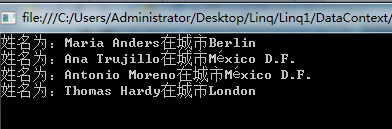
强类型DataContext
namespace DataContextTest
{
public partial class NorthWindDataContext: DataContext
{
public Table<Customer> Customers;
public NorthWindDataContext(IDbConnection connection):base(connection) { }
public NorthWindDataContext(string connection) : base(connection) { }
}
}
强类型数据上下文使代码更简洁:
///强类型DataContext
NorthWindDataContext NWDC = new NorthWindDataContext(ConfigurationManager.ConnectionStrings["ConnString"].ConnectionString);
var NWCustomers = from NWs in NWDC.Customers
where NWs.CustomerID.StartsWith("A")
select new
{
顾客ID = NWs.CustomerID,
顾客姓名 = NWs.Name,
城市 = NWs.City
};
foreach (var cst in NWCustomers.ToList())
{
Console.WriteLine("姓名为:{0}在城市{1}", cst.顾客姓名, cst.城市);
}
DataContext其实封装了很多实用的功能,下面一一介绍。
日志功能
//日志功能
NorthWindDataContext NWDC = new NorthWindDataContext(ConfigurationManager.ConnectionStrings["ConnString"].ConnectionString);
StreamWriter sw = new StreamWriter("log.txt", true); // Append
NWDC.Log = sw;
var NWCustomers = from NWs in NWDC.Customers
where NWs.CustomerID.StartsWith("A")
select new
{
顾客ID = NWs.CustomerID,
顾客姓名 = NWs.Name,
城市 = NWs.City
};
foreach (var cst in NWCustomers.ToList())
{
Console.WriteLine("姓名为:{0}在城市{1}", cst.顾客姓名, cst.城市);
}
sw.Close();
运行程序后在目录生成了log.txt,每次查询都会把诸如下面的日志追加到文本文件中:
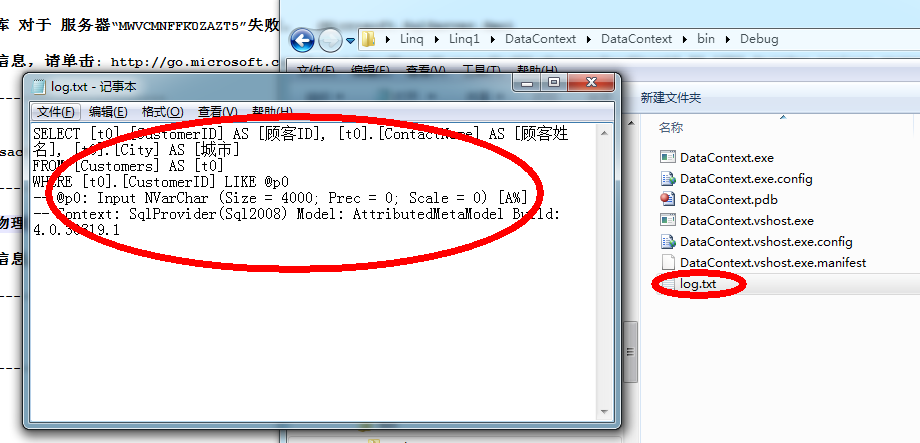
应该说这样的日志对于调试程序是非常有帮助的。
探究查询
///探究查询
NorthWindDataContext ctxc = new NorthWindDataContext(ConfigurationManager.ConnectionStrings["ConnString"].ConnectionString);
var select = from cc in ctxc.Customers where cc.CustomerID.StartsWith("A") select new { 顾客ID = cc.CustomerID, 顾客名 = cc.Name, 城市 = cc.City };
DbCommand cmd = ctxc.GetCommand(select);
Console.WriteLine(cmd.CommandText);
foreach (DbParameter parm in cmd.Parameters)
Console.WriteLine(string.Format("参数名:{0},参数值:{1}", parm.ParameterName, parm.Value));
Customer customer = ctxc.Customers.First(); ///修改第一条记录
customer.Name = "aehyok";
IList<object> queryText = ctxc.GetChangeSet().Updates;
Console.WriteLine(((Customer)queryText[0]).Name);
在这里,我们通过DataContext的GetCommand方法获取了查询对应的DbCommand,并且输出了CommandText和所有的DbParameter。之后,我们又通过GetChangeSet方法获取了修改后的实体,并输出了修改内容。
执行查询
///执行查询
NorthWindDataContext ctx = new NorthWindDataContext(ConfigurationManager.ConnectionStrings["ConnString"].ConnectionString);
string newcity = "Shanghai";
ctx.ExecuteCommand("update Customers set City={0} where CustomerID like 'A%'", newcity);
IEnumerable<Customer> customers = ctx.ExecuteQuery<Customer>("select * from Customers where CustomerID like 'A%'");
foreach (var ct in customers)
{
Console.WriteLine("姓名为:{0}在城市{1}", ct.Name, ct.City);
}
前一篇文章已经说了,虽然Linq to sql能实现90%以上的TSQL功能。但是不可否认,对于复杂的查询,使用TSQL能获得更好的效率。因此,DataContext类型也提供了执行SQL语句的能力。代码的执行结果如下图:
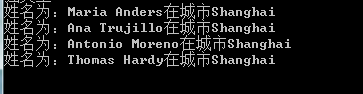
创建数据库
[Table(Name = "test")]
public class test
{
[Column(IsPrimaryKey = true, IsDbGenerated = true)]
public int ID { get; set; }
[Column(DbType = "varchar(20)")]
public string Name { get; set; }
}
public partial class testContext : DataContext
{
public Table<test> test;
public testContext(string connection) : base(connection) { }
}
///创建数据库
Console.WriteLine("创建数据库");
testContext ctx = new testContext(ConfigurationManager.ConnectionStrings["ConnStringTest"].ConnectionString);
ctx.CreateDatabase();
段代码在数据库中创建了名为NorthwindTest的数据库,因为我在配置文件中创建的如下字符串连接
<add name="ConnStringTest" connectionString="server=.;database=NorthwindTest;uid=sa;pwd=saa"/>
那么以及test数据库表也会一同被创建。同时,DataContext还提供了DeleteDatabase()方法,在这里就不列举了。
使用DbDataReader数据源
///使用DbDataReader数据源
var conn = new SqlConnection(ConfigurationManager.ConnectionStrings["ConnString"].ConnectionString);
var ctx = new DataContext(conn);
var cmd = new SqlCommand("select * from customers where CustomerID like 'A%'", conn);
conn.Open();
var reader = cmd.ExecuteReader();
var Recorders = ctx.Translate<Customer>(reader);
foreach (var cus in Recorders)
{
Console.WriteLine("姓名为{0}城市为{1}",cus.Name,cus.City);
}
conn.Close();
你同样可以选择使用DataReader获取数据,增加了灵活性的同时也增加了性
总结
看到这里,你可能会觉得手工定义和数据库中表对应的实体类很麻烦,不用担心,VS提供了自动生成实体类以及关系的工具,工具的使用将在以后讲解。今天就讲到这里,和DataContext相关的事务、加载选项、并发选项以及关系实体等高级内容也将在以后讲解。