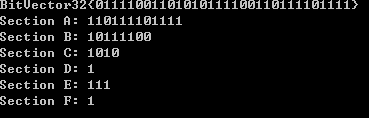如果需要处理的数字有许多位,就可以使用BitArray类和BitVector32结构。BitArray类位于System.Collection,BitVector32结构位于System.Collection.Specialized。
这两种类型最重要的区别是,BitArray类可以重新设置大小,如果事先不知道需要的位数,就可以使用BitArray类。BitVector32结构是基于栈的,因此比较快。BitVector32结构仅包含32位,它们存储在一个整数中。
1.BitArray类
BitArray类是一个引用类型,它包含一个int数组,其中每32位使用一个新整数。
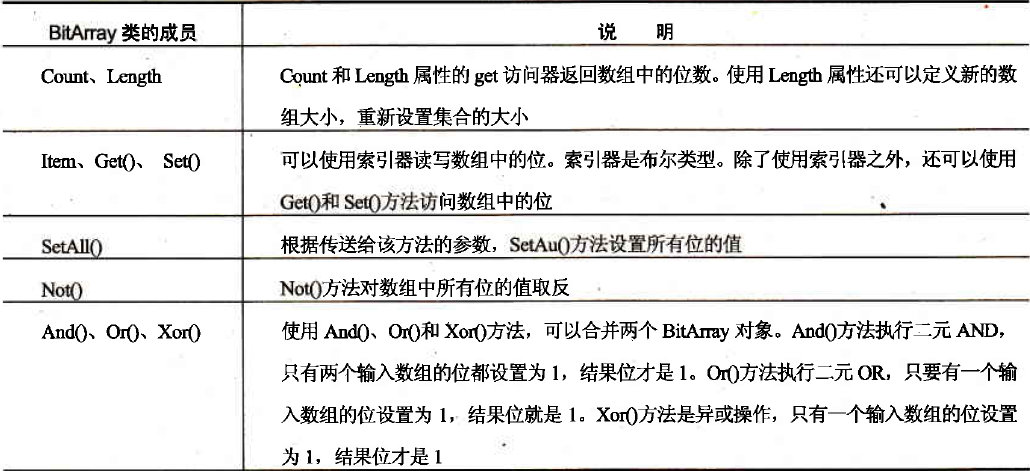
示例:
static void BitArrayDemo() { var bits1 = new BitArray(8); bits1.SetAll(true); bits1.Set(1, false); bits1[5] = false; bits1[7] = false; Console.Write("initialized: "); DisplayBits(bits1); Console.WriteLine(); //int i = Convert.ToInt32(bits1); DisplayBits(bits1); bits1.Not(); Console.Write(" not "); DisplayBits(bits1); Console.WriteLine(); var bits2 = new BitArray(bits1); bits2[0] = true; bits2[1] = false; bits2[4] = true; DisplayBits(bits1); Console.Write(" or "); DisplayBits(bits2); Console.Write(" : "); bits1.Or(bits2); DisplayBits(bits1); Console.WriteLine(); DisplayBits(bits2); Console.Write(" and "); DisplayBits(bits1); Console.Write(" : "); bits2.And(bits1); DisplayBits(bits2); Console.WriteLine(); DisplayBits(bits1); Console.Write(" xor "); DisplayBits(bits2); bits1.Xor(bits2); Console.Write(" : "); DisplayBits(bits1); Console.WriteLine(); } static void DisplayBits(BitArray bits) { foreach (bool bit in bits) { Console.Write(bit ? 1 : 0); } }
2.BitVector32结构
如果事先知道需要的位数,就可以使用BitVector32结构代替BitArry类。BitVector32结构效率较高,因为它是一个值类型,在整数栈上存储位。一个整数可以存储32位。如果需要更多的位,可以使用多个BitVector32值或BitArray类。
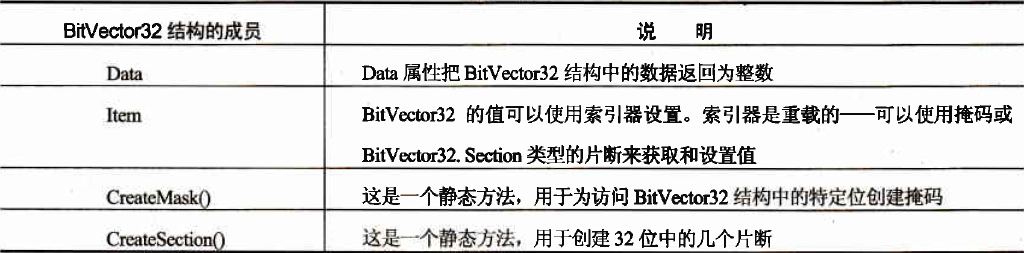
//对CreateMask方法的第一个调用来访问第一位的一个掩码 //调用CreateMask后,bit1被设置为1。再次调用CreateMask方法,把第一个掩码作为参数传递给CreateMask方法,返回来第二位的一个掩码(是2) var bits1 = new BitVector32(); int bit1 = BitVector32.CreateMask(); //1 int bit2 = BitVector32.CreateMask(bit1); //2 int bit3 = BitVector32.CreateMask(bit2); //4 int bit4 = BitVector32.CreateMask(bit3); //8 int bit5 = BitVector32.CreateMask(bit4); //16 bits1[bit1] = true; bits1[bit2] = false; bits1[bit3] = true; bits1[bit4] = true; Console.WriteLine(bits1);
输出:
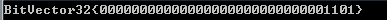
//除了用CreateMask方法创建掩码之外,还可以自己定义掩码,也可以一次设置多位。 //十六进制abcdef与二进制1010 1011 1100 1101 1110 1111相同 bits1[0xabcdef] = true; Console.WriteLine(bits1);
输出:
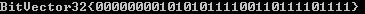
//也可以把32位分别放在不同的片段中 bits1[0xabcdef] = true; Console.WriteLine(bits1); int received = 0x79abcdef; var bits2 = new BitVector32(received); Console.WriteLine(bits2); //创建6个片段。第一个片段需要12位,有16进制0xfff定义。 //第一次调用CreateSection方法直接受0xfff,为最前面的12位分配内存。 //第二次调用CreateSection方法,将第一个片段和偏移量传递 BitVector32.Section sectionA = BitVector32.CreateSection(0xfff); BitVector32.Section sectionB = BitVector32.CreateSection(0xff, sectionA); BitVector32.Section sectionC = BitVector32.CreateSection(0xf, sectionB); BitVector32.Section sectionD = BitVector32.CreateSection(0x7, sectionC); BitVector32.Section sectionE = BitVector32.CreateSection(0x7, sectionD); BitVector32.Section sectionF = BitVector32.CreateSection(0x3, sectionE); //bits2[sectionA],把一个BitVector32.Section类型的值传递给BitVector32结构的索引器,会返回一个int。IntToBinaryString方法将这个int表示 Console.WriteLine("Section A: " + IntToBinaryString(bits2[sectionA], true)); Console.WriteLine("Section B: " + IntToBinaryString(bits2[sectionB], true)); Console.WriteLine("Section C: " + IntToBinaryString(bits2[sectionC], true)); Console.WriteLine("Section D: " + IntToBinaryString(bits2[sectionD], true)); Console.WriteLine("Section E: " + IntToBinaryString(bits2[sectionE], true)); Console.WriteLine("Section F: " + IntToBinaryString(bits2[sectionF], true)); static string IntToBinaryString(int bits, bool removeTrailingZero) { var sb = new StringBuilder(32); for (int i = 0; i < 32; i++) { if ((bits & 0x80000000) != 0) { sb.Append("1"); } else { sb.Append("0"); } bits = bits << 1; } string s = sb.ToString(); if (removeTrailingZero) return s.TrimStart('0'); else return s; }
输出: