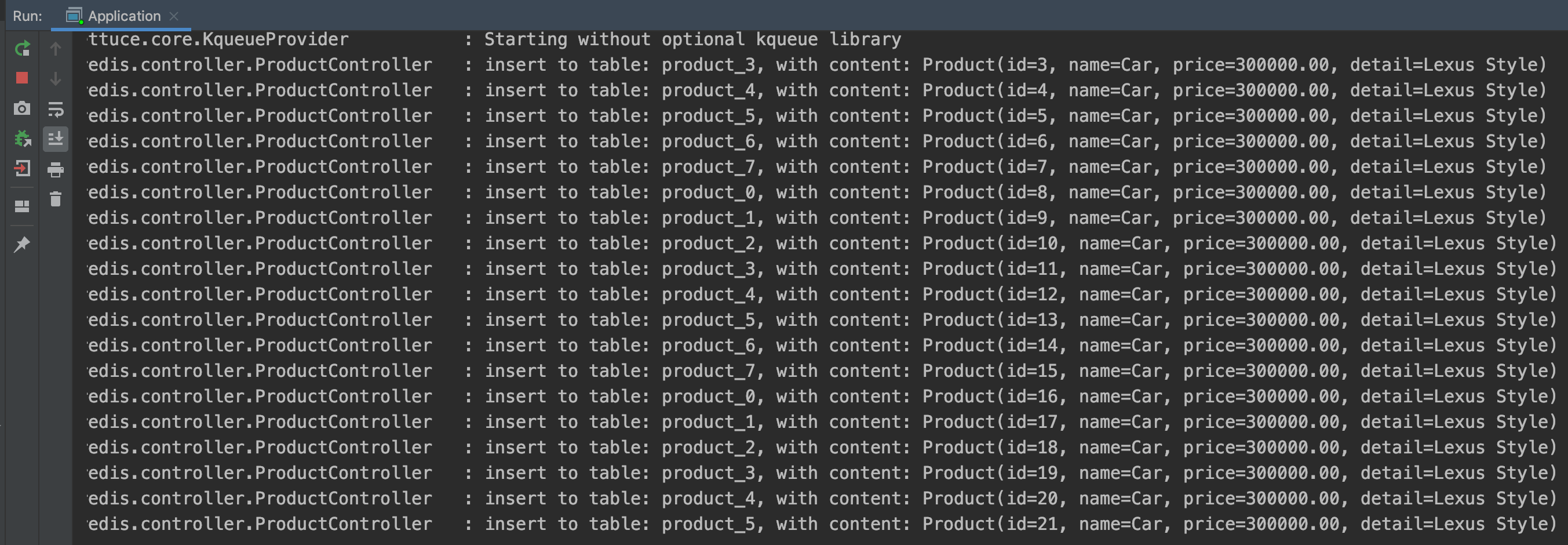原创转载请注明出处:https://www.cnblogs.com/agilestyle/p/13194027.html
分布式系统全局唯一ID
在互联网系统中,并发越大的系统,数据就越大,数据越大就越需要分布式,而大量的分布式数据就越需要唯一标识来识别它们。
例如淘宝的商品系统有千亿级别商品,订单系统有万亿级别的订单数据,这些数据都是日渐增长,传统的单库单表是无法支撑这种级别的数据,必须对其进行分库分表;一旦分库分表,表的自增ID就失去了意义;故需要一个全局唯一的ID来标识每一条数据(商品、订单)。
e.g: 一张表1亿条数据,被分库分表10张表,原先的ID就失去意义,所以需要全局唯一ID来标识10张表的数据。
全局唯一的ID生成的技术方案有很多,业界比较有名的有 UUID、Redis、Twitter的snowflake算法、美团Leaf算法。
基于Redis INCR 命令生成分布式全局唯一ID
INCR 命令主要有以下2个特征:
- Redis的INCR命令具备了“INCR AND GET”的原子操作
- Redis是单进程单线程架构,INCR命令不会出现ID重复
基于以上2个特性,可以采用INCR命令来实现分布式全局ID生成。
采用Redis生成商品全局唯一ID
Project Directory

Maven Dependency
<?xml version="1.0" encoding="UTF-8"?> <project xmlns="http://maven.apache.org/POM/4.0.0" xmlns:xsi="http://www.w3.org/2001/XMLSchema-instance" xsi:schemaLocation="http://maven.apache.org/POM/4.0.0 http://maven.apache.org/xsd/maven-4.0.0.xsd"> <parent> <groupId>org.springframework.boot</groupId> <artifactId>spring-boot-starter-parent</artifactId> <version>2.2.8.RELEASE</version> <relativePath/> </parent> <modelVersion>4.0.0</modelVersion> <groupId>org.fool.redis</groupId> <artifactId>redis-string-id</artifactId> <version>1.0-SNAPSHOT</version> <dependencies> <dependency> <groupId>org.springframework.boot</groupId> <artifactId>spring-boot-starter-web</artifactId> </dependency> <dependency> <groupId>org.springframework.boot</groupId> <artifactId>spring-boot-starter-test</artifactId> <scope>test</scope> </dependency> <dependency> <groupId>org.springframework.boot</groupId> <artifactId>spring-boot-starter-data-redis</artifactId> </dependency> <dependency> <groupId>org.projectlombok</groupId> <artifactId>lombok</artifactId> <version>1.18.12</version> </dependency> </dependencies> <build> <plugins> <plugin> <groupId>org.springframework.boot</groupId> <artifactId>spring-boot-maven-plugin</artifactId> </plugin> </plugins> </build> </project>
application.properties
spring.application.name=redis-spring-id server.port=8888 spring.redis.host=localhost spring.redis.port=6379 spring.redis.database=0 spring.redis.password= spring.redis.timeout=2000 spring.redis.pool.max-active=10 spring.redis.pool.max-wait=1000 spring.redis.pool.max-idle=10 spring.redis.pool.min-idle=5 spring.redis.pool.num-tests-per-eviction-run=1024 spring.redis.pool.time-between-eviction-runs-millis=30000 spring.redis.pool.min-evictable-idle-time-millis=60000 spring.redis.pool.soft-min-evictable-idle-time-millis=10000 spring.redis.pool.test-on-borrow=true spring.redis.pool.test-while-idle=true spring.redis.pool.block-when-exhausted=false
SRC
Application.java
1 package org.fool.redis; 2 3 import org.springframework.boot.SpringApplication; 4 import org.springframework.boot.autoconfigure.SpringBootApplication; 5 6 @SpringBootApplication 7 public class Application { 8 public static void main(String[] args) { 9 SpringApplication.run(Application.class, args); 10 } 11 }
Product.java
1 package org.fool.redis.model; 2 3 import lombok.Data; 4 5 import java.math.BigDecimal; 6 7 @Data 8 public class Product { 9 private Long id; 10 private String name; 11 private BigDecimal price; 12 private String detail; 13 }
IdGeneratorService.java
1 package org.fool.redis.service; 2 3 import org.springframework.beans.factory.annotation.Autowired; 4 import org.springframework.data.redis.core.StringRedisTemplate; 5 import org.springframework.stereotype.Service; 6 7 @Service 8 public class IdGeneratorService { 9 @Autowired 10 private StringRedisTemplate stringRedisTemplate; 11 12 private static final String ID_KEY = "id:generator:product"; 13 14 public Long incrementId() { 15 return stringRedisTemplate.opsForValue().increment(ID_KEY); 16 } 17 }
ProductController.java
1 package org.fool.redis.controller; 2 3 import lombok.extern.slf4j.Slf4j; 4 import org.fool.redis.model.Product; 5 import org.fool.redis.service.IdGeneratorService; 6 import org.springframework.beans.factory.annotation.Autowired; 7 import org.springframework.web.bind.annotation.PostMapping; 8 import org.springframework.web.bind.annotation.RequestBody; 9 import org.springframework.web.bind.annotation.RequestMapping; 10 import org.springframework.web.bind.annotation.RestController; 11 12 @RestController 13 @Slf4j 14 @RequestMapping(value = "/product") 15 public class ProductController { 16 @Autowired 17 private IdGeneratorService idGeneratorService; 18 19 @PostMapping(value = "/create") 20 public String create(@RequestBody Product obj) { 21 //生成分布式id 22 long id = idGeneratorService.incrementId(); 23 24 //使用全局id 代替数据库的自增id 25 obj.setId(id); 26 27 //取模(e.g: 这里分为8张表,海量数据可以分为1024张表),计算表名 28 int table = (int) id % 8; 29 String tableName = "product_" + table; 30 31 log.info("insert to table: {}, with content: {}", tableName, obj); 32 33 return "insert to table: " + tableName + " with content: " + obj; 34 } 35 }
Test
curl --location --request POST 'http://localhost:8888/product/create' --header 'Content-Type: application/json' --data-raw '{ "name": "Car", "price": "300000.00", "detail": "Lexus Style" }'
Console Output