当用户和公众号产生特定动作的交互时(具体动作列表请见下方说明),微信将会把消息数据推送给开发者,开发者可以在一段时间内(目前修改为48小时)调用客服接口,通过POST一个JSON数据包来发送消息给普通用户。此接口主要用于客服等有人工消息处理环节的功能,方便开发者为用户提供更加优质的服务。
允许的动作:
1、用户发送信息
2、点击自定义菜单(仅有点击推事件、扫码推事件、扫码推事件且弹出“消息接收中”提示框这3种菜单类型是会触发客服接口的)
3、关注公众号
4、扫描二维码
5、支付成功
6、用户维权
客服帐号管理
开发者在根据开发文档的要求完成开发后,使用6.0.2版及以上版本的微信用户在与公众号进行客服沟通,公众号使用不同的客服账号进行回复后,用户可以看到对应的客服头像和昵称。
请注意,必须先在公众平台官网为公众号设置微信号后才能使用该能力。
media 是 该参数仅在设置客服头像时出现,是form-data中媒体文件标识,有filename、filelength、content-type等信息
客服接口 #https://developers.weixin.qq.com/doc/offiaccount/Message_Management/Service_Center_messages.html import requests import json import wechatBasic def add_kfaccount(access_token, json_data): ''' { "kf_account" : "test1@test", "nickname" : "客服1", "password" : "pswmd5" } :param access_token: :param json_data: :return: ''' kfaccount_add_url = 'https://api.weixin.qq.com/customservice/kfaccount/add?access_token=%s'% access_token json_data = json.dumps(json_data,ensure_ascii=False) response = requests.post(kfaccount_add_url,json_data.encode('utf-8')) return json.loads(response.text) def update_kfaccount(access_token, json_data): kfaccount_update_url = 'https://api.weixin.qq.com/customservice/kfaccount/update?access_token=%s'% access_token json_data = json.dumps(json_data,ensure_ascii=False) response = requests.post(kfaccount_update_url,json_data.encode('utf-8')) return json.loads(response.text) def delete_kfaccount(access_token, json_data): kfaccount_delete_url = 'https://api.weixin.qq.com/customservice/kfaccount/del?access_token=%s'% access_token json_data = json.dumps(json_data,ensure_ascii=False) #官方文档说是GET,但感觉是官方文档错误。 response = requests.post(kfaccount_delete_url,json_data.encode('utf-8')) return json.loads(response.text) def set_kfaccount_headingimg(access_token,kfaccount,img_path): ''' :param access_token: :param kfaccount: test1@test1 :param img_path: :return: ''' uploading_url = 'http://api.weixin.qq.com/customservice/kfaccount/uploadheadimg?access_token=%s&kf_account=%s'% (access_token,kfaccount) data ={ 'media':open(img_path,'rb') } response = requests.post(uploading_url,files=data) return json.loads(response.text) def query_kfaccounts(access_token): query_url = 'https://api.weixin.qq.com/cgi-bin/customservice/getkflist?access_token=%s'% access_token response = requests.get(query_url) return json.loads(response.content)
客服接口-发消息
def send_kfmsg(access_token,json_data): send_url = 'https://api.weixin.qq.com/cgi-bin/message/custom/send?access_token=%s'% access_token json_data = json.dumps(json_data,ensure_ascii=False) response = requests.post(send_url, json_data.encode('utf-8')) return json.loads(response.text)
各消息类型所需的JSONs数据包:
文本消息:
{ "touser":"OPENID", "msgtype":"text", "text": { "content":"Hello World" } }
注意:发送文本消息时,支持插入跳小程序的文字链
文本内容<a href="http://www.qq.com" data-miniprogram-appid="appid" data-miniprogram-path="pages/index/index">点击跳小程序</a>
说明: 1.data-miniprogram-appid 项,填写小程序appid,则表示该链接跳小程序; 2.data-miniprogram-path项,填写小程序路径,路径与app.json中保持一致,可带参数; 3.对于不支持data-miniprogram-appid 项的客户端版本,如果有herf项,则仍然保持跳href中的网页链接; 4.data-miniprogram-appid对应的小程序必须与公众号有绑定关系
发送图片消息:
{ "touser":"OPENID", "msgtype":"image", "image": { "media_id":"MEDIA_ID" } }
发送语音消息:
{
"touser":"OPENID",
"msgtype":"voice",
"voice":
{
"media_id":"MEDIA_ID"
}
}发送视频消息:
{
"touser":"OPENID",
"msgtype":"video",
"video":
{
"media_id":"MEDIA_ID",
"thumb_media_id":"MEDIA_ID",
"title":"TITLE",
"description":"DESCRIPTION"
}
}发送音乐消息:
{
"touser":"OPENID",
"msgtype":"music",
"music":
{
"title":"MUSIC_TITLE",
"description":"MUSIC_DESCRIPTION",
"musicurl":"MUSIC_URL",
"hqmusicurl":"HQ_MUSIC_URL",
"thumb_media_id":"THUMB_MEDIA_ID"
}
} 发送图文消息:(发送图文消息(点击跳转到外链) 图文消息条数限制在1条以内,注意,如果图文数超过1,则将会返回错误码45008。)
{
"touser":"OPENID",
"msgtype":"news",
"news":{
"articles": [
{
"title":"Happy Day",
"description":"Is Really A Happy Day",
"url":"URL",
"picurl":"PIC_URL"
}
]
}
}发送图文消息(点击跳转到图文消息页面) 图文消息条数限制在1条以内,注意,如果图文数超过1,则将会返回错误码45008。
{ "touser":"OPENID", "msgtype":"mpnews", "mpnews": { "media_id":"MEDIA_ID" } }
发送菜单消息:
{
"touser": "OPENID"
"msgtype": "msgmenu",
"msgmenu": {
"head_content": "您对本次服务是否满意呢? "
"list": [
{
"id": "101",
"content": "满意"
},
{
"id": "102",
"content": "不满意"
}
],
"tail_content": "欢迎再次光临"
}
}其中,“满意”和“不满意”是可点击的,当用户点击后,微信会发送一条XML消息到开发者服务器,格式如下:
<xml>
<ToUserName><![CDATA[ToUser]]></ToUserName>
<FromUserName><![CDATA[FromUser]]></FromUserName>
<CreateTime>1500000000</CreateTime>
<MsgType><![CDATA[text]]></MsgType>
<Content><![CDATA[满意]]></Content>
<MsgId>1234567890123456</MsgId>
<bizmsgmenuid>101</bizmsgmenuid>
</xml>收到XML推送之后,开发者可以根据提取出来的bizmsgmenuid和Content识别出微信用户点击的是哪个菜单
发送卡券消息:
{
"touser":"OPENID",
"msgtype":"wxcard",
"wxcard":
{
"card_id":"123dsdajkasd231jhksad"
}
}
特别注意客服消息接口投放卡券仅支持非自定义Code码和导入code模式的卡券的卡券,详情请见:创建卡券。
发送小程序卡片(要求小程序与公众号已关联):
{
"touser":"OPENID",
"msgtype":"miniprogrampage",
"miniprogrampage":
{
"title":"title",
"appid":"appid",
"pagepath":"pagepath",
"thumb_media_id":"thumb_media_id"
}
}
请注意,如果需要以某个客服帐号来发消息(在微信6.0.2及以上版本中显示自定义头像),则需在JSON数据包的后半部分加入customservice参数,例如发送文本消息则改为:
{ "touser":"OPENID", "msgtype":"text", "text": { "content":"Hello World" }, "customservice": { "kf_account": "test1@kftest" } }
客服输入状态
开发者可通过调用“客服输入状态”接口,返回客服当前输入状态给用户。
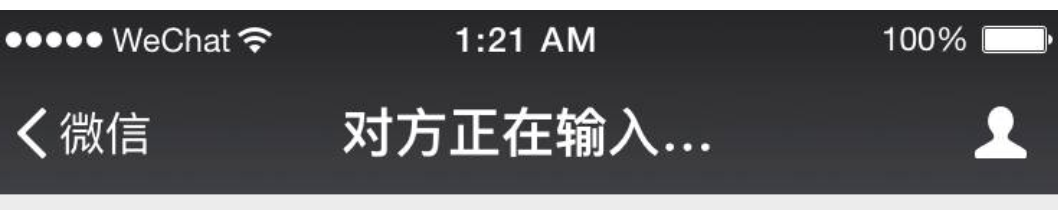
此接口需要客服消息接口权限。
-
如果不满足发送客服消息的触发条件,则无法下发输入状态。
-
下发输入状态,需要客服之前30秒内跟用户有过消息交互。
-
在输入状态中(持续15s),不可重复下发输入态。
-
在输入状态中,如果向用户下发消息,会同时取消输入状态。
def send_kfstatus(access_token, input_type): '''{ "touser":"OPENID", "command":"Typing"}''' if input_type not in ('Typing','CancelTyping'): raise Exception('输入状态必须是:' + 'Typing' + '或者:' + 'CancelTyping') send_url = 'https://api.weixin.qq.com/cgi-bin/message/custom/typing?access_token=%s'% access_token json_data = json.dumps(input_type) response = requests.post(send_url, json_data) return json.loads(response.text)
由于本人的公众号权限受限,这节内容都没有测试验证