一 引入maven依赖
<!--整合Swagger2-->
<dependency>
<groupId>com.spring4all</groupId>
<artifactId>swagger-spring-boot-starter</artifactId>
<version>1.9.0.RELEASE</version>
</dependency>
<!--第一种swagger ui-->
<!-- <dependency>
<groupId>com.github.xiaoymin</groupId>
<artifactId>swagger-bootstrap-ui</artifactId>
<version>1.8.9</version>
</dependency>-->
<!--第二种swagger ui-->
<dependency>
<groupId>com.github.xiaoymin</groupId>
<artifactId>knife4j-spring-boot-starter</artifactId>
<version> 1.9.6</version>
</dependency>
二 编写配置文件
@Configuration @EnableSwagger2 public class Swagger2 { @Bean public Docket customDocket() { return new Docket(DocumentationType.SWAGGER_2) .genericModelSubstitutes(DeferredResult.class) .useDefaultResponseMessages(false) .forCodeGeneration(false) .apiInfo(apiInfo()) .select() .apis(RequestHandlerSelectors.any()) .paths(PathSelectors.any()) .build(); } private ApiInfo apiInfo() { return new ApiInfoBuilder() .title("JT天娱网络科技有限公司APi") .description("文档描述") .contact("ss") // 联系方式 .version("1.1.0") // 版本 .termsOfServiceUrl("http://localhost:8080/doc.html") .description("本系统纯属虚构,如有雷同...") .build(); } }
三 启动项目访问http://localhost:8080/doc.html或者http://localhost:8080/swagger-ui.html
我这里访问的是http://localhost:8080/doc.html ps:访问这个url需要添加swagger-bootstrap-ui 依赖
效果图如下:
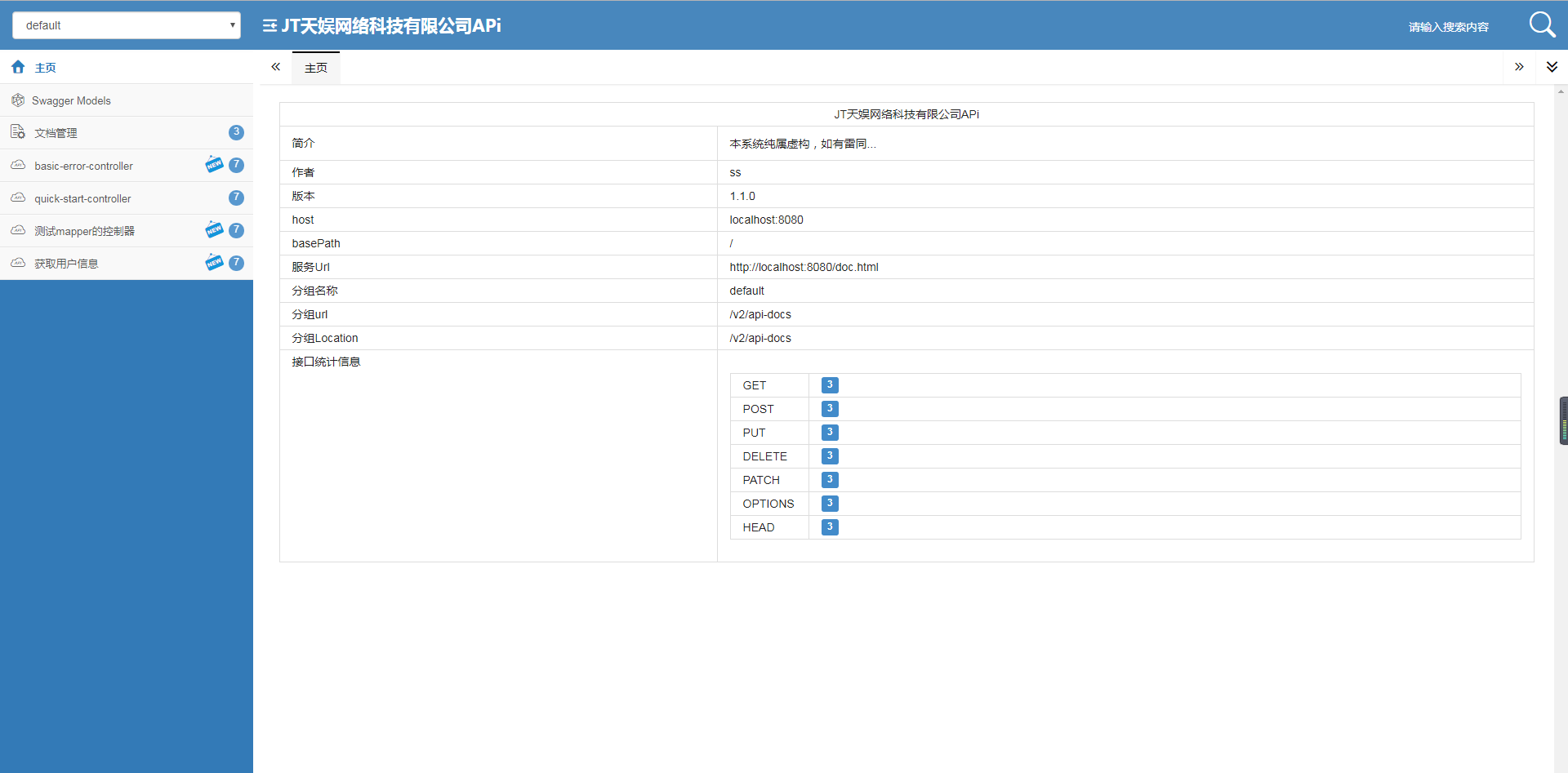
四 Swagger2常用注解介绍
常用注解:
- @Api()用于类;
表示标识这个类是swagger的资源
- @ApiOperation()用于方法;
表示一个http请求的操作
- @ApiParam()用于方法,参数,字段说明;
表示对参数的添加元数据(说明或是否必填等)
- @ApiModel()用于类
表示对类进行说明,用于参数用实体类接收
- @ApiModelProperty()用于方法,字段
表示对model属性的说明或者数据操作更改
- @ApiIgnore()用于类,方法,方法参数
表示这个方法或者类被忽略
- @ApiImplicitParam() 用于方法
表示单独的请求参数
- @ApiImplicitParams() 用于方法,包含多个 @ApiImplicitParam
具体使用说明:
用于类;表示标识这个类是swagger的资源
tags–表示说明
value–也是说明,可以使用tags替代
但是tags如果有多个值,会生成多个list
@Api(value="用户controller",tags={"用户操作接口"})
@RestController
public class UserController {
}
@ApiOperation() 用于方法;表示一个http请求的操作
value用于方法描述
notes用于提示内容
tags可以重新分组(视情况而用)
@ApiParam() 用于方法,参数,字段说明;表示对参数的添加元数据(说明或是否必填等)
name–参数名
value–参数说明
required–是否必填
@Api(value="用户controller",tags={"用户操作接口"})
@RestController
public class UserController {
@ApiOperation(value="获取用户信息",tags={"获取用户信息copy"},notes="注意问题点")
@GetMapping("/getUserInfo")
public User getUserInfo(@ApiParam(name="id",value="用户id",required=true) Long id,@ApiParam(name="username",value="用户名") String username) {
// userService可忽略,是业务逻辑
User user = userService.getUserInfo();
return user;
}
}
@ApiModel()用于类 ;表示对类进行说明,用于参数用实体类接收
value–表示对象名
description–描述
都可省略
@ApiModelProperty()用于方法,字段; 表示对model属性的说明或者数据操作更改
value–字段说明
name–重写属性名字
dataType–重写属性类型
required–是否必填
example–举例说明
hidden–隐藏
@ApiModel(value="user对象",description="用户对象user") public class User implements Serializable{ private static final long serialVersionUID = 1L; @ApiModelProperty(value="用户名",name="username",example="mctao") private String username; @ApiModelProperty(value="状态",name="state",required=true) private Integer state; private String password; private String nickName; private Integer isDeleted; @ApiModelProperty(value="id数组",hidden=true) private String[] ids; private List<String> idList; //省略get/set }
@ApiOperation("更改用户信息")
@PostMapping("/updateUserInfo")
public int updateUserInfo(@RequestBody @ApiParam(name="用户对象",value="传入json格式",required=true) User user){
int num = userService.updateUserInfo(user);
return num;
}
@ApiIgnore()用于类或者方法上,可以不被swagger显示在页面上
比较简单, 这里不做举例
@ApiImplicitParam() 用于方法
表示单独的请求参数
@ApiImplicitParams() 用于方法,包含多个 @ApiImplicitParam
name–参数ming
value–参数说明
dataType–数据类型
paramType–参数类型
example–举例说明
@ApiOperation("查询测试")
@GetMapping("select")
//@ApiImplicitParam(name="name",value="用户名",dataType="String", paramType = "query")
@ApiImplicitParams({
@ApiImplicitParam(name="name",value="用户名",dataType="string", paramType = "query",example="mctao"),
@ApiImplicitParam(name="id",value="用户id",dataType="long", paramType = "query")})
public void select(){
}
此文章纯属学习笔记,如有什么不足之处请在下方留言,我一会竭力改进