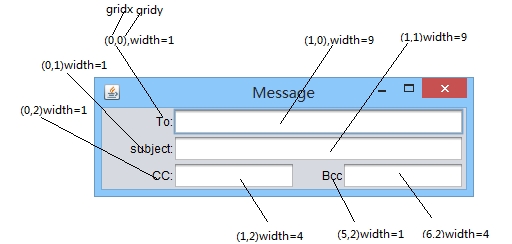网格袋布局类似于Win8的Metro布局,用于将组件按大小比例放在不同位置的网格内,各组件的实际大小会随着窗口的改变而改变,但相对位置不变,能够很好的适应屏幕。
通过阅读《21天学通Java》这本书,发现了一个布局组件的很好的例子,遂摘录下来,供分享和复习。
在这本书中,举了一个邮件窗口的例子,需要的布局规划如下:
其中,二维坐标表示网格相对位置,以(0,0)为网格的起点,横x竖y,后面的width指的是横向跨越的单元格数。注意,网格是由一个或多个单元格组成的整体。
常用属性有;
gridx gridy: 单元格位置,如果跨越多个格则为左上角位置
gridwidth gridheight: 组件水平、垂直方向跨越的格数
weightx weighty: 组件相对于同一行、列内其他组件的大小(相对权重)
fill: 水平或者垂直方向拉伸,可选属性如下(实质int)
GridBagConstraints内的常成员:NONE HORIZONTAL VERITAL BOTH
anchor: 对齐方式,可选属性如下(实质int)
GridBagConstraints内的常成员:WEST EAST 分别为向左、右单元格对齐
为了能够简化代码,可以制作一个布局方法,每次只需要调用方法遍完成一个组件的布局。示例代码如下:
import java.awt.*;
import javax.swing.*;
public class learn3 extends JFrame{
GridBagLayout gridbag = new GridBagLayout();
public learn3(){
super("Message");
setSize(380,120);
setDefaultCloseOperation(JFrame.EXIT_ON_CLOSE);
setLookAndFeel();
setLayout(gridbag);
JLabel toLabel = new JLabel("To:");
JTextField to = new JTextField();
JLabel subjectLabel = new JLabel("subject:");
JTextField subject = new JTextField();
JLabel ccLabel = new JLabel("CC:");
JTextField cc = new JTextField();
JLabel bccLabel = new JLabel("Bcc");
JTextField bcc = new JTextField();
addComponent(toLabel,0,0,1,1,10,100,GridBagConstraints.NONE,
GridBagConstraints.EAST);
addComponent(to,1,0,9,1,90,100,GridBagConstraints.HORIZONTAL,
GridBagConstraints.WEST);
addComponent(subjectLabel,0,1,1,1,10,100,GridBagConstraints.NONE,
GridBagConstraints.EAST);
addComponent(subject,1,1,9,1,90,100,GridBagConstraints.HORIZONTAL,
GridBagConstraints.WEST);
addComponent(ccLabel,0,2,1,1,10,100,GridBagConstraints.NONE,
GridBagConstraints.EAST);
addComponent(cc,1,2,4,1,40,100,GridBagConstraints.HORIZONTAL,
GridBagConstraints.WEST);
addComponent(bccLabel,5,2,1,1,10,100,GridBagConstraints.NONE,
GridBagConstraints.EAST);
addComponent(bcc,6,2,4,1,40,100,GridBagConstraints.HORIZONTAL,
GridBagConstraints.WEST);
setVisible(true);
}
private void addComponent(Component comp,int gridx,int gridy
,int gridwidth, int gridheight, int weightx, int weighty,
int fill, int anchor)
{
GridBagConstraints constraint = new GridBagConstraints();
constraint.gridx = gridx;
constraint.gridy = gridy;
constraint.gridwidth = gridwidth;
constraint.gridheight = gridheight;
constraint.weightx = weightx;
constraint.weighty = weighty;
constraint.fill = fill;
constraint.anchor = anchor;
gridbag.setConstraints(comp, constraint);
add(comp);
}
private void setLookAndFeel(){
try{
UIManager.setLookAndFeel(
"com.sun.java.swing.plaf.nimbus.NimbusLookAndFeel"
);
SwingUtilities.updateComponentTreeUI(this);
}
catch(Exception exc){
//ignore error
}
}
public static void main(String[] args) {
learn3 learn = new learn3();
}
}