最近,在开发某App的时候,发现了一个很奇怪的bug,前面我也发了关于bitmap的总结,但是这个问题恰恰出在BitmapFactory.decodeFile(pathName)这个函数上,使用这个函数在我的应用中如果设置在activity的onCreate方法内部,会导致activity无法加载,返回上级activity。
网上描述的大多数原因是OutOfMemoryError,但我catch不到这个error,所以可以肯定不是内存溢出引起的错误。为什么解码图像会出现这样的问题呢?关于这个问题,我纠结了一段时间。
由于调用decodeFile与decodeStream基本相似,中间过程中会引用一个设置bitmap比例的函数外最终都会调用BitmapFactory.decodeStream(is, outPadding, opts),先看一下他们的转码流程,下面这段解码分析参考的是别人一篇oom文章的:
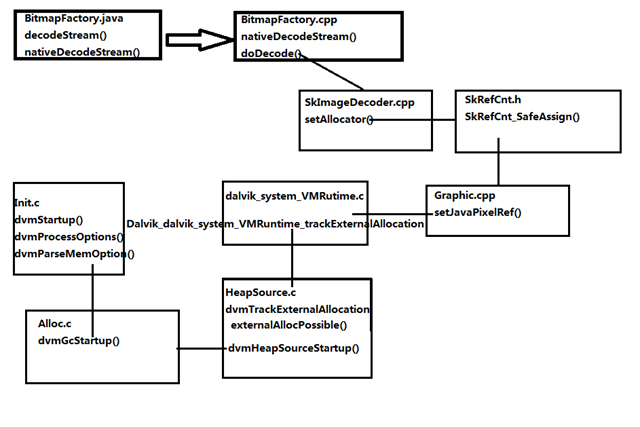
上图是整个decodeStream实现bitmap转码的流程,最终的决定权其实是在Init.c中,因为Android在启动系统的时候会去优先执行这个里面的函数,通过调用dvmStartup()方法来初始化虚拟机,最终调用到会调用到HeapSource.c中的dvmHeapSourceStartup()方法,而在Init.c中有这么两句代码:
gDvm.heapSizeStart = 2 * 1024 * 1024; // Spec says 16MB; too big for us. gDvm.heapSizeMax = 16 * 1024 * 1024; // Spec says 75% physical mem
在另外一个地方也有类似的代码,那就是AndroidRuntime.cpp中的startVM()方法中:
strcpy(heapsizeOptsBuf, "-Xmx"); property_get("dalvik.vm.heapsize", heapsizeOptsBuf+4, "16m"); //LOGI("Heap size: %s", heapsizeOptsBuf); opt.optionString = heapsizeOptsBuf;
同样也是默认值为16M,虽然目前我看到了两个可以启动VM的方法,具体Android何时会调用这两个初始化VM的方法,还不是很清楚。不过可以肯定的一点就是,如果启动DVM时未指定参数,那么其初始化堆最大大小应该就是16M,那么我们在网上查到了诸多关于解码图像超过8M就会出错的论断是如何得出来的呢?
我们来看看HeapSource.c中的这个方法的注释:
/* * External allocation tracking * * In some situations, memory outside of the heap is tied to the * lifetime of objects in the heap. Since that memory is kept alive * by heap objects, it should provide memory pressure that can influence * GCs. */ static bool externalAllocPossible(const HeapSource *hs, size_t n) { const Heap *heap; size_t currentHeapSize; /* Make sure that this allocation is even possible. * Don’t let the external size plus the actual heap size * go over the absolute max. This essentially treats * external allocations as part of the active heap. * * Note that this will fail "mysteriously" if there’s * a small softLimit but a large heap footprint. */ heap = hs2heap(hs); currentHeapSize = mspace_max_allowed_footprint(heap->msp); if (currentHeapSize + hs->externalBytesAllocated + n <= heap->absoluteMaxSize) { return true; } HSTRACE("externalAllocPossible(): " "footprint %zu + extAlloc %zu + n %zu >= max %zu (space for %zu)\n", currentHeapSize, hs->externalBytesAllocated, n, heap->absoluteMaxSize, heap->absoluteMaxSize - (currentHeapSize + hs->externalBytesAllocated)); return false; }
标为红色的注释的意思应该是说,为了确保我们外部分配内存成功,我们应该保证当前已分配的内存加上当前需要分配的内存值,大小不能超过当前堆的最大内存值,而且内存管理上将外部内存完全当成了当前堆的一部分。也许我们可以这样理解,Bitmap对象通过栈上的引用来指向堆上的Bitmap对象,而Bitmap对象又对应了一个使用了外部存储的native图像,实际上使用的是byte[]来存储的内存空间,如下图:
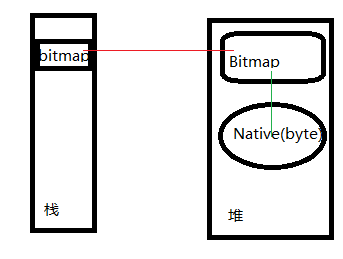
当然我们承认不好的程序总是程序员自己错误的写法导致的 ,不过我们倒是非常想知道如何来规避这个问题,那么接下来就是解答这个问题的关键。
今天无意中看到stackoverflow上有人也曾经遇到过这个问题,而这个给了一个很好的解决方案,但他也不知道这个BUG该怎么解释:
I had this same issue and solved it by avoiding the BitmapFactory.decodeStream or decodeFile functions and instead used BitmapFactory.decodeFileDescriptor
decodeFileDescriptor looks like it calls different native methods than the decodeStream/decodeFile.
Anyway what worked was this (note that I added some options as some had above, but that's not what made the difference. What is critical is the call to Bitmap.decodeFileDescriptor instead of decodeStream or decodeFile):
private void showImage(String path) { Log.i("showImage","loading:"+path); BitmapFactory.Options bfOptions=new BitmapFactory.Options(); bfOptions.inDither=false; bfOptions.inPurgeable=true; bfOptions.inInputShareable=true; bfOptions.inTempStorage=new byte[32 * 1024]; File file=new File(path); FileInputStream fs=null; try { fs = new FileInputStream(file); } catch (FileNotFoundException e) { e.printStackTrace(); } try { if(fs!=null) bm=BitmapFactory.decodeFileDescriptor(fs.getFD(), null, bfOptions); } catch (IOException e) { e.printStackTrace(); } finally{ if(fs!=null) { try { fs.close(); } catch (IOException e) { e.printStackTrace(); } } } im.setImageBitmap(bm); bm=null; }
I think there is a problem with the native function used in decodeStream/decodeFile. I have confirmed that a different native method is called when using decodeFileDescriptor. Also what I've read is "that Images (Bitmaps) are not allocated in a standard Java way but via native calls; the allocations are done outside of the virtual heap, but are counted against it!"
我拙劣的翻译了一下:
我遇到了同样的问题,通过规避BitmapFactory.decodeStream或者decodeFile函数,使用BitmapFactory.decodeFileDescriptor解决的,decodeFileDescriptor相比decodeStream/decodeFile来说,看起来它调用了不同的本地方法。无论如何,它是这样工作的(注意,像上边的一样,我增加了一些设置,但那不是使这个不同的地方。)关键的就是它调用Bitmap.decodeFileDescriptor而不是decodeStream or decodeFile)。
我想这可能是decodeStream/decodeFile中本地函数的问题。我很确定当使用decodeFileDescriptor时一个不同的本地方法被调用。我读到的也是“图片(Bitmaps)并不是指派给一个标准的java路径,但是是通过本地调用的;这个分配是在虚拟的堆外完成的,但是是被认为针对它的!”。
还是点到为止吧,大家都应该明白我的题目的意思了,最主要的是这个错误没办法去验证究竟什么地方发生了错误,但是可以规避这种错误,希望大家都自己去测试一下,验证一下,毕竟自己做过验证的才能算是放心的。
参考资料:http://www.cnblogs.com/-OYK/archive/2012/12/03/2798903.html