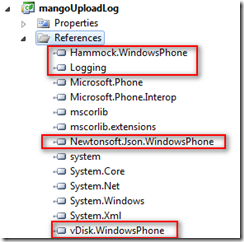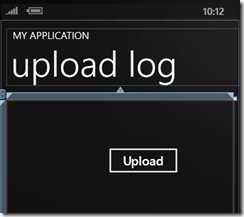In my last post《Windows Phone 实用开发技巧(22):使用日志记录当前信息与异常信息》 , I talked about how to log in our application. Here comes the problem: how can we get the log file. If we run application locally, we can use ISETool to get files stored in IsolatedStorage. But since app users are far away from you. We cannot go to somebody and say “Hey, can I use your phone to get my log back…bala..bala..”
We can make a button that is used to let user to upload logs, use vdisk as destination. We can rename log files with time so that we can distinguish when the log file sent to our space. Here I built a demo app use vdisk and logging library to demonstrate how to upload log files to vdisk.
1. Create a new project named:mangoUploadLog, add essential libs to it
2.Edit App.xaml.cs, add some log in it. We log the lifecycle of the app
// Code to execute when the application is launching (eg, from Start) // This code will not execute when the application is reactivated private void Application_Launching(object sender, LaunchingEventArgs e) { LoggingHelper.Log("Application_Launching...."); } // Code to execute when the application is activated (brought to foreground) // This code will not execute when the application is first launched private void Application_Activated(object sender, ActivatedEventArgs e) { LoggingHelper.Log("Application_Activated...."); } // Code to execute when the application is deactivated (sent to background) // This code will not execute when the application is closing private void Application_Deactivated(object sender, DeactivatedEventArgs e) { LoggingHelper.Log("Application_Deactivated...."); } // Code to execute when the application is closing (eg, user hit Back) // This code will not execute when the application is deactivated private void Application_Closing(object sender, ClosingEventArgs e) { LoggingHelper.Log("Application_Closing...."); }
3.Edit MainPage.xaml, add a Button named ”Upload” to UI
4.Edit Upload Button Click event, add following code:
private void btnUpload_Click(object sender, RoutedEventArgs e) { //login NetService net = new NetService(); Constants.AppKey = "<your_appkey>"; Constants.AppSecret = "<your_appsecret>"; net.ServicecallBack = LoginCallback; } private void LoginCallback(bool isSuccess, object response, string errormsg) { if (isSuccess)//if success, upload file { NetService net = new NetService(); Constants.AppKey = "<your_appkey>"; Constants.AppSecret = "<your_appsecret>"; net.ServicecallBack = NetCallback; net.Upload(new UploadFileReq { FileName="log.dat", IsCover="yes", SourceFolder="/log.data" }); } else { Deployment.Current.Dispatcher.BeginInvoke(delegate { MessageBox.Show(errormsg); }); } }
5. Test our app, run it and click upload, then login vdisk, you will find your log file there
Hope this helps, thanks for reading. You can find source code here.