转行学开发,代码100天——2018-04-15
(今天是代码开发的第30天,但是代码记录有些滞后,尽快补上。日后要严格执行,避免学习进度和内容相对滞后。)
今天,记录“前端大全”里分享的一篇关于利用Flexbox和CSS Grid实现高效布局的案例。
原文来源:葡萄城控件
www.cnblogs.com/powertoolsteam/p/combine-flexbox-and-css-grids-for-layouts.html
关于Flexbox前期学习笔记已经介绍过其基本用法。再添加一篇介绍文章:
flexbox-CSS3弹性盒模型flexbox布局完整版教程
一方面,使用Flexbox可以使元素对齐排列变得更加容易,另一方面,浏览器逐渐增加对CSS Grid的布局支持,使其为网页设计带来一定的便利。通过使用Flexbox 和CSS Grid均能实现网页布局设计,本次实践是组合两者工具,实现较复杂页面的布局设计。
对于下图的页面布局
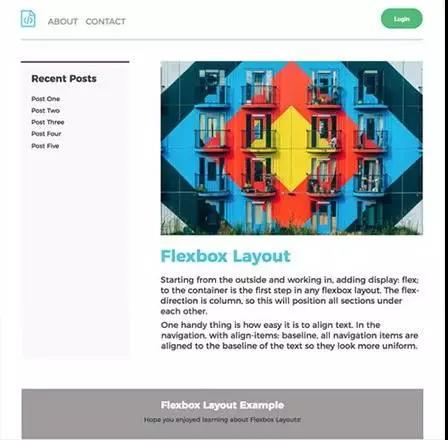
一.用Flexbox 实现的布局
HTML:cotainer(header+wraper+footer)
<div class="container"> <!--header start--> <header> <nav> <ul> <li><a href="#">LOGO</a></li> <li><a href="#">CONTACT</a></li> <li><a href="#">CONTACT</a></li> </ul> </nav> <span class="login"> <a href="#">Login</a> </span> </header> <!--header end --> <!--wrapper start--> <div class="wrapper"> <side class="sidebar"> <h3>Recent Posts</h3> <ul> <li><a href="#">page one</a></li> <li><a href="#">page two</a></li> <li><a href="#">page three</a></li> </ul> </side> <section class="main"> <h2>Flexbox Layout</h2> <p>fasdgabadga<br/><br/><br/> <img src="img/8.jpg"> </p> <br/><br/><br/> </section> </div> <!--wrapper end--> <!--footer start--> <footer> <h3>Flexbox Layout Example</h3> <p>© xxxx</p> </footer> <!--footer end--> </div>
<style type="text/css"> *{ margin:0; padding:0; } ul li{ list-style: none; color: #fff; } a{ text-decoration: none; color: #fff; } .container{ display: flex; flex-direction: column; width: 80%; height: 100%; margin-left: 10%; } header{ padding:15px; margin-bottom: 40px; display: flex; justify-content: space-between; /*border:1px solid red;*/ background: #1f1e23; } nav ul{ display: flex; flex-direction: row; margin-left: 20px; } nav ul li{ /*background: #ccc;*/ width: 100px; height: 30px; line-height: 30px; text-align: center; } nav ul li:hover{ background: #ccc; color: #000; } .login{ width: 60px; height: 30px; background: #0093ff; text-align: center; line-height: 30px; border-radius: 14px; } .wrapper{ display: flex; flex-direction: row; color: #000; border:1px solid green; } .main{ flex: 3; margin-right: 60px; } .sidebar{ flex:1; color: #000; } .sidebar ul { margin-left: 0px; } .sidebar a{ color: #000; } footer{ /*border:1px solid black;*/ background: #1f1e23; text-align: center; bottom: 0; color: #fff; height: 60px; line-height: 60px; } </style>
基本布局效果如下:
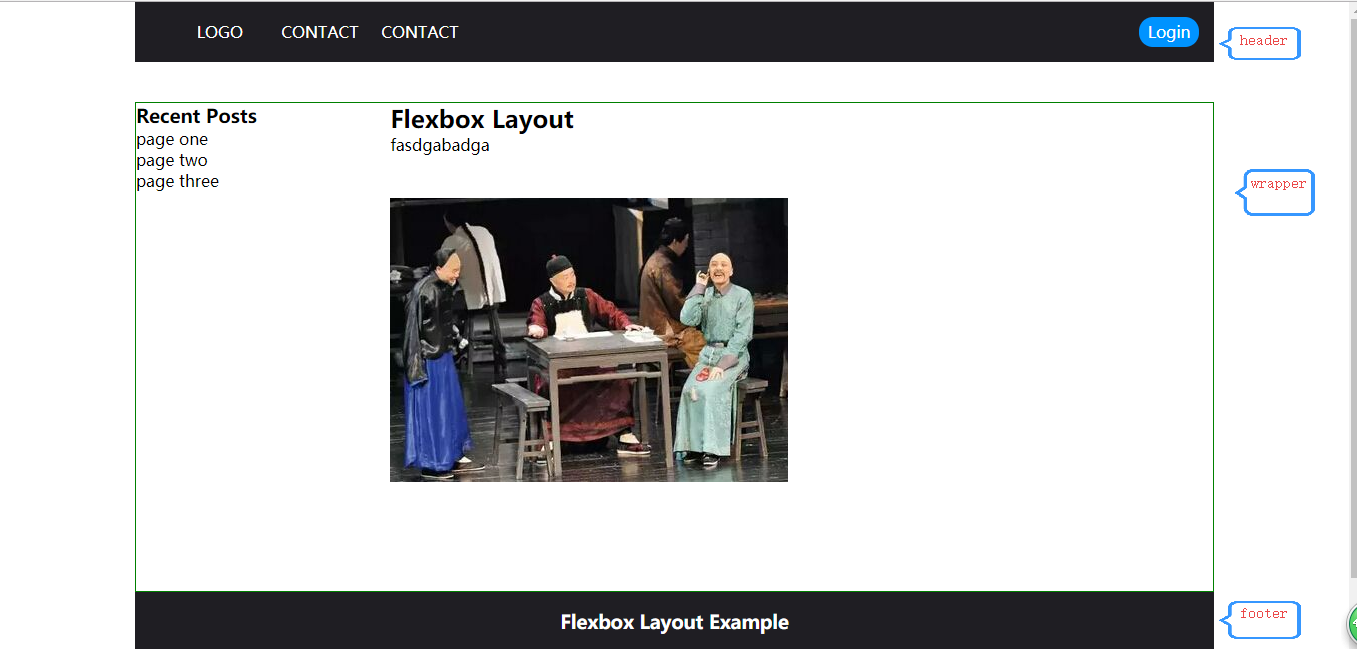
二.用CSS Grid方式实现
未完,待续。。。。