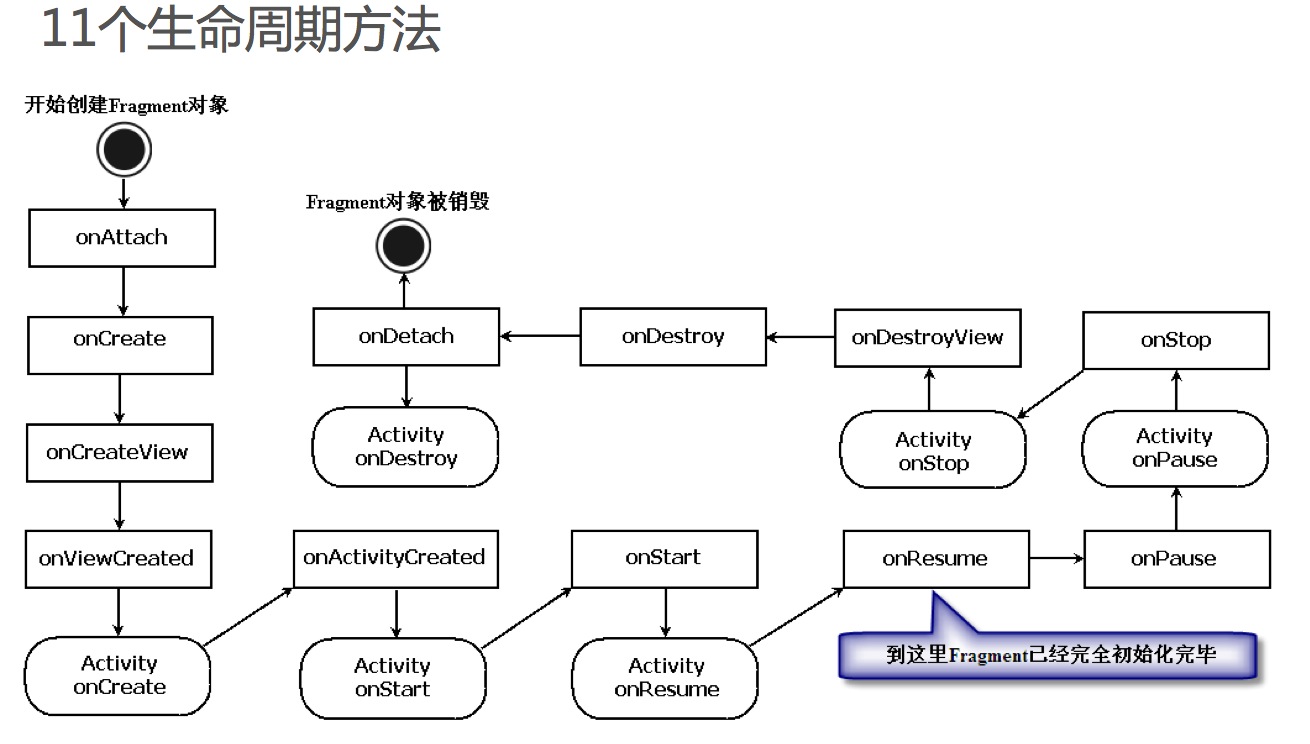
onCreateView是Fragment生命周期方法中最重要的一个。因为在该 方法中会创建在Fragment中显示的View。
public View onCreateView(LayoutInflater inflater, ViewGroup container,Bundle savedInstanceState){
// 装载布局文件
View view = inflater.inflate(R.layout.my_fragment, null); TextView textview =
(TextView)view.findViewById(R.id.textview);
testview.setText("Fragment Test");
return view;
}
Fragment与Activity之间可以通过Fragment.setArguments方法向 Fragment传递参数值,并且可以通过Fragment.getArguments方法获取 这些传递的参数值。
范例1:第一个Fragment程序。
1 import android.app.Activity; 2 import android.os.Bundle; 3 4 public class FirstFragmentActivity extends Activity { 5 @Override 6 public void onCreate(Bundle savedInstanceState) { 7 super.onCreate(savedInstanceState); 8 setContentView(R.layout.activity_first_fragment); 9 } 10 }
1 <LinearLayout xmlns:android="http://schemas.android.com/apk/res/android" 2 android:layout_width="match_parent" 3 android:layout_height="match_parent" > 4 5 <fragment 6 android:id="@+id/titles" 7 android:layout_width="match_parent" 8 android:layout_height="match_parent" 9 10 class="cn.eoe.first.fragment.LeftFragment" /> 11 </LinearLayout>
1 package cn.eoe.first.fragment; 2 3 import java.io.InputStream; 4 5 import android.app.Fragment; 6 import android.content.Intent; 7 import android.os.Bundle; 8 import android.view.LayoutInflater; 9 import android.view.View; 10 import android.view.ViewGroup; 11 import android.widget.AdapterView; 12 import android.widget.AdapterView.OnItemClickListener; 13 import android.widget.ArrayAdapter; 14 import android.widget.ListView; 15 import android.widget.TextView; 16 17 public class LeftFragment extends Fragment implements OnItemClickListener { 18 19 private String[] data = new String[] { "灵魂战车2", "变形金刚3:月黑之时", "敢死队2" }; 20 private ListView listView; 21 22 @Override 23 public View onCreateView(LayoutInflater inflater, ViewGroup container, 24 Bundle savedInstanceState) { 25 View view = inflater.inflate(R.layout.left_fragment, null); 26 listView = (ListView) view.findViewById(R.id.listview_movie_list); 27 listView.setOnItemClickListener(this); 28 ArrayAdapter<String> arrayAdapter = new ArrayAdapter<String>( 29 getActivity(), android.R.layout.simple_list_item_activated_1, 30 data); 31 listView.setAdapter(arrayAdapter); 32 listView.setChoiceMode(ListView.CHOICE_MODE_SINGLE); 33 34 return view; 35 } 36 37 @Override 38 public void onItemClick(AdapterView<?> parent, View view, int position, 39 long id) { 40 try { 41 42 TextView textView = (TextView) getActivity().findViewById( 43 R.id.textview_detail); 44 InputStream is = getActivity().getResources().getAssets() 45 .open("m" + position); 46 byte[] buffer = new byte[1024]; 47 int count = is.read(buffer); 48 String detail = new String(buffer, 0, count, "utf-8"); 49 if (textView == null) { 50 Intent intent = new Intent(getActivity(), DetailActivity.class); 51 intent.putExtra("detail", detail); 52 startActivity(intent); 53 } else { 54 textView.setText(detail); 55 } 56 is.close(); 57 } catch (Exception e) { 58 // TODO: handle exception 59 } 60 61 } 62 63 }
1 public class DetailActivity extends Activity { 2 @Override 3 public void onCreate(Bundle savedInstanceState) { 4 super.onCreate(savedInstanceState); 5 setContentView(R.layout.activity_detail); 6 TextView detail = (TextView) findViewById(R.id.textview_detail); 7 detail.setText(getIntent().getExtras().getString("detail")); 8 9 } 10 }
1 <RelativeLayout xmlns:android="http://schemas.android.com/apk/res/android" 2 android:layout_width="match_parent" 3 android:layout_height="match_parent" > 4 5 <fragment 6 android:id="@+id/details" 7 android:layout_width="match_parent" 8 android:layout_height="match_parent" 9 class="cn.eoe.first.fragment.RightFragment" /> 10 11 </RelativeLayout>
1 public class RightFragment extends Fragment { 2 @Override 3 public View onCreateView(LayoutInflater inflater, ViewGroup container, 4 Bundle savedInstanceState) { 5 View view = inflater.inflate(R.layout.right_fragment, null); 6 return view; 7 } 8 }
范例2:向Fragment传递数据,并获取传递数据的值
activity_fragment_argument.xml
1 <LinearLayout xmlns:android="http://schemas.android.com/apk/res/android" 2 android:layout_width="match_parent" 3 android:layout_height="match_parent" 4 android:orientation="vertical" > 5 6 <Button 7 android:layout_width="match_parent" 8 android:layout_height="wrap_content" 9 android:layout_marginBottom="10dp" 10 android:onClick="onClick_SendData" 11 android:text="向Fragment传递数据" /> 12 13 <FrameLayout 14 android:id="@+id/fragment_container1" 15 android:layout_width="match_parent" 16 android:layout_height="wrap_content" /> 17 18 </LinearLayout>
1 import android.app.Activity; 2 import android.app.FragmentManager; 3 import android.app.FragmentTransaction; 4 import android.os.Bundle; 5 import android.view.View; 6 import android.widget.EditText; 7 import android.widget.Toast; 8 9 public class FragmentArgumentActivity extends Activity { 10 11 @Override 12 protected void onCreate(Bundle savedInstanceState) { 13 super.onCreate(savedInstanceState); 14 setContentView(R.layout.activity_fragment_argument); 15 } 16 17 // 向Fragment传递数据 18 public void onClick_SendData(View view) { 19 // 获取传递的数据(页面) 20 MyFragment fragment = new MyFragment(); 21 22 Bundle bundle = new Bundle(); 23 24 bundle.putString("name", "Hello Fragment1"); 25 fragment.setArguments(bundle); 26 FragmentManager fragmentManager = getFragmentManager(); 27 FragmentTransaction fragmentTransaction = fragmentManager 28 .beginTransaction(); 29 fragmentTransaction.add(R.id.fragment_container1, fragment, "fragment"); 30 31 fragmentTransaction.commit(); 32 33 Toast.makeText(this, "数据已成功传递.", Toast.LENGTH_LONG).show(); 34 35 } 36 37 // 获取传递的数据 38 public void onClick_ShowArgument(View view) { 39 EditText editText = (EditText) findViewById(R.id.edittext); 40 41 String name = getFragmentManager().findFragmentByTag("fragment") 42 .getArguments().getString("name"); 43 editText.setText(name); 44 } 45 }
1 import android.app.Fragment; 2 import android.os.Bundle; 3 import android.util.Log; 4 import android.view.LayoutInflater; 5 import android.view.View; 6 import android.view.ViewGroup; 7 8 public class MyFragment extends Fragment { 9 @Override 10 public View onCreateView(LayoutInflater inflater, ViewGroup container, 11 Bundle savedInstanceState) { 12 View view = inflater.inflate(R.layout.my_fragment, container, false); 13 return view; 14 } 15 16 @Override 17 public void onDestroyView() { 18 Log.d("name", getArguments().getString("name")); 19 super.onDestroyView(); 20 } 21 22 }
1 <LinearLayout xmlns:android="http://schemas.android.com/apk/res/android" 2 android:layout_width="match_parent" 3 android:layout_height="match_parent" 4 android:orientation="vertical" > 5 6 <EditText 7 android:id="@+id/edittext" 8 android:layout_width="match_parent" 9 android:layout_height="wrap_content" /> 10 11 <Button 12 android:layout_width="match_parent" 13 android:layout_height="wrap_content" 14 android:onClick="onClick_ShowArgument" 15 android:text="获取传递的数据" /> 16 17 </LinearLayout>