一、编写自己的自定义View
最简单的自定义View,继承View
通过覆盖View的onDraw方法来实现自主显示
利用Canvas和paint来绘制显示元素(文字,几何图形等)

<com.myview.v1.MyView
android:layout_width="match_parent"
android:layout_height="match_parent"
android:background="#00ff00" />
public class MyView extends View {
private Bitmap bitmap;
public MyView(Context context, AttributeSet attrs) {
super(context, attrs);
bitmap = BitmapFactory.decodeResource(getResources(),
R.drawable.ic_launcher);
}
public MyView(Context context) {
super(context);
bitmap = BitmapFactory.decodeResource(getResources(),
R.drawable.ic_launcher);
}
@Override // 加入绘制元素
protected void onDraw(Canvas canvas) {
Paint paint = new Paint();
paint.setTextSize(30);
// a,r,g,b(透明度,红色,绿色,蓝色)
paint.setColor(0xffff0000);
/**
* 绘制文字
* Android 中绘制文字的方向是,左下。 所以需要把Y坐标改成30下移,就可以显示了。
* 0, 30 分别为 X Y坐标
* drawText(String text, float x, float y, Paint paint)
*/
canvas.drawText("this is onDraw", 0, 30, paint);
/**
* drawLine(float startX, float startY, float stopX, float stopY, Paint paint)
* 在文字下30的地方绘制一条线,所以开始和结束的Y坐标就是(30+30)。
*/
canvas.drawLine(0, 60, 100, 60, paint);
paint.setStyle(Style.STROKE);
// 通过坐标绘制矩形
// canvas.drawRect(0, 90, 100, 190, paint);
// 通过Rect绘制矩形
// Rect r = new Rect(0, 90, 100, 190);
// canvas.drawRect(r, paint);
// 通过RectF绘制矩形
RectF rect = new RectF(0, 90, 100, 190);
// canvas.drawRect(rect, paint);
// 绘制圆角矩形
// drawRoundRect(RectF rect, float rx, float ry, Paint paint)
canvas.drawRoundRect(rect, 10, 10, paint);
// 绘制圆形
canvas.drawCircle(50, 270, 50, paint);
canvas.drawBitmap(bitmap, 0, 350, paint);
}
}
二、加入逻辑线程
让文字动起来,改变坐标
在线程中修改坐标(加入循环,时间睡眠)
重新绘制元素(两种方式)
线程休眠时间控制(去除逻辑处理时间)
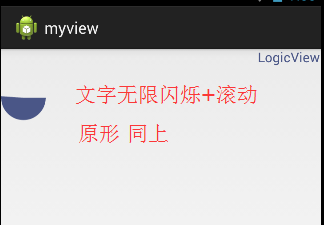
1 import java.util.Random; 2 import android.content.Context; 3 import android.graphics.Canvas; 4 import android.graphics.Paint; 5 import android.graphics.RectF; 6 import android.util.AttributeSet; 7 import android.view.View; 8 9 public class LogicView extends View { 10 11 // 实例化 画笔。 12 private Paint paint = new Paint(); 13 // 14 private float rx = 0; 15 // 添加线程属性 16 private MyThread thread; 17 /** 18 * 绘制在文字下,30的地方。 19 * RectF(float left, float top, float right, float bottom) 20 * 0 30+30 宽度100 60+100 21 */ 22 private RectF rectF = new RectF(0, 60, 100, 160); 23 // 区间角度 24 private float sweepAngle = 0; 25 26 // 在布局当中使用。 27 public LogicView(Context context, AttributeSet attrs) { 28 super(context, attrs); 29 } 30 31 // 在代码当中使用。 32 public LogicView(Context context) { 33 super(context); 34 } 35 36 @Override 37 protected void onDraw(Canvas canvas) { 38 paint.setTextSize(30); 39 canvas.drawText("LogicView", rx, 30, paint); 40 /** 41 * 绘制一个圆。 42 * drawArc(RectF oval, float startAngle, float sweepAngle, boolean useCenter, 43 Paint paint) 44 * sweepAngle:区间角度。 45 * useCenter:true ,false. 绘制的效果不同。 46 */ 47 canvas.drawArc(rectF, 0, sweepAngle, true, paint); 48 49 if (thread == null) { 50 thread = new MyThread(); 51 thread.start(); 52 } 53 } 54 55 class MyThread extends Thread { 56 // 随机对象,产生随机值。 57 Random rand = new Random(); 58 @Override 59 public void run() { 60 while (true) { 61 rx += 3; 62 // 当超出屏幕的宽度时。 63 if (rx > getWidth()) { 64 /** 65 * 走出屏幕后,重新回到屏幕。 66 * 0 - 文字的宽度,这样 “LogicView”文字,从左边出来的时候, 67 * 就可以从w开始一点点移出屏幕。 68 */ 69 rx = 0 - paint.measureText("LogicView"); 70 } 71 72 sweepAngle++; 73 if (sweepAngle > 360) { 74 sweepAngle = 0; 75 } 76 77 // 取到 0-255的随机数。 78 int r = rand.nextInt(256); 79 int g = rand.nextInt(256); 80 int b = rand.nextInt(256); 81 82 // 设置颜色。 83 paint.setARGB(255, r, g, b); 84 85 postInvalidate(); // 重绘 86 try { 87 Thread.sleep(30); // 睡眠30毫秒 88 } catch (InterruptedException e) { 89 e.printStackTrace(); 90 } 91 } 92 } 93 } 94 95 }
把以上代码进行封装。
import android.content.Context;
import android.graphics.Canvas;
import android.util.AttributeSet;
import android.view.View;
// 基类
public abstract class BaseView extends View {
private MyThread thread;
private boolean running = true;
public BaseView(Context context, AttributeSet attrs) {
super(context, attrs);
}
public BaseView(Context context) {
super(context);
}
protected abstract void drawSub(Canvas canvas);
protected abstract void logic();
@Override
protected final void onDraw(Canvas canvas) {
if (thread == null) {
thread = new MyThread();
thread.start();
} else {
drawSub(canvas);
}
}
@Override
protected void onDetachedFromWindow() {
running = false;
super.onDetachedFromWindow();
}
class MyThread extends Thread {
@Override
public void run() {
while (running) {
logic();
postInvalidate();
try {
Thread.sleep(30);
} catch (InterruptedException e) {
e.printStackTrace();
}
}
}
}
}
1 import java.util.Random; 2 import android.content.Context; 3 import android.graphics.Canvas; 4 import android.graphics.Paint; 5 import android.graphics.RectF; 6 import android.util.AttributeSet; 7 8 public class LogicView extends BaseView { 9 10 private Paint paint = new Paint(); 11 private float rx = 0; 12 private RectF rectF = new RectF(0, 60, 100, 160); 13 private float sweepAngle = 0; 14 Random rand = new Random(); 15 16 public LogicView(Context context, AttributeSet attrs) { 17 super(context, attrs); 18 } 19 20 public LogicView(Context context) { 21 super(context); 22 } 23 24 @Override 25 protected void drawSub(Canvas canvas) { 26 paint.setTextSize(30); 27 canvas.drawText("LogicView", rx, 30, paint); 28 canvas.drawArc(rectF, 0, sweepAngle, true, paint); 29 } 30 31 @Override 32 protected void logic() { 33 rx += 3; 34 35 if (rx > getWidth()) { 36 rx = 0 - paint.measureText("LogicView"); 37 } 38 39 sweepAngle++; 40 if (sweepAngle > 360) { 41 sweepAngle = 0; 42 } 43 44 int r = rand.nextInt(256); 45 int g = rand.nextInt(256); 46 int b = rand.nextInt(256); 47 48 paint.setARGB(255, r, g, b); 49 } 50 51 }
import android.content.Context;
import android.graphics.Canvas;
import android.graphics.Paint;
import android.util.AttributeSet;
public class MyText extends BaseView {
private Paint paint = new Paint();
private float rx = 0;
public MyText(Context context, AttributeSet attrs) {
super(context, attrs);
}
public MyText(Context context) {
super(context);
}
@Override
protected void drawSub(Canvas canvas) {
paint.setTextSize(30);
canvas.drawText("MyText", rx, 30, paint);
}
@Override
protected void logic() {
rx += 3;
if (rx > getWidth()) {
rx = -paint.measureText("MyText");
}
}
}
三、利用xml中定义样式来影响显示效果
在xml中定义样式和属性
在布局中使用属性(命名空间需要声明)
在代码中解析样式的属性
在代码中使用属性对显示效果产生影响
范例:绘制相同的文字,不同的行数。从左边移动到右边。
布局文件:activity_main.xml
<FrameLayout xmlns:android="http://schemas.android.com/apk/res/android"
xmlns:tools="http://schemas.android.com/tools"
xmlns:nt="http://schemas.android.com/apk/res/com.myview"
android:id="@+id/container"
android:layout_width="match_parent"
android:layout_height="match_parent" > nt:这个名字是自定义的。
<com.myview.v4.NumText
android:layout_width="match_parent"
android:layout_height="match_parent"
nt:lineNum="6"
nt:xScroll="true"/>
</FrameLayout>
import android.content.Context; import android.content.res.TypedArray; import android.graphics.Canvas; import android.graphics.Paint; import android.util.AttributeSet; import com.myview.R; import com.myview.v3.BaseView; // 效果:竖着一排文字,无限 从左移动到右边 public class NumText extends BaseView { private Paint paint = new Paint(); private int lineNum = 0; private int mx = 0; private boolean xScroll = false; public NumText(Context context) { super(context); } public NumText(Context context, AttributeSet attrs) { super(context, attrs); // 在代码中解析 “样式属性”。 TypedArray ta = context.obtainStyledAttributes(attrs, R.styleable.NumText); // 1 是默认的一行。 lineNum = ta.getInt(R.styleable.NumText_lineNum, 1); // 默认为不滚动(文字从左滚动到右边) xScroll = ta.getBoolean(R.styleable.NumText_xScroll, false); ta.recycle(); } @Override protected void drawSub(Canvas canvas) { for (int i = 0; i < lineNum; i++) { int textSize = 30 + i; paint.setTextSize(textSize); canvas.drawText("百度百科", mx, textSize + textSize * i, paint); } } @Override protected void logic() { if (xScroll) { mx += 3; if (mx > getWidth()) { mx = (int) -paint.measureText("百度百科"); } } } }
四、通过代码添加自定义控件。
setContentView(new MyView(this));