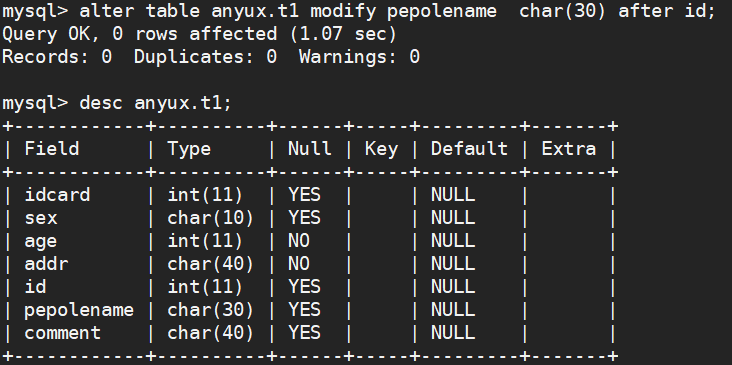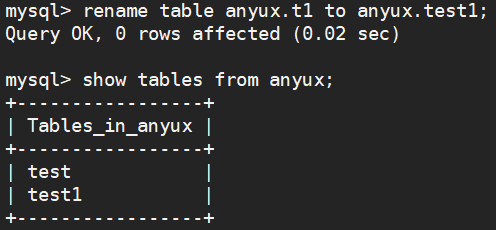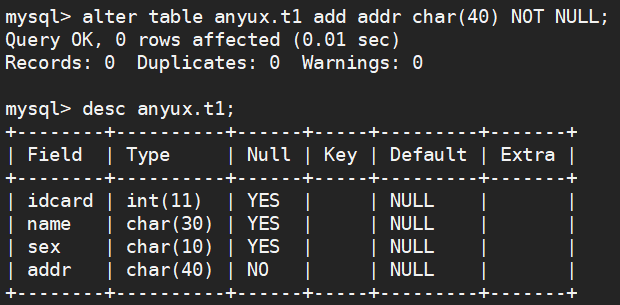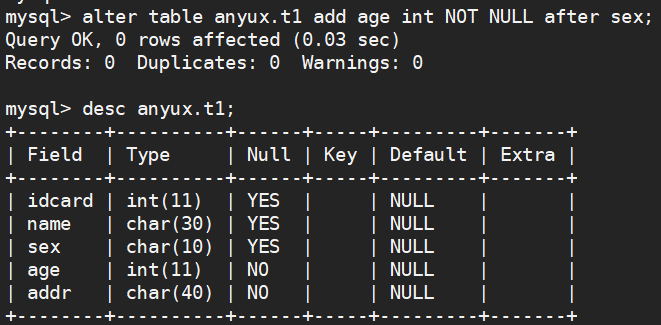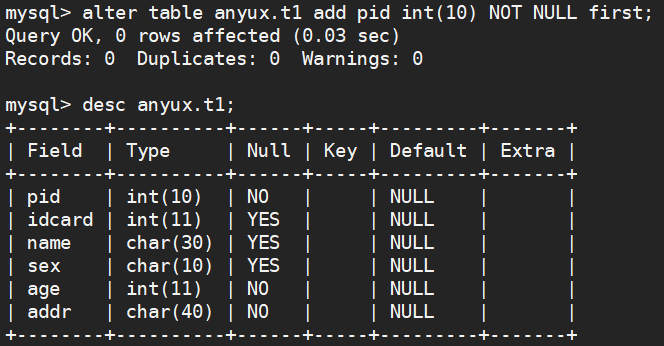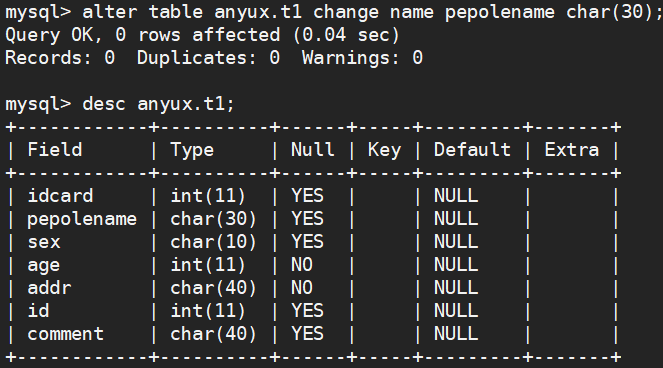1.DDL管理数据库-表定义
表名 列定义 列名称 属性 数据类型 约束 默认值
1.1创建表
create table anyux.test (id int);
创建多个列
create table anyux.t1( idcard int , name char(30), sex char(10) );
1.2 create table 语句

创建表 CREATE [TEMPORARY] TABLE [IF NOT EXISTS] tbl_name (create_definition,...) [table_options] [partition_options] 创建列 create_definition: col_name column_definition | [CONSTRAINT [symbol]] PRIMARY KEY [index_type] (index_col_name,...) [index_option] ... | {INDEX|KEY} [index_name] [index_type] (index_col_name,...) [index_option] ... | [CONSTRAINT [symbol]] UNIQUE [INDEX|KEY] [index_name] [index_type] (index_col_name,...) [index_option] ... | {FULLTEXT|SPATIAL} [INDEX|KEY] [index_name] (index_col_name,...) [index_option] ... | [CONSTRAINT [symbol]] FOREIGN KEY [index_name] (index_col_name,...) reference_definition | CHECK (expr) 列定义 column_definition: data_type [NOT NULL | NULL] [DEFAULT default_value] [AUTO_INCREMENT] [UNIQUE [KEY] | [PRIMARY] KEY] [COMMENT 'string'] [COLUMN_FORMAT {FIXED|DYNAMIC|DEFAULT}] [STORAGE {DISK|MEMORY|DEFAULT}] [reference_definition]
1.3 查看表定义
desc anyux.t1;
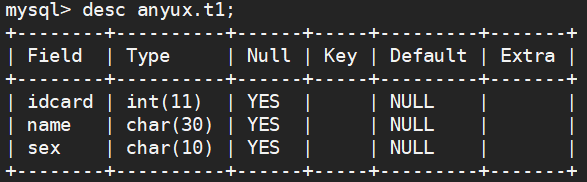
2.修改表定义
2.1修改表名
rename table anyux.t1 to anyux.test1;
alter table anyux.test1 rename to anyux.t1;
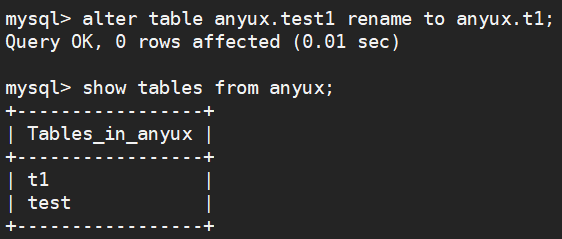
2.2修改表结构
2.2.1添加新的列
--添加新的列 alter table anyux.t1 add addr char(40) NOT NULL;
--在所有列最后创建列 alter table anyux.t1 add age int NOT NULL after sex;
--在指定列之后创建列 alter table anyux.t1 add pid int(10) NOT NULL first;
--将列放在最前面 --创建多列 alter table anyux.t1 add ( id int , comment char(40) );
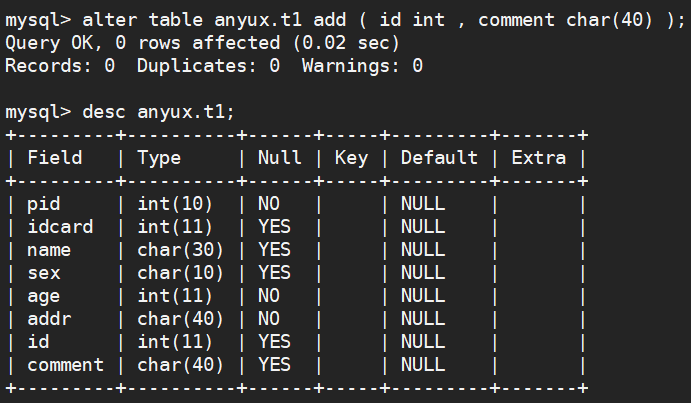
2.2.2添加删除列
--删除列 alter table anyux.t1 drop pid;
--修改列结构 alter table anyux.t1 modify name char(20);
--修改列名称 alter table anyux.t1 change name pepolename char(30);
--也可以移动出来 alter table anyux.t1 change pepolename name char(30) after name ;